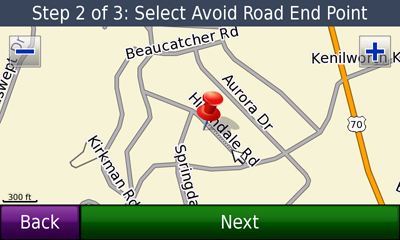
I received a Garmin nuvi 5000 to test recently and the first thing I did was to check out the custom route avoidances on it. Some manufacturers have had this feature for a while, and though Garmin is often late to the party, you can usually count on them to implement features as well or better than anyone. (UPDATE: Several commentators have noted that this is not a new feature for Garmin, just a new feature for the nuvi series.)
As far as I can tell, these custom avoidances are not going to be included on the upcoming nuvi 800 series. I suspect that Garmin is simply testing it out on the nuvi 5000, a unit bound to see low sales volume, if for no other reason than its lack of an internal battery.
You can have the nuvi 5000 avoid a section of road or avoid an entire area. First let’s look at the menu choices, and then the avoid road procedure.
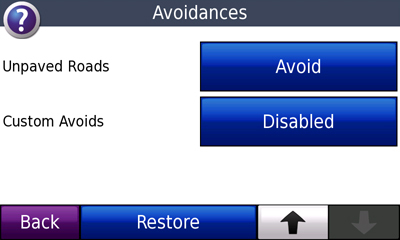
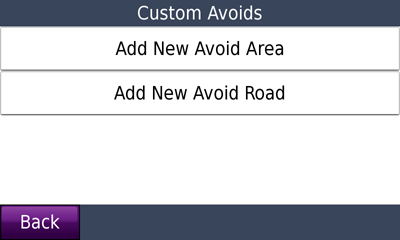
My GPS receivers invariably direct me from my house onto main roads, often through an area with multiple stop lights. The problem is, there’s a back way that is much faster with only one light before hitting an Interstate. I was easily able to block a short section of road, as shown below, and now the nuvi 5000 routes me the preferred way. Taps on the screen snap to a road and the nearest intersection, as you can see. This is a killer feature and I hope it will soon make its way into other nuvi models.
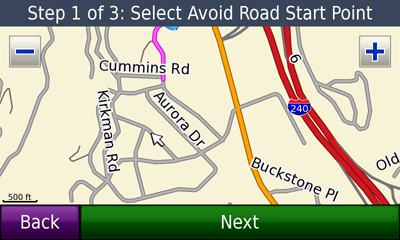
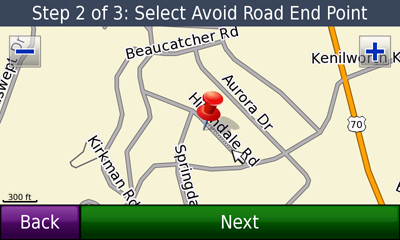
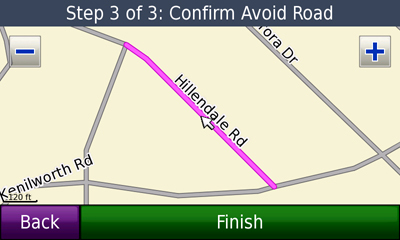
The avoid area feature, shown below, isn’t quite as useful. It allows you to define a simple rectangle to avoid. It would be nice to be able to choose this method or a complex polygon defined by roads.
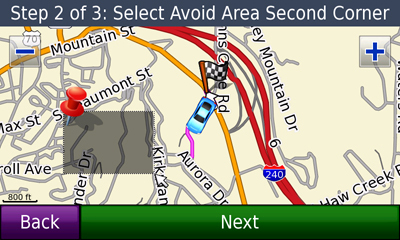
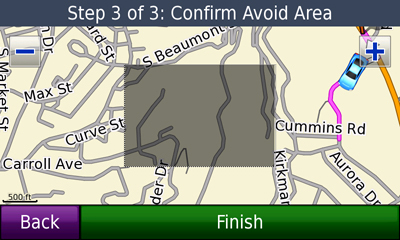
Stay tuned; I’ll soon be updating my nuvi 5000 page with a full hands-on review.

This is the one thing I really miss in my Nüvi 350. Next firmware update, please!
Wouldn’t that be nice? Unfortunately, Garmin doesn’t tend to add such goodies via firmware upgrades (not for auto GPS anyway). One exception is the enhanced MSN Direct now available for nuvi 700 series owners, so who knows, maybe they will start giving us more features via firmware upgrades. I wouldn’t hold my breath though.
This looks very much like a modernized version of a feature that Garmin had on the StreetPilot 26xx models. There was much wailing when the 27xx’s came out and were missing this.
See pages 48-50 of www8.garmin.com/manuals/StreetPilot2650GPS_OwnersManual.pdf to see that what’s old is new again.
26xx was probably the most full-featured dashtop I’ve seen from Garmin. The pendulum started to swing back toward “simple” with 27xx and then toward “dumbed down, but great for those that weren’t power navigators” with the Nuvi 350. I’m glad to see that we’re seeing features from the StreetPilots like tracks and “optimize this route” and now route avoidances grafted back into the Nuvi lines.
That said, I think this specific feature is probably overrated. If you know an area well enough to know to avoid it, you’re probably not relying on GPS nav…
Interesting that one of the more popular features back in the day of the StreetPilot 2610 has taken this long to resurface. Its one of the reasons my wife and I still prefer the 2610 to our nuvi.
Robert and Allory,
Thanks for the reminder about the SP 26xx’s. I can see times when this would come in handy. I know some commuters like to use their GPS units right out of their driveway (where they might want a custom avoid) for traffic later on. When I want to ignore my nuvi 660 for awhile, I just double tap the power button to switch to FM and shut it up. The custom avoidance seems like a more elegant solution to me.
Like Robert and others, I had to chuckle when I saw this “new” feature. The UI for looks a lot more refined but my 2610 is still ahead in some respects compared to what I see just becoming available on the Nuvi line. The form factor and bigger screens are tempting, but it is pretty hard to beat the SP2610 w/2GB CF card.
I also couldn’t help but notice the similarities between the SP26xx->Nuvi transition and what is happening with the 60csx->Colorado. Maybe we’ll all be talking 4 years from now saying, “Garmin finally added XXX to the Colorado 1200t, I remember doing that on my 60csx years ago”!
GO$Rs
It’s interesting that three of us with 26xx’s seem to have a common impression that that model rocked in a lot of ways. (I really miss the ‘find’ button on the remote, the single touch ‘north up’ toggle, and collapsable tabs.)
I’d been thinking about this earlier in the day and it occurred to me where else we’ve seen this: the cell fone industry. These guys are so busy cranking out slightly different versions of the “same” thing that they sometimes forget to include features that users expect to be there.
My PDA fone (a Moto Q) won’t alert on missed calls or automatically lock the keypad after a certain time has passed. Pretty core stuff. Nuvi has only recently gotten the ability to store tracks and some Garmins do not have the ability to delete more than one waypoint at a time.[1]
Perhaps price pressure in a world where people expect a (fixed life) battery to have a replacement cost greater than the value of the product (how many people are really spending $175 to replace a battery in a Quest?) leads to a business plan that promotes short product lifecycles and feature churn.
I had a Colorado 400t in an online shopping cart just yesterday and couldn’t talk myself into that, either. So maybe I’m just being a market grouch right now. 🙂
[1] Yes, there are officially undocumented factory resets that are documented on the ‘net if you know where to look.
Whoever said that Garmin didn’t include custom avoids on the Streetpilot 27xx series is wrong. The 27xx, 2820, 7200 and 7500 also have road excludes where you can remove one or more maneuvers/roads/highways/streets on the fly, from a suggested route via a “detour” option.
It’s a shame how Garmin dumbed down the nuvi series, high or low end, no matter the cost.
Thanks Rob. Wish I had one in hand to check it out.
27xx, 2820, 7×00 let you exclude roads (it’s a key part of congestion avoidance in those families) but don’t let you avoid a rectangle, do they?
Yes, with the 27xx, 2820 and 7xxx you can avoid a “rectangular” area as well.