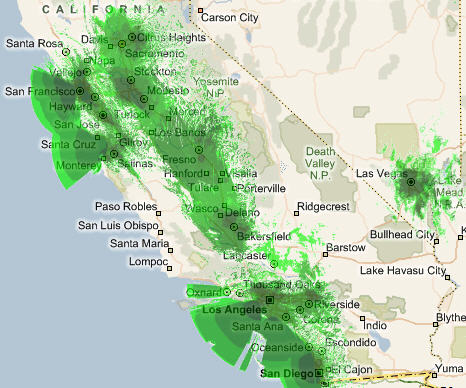
With NAVTEQ traffic coming to the Garmin nuvi 2x5T and 7×5 series, it’s a good time to look at the coverage of the five major traffic providers in the U.S. Live traffic information is far from perfect, though it can save your bacon occasionally. But first you have to be in an area with reception. So let’s look at their coverage maps, and then I’ll turn it over to you, our readers, to hear about how accurate these maps are (or not!).
FM/TMC traffic

The problem is that there are many areas (like suburban maryland) in which the state does not have traffic flow sensors for anyone to buy the data from. Virginia has these sensors and navteq among others buy this data. Maryland only has incident data so they rely on reports (from a variety of sources).
I received this comment from an email subscriber, so I thought I would add it…
“I have used XM Traffic, Garmin Nuvi, Navteq, and Dash Express. The best traffic data of all of them is the Dash Express. A matter of fact the Dash Express Traffic is better than all of them combined. I just got a 2009 Infiniti FX35 therefore I won’t be using the Dash Express anymore but I am very tempted to do so for the traffic. I am definitely thinking about it.”
I had a Dash Express before they imploded, and now I have a Garmin 265t. The FM traffic on the 265t is way more accurate than the Dash ever was – although the Garmin does tend to over-estimate delays, it’s definitely worked me around rush hour traffic more than once and I’ve learned to trust it.
On my Garmin C550, I have a lifetime to the Clear Channel service here in Denver. It is pretty much worthless.
It tells me there is an accident ahead 2 miles – traffic never slows and I never see an accident.
Once I passed an accident and 3 miles down the road, I got a warning accident ahead message.
I’ll be sitting on the highway dead stop for about 20 min. suddenly it tells me “Slow traffic ahead”. Really?
I’ll be on a city road, on a weekend no cars in sight, and it’ll tell me “Slow traffic 6 miles”.
There’s a lot of different roads around me for 6 miles – any clues GPS???
The updates are not timely and seem rather stale, not tied to current road I’m on or movement.
I wish it was accurate, and placed a small symbol on the actual road the warning pertains to.
A real waste of money!
Just my opinion,
Mike
I agree. Live traffic isn’t ready for prime time. Too many false negatives and false positives, just as you described.
Trapster has recently been bought by NAVTEQ (owned eventually up the line by Nokia). Trapster will be used as a feeder source for live traffic as it grows into the NAVTEQ mapping devices. It will get better and more timely. Trapster uses it’s smartphone applications in a 2-way interface to feed the 1 way GPS’s. Enjoy!
Yes, and it will be interesting to see if they will start offering Trapster speed trap data elsewhere.