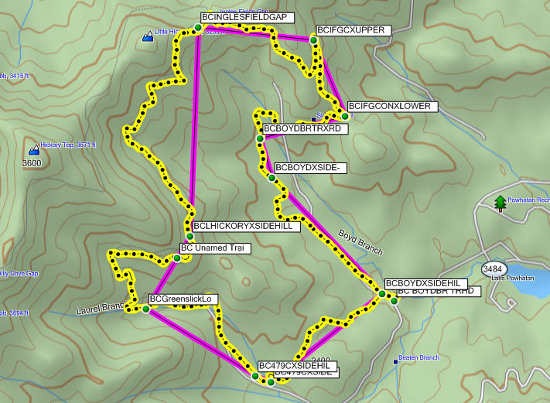 This is the fourth in a series of posts designed to help introduce beginners to the use of handheld GPS receivers.
This is the fourth in a series of posts designed to help introduce beginners to the use of handheld GPS receivers.
I’ve covered both routes and tracks in this series, so now it’s time to do a direct comparison. Here are some key differences:
- Routes are about where you are planning to go; tracks are about where you have been
- Backcountry routes typically use straight-line, “as the crow flies” navigation; tracks more accurately reflect the shape of the trail, with all its twists and turns
This can be seen in the image above. The magenta route shows straight-line segments between waypoints, while the yellow track shows the actual shape of the trail.
As I mentioned in my routes post, you need to be aware of the difference, especially when it comes to distance. The route segments above total 4.2 miles, while the track (the actual trail distance) comes in at 6.4 miles.
Notice that there are places where the next waypoint in the route may actually be behind you, due to turns in the trail. It’s easy to get confused if you’re concentrating entirely on the GPS. That’s just one of several reasons to carry a paper map with you, a subject for a future post in this series.
Exceptions to the rule
Garmin’s 24K series maps and DeLorme’s Topo USA are both capable of trail routing, eliminating this “as the crow files” routing problem. A new feature recently added to the Garmin Dakota and Oregon lines allows for this too.
Other posts in this series:


Really enjoying these posts. I think many people will find them useful.
This is EXACTLY the opposite of what I am seeing in Garmin Basecamp. I have an image to support this, but since I cannot add one here, try this to see it in Basecamp. “Routes” follow trails and roads, “tracks” follow the proverbial crow.
This works in either Mapsource or Basecamp.
Mapsource centers on the coordinates but doesn’t mark them.
Basecamp puts a marker on the map where the coordinates are.
Open Mapsource
Set the elevation to around 800 ft so you can see the trails/roads
Press Control-T
Paste in these coordinates: N40 07.206 W112 34.663, click OK
Select the Track tool (pencil) and click the map at that point to begin a track
Press Control-T again
This time paste in these coordinates: N40 08.368 W112 36.698, click OK
Click the mouse at that point
Press the ESCAPE key to stop using the track tool
You should have a track that looks like a yellow “as the crow flies” line directly between the two points
Select the route tool – it looks like three dots, almost in a triangle shape
Press Control-T
Paste in these coordinates: N40 07.206 W112 34.663, click OK
Click this point with the route tool selected
Press Control-T again
This time paste in these coordinates: N40 08.368 W112 36.698, click OK
Click the mouse at that point
Press the ESCAPE key to stop using the route tool
You should have a route that is a purple line following a trail/road around a bend.
When the track and route are drawn, increase the elevation to about .3 mi.
The route follows the trail on the map. The track takes the shortest distance between the points. If you follow the track on your GPS will it take you along the shortest route or along the trail? I assume following the route in this example would take you along the road/trail as it appears in Basecamp?
The reason you are getting a straight line with the track tool is that you have only entered two track points.
I must not have maps loaded for that area, but I suspect what is happening with the route is that you have a Garmin 24K product loaded with routable trails.
Not correct…and correct.
I volunteered on a forestry service project signing a main trail from which others branch off. It’s a loop. When I got back, I retraced the 68 mile loop using the track tool in Basecamp and using the route tool. The “track” produced was a group of straight legs, making up the loop – sort of. The “route” followed the trail precisely. You are right, I do have the Garmin 24k topo for the southwest. This little test is in the west desert of Utah, just south of Toole. However, before I posted this I opened the City Navigator North America NT 2010.4 that installed with Basecamp. The “track” was very clearly a straight line between the two points. The route was just as clearly a path that wiggled back and forth a little then clearly arced following the trail that IS there but not shown with that map.
So my question is – route or track? It seems to me if I create a track and try to follow it, I would have to be careful to avoid going over a cliff. But if I create a route and try to follow it chances are it will keep me on a trail. ???
Thank you for taking the time to look at this.
Mike
The track tool will produce a new straight line segment every time you click a new point. If you collected a track with a GPS however, it should roughly follow the trail, and would probably be more accurate than the trail shown on the map.
The best way to navigate it would be with a track, collected by a GPS on the actual trail, not drawn in BaseCamp. The next best would be the route generated using the Garmin 24K map.
THANK you! That helps more than you know. This has kept me up nights. I would estimate 99.9% of GPS tracks i follow on rides will be generated by recording them on a ride myself or track files I get from someone else. I will RE-ride these with a high degree of confidence in returning to the trailhead at the end of the ride.
For those occasions when I want to CREATE a track file based on trail maps, I would be better off using the route tool. I have done this and converted the route outside Basecamp with WinGDB3, then opened the resulting track file in Basecamp. Next, I sent it to my 62S where it appeared in the Track List as a single entry. When I sent the “route” to the 62S the Route List had what appeared to be an endless list of waypoints.
Mike
Glad to help!
Regarding routes, if you have the 24K maps loaded to your 62s, you shouldn’t even have to mess with BaseCamp. Just hit the trail and put in your destination. If there are routable trails on the 24K maps, the 62s will do all the rest. The only thing you might want to ahead of time is create a route of waypoints along the trail and send those to the 62s.
That is just a tad more risky than I would like to ride. I’ve been on a few black diamond trails because I made wrong turns! The Garmin is supposed to help keep me off of THOSE trails! 8-}
I am pretty comfortable now with creating a course in Basecamp using the route tool and 24k topo and then converting it to a basecamp trackfile and sending it to the GPS. That’s a lot harder to type than it is to do and it raises my confidence especially when I am going to a new area. That said, 99.9% of the time I’ll be following a course I recorded with the GPS previously or that someone else has recorded. I was really curious to learn the mechanics. THANK you very much for your time and patience.
Mike
Glad to help. You may have seen this, but if not, it might interest you…
http://gpstracklog.com/2010/07/navigating-tracks-on-the-new-garmin-handhelds.html
I have recently bought a Garmin Extre30 and have been playing with it. I will be using it on ATV rides and have been planning the course we will take. I have three maps that I am using, all on BaseCamp. One is Garmins Topo 24K for the northeast; this has routeable roads and trails on it.
Another is a map of State trails; it has routable trails on it. The third is a map of CLUB trails; thse are NOT routeable. (Often the State trails and the Club trails are the same, nut some club trails are NOT on the State trail map).
What happens is that we want to go from point A to point B. The State trail map has a node of trails around point A, and a node of trails around point B, but no connection between. The Club map DOES have a connector between the State trail nodes, but is lacking a complete connection from poin A to point B.
So here is what I do: I bring up the State map, and ROUTE from point A to where the connector is on the Club map. Since the State map is routeable, the ROUTE follows the trail. I repeat the process for point B. I then bring up the Club map and DRAW or TRACE a TRACK (by picking the TRACK icon, hold down the right mouse button, and follow the Club trail with the mouse). This drawing is OK for short periods, but becomes tedious for a long section – that’s why I let ROUTE do the work on the State map. I then go back to the State map, and “create track from route” by right cliking on the two routes I created. I the flip back to the Club map, and “join” the three tracks into one track. I then place waypoints at critical points, such as intersections.
Why do I make routes into tracks instead of vice-versa? Because when I tried to turn the track into a route, it suddenly “routeabled” itself to roads.
Maybe as I become more sophisticated, I can make better use of routes, but for now I WANT to know that the trail is making a big “S” turn.
Hope this helps!
Interesting – when I go into BaseCamp routing preferences you can’t change it from “along-road routing.” This is true for hiking, ATV, etc. Strange.
Fantastic. Thanks for simplifying it in one sentence. I get the difference now.
Glad it helped!
Dear Rich,
how should I view and print, Routes and Tracks at the same time and map also seen at the back ground.? (like your example on beginning of this page.)
Do I need programs like easy GPS.?
(my GPS is 78s)
What program do you have? Garmin BaseCamp? It’s free and you can use it, but you’ll need to copy one of the files and paste it back when you load the other.
Thanks for your prompt reply, Already downloaded BaseCamp, Than which steps I should proceed. I don’t want to do any thing wrong and lose my data in my GPSMAP78s.
Import the track, then use the route tool to create a route.
Grate, I Have tried that all, and exactly what I needed to see.
Thank you very much indeed.
Kind regards
Happy to help!
How could I calibrate Barometer on GPSMAP78s ? Could not figure out.
I’m going off my 62s, but it should be similar if not identical… Go to the Elevation Plot page > Menu > Calibrate Altimeter. This is best done at a benchmark.
Sorry for if I misleaded, I am trying to calibrate Barometer by means of xxxx millibar.? and elevation xxxMeter.
Not sure about millibars, but for meters just change your settings to show meters instead of feet.
importing all routes and Tracks from My GPSmap78s to existing very brief map of Garmin Base Camp, is ok.
I would like to see my routes and tracks on proper map (at least similar to map I have in my 78s) into Garmin Base Camp if possible.
Any Idea.?
You should be able to see any installed maps in the Map menu.
I have tried to connect my Garmin GPSmap78s while google earth is on. and selected Tools, GPS, than import. all my active tracks, way points imported to real google earth map, and save it as usual my places. Than even later on when you run Google earth it’s there and zoom and zoom as you wish.
is there any way to use notebook as an external monitor.? perhaps bigger screen while boating .
No, although I believe you can connect the GPS and show your position on another navigation app.