UPDATE: I’ve posted my full hands on review of the Garmin Montana 600. I’ve also got pages up for the Montana 650 and 650t.
Garmin is announcing a new handheld line this morning, the Garmin Montana series. Three models, the Montana 600, 650 and 650t, make up the line, which feature the ability to rotate between portrait and landscape orientations and give turn-by-turn directions.
The Montanas sport a 4” touchscreen, as opposed to the Oregons’ 3” screen. In addition to the ability to give spoken directions when loaded with City Navigator maps, all three models come with a tri-axial compass, barometric altimeter, paperless geocaching capabilities and a li-ion battery pack. Or you can use 3 AA batteries. Battery life is rated at 16 hours for the li-ion (same as the Oregon), but you’ll get a boost to 22 hours with AAs.
With the bigger screen and battery capacity comes bulk. While the thickness is the same as the Oregon series, the units measure a little larger in width and height, 2.9" x 5.7", compared to 2.3" x 4.5" for the Oregons. It does taper a bit more on the ends, as can be seen below.
There’s a price to pay in weight in addition to bulk; 10.2 oz. with the li-ion pack, or 11.7 oz. with AAs, versus 6.8 ounces for the Oregon with batteries.
Screen resolution seems to be toned down a bit. The Montana series pixel density is only about 75% that of the Oregon series, so they may be a bit brighter while still being relatively high-resolution.
We can see below that there are some menu differences too. Perhaps they’ve found a way to make it a bit easier to access things than on the Oregon series, which often requires too many steps.
Product differences and links
- Garmin Montana 600 – Base model, $549.99 MSRP (Amazon
)
- Garmin Montana 650 – Adds a 5MP camera, $629.99 MSRP (Amazon
)
- Garmin Montana 650t – Adds a 5MP camera and preloaded 100K scale topos, $699.99 MSRP (Amazon
)
- Compare models
Here’s Garmin’s blog entry on the new line.
Finally, if you want one, you won’t have to wait too long – they’re slated to shipping by the end of June. T3 is actually saying mid-June. I may update this post if I learn more details today. If so, I’ll give a tweet.
UPDATE: While much of the interface appears unchanged, note the three bar menu icon in the images below, which should make it much easier to access relevant settings and options.

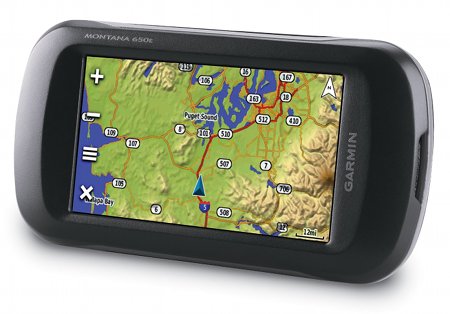
UPDATE 2: Link to full Garmin news release. Also added BirdsEye aerial image below.

And a question for our readers – Is this the dual use unit you’ve been waiting for or is it just too heavy and bulky?
UPDATE 3: Here’s a brief hands on that cites excellent visibility and says that the spoken turn by turn directions are delivered via a special auto mount.
UPDATE 4:
- GPS City is showing an in stock date of June 27 for all three series
- A video that appears to be Garmin introducing the Montana to dealers
- Garmin Montana mini-site showing more screen shots
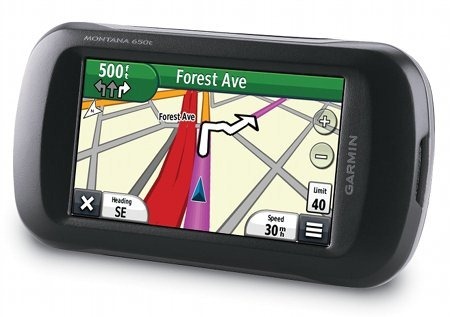

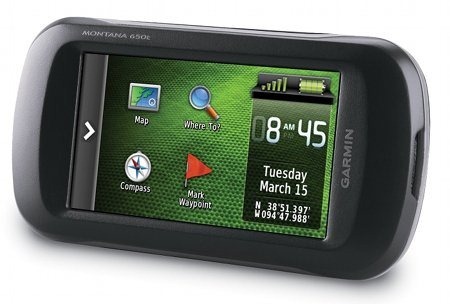



Very hard to visualize effect of the size increase without having it in my hands. Love the idea of the always-available (?) menu… the 62s’s ribbon page grew on me, I’m sure this will be as useful and cut down steps.
Voice spoken directions isn’t enough to upgrade for me. Increase in geocache capacity? Looks more like a Nuvi 500/550 killer … which is way outdated.
Thanks for the updates, Rich.
Agree, its a nuvi 500/550 killer. Not that they weren’t dead already. I’ve asked Garmin about geocache capacity and will respond here if I get an answer.
They do have more memory than other units, but the waypoint, track and route capacity is the same as the Oregon & 62 series.
I’m always surprised though at the number of times the nuvi 500/550 is put forward still as the best multi0use GPS though on the Groundspeak forums, for example. It was a real outlier unit, and wasn’t really useful at either the car or hiking end of the spectrum Garmin was aiming for.
This is probably a better “nuvi” multi-use unit, but its size is a let down. More a park and grab devoted unit
5000 caches…
https://twitter.com/#!/Garmin/statuses/70878738212069377
I notice the lack of a mounting rail on back, aka Oregon and 62s. Hard to imagine this guy clanking around from a backpack. Maybe designed more for pocket/pouch carry, ie smartphone/android? Glad to see the battery option, although would prefer a larger lithium battery option as opposed to AA batts. More than willing to put up with a reduction in resolution if it leads to better sunlight viewing (very happy with 62s in this regard). Overall, to me, larger size/weight not a big deal if increased features and usefullness live up to expectations. Im sure i will find an excuse to get one eventually. Thanks Rich
I just checked and the Garmin Montana should have a slightly bigger footprint than the Droid X. I dunno; seems pretty big to me.
Size and weight are issues, particularly if you’re hiking with this unit. Looks like the Montana is targeted more towards the “automobile” end of the dual use spectrum.
It’s cool that the unit can be used in both vertical (portrait) and horizontal (landscape) modes. But am wondering how the GPS knows which direction in which it is pointed in the different modes.
An accelerometer or gyroscope should control the orientation.
The video shows it doing autorotation when you physically turn it. Sure hope there’s a software switch to force it to stay in a given position. My iPod Touch literally freaks out when on my bike, flipping from portrait to landscape and back, unless I force it to portrait.
I checked with Garmin on this, and they said that you can get the carrying case to “mount it” on your pack, hip belt, etc.
What Garmin spud head forgot to incorporate the mount for a back pack?
The Montana page does not mention if it is compatible with the fitness accessories (HRM, etc.). But I noticed on one of the screen shots a Fitness menu. So maybe it does. In the accessories page they show a external antenna but in the specs there is no mention of that capability. I miss that on my Oregon 550.
I wonder if you can charge the battery in the unit? I would assume so since they show a AC cable in the “in the box” section.
I also wonder if they will come up with a “Belt clip” so we can attach it to our back pack straps.
I am looking forward to seeing this one when it hits Canada.
…Brent…
Victoria BC
Nice find. I wonder if the external antena connects direct through the unit or only to the mounts.
Rich, check the Twitter URL
Great post – can’t wait to see one. They look a little overpriced.
Ha! I knew I couldn’t get something up that fast without a mistake somewhere! Thanks for letting me know.
Yes, quite pricey, though I see no need to go all the way to the 650t. They’ll be discounted, but not until the early adopters pay a heavy price.
Looks like they dropped Wherigo
Yikes, Garmin has no shame in it’s pricing.
Looks nifty but I’m not sure how really useful it will be. I like the dual-orientation screen, the Li-Ion battery (I’m hoping that it can charge in the unit?), and the ability to pop up a menu, but the size and weight are likely deal-breakers for me. Then again, my primary use is for backcountry navigation, not geocaching, and weight is a big deal. Of course my current toy (a 550t) is getting on 2 years old and the new-toy urge is growing…
Any word on whether it’s a resistive or capacitive touchscreen?
The linked video below says it’s a resistive touchscreen.
Yeah, I’m not sure we’re ready for a capacitive outdoor unit. Not without a super simple screen lock anyway.
This is the motorized recreation unit (ATV/Bike/Snowmobile) that we’ve been asking Garmin for, for YEARS. Hurray!
Big screen, waterproof (ie outdoor-enabled).
Hope nothing changed internally to break 3rd party maps.
I’d be really surprised if they broke 3rd party maps.
I think you hit the nail on the head with your use case (motorized recreation), BTW.
hands on video
http://www.youtube.com/watch?v=zy4UfBagZpA
Thanks Bob.
We sold a lot of nuvi 500/550’s to snowmobile and ATV riders. I’ve been wondering if/when Garmin would have a newer model in the multi-use category. It is not clear to me that this is a good fit for snowmobiel/ATV. It would have been nice to see a handlebar mount as an accessory. Also would have been nice to see turn-by-turn audio transmitted wirelessly to helmet speakers. Any one know how “glove” friendly this is?
I smell a RAM mount coming! Garmin’s touchscreens typically work fine with gloves. Fleece is the only type I’ve had problems with.
Why would someone with snowmobile/ATV buy this over the zumo? Zumo has Bluetooth for audio integration to helmet-headset. Zumo is glove friendly. According to specs Montana has neither of these desirable features. You can buy Zumo 550 with City Navigator preloaded for under $600!
(Note to self: Order more nuvi 500 which comes with road and topo maps preloaded).
Because the zumo has none of these five features?…
http://gpstracklog.com/2011/04/five-reasons-to-upgrade-your-garmin-handheld.html
Can you even load tracks to a zumo?
Tracks in a zumo a fine. A nuvi 500/ 550 can’t use tracks.
guido
Zumo doesn’t do tracks, other than it can import them and turn them into routes, but limited to 250 points that are not on a road. Can’t statically display the tracks on the map screen as you are moving, have to be “navigating” them on the Zumo.
Hopefully the Montana handles tracks more like the 62 (or even better like the 60 series).
Zumos are pretty decent for street motorcycles, but way overpriced and not as useful for the off-highway crowd. This looks to be a decent unit for those that venture off the pavement.
Thanks Jeramey. That helps clear up some things I’ve wondered about the zumo and tracks.
This model fills a wierd niche in my opinion. It appears too bulky and expensive to lure current Oregon owners to upgrade. The price point is really high to make sense for alot of people when they can get just about the same thing only smaller for $300 less. Plus, the addition of voice directions / auto nav can be covered for $100 with a Nuvi. Just not sure how well this will sell. In the past I’ve drooled over new offerings from Garmin and typically have early adopted since the Colorado series. Unless there are alot of new features and/or improvements to the OS, I’ll be intrugued but not willing to part with $600-$700.
I think its is a very niche offering. Garmin is looking more and more to niches to expand markets. This one is aimed at motorized users (ATVs, 4WD, snowmobiles, etc.), boaters and…?
Both yogazoo and I are early adopters, and I’m with him on this one. Up the cache capacity and I’d be slightly more interested but probably not $600 interested. If this fits my integrated Garmin interface on my car (and fits inside the push down door on the dash, and talks to my car audio which the current nuvi 756t fits into) then maybe slight more motivation. …but still not $600 interested.
I think this is a real attempt to try and win over the “big screen” generation of Droid / iphone users for their car. If the nuviphone didn’t take off, this is their next attempt… after all, they identified a growth in outdoor unit sales but not in car sales. Lets harness both, I’m sure they though.
(uhh nuvi 765t)
Regarding a handlebar mount, isn’t that what this is?
https://buy.garmin.com/shop/shop.do?pID=89575
As for the niche, I think you may be missing something. For years advanced users have complained about the “dumbed down” nature of the Nuvi series. My StreetPilot 2620 had many advanced features that were “borrowed” from Garmin’s handheld line and were later removed from the StreetPilot line. The Nuvi’s were simplified even further.
Many of these user complaints about the Nuvi could be addressed by using a handheld unit in the car, such as the Oregon. But this isn’t such a great solution due to the smaller screen and lack of voice instructions. Seems to me that Garmin has finally listened and given us a unit with advanced menus, screen layout customization, speaker and other features on a large screen. But of course it comes at a price.
Now I wonder if the Montana will have a night mode? I could never understand why Garmin didn’t provide this on the Oregon. If they don’t have it on the Montana, it will be a lot less desirable for auto use.
Surely they’l have night mode. I never had a StreetPilot, so I’m not sure what features they had that are on the Oregon line vs the new features recently added (or revived) in the nuvi 24xx line.
There are several features I miss from the StreetPilot 26×0, such as the ability to customize the display of different map objects – setting the font size, and visibility based on zoom level. Another was the wide range of options to choose what data is shown on the screen. Then there were a number of advanced options to tweak the way routes are calculated (I don’t think any Garmin unit does this today). Here are some examples:
http://stephencreek.com/gps/sp.jpg
The Oregon still has many of the same features:
http://stephencreek.com/gps/oregon/20080830/menu.jpg
Beyond that, none of the Nuvi series can import/display a track (only display the active track log on the device). Many of the recent Nuvi’s mangle topo maps, rendering the contour lines wider than roads, incorrectly displaying wetland areas and cluttering the screen with oversized elevation numbers while not labeling the POI’s.
And of course, the Nuvi’s can’t display BirdsEye aerial imagery or your own custom maps – which you should be able to overlay with City Navigator on the Montana.
I am certainly not buying one of these myself now (with City Navigator and the mount, the Montana 600 would be about $700). I doubt that many will buy at that price. But my point is that many of us have complained about Garmin not making an advanced, large screen unit and they seem to have responded.
Thanks Boyd. I especially appreciate the StreetPilot screenshots! Helps fill in a big gap in my knowledge.
FWIW, I found out that the new Garmin 24K topos will provide voice guidance on the Montanas, but not text-to-speech.
For off road use the big question is how does it handle tracks. The only time I need or want routing off road is if there is an emergency and I need to get to a hard surfaced road quickly. Otherwise, all I want it to do is to display my tracks that I have loaded.
As for routing options I want the same type of granularity as I have in my 276C,
Neither of my concerns have been mentioned in any way in any of the promo material.
Finally, had to laugh my butt off when the Garmin marketing droid in the You-tube clip claimed that Garmin knew what we wanted and how to give it to us. They don’t seem to have a clue when it comes to off road riding.
Probably just like the other recent models, meaning you can select which tracks to display, their color, view an elevation plot, and reverse them. There’s also this…
http://gpstracklog.com/2010/07/navigating-tracks-on-the-new-garmin-handhelds.html
Just watched the video at http://www.youtube.com/watch?v=zy4UfBagZpA
That isn’t going to give anybody confidence in the brightness of the screen! All you can see is the reflected sky in most of the shots. Hopefully it doesn’t look that bad in person when you tip the transreflective screen to catch the light properly. We can also hope that it’s like the Oregon and gets significantly brighter when connected to external power.
@Jeramey it is possible to lock the rotation.
Did a small chirp test and it worked well.
Guido
GPSCity has put a bunch of videos on Youtube that drill through all the menus – map setup is here, for example: http://www.youtube.com/user/GPSCity#p/u/19/nWewFMsuDpY
This unit is really customizable – much more than any of the other consumer units that Garmin has made. Very cool. The shortcut feature is another new feature, and really powerful. Profiles have been extended to allow choice of which to automatically executed in response to events like insertion in the auto mount or connection to external power.
Overall the interface has been improved, merging some elements of the newest Nuvi series with the Oregon.
Oregon 550 owner here. I’ve been waiting with interest to see what would come next, but this seems wrong. I almost never use the Oregon for car navigation, and I’ve vaguely contemplated getting something for that purpose. But the answer is obvious: a phone. Much better to have something which is totally dedicated to hiking/cycling (ruggedised, compact, fairly lightweight), and then use a phone for the in-car navigation.
Would definitely like to see improved menus and general usability on the Oregon 550 though.
Here’s a scenario,
The FCC determines that, as a result of the testing with LightSquared, not only must LS place a filter on their transmitters BUT ALSO the GPS manufacturers must do better at filtering their receivers (which may be very likely). Given this potential, one could purchase one of these expensive little buggers only to have the signal squashed in a few months when the LS transmitters go online. Then the GPS manufacturers will begin designing and producing the receivers that have new filtering circuitry. The Montana (and all previous models) would then be obsolete.
I’m a bit apprehensive to spend this kind of dough before the LightSquared issue is finally resolved.
The Cirocomm antenna is often associated with a Media Tek chipset (MT3318).
Link: http://www.nex-robotics.com/products/gps-reciver/gps-receiver-mt3318.html
Wonder if this will have the same issues as the older nuvis (6xx / 7xx) where the battery would die over time and render it useless for more than 30 seconds unplugged (making it handheld worhtless) due to the fact that when using it in auto nav mode it needs to be plugged in and of course rechargeables need to see a full discharge/charge cycle to not get batty memory effect. Also heat (inside the car) is not a battery’s friend.
The newer technology batteries do not suffer from the memory effect as did the NiMH technology based batteries. Note also that there are battery choices with this device.
Have any of you looked at the videos over at GPSCITY? The interface has gone through major revisions and barely reminds me of an Oregon. There have been alot of improvements to the ease of navigating menus and some very handy little extras. This unit is looking less and less “nichey” to me the more I see of it and more and more like a best on the Oregon line.
I’m resisting the purchase until I see a detailed hands-on review by Rich Owings!
And I’m looking forward to trying one out!
Here’s a link to one of the GPS City videos. The others are listed in their sidebar…
http://www.gpscity.com/garmin-montana-650-videos.html?youtube=TY7hTYkZFX8
My two cents, the Montana is best all for one unit, the menu sounds revised to increase speed of funtions, the screen size is about as large as a handheld can be comfortable, and who does not enjoy a larger screen. The pixels and resolution sounds to be best in class in my opinion because the oregon has high resoultion (24616 pixels per square inch) but suffers from poor viewing because of it. The 62 series has great viewablity but lacks resolution for sat. images(10971ppsi). The montana has been made dead in the middle for good view and good reolution (18651ppsi). Also the montana has a port for external antenna which I think is a major asset over the Oregon. It will also do turn by turn in auto cradle. The only thing that I have not been able to find is that when in auto cradle will the montana use auto power or still battery power. I wish the Montana had external power cord, but the choice of lith. or AA batteries is a nice feature. I my opinion ths unit will be the demise of many other handhelds when the initial price drops to reality, just like the 62 series has become reasonable now.
Looks to me like it will use external power…
https://buy.garmin.com/shop/shop.do?pID=89574
I’m going to go ahead and and agree with you Russell. Once the price drops of course and Garmin get’s the first few factory runs out the door. Aside from the Oregon 450, I can’t think of a recent model that hasn’t had some hardware revision after the initial batch.
Colorado – Battery seal was revised
Oregon x00 – Latch was given springs
Oregon 550 – Updated with an easier to view screen
Garmin 62x – Squeak was eliminated.
A bad reputation to get, especially when your market model jacks the price up for early adopters. Perhaps, after learning all their lessons since the early days of the Colorado, Garmin will finally roll out a model that is flawless from the start.
Good points!
Early 276’s – the plug in the back broke when you removed the wire.
@yogazoo
You also forgot about the battery contacts that were changed on the oregon x50 units and used on all units there after.
I will learn something from my past experiences with new garmin products and sit this one out.
is that because they were too firm and would snap/break over time?
ive read others had issues with those and since reading that Ive put them in with the tab/button first and then push down on the non-tab/button end last so it has less wear on the contacts
FWIW, I got an Oregon 400t shortly after it was released – about 3 years ago. No hardware problems yet – battery holders seem to be fine and I don’t do anything special when changing batteries.
Feast your eyes on this video of various models juxtaposed with the Montana in different kinds of sunlight. WOW, what a screen! I can’t see myself not owning one at some point.
http://www.youtube.com/watch?v=A3to7JlIoXI
Damn Yog, don’t say that Early adopters unite!
Early adopters unite!
I know, I know, I’m putty in Garmin’s hands. I’m going to wait for awhile though until the price drops so, in essence, I won’t be early adopting this time. And to be honest, I have enough GPS’rs that justifying this one to the wife is going to go over like the Hindenburg. So I may have to wait until Christmas or beyond.
Well, you know, Lakehurst NJ – site of the Hindenberg disaster – is pretty near my home in the Pine Barrens.
You have described me pretty well also – hard to justify yet another GPS, but I am gonna try my best. Maybe at the REI Labor Day sale?
Seriously, that video sure does make the screen look nice. As bright as the Nuvi with the backlight on and at least as good – maybe better – than the 62 with the backlight off. I will be anxious to see real hands-on impressions from production units here in the US.
It’s funny to see others like me, GPS junkies, sweating out the new releases like so many defendants awaiting a jury’s verdict. Like an addict looking for his next fix, much of my internet time is spent looking for fresh posts and news of the “new and improved” GPS. I don’t have a smart phone, nor do I care much for other areas of technological improvements, I actually tend to abhor most “gadgets”. There is just something strong with the human psyche about having an intimate knowledge of our location.
Rich has the quote on the main page but I find it worth repeating. Ed said it best: “We were desert mystics, my friends and I, poring over our maps as others do their holy books.” – Edward Abbey
Sorry for the major swerve away from the OP.
Glad somebody else appreciates the quote!
I am amazed to find a fellow like Edward Abbey who is deemed to be a GPS junkie. I can certainly empathize with him when he said that “There is just something strong with the human psyche about having an intimate knowledge of our location”. I certainly would like to know where I am at all times especially when I travel abroad or even travelling in my country. I am glad that I am not the only GPS junkie and I certainly looked forward to the Montana as my next fix, after getting the Forerunner 610 just 2 weeks ago.
Note : Quoted from Yogazoo rather than Edward.
“There is just something strong with the human psyche about having an intimate knowledge of our location.”
So right… I think you are on to something…
My wife wishes i would “just drive” rather than stareing at my gps for up to date “intimate knowledge of my location”. Im hooked. I rarely leave the house without grabbing my 62s whether just running to the store or on a long trip. I am aware that I may have a problem.
“My wife wishes i would “just drive” rather than stareing at my gps” – ditto
“I rarely leave the house without grabbing my (GPS)” – ditto
It’s good to know there are others out there with the same affliction. There are many of us and our stories are the same. A healthy addiction to maps, mapping, and positional awareness.
Perhaps it’s time for a “wife upgrade”?
This is just what I have een waiting for. A offroad gps with full features and a large screen
Grand slam for Garmin
Here’s a little more info:
http://gpstracklog.com/2011/08/garmin-montana-first-looks.html
http://garminua.com/montana/ – Russian Web Page
Although I do agree that what I’m about to mention (again) is not necessarily a reason to avoid the Montana. I knew it had this issue when I bought it, and I went for it anyway. I do however think it’s a major flaw that Garmin really needs to address to make the unit truly ADV rider friendly. The issue is forced route recalculation.
For those who haven’t seen my other posts, this is an issue for those who like to spend time planning a route with MapSource or BaseCamp. The easiest way to explain it is with a scenario:
Let’s say you’re planning a spring ride down the east coast of the USA. Now, you don’t want to just run down route 1, do you? Of course not, so you spend hours creating a very deliberate route in either MapSource or BaseCamp. You spend many a winter’s afternoon mapping out all kinds of cool and interesting back and coastal roads until you figure you have the “perfect route” laid out. You load it up into your trusty Montana (or GPSMap 62/78) and hit the road.
Here’s where the trouble starts… You start up your GPS, touch where to? > Routes > “My east coast ride” > Go. What’s the next screen?… “Select a Calculation Method” Your options are “Minimize Time” or “Minimize Distance” That’s it! Period. You have NO CHOICE but to select one or the other, at which point you’re route will be changed to… you guessed it… Good old route 1. All of your planning just got flushed for the lack of an option to just use the freekin’ route you spent hours working on!
So, the “Pre-ride Planning” feature is lacking in the extreme. If you like to plan detailed rides, you may want to hold off until Garmin responds to the small (but growing) outcry over this issue.
In fairness, you can do a bit of a work-around to be able to do some planning. It’s not perfect, but you can place allot of waypoints in strategic locations along your planned route. By doing this you can essentially force the Montana to follow your planned route when it recalculates it. There just has to be enough of them to give the Montana no choice but to follow your route. It’s not perfect by any means, but you can get a result that’s fairly close to what you planned.
Can you use ‘tracks’ rather than ‘routes’? That’s what I do with my Oregon. You miss out on the “turn left here” notifications, but you follow the exact route you planned…