UPDATE: I’ve posted my full hands on review of the Garmin Montana 600. I’ve also got pages up for the Montana 650 and 650t.
The Garmin Montana series seems most suited to the motorized crowd, those of you with jeeps, ATVs, snowmobiles, etc. And if that fits you, or if you’re willing to tote a 4” screen along on your backcountry or geocaching forays, the wait is over. You can now have a dual-use unit that will switch from a nuvi-like interface to a full blown wilderness navigator at the drop of a hat. Here are some places you can get the Montana today (and remember that going through our partner sites helps keep GPS Tracklog here for you!):
| Model | GPS City | Amazon |
|---|---|---|
| Garmin Montana 600 | Estimated June 26 | Not available |
| Garmin Montana 650 | In stock | Third party |
| Garmin Montana 650t | In stock | Third party |
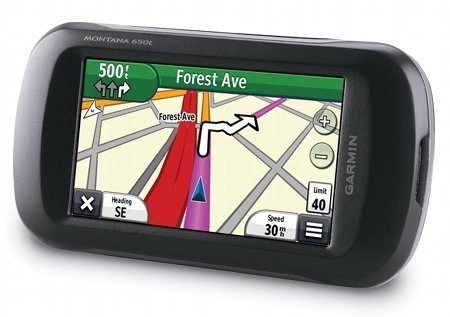


Oh the shame.
My 650 arrives before 10:30am tomorrow. I hope my wife forgets what was in our tax return account… or I’m toast.
Jealous, jealous, jealous!
After playing with the 650 for a few hours I’ve found some minor glitches, had one crash but overall it’s fairly polished. WAAS consitently being received. I’m in love with the screen.
The size will take some getting used to and is not the best fit for the go-lite crowd. I carry so much crud with me when I take to the backcountry anyway, I doubt if I’ll notice it.
The camera is much better than the 550 (of course) in bright sun. Indoors and low light however leaves something to be desired. What can you expect though huh?
A couple more details:
There is a MAP SPEED selection in the map setup. From what I can tell, having it set to “FAST” enables the map to react very fast to turns. Instead of before having the current position marker turn before the map updates, now the map updates right away. Battery life considerations here.
You can select the “VEHICLE” in any profile. There are a number of pre-loaded cars, boats, and others.
Custom backgrounds can be loaded but you need to create both Landscape and Portrait images for each one.
The altimeter screen has two displays. When you have the elevation plot selected, the main display will show your elevation and a smaller screen will show the barometer plot. When you switch to view the barometer in the main view, the smaller view switches to the elevation. Cool!
I can’t get the Topo 24K maps to calculate a route. It just gives me a route calculation error message.
The Topo24K maps from Garmin won’t route when “Pedestrian” mode is the selected means of routing. Car mode works fine.
Thanks for all the details. I’ve asked for a review unit, but those often lag a couple weeks behind street availability, so I may break down and buy a 600 this weekend.
Well Rich, you take the plunge?
After using the unit extensively I can tell you they have some work to do to eliminate some of the oddities. Nothing close to the release of the Colorado (which was barely usable, if at all, when shipped) but I can’t do 10 minutes of set-up/customization without some sort of wierdness or crash.
Garmin told me they would send me a unit early this week, but I haven’t seen it yet. I’m holding off for now to keep the CFO (wife) happy.
Been following your comments at Groundspeak. Definitely sounds buggy and rushed, but holds great promise. The compass auto-calibration is a very interesting feature.
Just got my Montana 600 yesterday evening. Wow. I am impressed, and a little overwhelmed by all the features. Am headed out shortly to see how it works on the trail. Tried it in the car for a bit yesterday.
After a few hours of messing around last night, I still haven’t seen a crash although I did note a few minor bugs. Reading all the reports of problems with the new firmware, I’m just going to stay with the version that came on the unit (2.3) until I run into a major problem. I don’t do geocaching, so those reported bugs don’t concern me.
The screen is indeed fantastic – nicest transreflective screen I’ve ever seen. However, colors appear a bit washed out when compared to my other Garmin models – especially greens. The green forest shading on my own map looked almost grey for example. But this not a big deal, and certainly a reasonable tradeoff for the excellent visibility and bright backlight.
The hardware is very attractive and solid feeling. It’s big but the rubbery back feels good in the hand. I always liked my 60csx because it felt like a professional instrument. My initial reaction to the Montana was just the same. As much as I like my Oregon, I never got that feeling. Maybe the Monana’s size makes it more imposing? The only thing missing is a way to attach a belt clip or carabiner – curious that Garmin did not address this. I have rigged a carabiner to the lanyard slot with a little swivel I took from a cheap keychain and will see how that works.
I haven’t been able to find the auto suction mount in stock unfortunately. Ordered one from GPSCity and it initially said it would ship Thursday, but now it says August 1. On Garmin’s site they claim it ships within 1 to 3 days… maybe I will get it from them. Jury rigged something using an old Bracketron universal mount for the car, should be fine but not so elegant. My generic Radio Shack USB power supply works fine.
The degree of customization on this unit is amazing – Garmin has never offered anything like this before. In addition to customizing the main menu and drawer, the shortcut feature makes it possible to do almost anything with one button. And these can then be added to the drawer or main menu.
Of course you don’t have to use any of these features if you don’t want to, but I’m wondering if this unit is just a bit too advanced for some users? Regardless, I think Garmin really meant it when they said “You spoke. We listened” on their site. This is truly the model that advanced users have been waiting a long time for.
Thanks Boyd. I’m liking what I’ve seen so far too, and hope to have a bit more time to play with it in the woods over the next week. The menu system is definitely a huge improvement over the Oregon.
Here’s a screen comparison with my 60csx and Oregon 400t. I’d say the 60csx screen is just a bit brighter, but not enough to make any real difference. And the higher resolution plus larger size of the Montana is a huge advantage.
These shots were taken with my iPhone4 in direct mid-afternoon sun. The backlights were OFF on all devices. If I had tipped my Oregon “just right” it would have looked better, but clearly it’s not in the same league.
http://stephencreek.com/gpsreview/montana/nobak1.jpg
I posted additional photos over in the handheld forum at gpsreview. I am really loving the Montana. Still no crashes after a full day of use.
Nice! Thanks for sharing. I linked to your GPS Review post in Waypoints this morning. Here’s the direct link for folks who want more…
http://forums.gpsreview.net/viewtopic.php?t=22935#158947
Cool – thanks Rich. What a nice unit – the more I use it the more I like it. Finally had one crash, while creating a shortcut. This is the only one I’ve seen in about 12 hours of use, including lots of customizing. Not bad IMO.
One advanced feature I really like is the “favorites” dashboard. Add your shortcuts and they will appear in a horizontally scrolling list on any page that uses this dashboard.
Let’s say you’re browsing the map and want to change something, like turning on Birdseye. Instead of going back to the menu and losing your location on the map, just tap the power button. This brings up the brightness control and screen lock, however, you can choose the favorites dashboard on that screen. So if you have a shortcut to activate Birdseye, you can just tap it. After the shortcut is executed, you return to the map browser without changing location. Very cool.
So the power button can be used as a hardware menu key that momentarily leaves whatever screen you’re on, allowing you to execute menu commands. Lots of possibilities there!
Cay you still use MapSource to download waypoints and routes with the Montana?
You’ll find that newer Garmin devices like the Montana are better supported on BaseCamp. I tested my Montana 600 with MapSource and was able to transfer waypoints and routes from MapSource to the Montana, but not vice versa.
Garmin is storing data differently on the Montana and Oregon x50 series. Awhile ago on Garmin’s Mapsource support forum, the developers said they wished they had the resources to make it compatible with this new system, but doubted it would ever happen. Garmin seems to be concentrating all the development efforts on Basecamp these days.
One very cool feature on the Montana is the calendar. When you look a monthly calendar, any day where you created data is marked with a yellow tab. Tapping that date shows a summary, such as:
4 waypoints marked
3 tracks logged
Tapping this summary gives you a page that individually lists each item which may be selected, edited, shown, hidden, etc. It’s really a great way to organize all your data on the unit itself. But Mapsource doesn’t understand any of this unfortunately.
Thanks for the reminder about this feature. I’ll have to check it out.
One of the things I love about TopoFusion is a similar feature – their Log Book.
I received my new montana 600 Love it other then when I plug anyhting into the usb port it goes into mass storage mode. I can’t look at any maps or even change it from the screen. It just shows Garmin and the USB icon.
I like to run it off the atv power with the backlite on and this is giving me grief. Anyone know what need to be set to change this so my usb cig plug will let me power the unit while I use it?
You need a power supply with the correct kind of USB cable that doesn’t make it think a computer is connected. The AC charger that comes with the Montana doesn’t make it go into mass storage mode, and neither does my cheap Radio Shack car charger or the Garmin car cradle.
Otherwise, press setup > system > interface > Garmin spanner. Now it should ask whether you want to go into USB disk mode when you connect a cable.
I read the spanner part but that does not seem to help, twices it has worked, once on the computer and one in the after being left on for a couple hours.
I guess the search is on for a compatible cable. Sadly the ones I recently purchased from ebay for my cx60 don’t work.
Do you want a cable with a cigarette lighter plug? Go to Radio Shack and look for the one they sell especially for GPS’es. Bring your Montana with you and they will probably let you try it in the store, they did when I bought one for my Oregon 3 years ago. Cost was less than $15.
If you want to direct wire, Garmin sells a special mount for that: https://buy.garmin.com/shop/shop.do?pID=89575
I’ll have to try that.
I’m having issues with it not wanting to “show on map” a track I have uploaded with ttqv.com (touratech 4) even though that option is selected.
Though I can find the file in tracks and do a “track back” then it shows on the map. Also if I asign a color to the track it will change from blue to orange on the Montanna
Also I can find no way to clear the odometer short of “restore to factory default”
I’ll have to talk to Touratech and see if it suports the Montanna or if that is part of the problem.
I have ordered a ram mount to go with it so I really like to get the usb issue solved
When you go into track manager, which option do you see – “hide on map” or “show on map?”
The odometer isn’t really meant to be reset. The Trip Odometer can easily be reset though, by going to Trip Computer, tapping the menu button (three line icon), then Reset > Reset Trip data.
“show on map” Initially they were not there, then I fund that setting and then they appeared for a few hours then vanished.
I can reset the ODO on my 60cx without “restoring to factory default”
Today I left the usb cable plugged to the laptop from noon tim 3:30 pm when I left and it stayed in usb mode, but when I returned at 7:30 pm it was powered up in normal mode. Disconect the usb and I get the message “shutting off in xx seconds and counting down. Plug it back in at 20 seconds and it goes back to usb instead of staying on.
I think the Montana still has some bugs in it. Have you updated to firmware 3.10?
I had updated too 2.80, thanks for the tip. I registured with Garmin, and though I would get a email about updates…
Well we will see how 3.10 goes.
I just assumed some thing that the V and 60cx had had that never changed wold stay on the Montana, but they really wipe the slate clean with this one. I liked how the older ones gave me the option to “use indoors” while booting up. That the tracks uploaded are “always shown on map” and that the color of the track I set with the laptop stayed that color. I know these sound nit picky but I use these for work and these problems (of mine) take up precious minutes of every day.
I would have been real happy with a 60cx that just had this big screen.
I’m sure I’m come to love the Montanaonce it and I get more aquanted and they get these issues ironed out.
Ken
firmware revision 3.30 (released in the last days of Aug.2011) fixes the spanner problem so that it now asks if you want to go into mass storage mode or power mode.
also fixes several problems with missing dashboards etc.
Great! major pita (for me) solved.
Anxious to see if my vanishing saved tracks problem will be solved.
The last ones I loaded into the unit where showing on the mapp just fine until I did a “area calculation” then they where still in the menu but would not show on map. I even deleted and reloaded them to no avail.
Also really hoping they bring back the area calculation method that the 60cx used where you could select what points in the track you want to start and stop at. The new system is ok, but I usually never know if the track is going to result in a area I want to save and measure until I have made the track, and with the new system it is then too late.