UPDATE: I’ve posted my full hands on review of the Garmin Montana 600. I’ve also got pages up for the Montana 650 and 650t.
I’ve had a Garmin Montana 600 in hand for a couple of weeks now and so far I’m pretty impressed with it. I initially thought it was targeted at the motorized crowd (ATVs, 4WDs, etc.) due to its size, but now I’m not so sure. While it does make the Oregon series look positively diminutive, in comparison to the 62 series, it’s shorter, is the same thickness, and weighs just an ounce more.
So what does the Montana have going for it? Several things, so let’s take them one at a time:
Screen size
The picture below says more than the specs can. The Montana checks in with a 4” diagonal screen vs. 3” for the Oregon and 2.6” for the 62 series. But when you look at area, the difference really becomes apparent. The Montana has 45.19 sq. cm. of screen real estate, almost twice the Oregon’s (23.94 sq. cm.)
But when you look at area, the difference really becomes apparent. The Montana has 45.19 sq. cm. of screen real estate, almost twice the Oregon’s (23.94 sq. cm.) and way ahead of the 62 series, which comes in at 14.3 sq. cm. EDIT: Oops, the 62 series comes in at 19.8 sq. cm. Thanks to Bob M. for his email letting me know of my goof.
Screen visibility
It’s too early for me to make any detailed comments on visibility, but the Montana does seem to be an improvement over the Oregon series. Why? Pixel density. The Montana (despite higher specs) actually has a slightly lower resolution screen when you factor in screen size, offering up 2889 pixels per sq. cm. Compare this to the Oregon’s 4010 pixels/sq.cm. That means significantly more light can be reflected back to Montana users.
I’ll have more to say about visibility in my full review. For now, I’ll leave it at that.
Improved access to features
This is where the Montana really shines. The interface brings the best of both worlds, offering the ease of touchscreen input found on the Oregon series, and the easy access to menu items from the 62 series. But that statement doesn’t do the Montana justice; its access to features is light years ahead of my 62s.
Here’s a look at the Montana’s main menu, which is the screen you’re always greeted with upon startup.
Tap the arrow icon on the right to open the App Drawer. 
You can drag apps between the App Drawer and the Main Menu.
If you add more than nine, you’ll lose the names and just have icons. Items in the App Drawer can be rearranged as well.
Also new is a Favorites dashboard, shown below. You can have more than three installed; they will scroll within the dashboard.
Note also the arrow icon at the left of the Favorites dashboard above. Tap it to have the dashboard slide out of sight and get a full screen view of the map. Tap the arrow again and the dashboard slides back into view. Nice!
A Shortcuts feature is available from the Setup menu (also from the Favorites dashboard menu). Shortcuts can be added to the Main Menu, App Drawer or Favorites. This feature is a little buggy, with many shortcuts not working. I did manage to place a working shortcut to the display settings on my Favorites dashboard. Once Garmin works the bugs out of shortcuts, you should be able to access just about any feature with a couple of taps.
One of the big improvements is also one of the simplest, the addition of the menu icon (the icon with the three horizontal bars below at left).
Tap it on the map screen and you’ll see this…
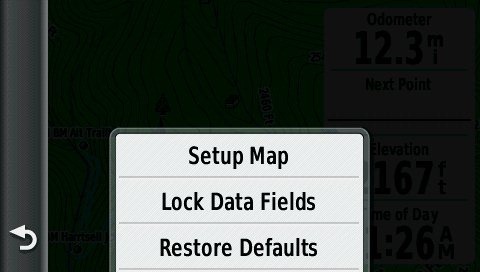 A simple thing, but two less taps than it takes on the Oregon.
A simple thing, but two less taps than it takes on the Oregon.
The ability to deliver spoken turn-by-turn directions
With the admittedly pricey addition of a special mount and City Navigator, the Montana can give you spoken directions, just like your nuvi. I haven’t ponied up for those yet, but I have been using Topo US 24K for turn-by-turn directions to the trailhead. I dearly love only having to send waypoints to one unit.
Of bugs and updates
No surprise to early adopters I’m sure, but the Montana is a bit buggy (many issues are documented in this thread). I haven’t even updated to 2.60 after plenty of reports of problems. Nevertheless, I’m quite smitten. Hopefully Garmin will soon get the bugs worked out. And I still have quite a bit of testing to do. The true test for me will be when I can put it on my mountain bike, to see how something that large feels on it. Unfortunately it looks like we’re still a month away from the best mounting solution.

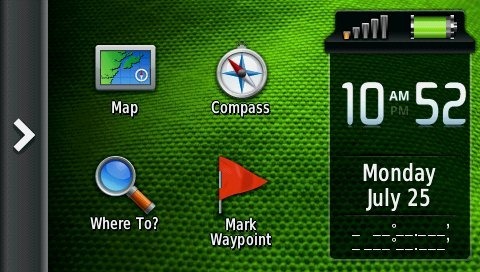
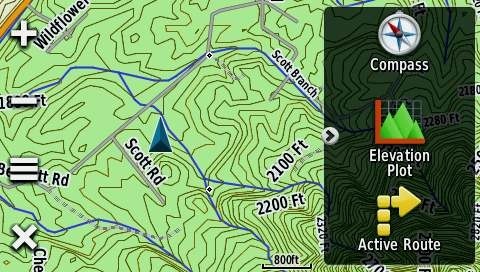
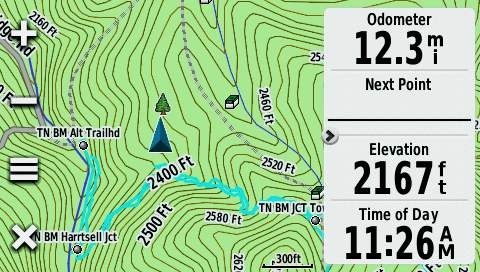
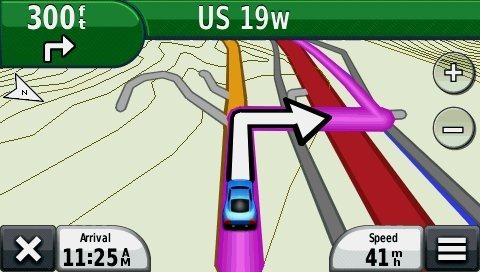


Have had my Montana about 3 weeks now and like it more and more with each day. It is so much more advanced than anything Garmin has made before, and the screen is spectacular. I find it quite readable with no backlight, even in the shade, so this gives great life with the included rechargeable battery pack.
I downloaded the lower 49 version of City Navigator and it works very nicely. This is the lowest entry cost for City Navigator (if you don’t need Canada) – $54 if you use the 10% discount you get when you register your Montana. I also have a Garmin 24k topo, but City Navigator will give you nice additional features, like lane assist and speed limits.
One of the most powerful Montana features are the shortcuts, which are macro’s that you can create to automate complex tasks. When combined with the Favorites dashboard, these are really powerful (although buggy). Another very cool feature is to use the Favorites dashboard on the menu that comes up when you tap the power button. This gives you what amounts to a hardware menu button that is always available. So you could interrupt another function you’re performing and execute menu commands, then return back to the original function. Very cool.
As you said, it’s great to have automotive and outdoor functions on a single, powerful unit. I’m very pleased with the auto mount – snaps in and out easily and it feels well made. Took me about two weeks to get mine though as everybody was sold out when I ordered.
I don’t know if this product is for the mainstream however. It’s certainly possible to use the Montana “out of the box” without customizing anything, but the advanced features are what make it so special. It would be easy for a new user to get lost in all those menu’s. But I think everyone could appreciate the beautiful screen and fast processor.
Just got my Montana 650 yesterday and I love it. It’s got far better power options than the USB connector on all current Garmins, with the exception of the 78 series. The rugged cradle is cheap and looks well made, and is the answer to my prayers. I’ve had 5 Oregons fail in the USB connector but no more!
Rich,
First off, thank you for having this website. I find myself coming here a lot, as I research what GPS to get. This place is great.
I am looking for the most accurate gps, that I can find (in this category). I like the idea of the Montana, but I am trying to figure out how accurate it is on average. My guess is the spec says 10-30 meters, but I haven’t been able to find that out.
As always, I am looking for the lowest cost option. That said, I am also considering Trimble solutions too (starting at 2K). Basically I need a gps that is accurate, in open fields, so I can mark the boundaries. It would be nice to have the accuracy within ten feet, or so, but I am just trying to figure out what I need.
Do you have any ideas for me? Also, if you have any other suggested reading material, please feel free to let me know.
Thanks,
John
I’m still testing the Montana, so I’m not prepared to say about it. I haven’t done any head to head tests recently, but my impressions are that the Oregon is pretty good at this point. The best I’ve seen in recent years though is the Garmin GPSMAP 78 series. Why it seemed so accurate compared to the others, I have no idea.
Unless it’s a bad day in terms of satellite geometry, you can probably count on 10′ in open terrain from the 78 series, and probably the Oregon. I’d turn on WAAS, which should help. There are some prediction tools available online, so that you can choose a day with good satellite coverage, if you have some flexibility.
I haven’t done any serious testing of the Montana yet, but I find this very encouraging WRT to accuracy 🙂 http://forums.gpsreview.net/viewtopic.php?t=23699
Nice!
Hi Rich,
Do you feel the Montana’s size is ok for geocaching? Holding in your hand while bouncing to the cache?
What about hiking, is there a way to fasten to back pack straps? I cant see anything on the Garmin site about a belt clip or a caribiner clip like the Oregon has.
Thanks again,
…Brent…
I still haven’t decided. It hasn’t bothered me that much. I know there are some people who have created a carabiner/strap system, but Garmin doesn’t have one.
It would be too big for many women’s hands, but should be fine for most guys. It really isn’t too big, as long as you aren’t comparing it to something like the Oregon or an eTrex.
For handheld use, there is a location to attach a lanyard, and that’s all I normally use anyway. I never used the carabiner on my Oregon or 62S.
I made this out of an old camera strap and an s-biner that I already had around the house. Cost was $0 🙂 http://stephencreek.com/gpsreview/montana/clip1.jpg
Works very well, have hiked around 40 miles with it so far. But I wish Garmin had through this through a little better themselves and offered some other options. Maybe they will come up with something that uses notches on the sides for the cradle?
I have actually grown very fond of the large size. It feels substantial and solid, in the tradition of the 60csx. The size makes it feel a bit more like a handheld computer than a regular GPS. When I look at my Oregon now, it seems really tiny!
Since geocaching doesn’t interest me, I don’t understand how you “bounce to a cache”, so no clue as to how the Montana performs with this.
Very nice job on the strap.
When I say bouncing along to a cache, I mean holding it in you hand and pushing thru some undergrowth etc. I typically hang my Oregon from my pack strap using the belt clip.
Thanks for the reply.
I found my Oregon 550 didnt hang to the birds too well hanging upside down, althought I cannot say why. So I hang it from my packstrap using the belt clip.
Like i said to Rick, I have to get my hands on one.
Thanks Rick.
I guess I am going to have to find one around town and just try it.
I’ve been having to juggle multiple units in testing the Montana (I’m hoping to post my review next Tuesday or Wednesday). I ended up using a short lanyard looped around my wrist, and when I need an extra hand, I just let go and let the Montana dangle. I may have to get a short piece of webbing and try out Boyd’s solution though.
I have an Magellan explorist XL that I really like except for one thing.
To save a track log for export, it takes 2minutes or more to load.
How does the Montana work it that regard?
Takes about a second. Might be more with a long track though.
How well does the Garmin Montana 600 support Rowing? This is one of the only sports in which one travels backwards. I think the compas will always point to where you have “come from”. And if you turn the device 180 degrees, the dashboard text will be upside down and the compas letters will be as well, although the compass will actually point the right way.
It would be great if there was a “Track Down” option instead of just “Track Up” / “North Up”.
Has anyone tried this device when rowing?
Will you be using it for navigating while rowing?
Yes, for navigation around the Swedish Archipelago to the South East of Stockholm.
I suspect you’re right. Maybe you should email [email protected] and ask for a rowing profile with this feature.
I have emailed the beta programme, but it does seem that all I really need is a reciprocal indicator on the compass, a 1cm black line equivalent to the current heading indicator.
Can anyone suggest how I could attach the Montana 600 to the alluminium, wing rigger of a coastal rowing scull, which looks similar to the one illustrated here: http://www.eurodiffusions.eu/yole_18.html
It’s a club boat so drilling holes etc. will not be permitted.
I was trawling the net for a simple but string/wide velcro attachment without success.