 I finally plunked down the cash for the automotive mount
I finally plunked down the cash for the automotive mount and City Navigator
for my Garmin Montana 600. I had been a bit reluctant due to the cost, but really wanted to test it. In the end, I was able to get both for just under $100 by doing this…
- I got the mount at GPS City; total with shipping = $44.94
- I bought the 49 state version of City Navigator
as a download from Garmin; when you register a new unit, you get a 10% off code, bringing it to $53.99
The mount came in just in time for a long planned vacation on the coast of South Carolina, so I got to try it out on a road trip, testing it side by side with the new Garmin nuvi 40.
The Montana performed very well on the trip. My initial destination was unique in that there were several ways to get there, all within a few minutes of each other. The Montana and nuvi chose different routes, even though avoidances were identical in them. Other than that, the Montana performed about as expected, with no routing errors.
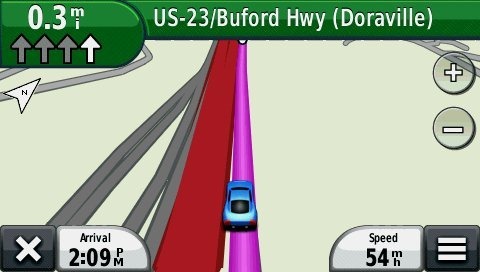 While the Montana has an automotive mode with a nuvi like interface, it doesn’t have all the features of even some fairly basic units. So here’s a few items you may be interested in, showing what it does and does not have, when used with City Navigator maps.
While the Montana has an automotive mode with a nuvi like interface, it doesn’t have all the features of even some fairly basic units. So here’s a few items you may be interested in, showing what it does and does not have, when used with City Navigator maps.
What’s here
- Lane Assist (shown above)
- Customizable data fields (tap the left data field to set)
- Text to speech (when used with the powered mount)
- Speed limits and warnings (shown below)
What’s missing
- Route overview map
- Junction View
- Live traffic
The first one of these is a biggie, and hopefully Garmin will soon fix it. Remember the old Reaganesque trust but verify? It applies to GPS directions as well as strategic arms reductions, and can keep you from getting stranded on a logging road. So I often tap the green bar at the top of my nuvi, and on the screen showing the list of turns, tap the View Map icon. Unfortunately, that’s missing from the Montana, as you can see below.
The mount comes with a suction cup, but as you can see from my pics, I’ve got it attached to the latest Garmin friction mount, which I’m a big fan of.
The bottom line
The Montana is ideal for geocachers or for anyone driving to a trailhead. Not having to load waypoints into two devices speeds things up and gets you outside faster. But I’ll still grab a nuvi for other times. There are just too many features lacking with the Montana and the 4” screen is a bit cramped. I’m amazed how small it seems even compared to a 4.3” screen, much less the 5” navigators that are becoming so commonplace these days. I’ll wrap up with a few pics of the mount…
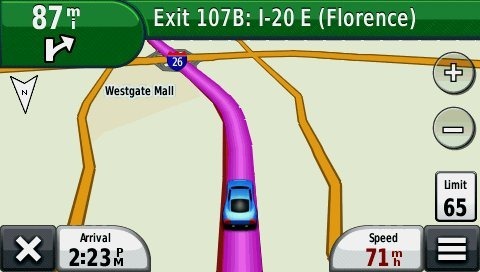
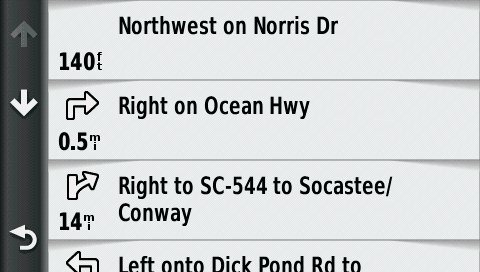
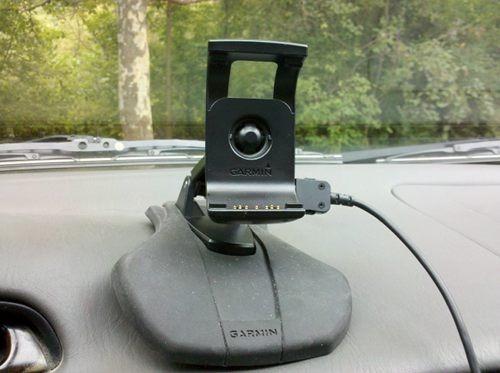





Ok, I hope I am just misunderstanding what is missing here with regard to the ROUTE OVERVIEW MAP.
Are you saying that there is no visual depiction of the overall, i.e., complete route shown on a zoomable map?
Or, are you saying that there is no expanded view the turn capability and that I cannot just tap on the turn description and see the turn detail on a close in map?
If I seem to be obtuse, I apologize. I am still back in the 276C generation but trying to decide if I want to purchase a Montana or other newer generation Garmin GPS.
The only way I’ve found to see an overall route map is to zoom out manually, but that might take 10 taps.
You can tap on a turn description and see a map of that one turn.
Hope that helps clear things up.
I’m also considering one of these, but as a replacement for an Oregon. I read on a forum that the Montana can switch profiles on a mount change. Have you tried that? How does the nuvi stuff work in portrait mode? Thanks for the reviews!
I knew I was forgetting something to cover. I haven’t tried it, but here is a short how to video:
http://www.youtube.com/user/GPSCity#p/u/7/rYDT8V3VLcQ
Oh, and portrait mode works fine. I prefer landscape though.
I made the decision to purchase the Montana 650 based on the review here. I have two lingering issues. The first is that speed limits never show up – wondering if there is a setting, but even when I have speed limit set as a field in the trip computer, it is blank. I purchased the Garmin City Navigator North America map set, and I also have the Garmin NE topo 24K loaded on an SD card. I have a Nuvi that is two years old, and I know the speed limits are available for where I’m driving because they show up on the Nuvi.
The second is volume on the spoken directions. If my convertible top is up, and the radio isn’t on, I can just hear the directions. So there are many times I’d like them to be louder. I can’t find any place to adjust volume. (I have the same friction mount described above.)
Otherwise, I’m pretty happy with the unit so far.
The volume slider shows up when you press the multifunction button, but only when either the device is docked with the automotive mount, or you have something plugged into the speaker jack
I use my Montana in the car every day and no longer use my Nuvi(s). The speed limits always show for me when I use City Navigator (using the Nuvi dashboard). I rarely use the trip computer, and didn’t even realize that it was capable of showing speed limits. Note that speed limits and lane assist will only show when you use City Navigator, they are not available with the NE 24k topo (which I also have).
Personally I hate spoken directions so mine is on mute.
Lane assist does work, and I use it with the Nuvi dashboard. I have both the Topo and City Nav maps activated – it doesn’t seem to cause any issues. Where do you mute the volume? That might help me turn it up. I like the spoken directions because I sometimes zone out – they keep me on task.
Hi:
Please infrom. Montana 650t + auto suction cup mount + citi navigation maps.
Is there a Favorite Folder, available much like, Nuvi where you save few destination.
Thank you for your help and time.
It’s very similar. They are just called waypoints instead of favorites.