I’m currently testing the Garmin nuvi 3590LMT, which has a 3-axis (AKA tri-axial) compass that allows the screen to rotate automatically. Which is nice, but it also rotates the map and position indicator, orienting them in the direction you are facing. This feature, found on the nuvi 2360 and the 34xx and 35xx series, makes these units ideal for pedestrian navigation.
In testing it out, I found the 3590LMT to be pretty responsive. While there was some lag in the unit orienting itself properly once I changed directions or started out, it usually got it right within a few seconds of when I started walking. All in all, it works pretty darned well.
 Tips
Tips
Here are a few tips to help you use this feature:
Changing to pedestrian mode manually
If the nuvi doesn’t ask if you want to walk or drive to a destination, you can get it out of automotive mode by tapping the top left portion of the main menu, where you see the car icon.
Mute it
Want to avoid calling attention to yourself as a tourist? Mute that sucker!
Portrait
All devices with this feature rotate automatically between portrait and landscape view. You might find it more useful to use the former, as seen at right. Also note that it may change orientation faster if you hold it closer to vertical than horizontal.
For the international traveler and mass transit rider
Garmin’s CityXplorer maps are available for a wide range of cities around the world for $9.99 a pop. For that you get highway and pedestrian maps, as well as mass transit navigation. For more details, see my CityXplorer review.
A quick note about geocaching
While you would think these models might help you get into geocaching, my experience wasn’t so great. The first time out, it seemed to perform well, although a preponderance of muggles kept me from completing the cache. The next couple of times, I couldn’t get the unit to update the distance once I went off road, no matter what combination of settings I tried. And there’s no compass screen (at least not on the 3590LMT), so you’re relying on the position indicator to point you in the proper direction. So while I found this to be a great tool for pedestrian navigation in urban areas, for geocaching it wasn’t so hot.
My recommendation
I’m recommending the nuvi 2360 or 34xxx series for those of you wanting to explore the city on foot. The five-inch 35xx series is just a bit too wide to be comfortable to use as a handheld. The picture below compares it to my 4.65″ Samsung Galaxy Nexus, which is about as big of a device as I’d ever want to carry.
Here are all the nuvi models with a triaxial compass:
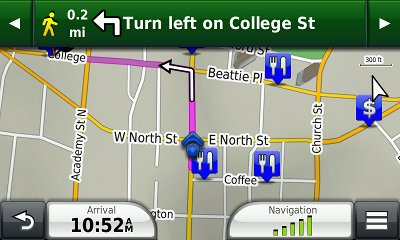


Nice review….. looking forward to the full 3590 review
Thanks. Looks like it will go up a week from today.
Can you give us a little hint? I have a 2555LMT. … and if you give the 3590 a favorable review… I might just take the plunge
So far it looks great. I have not finished testing Bluetooth but otherwise I really like it. Check your email; I’m sending you a copy of the current draft.
I love my Garmin Nuvi 40LM. But I can’t figure out if it has navigation for walking. Does it? If so, where do I find it? Thanks!
I don’t believe so. It is an entry level model. But you can check under Settings > Navigation.
Can you tell me if any of the Garmin auto GPSs have a screen that shows your coordinates as you walk? Your website has been really helpful. Thanks!
Most do after you hold down the satellite reception icon in the upper left corner of the main menu. If you can tell me more about what you’re trying to do, I might have some additional thoughts/recommendations to share.
My husband uses our TomTom One 3rd edition to geocache and it’s dying. He’s been geocaching this way for 3 years. I have an eTrex Vista HCx and a Dakota 20, so he knows there are other choices with advantages, but he doesn’t want to switch. He likes using the coordinates, and he doesn’t see that well and wants the bigger screen. I read your comments about geocaching, but like I said, he’s been using the TomTom for over 3 years and it works for him. He’s learned more about latitude and longitude than I have I usually get us in the general area, then we each use our own GPS (and he uses the coords) to pinpoint the spot. He would have liked to find an auto GPS with a pointer arrow, but it doesn’t look like there are any as far as I can tell. Thanks for your help. I’ll go to a retail store and try to find the coordinates screen to see what it looks like.
I usually get us in the general area, then we each use our own GPS (and he uses the coords) to pinpoint the spot. He would have liked to find an auto GPS with a pointer arrow, but it doesn’t look like there are any as far as I can tell. Thanks for your help. I’ll go to a retail store and try to find the coordinates screen to see what it looks like.
Sounds like you’re on the right track.
Can you recommend a Garmin NUVI that has a headset capability to use in the pedestrian mode. I am travelling to Europe and plan to buy a Garmin to use to navigate walking with the CityXplorer. I’d rather not hold the device all the time while on mute, but would like to hear the directions on a continual basis. This will also be a replacement for my current auto NUVI. Thanks so much for a great, informative website and for your help with this question.
Nuvis are only able to relay phone audio via Bluetooth, not directions.
going to europe and looking for the best garmin for pedestrian mode – do not need all the bells & whistles such as voice activation or blue tooth – do you have any recommendations?
Definitely not the 3590LMT. See my review. Good luck in your search and enjoy Europe!
What is the battery life on these suggested models when using it for the day in Europe?
About 3 hours is what I got out of it.
Just got back from Italy. Here is my very bad experience with a 3590LMT and pedestrian mode.
Full map of Europe was loaded. After arrival in Italy from the US, it took almost 6 hours to acquire a satellite. I was outside with clear skies. When going from one part of Italy to another, after arrival at the new location, it took over 2 hours to acquire the satellite. This issue alone made the GPS useless. After acquiring the satellite and entering in a location, the GPS acted as if it did not know where it was. While walking in a straight line, the display would show the blue icon changing directions and would change locations by as much as a block or two. At one point, the GPS showed that I was .5 miles from my destination. I turned the GPS off and back on. After acquiring the satellite, the GPS now showed that I was 1.6 miles from the destination and I hadn’t moved. Basically, the GPS ran me around in circles. This happened on several occasions and not once did the GPS actually help me navigate. I ended up using paper maps. I have used Garmin GPS units for several years and I bought the 3590 specifically to help me navigate while walking. After spending about $350 for the GPS and map of Europe, it was worthless. It simply did not do what it is advertised to do.
I couldn’t resist commenting. Very well written!