Hands on with the Garmin nuvi 3490LMT
UPDATE: There is now a 5″ version of this model, the nuvi 3590LMT.
The Garmin nüvi 3490LMT (despite the lower model number) updates the 3790LMT with a host of new customization options, Exit Services and ad-free HD traffic. And just like with the previous version, you get all this in a super-thin package sporting a 4.3” multi-touch capacitive glass touchscreen.
The 3490LMT offers preloaded maps of the US, Canada and Mexico, lifetime map updates, voice command and Bluetooth for hands free calling.
Related units
- Drop down to the nuvi 3450LM and you’ll lose Bluetooth, traffic and voice command
- To see how the 3490LMT stacks up against other models, check out my Garmin nuvi comparison chart
One nuvi to rule them all?
It appears that with the 3490LMT, we once again have a “top of the line” nuvi. So what do you get on the 3490LMT, one of the Prestige series units, that you don’t get on the Advanced series (e.g., the 2x95LMT models)? Here’s the list:
- Powered mount
- Capacitive, multi-touch screen
- Higher resolution screen
- 3D terrain and buildings
- Screen orientation changes automatically
- HD Traffic
- MyTrends (anticipates your destination based on your driving habits)
Garmin nuvi 3490 LMT hardware notes
Just like it’s predecessor, the 3790LMT, the 3490LMT is super-thin (.35”) and sports a multi-touch capacitive glass display. Also like the 3790 series, this one tends to run a little hot, but I haven’t seen signs that this causes trouble. One welcome difference is that the 3490LMT seems to lock onto satellites faster than the 37xx series, which didn’t seem to acquire quite as quickly as most nuvis.
Also notable, unlike other 2012 models, the 34xx series features a powered mount. In the picture below, with the suction cup removed, you can see the additional speaker that is part of the mount.
Powering on and off
The nuvi 3490LMT powers off and on automatically when connected to the charger in your car. When you press the power button to turn it off, it actually goes into sleep mode. According to the manual, “a battery charge lasts for weeks” in this mode. The advantage here is an almost instantaneous power on from sleep mode. To fully shut down the device, hold the power button down for several seconds.
NuFeatures
The features listed below are new to the 2012 nuvi lineup.
Dashboards
There are eight different dashboards available on the 3490LMT. Basically, these are data field layouts. They are accessed via Settings > Map & Vehicle > Dashboards. You can see one in the image below.
Map changes – Buttons, layers, and more, oh my
The icons on the right side of the map screen are termed map buttons. You can have up to three of the following: Traffic, Mute, Stop, Phone, Detour, Exit services, Where am I?, Trip computer, Map layers, Brightness, Where to? and Audible. This is a nice feature. BTW, see the menu icon (three horizontal lines) in the lower right portion of the nuvi screen above? You can tap that to bring up all twelve of the items available for the map buttons, so it’s easy enough to reach the other nine.
Map Layers offers additional customization options. You can choose to layer/display any or all of the following on the map: Traffic, Trip log, Places along the road, 3D buildings and 3D terrain. Enabling Places along the road will display points of interest (POIs). In the screenshot below, you can see that more information appears on the screen if you tap a POI icon. Which POIs feature corporate logos seems to be solely related to which ones are available to Garmin; it has nothing to do with zoom levels.
While you cannot customize which POIs to display on the 3D moving map, it’s a different story when you go into browse map mode. There you can drill down through many categories, as you can see below.
One other thing. I’m beginning to notice that POI display may vary on the moving map, depending upon time of day. At lunch time you might see more restaurants. Driving late at night? Hotels seem to show up more.
Selecting a destination
Tap Where To? and you’ll see the following screen…
There are a few things to note here:
- You can add a shortcut to a favorite search (e.g., Starbucks), a category or subcategory, a saved place, etc.; this is one of the more helpful new features, IMHO
- Note that you can remove any of the pre-existing shortcuts
- You can have up to six screens, for a total of 36 shortcuts
- The Categories icon gives you access to the full range of choices, in addition to any shortcuts showing
- You can do a universal search, entering an address or a POI name
- Tap the Searching Near field in the upper right hand portion of the screen to access options such as My active route, My destination, etc.
Of course, you can also use voice command, just like on several other recent models. I’ll discuss that in more detail shortly.
Your choice of routes
Once you enter a search and tap a result, you’ll see a drop down box like the one below.
While not a new feature per se (the presentation is a bit different here), Tap Routes and you’ll get your choice of faster time, shorter distance and less fuel routes (according to the manual; they aren’t labeled)…
Exit services
First seen on the dezl trucker series, and similar to Magellan’s Exit POIs, this is another new feature that I think people will find very helpful indeed. So much so that it will undoubtedly end up as one of the buttons on my map screen. It shows you POIs for upcoming exits…
Menu improvements
Recent nuvis had deep menu options that were painful to access. Improved nesting and better use of check boxes have reduced many steps. For example, on some previous models, you had the following sequence to set avoidances: Tools > Settings > Navigation > nuRoute > Avoidances. On the 34×0 series, it’s Settings > Navigation > Avoidances.
Returning features
Voice command
Voice command functioned well during my testing, though I didn’t find it to be as accurate as on the 2xx5 series. In addition to the options shown below, there are also commands for Detour, Volume and Brightness.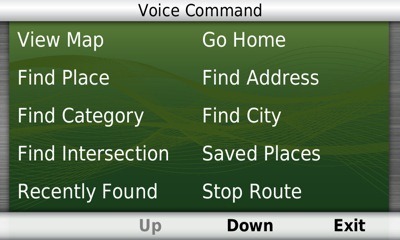
As with other recent models, you can use a customizable wakeup phrase (“voice command” is the default).
You can do one shot address or POI entry on the 3490LMT. Just say Find Address and then rattle off the entire address. Another improvement is that Find Place seems to work with nearly any POI in the database now.
Junction View and Lane Assist
There has been a huge increase in the number of exits showing Junction View imagery (pictured below on the right side of the screen). It seems to pop up at almost every exit in cities where I’ve never even seen it before. I’ll also note that this series includes what Garmin terms photoReal Junction View, where the background scenery should generally match reality. 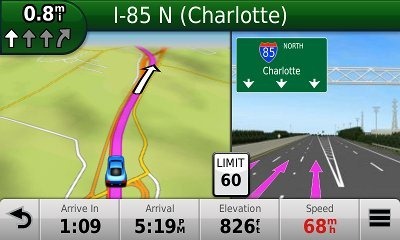 Lane Assist is displayed in the upper left portion of the screen above, letting you know which lane you need to be in for an upcoming turn. This feature shows up not only on freeways, but on some urban surface streets as well.
Lane Assist is displayed in the upper left portion of the screen above, letting you know which lane you need to be in for an upcoming turn. This feature shows up not only on freeways, but on some urban surface streets as well.
3D terrain
This is a nice feature, especially for those of us fortunate enough to live in mountainous regions.
3D buildings
I can see how 3D buildings could be helpful, but I’m not sure how well that really works out. I’m still a bit inclined to categorize this feature as eye candy.
Trip Planner
The Trip Planner, used for planning multi-destination routes, is now found under Apps. It seems that Garmin is continuing to make improvements here. While I didn’t do extensive testing of this feature, I did note a couple of things. For one, Time to Via and final destination arrival times seem to be accurately reflected on the dashboard (although it still doesn’t take into account duration of stop, if you’ve entered that info). Also, just like on the 2xx5 series, I was able to successfully transfer a multi-destination route from BaseCamp, using City Navigator POIs converted to waypoints.
Other returning features
Some other important features introduced on previous generation nuvis, which are also found on the 3490LMT:
- Orientation (portrait style shown below) can be set by by going to Settings > Display > Orientation; unlike the 2xx5 series, the orientation of the 34×0 series changes automatically
- Custom avoidances – Allows you to exclude a road or area from routing
- Advanced detours – Lets you exclude roads from the active route on the fly
- Trip log – Now part of “Where I’ve Been,” you can clear it from within the app and enable/disable and clear it from Settings > Device; unfortunately the only option is to clear all travel history including myTrends
 Bluetooth
Bluetooth
The nuvi paired with my Motorola Droid on the first try. Sound quality was good, but not as awesome as on the 2×95 series.
The 3490LMT offers a SafeText feature, which allows texts to be read aloud to you. This requires a phone with Bluetooth MAP (Message Access Protocol) support. At this point, there appear to be only a few Android and Blackberry phones with this capability.
HD traffic
The 3490LMT comes with a new traffic receiver, the GTM 60. Unlike other lifetime traffic models from Garmin, this one is not ad-supported. It uses an HD-radio delivered traffic network, which Garmin is referring to as Digital 3D Traffic. This should mean faster updates (every 30 seconds) and additional coverage of smaller roadways.
Unfortunately, the roll out hasn’t gone entirely smoothly. My experience with the 3490LMT’s traffic capabilities has been hit or miss. I tested it in four metropolitan areas with traffic coverage. In some early tests the receiver failed to even pick up a signal at all, whereas the 2555LT I was using had no trouble.
Following the 3.50 firmware update, reception seemed to improve, although that’s just my perception; I have no objective tests to verify that. I will say that the GTM 60 does not appear to perform as well in fringe reception areas as earlier receivers; coverage may be more limited at the periphery of metros with coverage. Some screenshots…
Garmin nuvi 3490LMT performance
The unit I tested was a pre-production model, but I saw no shutdowns or other glitchy behavior. Map redraws were a little slow when viewing traffic incidents, but that’s the only time I noticed it.
The unit responded to taps without noticeable delays. Menu responsiveness was fast. POI searches were reasonably fast, certainly better than on previous generation nuvis. Routing speed has also been improved. I noticed no routing abnormalities during the time I tested the 3490LMT.
The biggest problem I had was with the HD traffic, as discussed above. And I did find voice command responsiveness to be somewhat weaker than on the 2×95 series.
Garmin nuvi 3490LMT pros
- Strong customization options
- Powered mount
- Exit services
- Lifetime map updates included
- Lifetime traffic (ad free)
- Good Bluetooth sound quality
- POIs can be displayed on the map
- Offers several choices of routes
- Voice commands
- Extensive junction view and lane assist coverage
- Advanced detours allow you to exclude roads from active route
- Custom avoidances allow you to exclude roads or areas from all routes
Garmin nuvi 3490LMT cons
- HD traffic reception is weaker than that of standard traffic receivers
- Voice command responsiveness not as good as on the nuvi 2×95 series
Conclusion and recommendation
Overall the nuvi 3490LMT is a nice model. Hopefully the HD traffic reception issues will be resolved over time. For myself and for now, I’d go with one of the 2x95LMT models over the 3490LMT. But folks who have to deal with traffic on a daily basis may want to keep an eye on the forums and see how quickly the traffic reception issues are resolved. A better option for many, especially if you rely on voice command and Bluetooth, would be to buy the 2595LMT and add the GTM 60 traffic receiver once the bugs are worked out.
More Garmin nuvi 3490LMT reviews
- Consumer-authored Garmin nuvi 3490LMT reviews
have been posted at Amazon
- User reviews of the nuvi 3490LMT at GpsPasSion
- More consumer written Garmin nuvi 3490LMT reviews are posted at GPS City
- Stuff.tv gives a 5 out of 5 star rating in their 3490LMT review
- I’ll be posting more hands on GPS reviews as they appear, but in the meantime, here are some…
Other Garmin nuvi 3490LMT resources
- The Garmin nuvi 3490LMT owners manual
- Want to see how the 3490LMT stacks up against other models? Check out this Garmin auto GPS comparison tool or my own Garmin nuvi comparison chart
- There is a dedicated Garmin nuvi message forum at GpsPasSion
- And another nuvi forum at GPS Review
- Our auto GPS FAQs, which includes quite a few nuvi tips and tricks
- The official Garmin nuvi 3490LMT web page
Compare prices on the Garmin nuvi 3490LMT at these merchants:
- Check the current Garmin nüvi 3490LMT 4.3-Inch Portable GPS Navigator
price at Amazon
- Get a great deal on the Garmin nuvi 3490LMT at GPS City
- Find the nuvi 3490LMT at Abt Electronics
- Buy the nüvi® 3490LMT
direct from Garmin





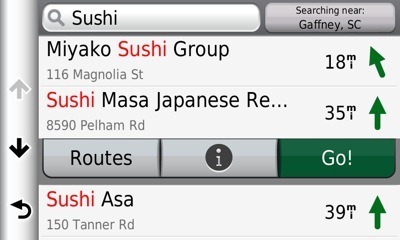

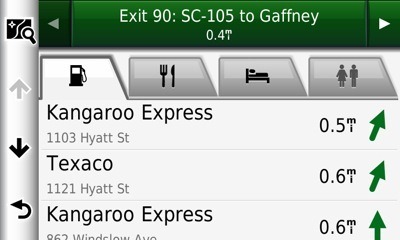
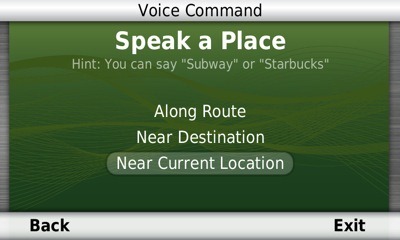
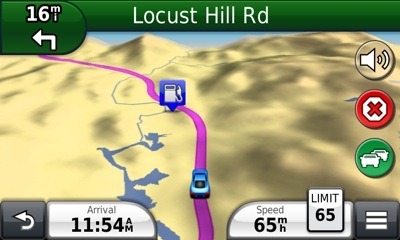
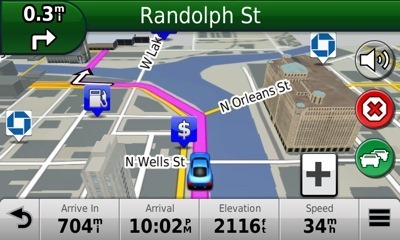
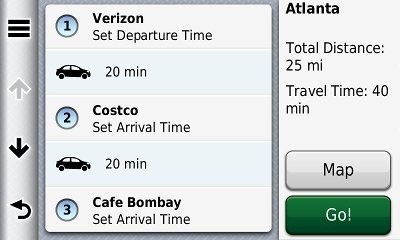
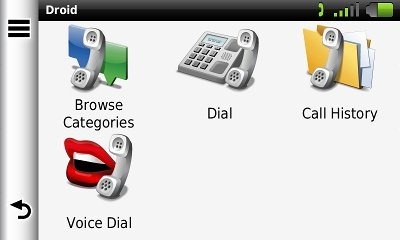
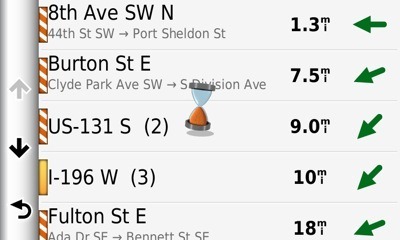
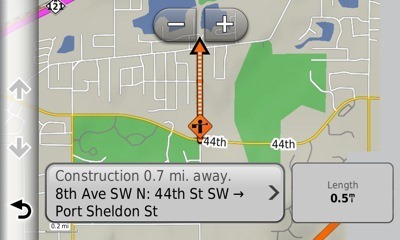
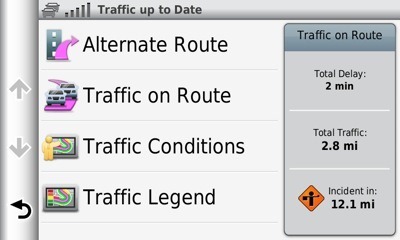

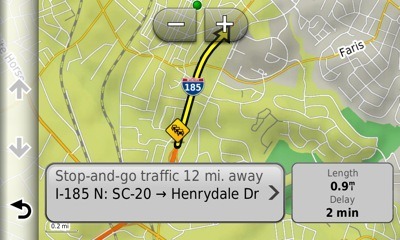
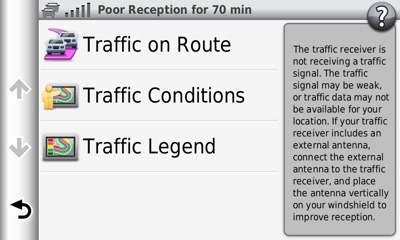

Nice review. I was considering this one. I’ll check the other model as you suggested.
Its quite interesting, I am using the garmin 2555LMT for the moment, waiting on the Garmin/Tom Tom test to be posted, no need for voice or bluetooth the built in SYNC on the Ford Truck works very well, since returning the GTM 60 to Garmin the traffic updates seem as well as can be expected from where I am, back to Florida with horses on Sunday that should be a good test of the GTM26 that came in the box.
Thanks Rich for the earlier reply.
Hi all. Well I got my GTM60 replacement, and I will say for me being in the Chicago area you can tell the difference. But again I see that they have a ways to go to get it up to speed. I live about 5 minutes from the entrance ramps to one of the major exp ways, and for some reason it takes about 5 minutes to get the reception coming in. But once it’s there it does give a much better account of the traffic problems. I think you can tell the difference on the speed of the updates for traffic, they say when you are not in an FM area, it still picks up traffic but i have not been out on the roads yet. The first update to 3.50 did I think improve the reception but I feel they need a few more updates to make better. I did find that by getting a piece of velcro and securing the receiver for the cable flat on the dash board i get better reception, never more than 3 bars but having it on the dash has improved the reception. I will keep trying and leaving notes here…. I do keep my traffic cable that came in the box in the glove copartment…just in case (hahahaha)
I have the Garmin 2595LMT
Yeah, I hung the cable over the rear view mirror and got a reception bump. Hopefully that won’t be necessary in the long run!
It sounds like Garmin is working on a fix: http://forums.gpsreview.net/viewtopic.php?p=164315#164315
Have 2595 and bought GTM60, how do I find GTM 60 signal strength? Can’t find in manual. Shows traffic in Grand Rapids, MI as your screen shots show. Did not show closed bridge ( Burton ST ) over US 131.
Just hit the traffic emblem when it’s green, yellow or red, when it changes screen it will be in the upper left corner. I have never gotten more than 3 bars.
I am one of the ones from the GPSreview having problems with the traffic on my 3490. I did get a replacement gtm 60 from Garmin but still have problems. Hoping the fix mentioned will come soon and fix some things. I can get a traffic signal but I have to reset the FM table each time I am going to use it, which is a pain. The signal will go away though after driving a bit and I have to do another FM table reset to get it back. When I do get a signal I can full bars most of the time. When The traffic has worked it was pretty good, not perfect but pretty good. I really like this Nuvi and hope the traffic issue gets fixed so it will be even better.
Thanks for the great review, I always learn new stuff from them that I miss in the manual. I’ve gotten a replacement unit and updated that to 3.50 and still have the inconsistent traffic reporting. This update did not fix the always green traffic icon. My feeling is that this is both a software and hardware issue. I think the software issues include a very long time to update status of both the reception icon and status messages as well as the front screen screen status icon. I think the hardware issue is that either the receiver is poorly designed ir just needs a better antennae. Anyone know how the specific HD traffic station signals could be measured independently of the 3490 unit?
You know when I talk to csr at Garmin about the green traffic icon, I was told that it holds the last traffic update in the gps for 72 hours before it will just clear out. So when you turn on the GPS especially from the sleep mode, it still has the prior traffic info there until a new update is received. Hope that helps…
That’s a bug they need to fix!
Yeah but they claim this updates every 30 seconds so that really shouldn’t be an issue.
Well that clears that problem up, I lost signal strength after Atlanta on the GTM26 (2555LMT cable) on the way to Ocala Florida never did one up again, but the traffic data kept showing all the probs in and around Atlanta so it was all out of date, great!
Also leaving Valdosta, Ga after a refuel, the Garmin tried to take me into town rather than back to Interstate 75, then it went dead, I had to do a hard reset to get it back,really sad that this is so new, is this hello TT 2535 Live, (though its $60 in the 2nd year) it work pretty well from the AT&T sites.
Down the road will Tom Tom start hiking fee’s as with all things these days?
I assume there are areas with traffic coverage, at least non-HD, between Atlanta and Ocala, right?
After leaving Atlanta and just outside Macon I lost nearly all of the traffic until Ocala where I picked up 3 bars, then today 15 miles West nothing!Thanks for the receiver info – Still very ticked off over the overall traffic coverage, very frustrating! I 75 is especially bad if you leave out a 15 – 20 mile radius of Atlanta.
I just noticed something today driving home about the traffic on my 3490. I reset the FM table to get a signal like before and got a signal after a few minutes. I kept it on the traffic info screen and happened to be looking at the screen at the right time and saw the message on the top switch from “Traffic up to date” to “receiver disconnected” to “searching for signal”, receiver disconnected message only popped up for a split second. The traffic signal went away and didn’t come back. I checked the connections and everything was plugged in fine so not sure why it said the receiver was disconnected. It seems there is a problem when the receiver is disconnected or thinks it is and then reconnected and not getting a signal unless to reset the FM table.
@Adrian:
Actually, TomTom’s fees are significantly cheaper now then they used to be — their LIVE Services used to cost $120.00 a year but this year the price was reduced to $60. Hopefully they continue to drop.
Regarding the 3490LMT’s traffic:
I got the 3490LMT about a month ago and haven’t gotten the traffic to work even once; I never get a signal. I also have an older TomTom with live traffic and the traffic signal is typically pretty weak so I figured that getting the top-of-the-line Garmin model with the best-sounding traffic features available would solve my GPS traffic woes once and for all, but this thing might as well have no traffic at all. I haven’t been able to test it out in any major metropolitan areas yet (so far no cities larger than Utica, NY) but since I don’t often drive through downtown NYC or LA then it doesn’t really matter if it would work there or not. But the “HD Traffic” is really a major downgrade from the basic, standard traffic that older models have…in fact, it’s not so much a downgrade as it is eliminating traffic entirely. I’m sure the HD traffic is nice in the few places it works, but why would they release something that only works in 1% of the country? There should at least be some sort of option to switch between the standard FM signal and HD so that the traffic feature isn’t useless 99% of the time.
Disregarding the traffic issues though, very nice unit.
Thanks that clears up what I am seeing with the previous 2X95 and with the 2X55, so its not just me – I guess its back to the TT 2535M – Thanks for a the info, much appreciated.
Rich I checked my receiver on the 2555LMT and its a GTM26, thought it came with the GTM36 – Please could you verify if possible?
Thanks.
Somebody early on said their’s came with a GTM 36 and I assumed that the GTM 26 was just on my pre-production model. I think this was wrong though. Everyone I’ve heard from since then has a GTM 26.
I also got the GTM 26.
Pop a 5 inch screen on this with a sim chip for connected features and this is a killer machine.
Interesting…
Apparently the older nuvi 37xx series uses an accelerometer to detect screen rotation, whereas the newer nuvi 34xx series has a 3-axis electronic compass instead. The 3-axis electronic compass on the 34xx is used not only to detect screen rotation, but it also detects the direction you are facing and points the position indicator accordingly. That’s great for using the device in Pedestrian mode (with cityXplorer maps). Now that’s what I call a significant hardware upgrade!
See the following Garmin FAQs for more info:
What is the 3-axis electronic compass on my nuvi 2360 or nuvi 3400 series device?
https://support.garmin.com/support/searchSupport/case.faces?caseId={c8e042e0-7734-11e0-c88f-000000000000}
What is dual orientation display and how does it work?
https://support.garmin.com/support/searchSupport/case.faces?caseId={1c3939d0-eaca-11df-ea12-000000000000}
Nice catch!
Based on the Amazon reviews, many people are having issues with the GTM 60 (3490 series) traffic receiver. People that bought the GTM 35 (3790 series) traffic receiver were getting much better results. Unfortunate one has to pay an extra $70 to get traffic updates, but it solves the issue…until the GTM 60 is fixed.
I actually got Garmin to send me a gtm 35 for my 3490 for free and still keep the gtm 60. I just asked and they did.
Thanks Cary!!! In the one sense that’s great, but on the otherhand that’s really bad because they know there is a problem and may have no idea how to fix it!!! Likely a new accessory on next years model to replace it…and hopefully it’s backward compatible. For now a phone GPS has much better traffic alerts.
Yeah actually I guess that’s the least they since one of the reasons I bought the 3490 was the HD traffic and I live in a strong hd signal area according to the map. I hope they do fix it I really like it when I can get it to work. I had sent them an e-mail a month ago and they said:
“Thank you for contacting Garmin International. I will be happy to help you with this.
Our Engineering team is aware of the traffic reception issues that are affecting your nuvi 3490LMT, and we are working to develop a solution for this problem. The fix will become available via a future software update. I recommend that you run the WebUpdater program every couple of weeks to see if a software update or additional updates relating to traffic become available. I appreciate your patience.”
but we will see.
Nice!
Looks like they may have fixed the traffic problem some where having. A new update came out.
Changes made from version 3.60 to 4.40:
Added Smartphone Link feature.
Added Yellow Pages feature to location searches for some markets.
Added support for video playback for some markets.
Fixed an error that caused traffic features to malfunction in Minneapolis, Nashville, and Las Vegas.
Updated software to comply with France Safety Camera decree.
Improved map-drawing performance.
Improved search performance.
Improved traffic performance.
Many other small fixes.
Anyone find the 3490LMT for a discount? Waiting another week or two to see if the price drops after Christmas.
Could happen by mid-January if some new models are announced at the Consumer Electronics Show.
Garmin has posted a new set of dashboards for the 2012 nuvi 34xx and 2xx5 series. I haven’t had a chance to look at any of the new dashboards yet, but if you’re interested, then you can download them from here:
http://www8.garmin.com/vehicles/dashboards/
Thanks for letting us know!
Rich, Happy Christmas, thanks for all your help, input and guidance on all the PND’s here and to all the great people that post on this site.
Adrian
Thanks Adrian. It’s a great community we’ve got here.
Rich, Happy New Year and apologies if I have posted on the wrong site/thread etc – BUT, having 2 garmin pnd’s on ONE email account that works perfectly, there is a big furor with Tom Tom users with the problem of one email account per one device, very strange and very cumbersome to say the least, do you or anybody know a) why this should occur and b) if so what platform does Garmin use to bundle the multiple devices, or would that be a trade secret per se’. Again apologies if I’ve posted incorrectly.
Best wishes to all.
Adrian
I don’t know about the details on how they do it, but clearly they aren’t using email as the sole authenticator for updating maps. Pretty lame on TomTom’s part. Here’s more info in case you or anyone else is interested…
http://discussions.tomtom.com/t5/TomTom-GO-800-1000-2000-Via/only-one-device-per-login/td-p/5723
Thanks for the speedy reply – its almost archaic to have a platform of this nature, oh well, waiting for better news on the Garmin receiver front! GTM60 and the GTM 26.
Adrian.
From what I can gather there is still some probs with the garmin receivers i.e GTM60 and even down to the GTM26 for the 2595 etc – Will you be posting any updates that hopefully confirm that they (Garmin) have fixed the problem/s on this site! Need to get back to my Garmins…….
Thanks.
If I hear of anything, I will definitely post it. Here’s a good forum to watch…
http://forums.gpsreview.net/viewforum.php?f=2
Rich, thanks.
Looks like the cat is now out of the bag on Garmin’s new 5″ version of the 3490 (i.e. the Garmin nuvi 3590LMT):
https://buy.garmin.com/shop/shop.do?cID=401&pID=96637
Appears to be exactly the same as the 3490LMT only with a 5″ screen instead of a 4.3″.
Available 1st quarter, 2012.
The new “Garmin Smartphone Link” Android app looks pretty darn cool as well (and it’s free too!):
https://buy.garmin.com/shop/shop.do?pID=111441
Compatible with all Bluetooth-enabled 2012 Garmin navigators (i.e. nüvi 2475LT, 2495LMT, 2595LMT, 3490LMT and 3590LMT).
“Smartphone Link makes your Android phone the best thing next to your nüvi. It creates a seamless navigation experience between a compatible Garmin personal navigator and an Android smartphone enabling them to share information and Live Services.
Smartphone Link allows your navigator and smartphone to share saved and recently found locations, where you parked, and your current destination. It also links your compatible navigator to Garmin Live Services, such as traffic, weather and fuel prices using your smartphone’s current mobile data plan.”
Thanks, and sorry for the delay in approving the comments. That’s what I get for doing a Sunday night dinner party with the neighbors the night before CES! I’ve posted stories on all the new products this morning, BTW:
http://gpstracklog.com/2012/01/garmin-smartphone-link-uses-your-phones-data-plan-to-bring-live-services-to-your-nuvi.html
http://gpstracklog.com/2012/01/garmin-nuvi-3550lm-and-3590lmt-super-thin-with-a-5-screen.html
http://gpstracklog.com/2012/01/garmin-approach-g6.html
For those with traffic issues on their 3490, please let us know if you see improvement afte the update!!! I’m putting in a pre-order on the 3590LMT!!! For now on Amazon & Garmin website, 3490 & 3590 are the same price.
Following Jeff’s comments I’m also very interested in the traffic receiver upgrade/fix? Especially away from a big city I can get a good feed around Atlanta but once away from and past Macon Georgia its almost useless, thanks for any feed back.
Adrian
Well it appears Garmin read my post up above.
“Pop a 5 inch screen on this with a sim chip for connected features and this is a killer machine.”
Albeit through bluetooth but that’s a plus in my book.
If you are having trouble with the traffic on the 3490 and have an Android you are good to go although traffic becomes $20 a year. I imagine apps for iPhone, Win7 and Blackberry are not far behind either. This solves the no traffic issue and coverage issues.
This is a real slap in the face to TomTom which had the right idea with bluetooth connected GPS units years ago but abandoned them.
Sure they come out with a 5″ model about 2 months after I got my 3490. Oh well that’s technology for ya. I like how you can click on an address on the phone and it will send it to the unit. I hope to that the app comes to iOS soon too.
Unless of course I decide to get the Galaxy Note.
Loving my Galaxy Nexus, but now it looks like I’m going to have to break down and buy one of the Smartphone Link compatible nuvis! Sure wish the price would drop.
You would think the 3490 would drop when the 3590 comes. Can’t believe they will both be $399 otherwise why by the 3490?
The 34xx is still significantly thinner than the 35xx at 0.35″ vs. 0.50″. Therefore, the 4.3″ 34xx will probably be much more portable/pocketable than the portly 5″ 35xx. That’s probably the reason why Garmin can justify pricing them both at $399 for the top-of-the-line models (i.e. the 3490 and the 3590). Take a look at the 3590 profile picture shown over on Amazon.com. The 3590 looks pretty bloated when compared to the profile picture of the 3490:
3590:
Garmin nüvi 3590LMT 5-Inch Portable Bluetooth GPS Navigator with Lifetime Map and Traffic Updates
3490:
Garmin nüvi 3490LMT 4.3-Inch Portable GPS Navigator with Lifetime Maps and Traffic
I hope it looks bigger its got a bigger screen which costs more making me wonder if there is a trade off someone where else.
I expect we’ll see a price drop on the 34xx by the time the 35xx comes out.
3590 expected first shipments in February. Due to the 3490’s extraordinary thinness, the price may not drop.
Even if the MSRP doesn’t drop, we’ll surely see the 34xx discounted a bit.
the price will go down and that’s always happen every time new model released
Yes, and it’s already happened…
http://bestgpsdeals.net/price-drop-on-garmin-nuvi-3400-series/1516/
I just ordered one from AutoNavDirect for $255.19 which included an additional 2 years of warranty.
FYI, Garmin has released a “Garmin Navigon Theme” for the 3400/3500 series. To get it, just run Garmin’s WebUpdater application and check the box in front of the “nuvi Map Theme Files” item. Doing so will get you version 2.70 of the map theme files which includes the new Navigon map theme.
I haven’t had a chance to look at it yet, but I assume that it will make the nuvi map show up in the standard orange/gray Navigon map colors.
Is this just a background or picture theme and does not include any Navigon features?
it’s just a map theme and just changes the colors on the map. It does change the purple route line and makes it orange like on the navigon but I like the purple better.
Had MY 3490MLT since Dec. last year. It’s been firth replacement since the company sent me to this date.
When it works – it’s fantastic. But unfortunately – (in my case) it shut’s itself down in the middle of the root.
Does anybody have the same problem?
I know the 3590’s have had some problems, but I haven’t hard as much aout the 3490. Have you tried a firmware update?
Dennis
I have a suggestion. Why don’t you learn English. You make little sense. From what planet are you?
I have a suggestion too. Don’t make degrading comments. What does it accomplish?
Ditto. And I really don’t want to have to post a comment policy or get heavy handed with moderation. Another one like that though and Joel will be banned from posting comments.
Dear Mr. Owings:
I need your help. Back in 2008 I purchased a nuvi 360. I am in the market for a new GPS unit. I am looking at the Garmin 3490LMT.
I have the following questions:
When I use the nuvi 360 in my car I get a reflection on my windshield. I place the unit on the dash directly in front of me and when I do this I get a reflection on the windshield. The exterior of the unit is a bright finish. The bright finish causes the reflection. I was thinking of covering the exterior of the unit with some flat black paint, or place a flat black cardboard template directly on top of the unit, or build a canopy made out flat black cardboard that would cover put not touch the unit.
Note: The exterior of the antenna would have to be painted with the flat black paint. If I can use the paint I would be careful not to get paint inside the unit. I would use a very small brush to apply the paint.
Question: What is best way—the paint, the template, or the canopy?
I have a number of accessories for the nuvi 360. I would like to use the accessories on the 3490LMT. The following are the accessories. Please tell me which accessory I can use with the 3490LMT.
1. Garmin AC adapter model #PSAA05A-050 (on the part)
2. Garmin Portable Vehicle Power Cable P/N 320-00239-22 (on the part)
3. Garmin GA25 MCX Remote GPS Antenna (Low Profile) P/N 013-00202-00 (on the part), Garmin P/N 010-10702-00 (not on part)
4. Garmin bean bag friction mount Garmin P/N 010-10908-02 (not on part)
5. Garmin USB cable Garmin 010-10723-01 (not on part)
6. Garmin adjustable vehicle suction cup Garmin P/N 010-10823-03 (not on part) (note: never used)
Note: ‘(not on part)’ means the accessory had no part number on it. I went to Garmin (on line) to get the part number. I am pretty sure the accessory and the Garmin part number go together (more or less). The accessories are old and, thus, they are hard to match up with the accessories you see on line.
Question: If I want to charge-up the battery on the 3490LMT from a wall outlet, how do I do this and what accessory do I need to accomplish this?
What’s in the Box:
◦nüvi 3490LMT
◦Preloaded City Navigator® NT North America (U.S., Canada and Mexico)
◦Lifetime maps¹ and traffic² (indicated by “LMT” after model number on the box)
◦GTM 60™ HD Digital Traffic receiver & vehicle power cable
◦Quick release powered mount³
◦USB cable
◦Quick start manual
Thank you.
There are shade canopies available commercially, so you may want to search for those if you still intend to use the 360.
The remote antenna is the one that will definitely not work. 1 and 2 *should* work (though you won’t get traffic service with # 2. Numbers 4 thru 6 will work fine.
For charging outside the car, if #1 doesn’t work, you would need this… https://buy.garmin.com/shop/shop.do?pID=67647
Just a quick note.
Thanks Rich for the information. I bought the 3490LMT. I will be going on a trip on Monday. I will send a reply telling what I think of the 3490LMT.
Thank you.
I am looking for a new GPS . I am a charter bus driver, I go different places all the time, the vehicule I drive is wide and high, so there are some road and weigh restriction. I have passenger on board, it is preferable that people don’t have to listen to the GPS all the time, so I need a model with an earpiece adaptor, I need LMT, the only feature I don’t need would be the voice command. What model would you suggest.
The forthcoming Garmin dezl 760LMT has a headphone jack, unlike the 560LMT. It should be available sometime next month…
http://gpstracklog.com/2012/08/7-garmin-dezl-760-offers-truckers-big-screen-and-active-lane-guidance.html
Hello
i would like to ask the following Points:
may i ask is the 3490 has a Bird’s Eye lane guidance?
what is your advice for purchassing the 3490 or 3590?
what is the advantage and disadvantage between the two model mentioned above?
thank you for your help in advance
Yes, but you may not see it that often.
The 3590 has a 5″ screen, but the 4.3″ 3490 is much thinner and more “pocketable.”
Hello
What you mean that but you not see it that often you mean because it is 4.3″ .
What is your first choice for purchasing the 3490 or 3590?
Thank you
I like them both although I will say the slimmer profile of the 3490LMT is appealing.
Hello
What is the new current hardware version on 3595LMT and 3495 LMT
nuvi:
Software version:
Audio version:
Voice command:
Text version:
GPS firmware:
Bluetooth:
Thank you
Hi
Really good review on the 3490LM…
I have a question!
I’m a bit of a newbie when it comes to the better, posher, GPS machines….May I ask, when you say in your recommendations part of the review “A better option for many, especially if you rely on voice command and Bluetooth, would be to buy the 2595LMT and add the GTM 60 traffic receiver once the bugs are worked out.” What exactly does buying the GTM 60 achieve? If I don’t mind the adverts, will I have the same functionality without the added expense??
Am I right in thinking that the 2495 has all the functionality of the 3490, but has slightly better voice command and Bluetooth applications, has the same traffic receiver, but with adverts??
Any advice/recommendations would be gratefully received
Thanks in advance
Jon
The HD GTM 60 traffic receiver should get more updates and get them more often. Here is the HD traffic coverage map… http://www.navteq.com/hdtraffic/
Otherwise, your take on the 3490 is pretty good, although it is significantly thinner than the 2495.
Hey Rich, I was interested in the nuvi 3490lmt until I read your review about the trouble you had with the voice commands So I was wondering since this is 2014 have you heard from reviewers whether or not the voice commands is better or have been fixed with the new system or map updates