
UPDATE: Read our hands on review of the RV 760LMT.
Garmin has announced an RV-friendly navigator this morning, the Garmin RV 760LMT. The 7″ unit creates custom routes based on the size and weight of an RV and features the America’s RV Parks & Services Directory.
When I said a couple of weeks ago that Garmin would jump into the GPS for RVs space soon, I really didn’t expect it quite this quickly. Yet here they are.
Bringing the best of Garmin’s latest nuvi features, the RV 760LMT includes active lane guidance (pictured below), Up Ahead, Real Directions, Real Voice and Smartphone Link integration.
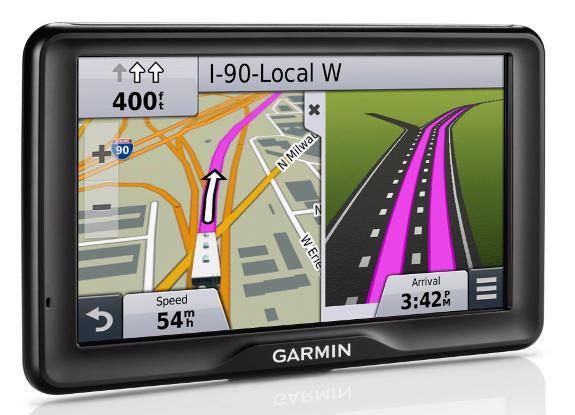
Active Lane Guidance on the Garmin RV 760LMT
Preloaded with maps of the US and Canada, the RV 760LMT includes RV-related restrictions, such as bridge heights, for most major roads and highways. Users can enter their vehicle’s profile (customizable by height, weight, length and width) to find suitable routes.
The America’s RV Parks & Services Directory (exclusive to the RV 760LMT) contains nearly 20,000 RV parks and campgrounds in the United States and Canada, and lets users search by 20 amenities – such as pet friendly, on-site laundry, internet access, and electric hookups. More than 14,000 service locations (e.g., towing, tire shops, truck stops, repairs, etc.) are also included.

Amenities search on the RV 760LMT
Additional features include voice command, lifetime (ad-free) traffic and map updates, and BaseCamp desktop trip-planning capabilities.

Split-screen map and junction view on the RV 760LMT
BC 20 Wireless backup camera
A video input allows use of the BC 20 wireless backup camera which was also unveiled today. The BC 20 is also compatible with the dezl 760LMT, which appears to be the hardware the RV 760LMT is based upon.

The Garmin BC 20 wireless backup camera

Hi Rich,
I read everything I could find about the RV760LMT and could not find anything about it’s use in and automobile. Have you seen or read anything about it? Also, if 3D HD traffic is so good, why don’t they include it with all new gps units? Terrain view would also be a plus for RV or truck use.
Joe M
It should have a car mode. Whether it does or not is another question.
They save 3D traffic for high-end units to get you to spend more.
Thanks for the newsbreak!!! I just got through looking this over on Garmin’s website, and it looks promising. Concerning the HD Digital Traffic, the GTM-60 HD Traffic Receiver lists it as a compatible device, and it (GTM-60) is also listed under the RV 760LMT’s accessories. Looking at Garmin’s images, there is something that looks like a forward facing camera in the upper left corner of the back (forward facing portion of the GPS). Any idea if this is a camera? Maybe it’s just an ambient light sensor. A number of us RVers, including myself, run dash cams due to the lack of respect for stopping distances on larger vehicles. Garmin would really have a hit if they built a dash cam into the GPS.
I don’t think so. They have a driving recorder model out in Taiwan, but nothing here yet.
Price drop on Garmin RV 760LMT. Now $219.99
https://buy.garmin.com/en-US/US/on-the-road/rv/rv-760lmt/prod135455.html
Looks like Garmin had some site problems yesterday with prices. I hope some folks got a good deal while it was going on!
Just heard that Garmin changed the $219.99 price back to $399.99
I was just going to order the 2797LMT. Now we have RV 760LMT with the BC 20 camera and RV Parks and Service guide which would be great to have. It looks like the 760 has all the features of the 2797, am I missing anything?
Thanks in advance.
Yes, it seems to have all the features of the 2797LMT, and more.
Looks like the pre-orders are shipping… got my tracking number about 15 minutes ago.
My initial opinion of the RV 760LMT is that it is a nice unit. You do have an easy choice between car and RV. Garmin has also carried over the auto-zoom, but to me, it’s a non-issue now since RV 760LMT displays the upcoming turn/cross street on the top, and the road you’re on at the bottom. The display also now shows nearby POIs which didn’t show on my 2460. My only “warning” would be for anyone who has not used a 7″ display. Take a look at one in a brick & mortar store to make sure that it’s appropriate for your application. The size of this baby blocks a lot of windshield when mounted above the dash.
Dewey not sure what you mean by the choice between car and RV? Man when I get my first Garmin there is going to be a huge learning curve.
The very first comment questioned the use of the RV760 in an “automobile”. If that was meant as “can I use it in a car also”, yes, the RV760 has a car mode as well, which navigates like any other Nuvi. In fact, each time you turn the RV760 on, you are prompted for which mode of navigation you desire. For us RVers, this allows us to freely move the device between the car and RV while not having to change any settings. You can also program and store the parameters (length, height, weight) for more than one RV/large vehicle. It’s just that only one RV profile can be selected at a time. Garmin posted the PDF online manual once they started shipping, so you can go to their site and download the manual if you want to give your learning curve a head start.
Just an update on a couple of the SmartLink services. Live Traffic (not to be confused with traffic from the traffic receiver), Fuel Prices, Weather, and Traffic Cameras are $pay$ SmartLink services. I paid for the weather, and really found where it can be helpful (you can get basic weather for free without paying for the extended features like the weather radar). Since I liked the weather so well, I paid for the traffic cameras, and am sorry that I did. The traffic camera shots are NOT animated. What you will get is a still shot of the traffic camera at that moment. For those who may not be familiar with traffic cameras, you can view Traffic Land’s cameras online at trafficland.com. Since Fuel Prices was a little more costly, I plan on sticking to the Gas Buddy app on my phone for that. It also just so happened that I had to pick up my wife from the airport the day I put the RV760 in service. The FREE dynamic parking SmartLink service is great. I played with it while sitting in the cell phone lot, and it listed which lots were closed and which lots were open with the prices for parking..
I have what I think is 2 & ½ bugs concerning the newly released Garmin RV760LMT.
1) During navigation whether routing or not, I find that the upper portion of the map screen will “pull away” from the upper status bar as the map auto-zooms. This can leave a blank band of variable sizes up to just over 1/8 inch between the bottom of the upper status bar and the top of the map. While this area is void of any part of the map, the nearby icons will continue to display in this area. Activation of the active lane guidance screen will cause the map screen to resize properly filling this blank area. (This same “bug” can be seen in this review in the 4th picture detailing the split-screen map and junction view).
2) During routing navigation, I find that the displayed location on the map will lag by about three seconds. If watching the map while following a route, the location icon will show you as reaching a turn intersection or exit approximately three seconds after you have actually passed it. This “lag” or latency does not appear to affect the active lane guidance screen. Both this and the previously listed bug give me the impression that either the mapping display is overdriving the processor, or the processor is not fast enough to keep up with the demands.
3) I will call this a half bug because I am not sure if it really is a bug. I remember a feature of the newer Nuvi series that would generate a visual alert when approaching and passing school zones. While not a Nuvi, if the RV760LMT is supposed to contain this feature, I have yet to see it while operating in the metropolitan southern Maryland area just south of Washington, DC.
1 – It’s trying to show the horizon. As they say, it’s a feature, not a bug!
2 – Disabling trafficTrends may take a load off the processor.
3 – School zone coverage is VERY limited now but should improve with future map updates.
Hope this helps.
Thanks Rich. Just an update…
1 – What are we doing, driving cars/RVs or flying airplanes? Seriously, while I can see this being explained as horizon, Garmin claims that they will try to recreate it and look into it.
2 – Disabling trafficTrends did help, but it seems like there is still somewhat of a map display latency when navigating. Again, Garmin has claimed that they will try to recreate it and look into it.
3 – Garmin verbatim: “At the current time, Garmin doesn’t have any gps units that warn you about school zones”.
Maybe you should send them this news release which states “the new nüvi units now also provide school zone warnings.”
Hi Rich,
Just looking through the manual. Proximity Alerts are listed. No one has mentioned or commented about it. Is it in this gps?
Hey Rich… did you notice that there is no longer a Garmin “RV760LMT”?
Now it’s called the “Camper 760LMT” 😀 https://buy.garmin.com/en-US/US/on-the-road/camper/camper-760lmt-d/prod135455.html
But when you go to that page there’s a dropdown for “Version” and the only choice is “RV760LMT”. I assume this is just a name change, and not actually a new model?
I think you’re right, it’s probably just a name change. I believe it’s the same name they went with in the UK.
Ha! It’s back to RV760LMT!
I’m amazed, I must say. Seldom do I encounter a blog that’s equally educative and engaging, and let me
tell you, you’ve hit the nail on the head. The issue is
something that not enough people are speaking intelligently about.
I’m very happy that I found this in my hunt for something regarding this.