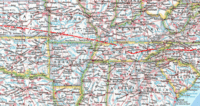
Well, I finally did it. I pulled out my GPS on an airline flight to record the track. Just what brought about this happy event, and why hadn’t I done it before? First of all, you have to be flying on an airline progressive enough to allow the use of GPS devices. The excellent, all things GPS website, GPSinformation.net maintains a list of airlines that allow / disallow use. It seems that many of them haven’t figured out that these devices, with notable exceptions, aren’t capable of transmitting anything, only receiving. And before you get too excited about your next flight, note the line that says “This actually means pilot discretion in all cases.”
I was flying Southwest, which clearly states in its in-flight magazine that GPS receivers are allowed once you reach cruising altitude (10,000 feet). UPDATE: Southwest no longer allows use of GPS while in flight.
In the past, I found myself flying airlines with draconian, Luddite-inspired policies, but not this time. With flights so crowded these days, I often opt for an aisle seat too. You would think that someone who enjoys canyoneering wouldn’t be bothered by confining spaces. I guess some of us react differently to wilderness than we do to being cooped up in a flying box with a few hundred strangers. This time though, my wife was with me, and the first leg of the flight wasn’t full, so we grabbed an entire row and I settled into the window seat. We were flying from Raleigh-Durham, NC (RDU) to Oakland, CA (OAK), returning from a NC tour promoting my book, GPS Mapping – Make Your Own Maps. I alternately held the GPS up to the window or set it on the tray to record the flight. There was a stop in Nashville, and the flight was going to be full from that point on, so we switched to a two-seat exit row. There was no window seat, but I found that I could stick my GPS, a Garmin GPSMap 60CS, in the seat back pocket (of the row in front of me) next to the window. That worked pretty well, though I did get some loss of coverage at times. I had my GPS connected to my laptop, which was running National Geographic TOPO!
The clickable image at right above is the first half of the journey, superimposed on a map from TOPO! See that dogleg flying into Nashville? Man, I sure felt that turn!
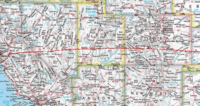
The next image shows is the second half of the flight. I was busy working on my laptop, so I wasn’t paying a lot of attention, but did manage to spot some favorite haunts in Utah — Moab, Wall Street (a climbing Mecca), Canyonlands, and the San Rafael Reef.
I’ve heard some people suggest using a Gilsson external antenna with suction cup mount attached to the aircraft window as a way to save your arm and get better reception. That sounds great, but they have more chutzpah than me. In this post 9/11 world, you can just imagine the reaction of fellow passengers and the cabin crew!

That’s awesome! Now if we could only get some wireless internet connections on airlines. BTW, congrats on the book.
Hey,
I’ve been logging every flight i’ve been on for the past few years. I have a track, with one point per second, for over 100,000 miles of flying around the US. I use the garmin Quest. The flip down antenna nestles right in under the shade, so I can leave it there and not hold it.