
Hands on with the Garmin nuvi 660
UPDATE: Though still available and supported, Garmin has discontinued the nuvi 660. For newer models, check out my Garmin nuvi comparison chart.
I finally broke down and purchased a Garmin nuvi 660 a couple of weeks ago,
and it has quickly become the favorite workhorse in my stable of GPS receivers.
The nuvi 660 is a joy to use.
Before we get into the details of my review, lets look at other models in the nuvi 600 series. The nuvi 670 is identical to the 660, except that it adds European maps as well. The nuvi 680 uses MSN Direct services, giving you access to weather, fuel prices and movie times, in addition to the 660’s live traffic.
Going the other direction, the nuvi 650 loses some features, leaving off Bluetooth and the FM transmitter, and making traffic an add-on option (instead of including a traffic receiver in the purchase price). For details on other models, check out our Garmin nuvi comparison chart.
Now, back to the nuvi 660…
Click here to compare prices on the Garmin nuvi 660
A user-friendly design and intuitive interface
Garmin has always shined when it came to the user interface, and the nuvi 660 is
no exception. For example, when you want to route to an address, you begin to
enter the city, and once it is narrowed down to a few choices, they pop up on
the screen. This often happens after entering only a few characters. The same
thing occurs when you enter the street name — enter a few characters and your
choices are listed.
Want to save an address as a favorite? It even defaults to title case when you enter a name, so that you get “Joe Smith,” rather than “joe smith” or “JOE SMITH.”
There are many such examples of the nuvi’s user-friendly interface; here are just a few more:
You can tap a location on a map screen and a “Go” button pops up, allowing you to easily route to a location from the map screen.
When you view a destination, the map automatically switches to a 2–D view.
When you select “Where to,” you are given a “Near” option. Selecting this gives you the options below, which come in quite handy.
If you are a geocacher, you may appreciate the multiple coordinate formats you can use.
Maps and routing
The nuvi 660 did an excellent job of routing, with no major hiccups along the way. It has a recent highway near my in-laws in Michigan that has been missing from previous GPS receivers that I’ve tried there.
Some reviewers have complained that you cannot route to multiple destinations, either on the nuvi or through MapSource — you can only enter one Via along a route. This is true, but the nuvi’s interface is so simple that it really doesn’t matter. You can always plug in locations before your trip and then use “Recently Found” to select them. When you select a new destination while already enroute to one, you are given the choice to “Set as new destination” or “Insert in route as via point,” as shown below.
MP3’s
I LOVE this feature. It’s so nice to have a screen in front of me so I can see what’s playing. The nuvi 660 pauses the music when giving voice directions.
I work only a few miles from my home, in a town of 6,000 people, so I don’t exactly need my nuvi when I go to work, but there it is, every day. And it’s great having it stream over my car stereo speakers, which brings me to the…
|
|
FM Transmitter
This is another feature some people have griped about, and it does seem a little weak in terms of power. Many people have reported problems with vehicles that have a rear antenna, saying it is too far away from the nuvi to get a decent signal. I haven’t had much trouble with this feature, even though my antenna is embedded in my rear windshield. Granted, I’m driving a Toyota Camry and not a stretch limo, but it hasn’t been much of a problem for me.
Bluetooth
I’m also quite pleased with the Bluetooth feature. It worked with my phone, even though it isn’t listed by Garmin as a compatible model. And it took two tries, but on the second it even grabbed my phone book.
The microphone however, leaves a lot to be desired. The sound quality is horrible. I’m going to pick up an external microphone and give that a try, though I hate the idea of wires.
Traffic
The nuvi 660 comes with a traffic receiver with three months of free service. After that, 15 months runs $60. The service is automatically activated the first time you receive an FM traffic signal while operating the nuvi connected to the traffic receiver (which is part of the 12V power adapter). I haven’t had a lot of time in the city yet to try out this feature, but hope to amend this review in the near future with more info on the traffic receiver.
Miscellany
The mount is very well designed. If you mount it squarely on a clean windshield, you’re going to have a heck of a time removing it!
My nuvi has locked up on me once, and I was pleased to discover an easy to access reset button underneath the antenna. And it didn’t even lose any data.
Click here to compare prices on the Garmin nuvi 660
What’s not to like
Well, there’s not a lot. The worst thing in my mind? Once I hit the power button, it takes my unit 26 seconds to load maps and get past the splash screen. You could quibble a little about the FM transmitter, internal microphone and the fact that routing is limited to one via, but in the end, this is a rock solid unit.
More Garmin nuvi 660 reviews
- Dozens of consumer reviews of the nuvi 660 have been posted at GPSNow.
- There are hundreds of Garmin nuvi 660 reviews
from satisfied buyers at Amazon.
- GPSInformation.org does their usual thorough job in this Garmin nuvi 660 review.
- GPS Lodge has posted a detailed Garmin nuvi 660 review, saying it is the best GPS they have ever used.
- GPS Magazine posts an incredibly comprehensive Garmin nuvi 660 review, giving it their current Editor’s Choice award.
- CNet has posted a Garmin nuvi 660 review, giving it an 8.3 out of 10. There are user reviews posted there too.
- PC Magazine gave an Editor’s Choice award in their Garmin nuvi 660 review, awarding it 4-1/2 out of 5 possible points.
- Pocket-Lint gives an 8 out of 10 rating in their nuvi 660 review.
- Technical Itch reviews the nuvi 660.
- One Man’s Blog posts their Garmin nuvi 660 review.
- YourNav, a European site with a strong emphasis on TomTom, has posted a very favorable nuvi 660 review.
- Bios also gives an Editor’s Choice award in their Garmin nuvi 660 review.
- Here’s a Garmin nuvi 660 review from a motorcyclist’s perspective.
- Tech.co.uk gives a European perspective in their review of the Garmin nuvi 660.
- Personal Computer World gives a 4 out of 5 star rating in their nuvi 660 review.
- Ubergizmo’s nuvi 660 review includes a video review.
- Unisys’s CIO weighs in on the Garmin nuvi 660.
- A personal review of the Garmin nuvi 660.
- Jeff Handley has posted his own Garmin nuvi 660 review.
- Here’s a detailed Garmin nuvi 660 review from Associated Content.
- Phanatsmablogia also reviews the nuvi 660.
- Here’s a nuvi 660 video review:
I’ll be posting more hands on GPS reviews as they appear, but in the meantime, here are some
Other Garmin nuvi 660 resources
- Garmin has posted a flash demo of the nuvi 660.
- A PDF version of the Garmin nuvi 660 owners manual.
- There is a nuvi message forum at GpsPasSion.com.
- And another nuvi forum at GPS Review
- Here are Garmin nuvi 660 specifications.
- And here is Garmin’s nuvi 660 accessories page.
- There are now so many models in the nuvi line, that it’s
easy to get confused about the differences. To help with that, I’ve put
together a Garmin nuvi comparison chart. - Or check out Garmin’s auto GPS comparison page.
- GPS Information.org has a nice comparison of the nuvi 760 vs. nuvi 660, with lots of screen shots and a good description of the new 700 series features.
- The official Garmin nuvi 660 web page.
- Five tips for nuvi newbies
Compare prices on the Garmin nuvi 660 at these merchants:
- Find the current Garmin nuvi 660 price
at Amazon.com.
- Check out TigerGPS for a great deal on the
Garmin nuvi 660 Portable Bluetooth Automotive GPS System,
where you get free shipping on orders above $250.
- Get the Garmin nuvi 660 for an amazing price on eBay.
- Check out our GPS deals site for current specials and rebates on a wide range of GPS receivers
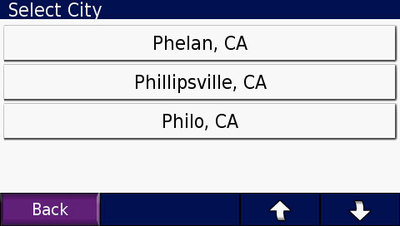


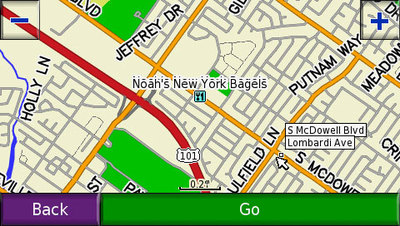
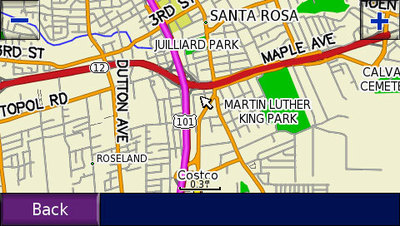
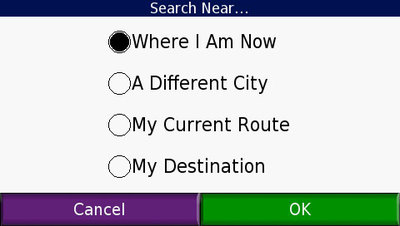
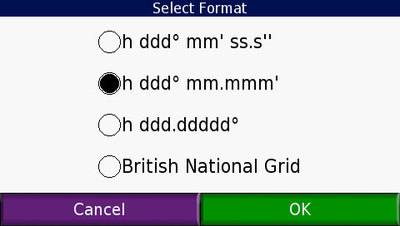
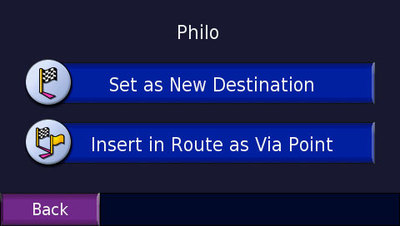


débloquer code PIN GARMIN nüvi 350
My wife’s 660 just died. It doesn’t want to power-up. Questions:
1. Are there any tips to try to get it to power-up?
2. If it is well and truly dead, what are the current, comparable Garmin models that we should be looking at.
Rich,
Thanks for getting back to me. When I plug the 660 into my PC, absolutely nothing happens. It does not power-up nor does my PC recognize it as any kind of device. Nothing. Na-Da.
In fact, when I try to use the Garmin WebUpdater, it doesn’t “see” my 660. Does that sound like a dead battery in the 660?
WRT getting a new GPS – Which of the new series of Garmin GPS’s should I be looking at? We use it as a basic GPS and would like traffic conditions. Other than that, we don’t need BlueTooth or MP3 player.
Based on those requirements, would you recommend I look at the 700-series or 800-series?
Thnks for your help.
Will it go into mass storage mode when connected to a PC? If so, you could try updating the firmware. Also, is it possible that your car charger is no longer working and the battery is dead?
A replacement unit would depend on what features you use. Many of the 660’s features (MP3 player, FM transmitter) are rarely found on the newer units. Do you use Bluetooth or traffic? This chart may help…
http://gpstracklog.typepad.com/gps_comparisons/garmin-nuvi-comparsion-chart.html
I think it’s worth calling Garmin to see what they say. You never know; they may offer a free battery replacement or other no charge repair.
The 7×5 series is great. I love them. And even though the 8xx’s voice commands work well, I prefer touch screen input.
I have garmin in my BMW and rompio the screen whatever can be cost the spare part and where with himself I replace and as I can change it? thanks
Tengo un garmin en mi BMW y se rompio la pantalla cuanto puede costar el repuesto y donde la consigo el remplazo y como puedo cambiarla? gracias
If you’re looking for a screen replacement, I’m not sure you could get one any way other than buying a junk unit. And I don’t know how hard it would be to replace.
I am having the same problem with my 660. Garmin has discontinued the unit (mistake) and could not recommend a similar model saying it was a very sturdy, reliable and well rounded unit but too expensive. That being said, it appears my battery is the problem and Garmin will offer $70 rebate on the purchase of another model from their website if yu report your device and it was registered with Garmin. I want a 660 or comparable. I don’t need traffic updates or bluetooth but I do want a processor and memory space with the speed of my 660 because I use it for paperless geocaching that camping outings and it moves seamlesssly from pedestrian to car and back again. Whats more the large read out and simple display makes it easy for even an 8 year old to participate in geocaching and the whole family looks forward to it…. if you can recommend a unit for me I would be grateful—love my 660. Dear Garmin..please resurrect this design!! lol
There have been many improvements in the nuvi line, but the only ones with full paperless geocaching support are the nuvi 500 and 500, which are older (albeit not as old as the 660). A great dual use unit is the Montana series, even though it doesn’t have the nuvi form factor…
http://gpstracklog.com/2011/08/garmin-montana-600-review.html