
Hands on with the Garmin nuvi 295W
UPDATE: The nuvi 2×5 series has been officially discontinued. For current recommendations, see our auto GPS buyers guide.
The Garmin nüvi 295W is the first nuvi to include WiFi, giving you Internet and email access on the go – well, as long as you’re in range of a WiFi hotspot. At a sure to be discounted list price of $279.99, the 295W looks like a pretty good solution for someone who would like a smartphone, but doesn’t want to shell out $30 a month for a data plan.
Garmin nuvi 295W ergonomics
Small, sleek and thin, the 295W will easily fit into your pocket. The 3.5” screen is a bit of a compromise for folks used to a 4.3” wide-screen receiver, but I found that I quickly adapted to it. The main place you’re likely to notice the smaller screen is when using the keypad, shown below. It wasn’t really an issue for me, but stubby finger types should beware.
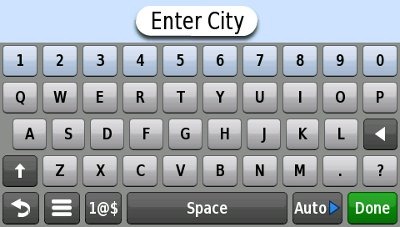
The unit weighs in at 4.8 ounces. The top has a power button and 2.5 mm headphone jack (a 3.5 mm adapter is available). The left side features a micro-SD card slot, contacts for the powered mount and a mini-USB connector. Meanwhile the right side has two volume keys and a button to activate the 3MP geotagging camera.
Garmin nuvi 295W interface
An accelerometer allows the screen to switch between portrait and landscape modes. The main menu, shown below in landscape view, has two parts. Where To? and View Map are always present, while the sliding menu below offers web browser, email, music player, camera, contacts, weather, calendar, tools and settings. The order can be customized (Settings > Applications).
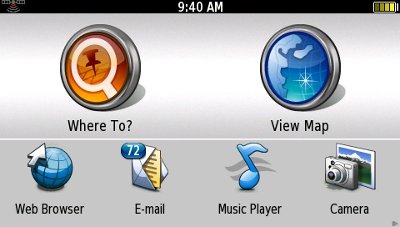
You touch and drag the slider menu to move along it. If you just try to flick it, you’re likely to open a menu item instead.
Once you tap Where To? or View Map, you’ll be in a more familiar nuvi interface. As you can see in the Where To menu below, Google Local search is available for when you have an Internet connection.

The Google Local search screen…
 Then there is the familiar map screen, below.
Then there is the familiar map screen, below.
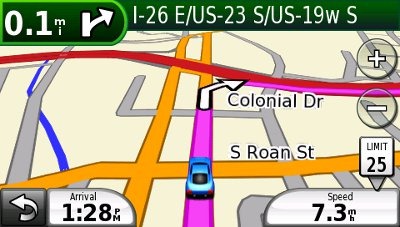
One surprise here. Tap either data field to bring up the screen below, which reveals a tri-axial electronic compass (meaning you don’t have to hold it level), which should come in handy for pedestrian adventures with CityXplorer maps.

WiFi
WiFi setup is drop dead easy. Simply go to Settings > System > Wi-Fi. Nearby networks show up and you select one and enter a password if it’s protected. One note of caution — reception was a little weak at times. It would come and go in my basement, downstairs from the router in the opposite end of the house.
Also extremely easy. Just enter your email address and password. Multiple accounts are supported. The 295W works great for checking email. Don’t expect advanced functionality, like Gmail labels, but I’m guessing that if you want something like that, you’re probably going to end up with a smartphone. Also, the email client does not support HTML messages, so you just get plain text.
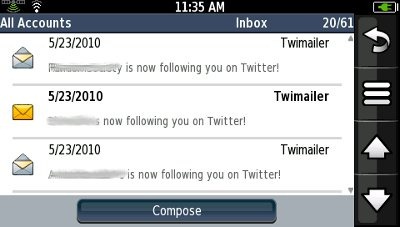
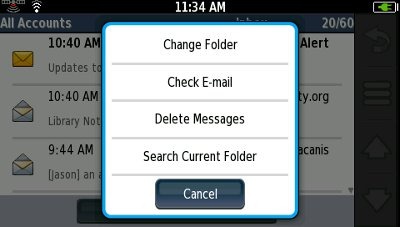
Browser
The browser is SLOW. For example, it took 50 seconds to load gpstracklog.com vs. 25 seconds for my Droid using 3G (SkyFire browser)! Nor is there pinch to zoom.

Weather
Touching the weather icon gives you a screen like the one below. Touch the menu icon (three horizontal lines) to update the information or search for weather info near your current location, a different city or a favorite.

Camera
The 3 MP camera is accessed via the slider menu or the camera button on the side of the case. A tap on the camera button initiates focus. When the focus box turns green, depress a bit further to snap the pic. There is no zoom function for the camera itself. Picture quality is about as good as I would expect from a 3 MP camera. From the gallery you can share by email, zoom, set an image as wallpaper or start a slideshow. I don’t claim to be a great photographer, but below are two photos I took. You can see geotagged, full size versions at Picasa.


Garmin nuvi 295W mount
One nice thing about the 295W is the fact that it has a powered mount, which means you don’t have to fiddle with a USB cable each time you use it in your car. It also enables the automatic saving of your last position (saved under Favorites) – awfully handy in those mega-mall parking lots! The unit auto-powers on and off with the car ignition when in the mount.
Garmin nuvi 295W battery life
The nuvi 295W’s battery is officially rated at “Continuous use – up to four hours Standby time – up to 250 hours,” another holdover from it’s nuvifone heritage (see below). You may find battery life much closer to two hours in actuality. You can disable WiFi, but it’s buried in the menus (Settings > System > WiFi). You could also disable GPS, but that’s just as complicated and even less intuitive (Settings > System > General > GPS Simulator – set to on). And you can turn down the backlight. But that’s about it. Short battery life is probably the biggest weakness of the 295W.
Navigating with the nuvi 295W
The nuvi 295W gave me just what I would expect from a nuvi. I saw no routing errors, sluggish behavior, delays in recalculating, etc.
I do have one complaint here though – the speaker is very weak. I’ve read where people say this about other models, but this has the lowest volume of any nuvi I’ve ever used. I doubt that anyone would be able to understand verbal directions given while a semi-loud radio is playing.
One other thing to note here; this model includes multi-destination routing, as shown below:
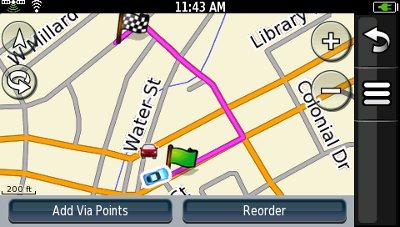
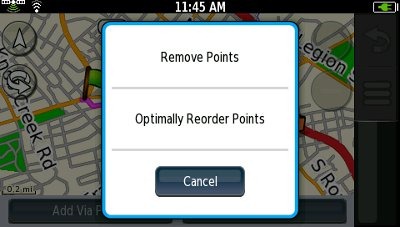
More nuvi features
The 295W includes the following features, found on many previous nuvis:
- Text-to-speech (so you’ll hear “turn left on Oak Street in one-half mile,” rather than just “turn left on one-half mile”)
- Where Am I? (find closest hospitals, police & gas stations, nearest address & intersection) – to access tap current location icon on map or Tools > Where Am I?
- Garmin Locate™ (marks position when removed from windshield mount) – saved under Favorites as Last Position
- Picture viewer
- MP3 player (though there is no FM transmitter)
- Speed limit display
- Trip log
What’s missing from the nuvi 295W?
Unlike some nuvis, the following features are missing from the 295W:
- Does not warn you when speeding
- Map screen data fields cannot be customized
- Voice commands
- Lane assist and junction view
- 3D buildings
- Bluetooth
- FM traffic compatibility
- ecoRoute
- Audio book player
- FM transmitter
The nuvifone G60 connection
The nuvi 295W appears to utilize components originally created for the nuvifone G60. The case is nearly identical, and the tri-axial compass and accelerometer appear to be holdovers from the design as well. Garmin has apparently found a way to recoup some of their losses from their initial and less than successful entry into the world of smartphones. The only real negatives are that it ended up with the external speaker of a phone, instead of that of a personal navigation device, and the battery isn’t up to constant WiFi access.
Garmin nuvi 295W pros
- Email access via WiFi networks
- Small, pocket-sized
- Easy WiFi and email setup
- Powered mount
- Multi-destination routing
- Fully compatible with pedestrian and mass transit features of CityXplorer maps
- Tri-axial compass
Garmin nuvi 295W cons
- Very short battery life
- Speaker is not loud enough
- 3.5” screen
- 2.5 mm headphone jack
- Very slow browser
- No traffic capabilities (not available as an add-on either)
Recommendation
As I said in the beginning, the nuvi 295W is a good choice for someone who would like email on the go, but isn’t ready to spring for a smartphone data plan. Were it not for the speaker and battery life (more deal killers than the weak browser, IMHO), I’d recommend this without hesitation. As it stands, caveat emptor.
More Garmin nuvi 295W reviews
- Consumer-authored Garmin nuvi 295W reviews
have been posted at Amazon
- A user review of the nuvi 295W posted at GPS Review
I’ll be posting more hands on GPS reviews as they appear, but in the meantime, here are some…
Other Garmin nuvi 295W resources
- A PDF version of the Garmin nuvi 295W owners manual
- Want to see how the 295W stacks up against other models? Check out this Garmin auto GPS comparison tool or my own Garmin nuvi comparison chart
- There is a dedicated Garmin nuvi message forum at GpsPasSion
- And another nuvi forum at GPS Review
- The official Garmin nuvi 295W web page
- Five tips for nuvi newbies
Compare prices on the Garmin nuvi 295W at these merchants:
- Check the current Garmin nuvi 295W
price at Amazon
- Find the Garmin nuvi 295W Wi-Fi Portable GPS Navigator
for an awesome price at BuyDig.com, one of our favorite low cost merchants
- Get a great deal on the Garmin Nuvi 295W GPS 010-00916-00
at J&R Computer/Music World

For those of us who live in the mountains or foothills, could you please include information on altitude displays in your reviews? That information often gives good clues about temperatures and potential icing conditions when you are traveling in today’s climate controlled autos.
Thanks Wally. That info should be available on the satellite screen.
Yes. But you have to do something to show it. I would like altitude display on the route guidance view. Even if it is an option to replace some other field that would be OK. One review a few months ago mentioned this as an option, however, when I actually tried the device I could not get it to work.
Yeah, that’s not available on this model. It is on the 7×5, 12xx, 13xx and 14xx. Not sure about others, but I can look if you have a model in mind.
I’ll go check out the models that you mention. Thanks for the info!
You’re welcome! Let me know if you have more questions.
Hi, Rich,
I’m trying to register my 295w, but can’t find where the serial number is located. Any ideas? Also, I’m having a hard time setting it up for e-mail. Again, any ideas? I follow the instructions, but it doesn’t work! I’m aware the latter question may require a call to Garmin on Monday.
Thank you!
Paula
Mmm, not sure about the serial number. Did you look under the battery? Re: email; is it asking for anything other address and password?
Thanks, Rich, for the quick response. After messing around with it for an hour or so, I finally figured it out and inputted the correct info. As for looking under the battery for the serial number–I’ve already inputted a lot of information (contacts, etc.) Will I lose all of those if I take out the battery? My guess is “yes,” but I’ve never owned a GPS before, so maybe I’m wrong. Can you please enlighten me?
Thank you!
Paula
Hehe, good question! I wouldn’t think so. I pull the battery out of other devices all the time and the memory is retained. You could connect it to the computer and back it up first. I’m not sure where contacts would be, but it may be obvious once you do. Favorites are usually in current.gpx.
Thank you, Rich! I’ve got everything squared away on my 295w now. Thanks again for your expertise.
Paula
I purchased this model and got registered it today. I hooked up the device to my PC with the included USB cable and installed the garmin dashboard. From there, I registered on their support site and since my GPS was hooked up it entered the serial number for me.
Just an FYI to any future purchasers in case they don’t want to take the battery out to look at the serial number.
Thanks Matt.
295w ?
How does the screen perform in the sunlight? I’m considering it on a motorcycle. I noticed it is different than other gps devices.
Thanks,
David
I didn’t notice any problems with it in sunlight.
Thanks Rich,
Their is not much hands on info with this device. I would hate to buy it and find out I could not read the screen in bright sunlight.
Many cell phones have this problem so I assumed this device might suffer from the same issue. I may have read a review mentioning this potential weak point.
Since it doesn’t have the same screen type that most GPS devices seem to have It raised my concerns.
Thanks again,
David
Can I configure the Garmin 295W to work with Hotmail?
Ya Mon,
change the SMTP port to 587, TLS encryption, authentication plain, and check the box for validate ssl certificates under mail seetings… Worked for me after some trial and error ….Peace
Thanks for chiming in with the tip!
A modern GPS that won’t let you change the data fields is useless.
Yes, unfortunately most mobile navigation apps haven’t caught up with PNDs yet. I’d love to have that option on Google Maps Navigation for my Droid too.
How do I connect 295 to my car’s sound system to listen to voice commands. Thanks.
There’s no Bluetooth or FM transmitter, so your only option is the audio out / headphone jack. It’s 2.5 mm, so you may need a 3.5 mm adapter. If you stereo has an auxiliary input, you can go direct to that. Otherwise, you would need to buy an FM transmitter that can plug into the audio out connection. Hope this helps.
Hey Rich,
I have purchased a 295w and so far I like the unit. I am working out the details on how I’m going to fit it to my motorcycle. I have purchased a set of earphones that I plan to listen to the mp3 player and directions if needed.
This would also be an option in a car for directions. I used the device with the speaker and altough weak I found it audible at normal levels.
Do you know anyone who makes the screen protectors to fit this model and are they neccessary?
Thanks,
David
I don’t see any that are available for it, so you may have to go with a cut to fit one. I don’t tend to use them on my auto GPS, just handhelds, but then again, I’m not using it on a motorcycle!
Rich,
I was using the wi-fi on the 295 and it works very nicely.
One has to enter the password etc. and your off to the races.
Upon returning to the same location (like a hotel room) I lost all info for that location. Do you know if there is a way to save that location so you don’t have to input the info again etc?
Maybe I did something wrong?
I have had the unit in direct sun and can read but do find it difficult. Not sure this would be much better with another unit (this is my first) Their is a setting for the brightness and I pushed it to 100%
Still experimenting
Thanks for any input.
David
Not only is a 2.5 mm to 3.5 mm adapter required, it’s apparently a proprietary adapter from Garmin. I have 2 different 2.5->3.5 adapaters (1 is 3 pole, the other is 4 pole) that I’ve used with my Phone’s headset jack, but neither works with the 295W. I’ve ordered the adapter from Garmin, so I can’t vouch for it yet.
Not true. You just need a stereo adaptor. I got mine from Wal-Mart and it has a 90 degree bend which is nice because it doesn’t stick out the side. It cost around 12 dollars and came in a set of adaptors
by a company called Scosche, adaptour audio adapter kit.
Later,
David
I think the 295W is a great little unit. Never had another one, so can’t compare, but I like this one. Wondering what capacity micro sd card it will take and whether or not I can add Skype to it? Lou
There doesn’t appear to be anything on Garmin’s site about SD card size, but the nuvifone G60, which it’s based on, can handle microSD cards that are “HC capable, expandable up to 16 GB.”
I don’t see how you would be able to use Skype though, as you need to be able to download their software, right?
Yes, Rich, I would download the software on the sd card. Thanks for all the info. Have a great day. Lou
Lou, I think the 295W uses a custom Linux OS. There happens to be a Linux version of Skype available. I’m still unsure how you could get it going unless you’ve got some good Linux skills. Would love to hear the results.
Yes, I thot the language used was different but quite compatible with Windows. I’ll check the Skype version of Windows first,but quite frankly it’ll be a touch and go, am not really that sure anymore, as the camera onboard the 295 is strictly a photo cam and not a video. There again I mite encounter some difficulties. I’ll let u know for sure. At moment waiting to receive my 4gb cards before I attempt anything. Thanks again. Lou
I have a 16gig class 10 micro SD card in mine. Once I had been playing mp3’s off the card. I stopped the player and then removed the card, causing the 295W to freeze on the double-tap start screen. I waited until the battery expired and then it started as normal once plugged in via USB to my PC.
steve,
Forgive my inability to provide documentation but I read somewhere that the higher class cards won’t work well in the 295w. Go figure.
If there’s no procedure for removing flash memory in the 295w UI, I’d always shut it off before physically removing any non-analog plug
I think the 295w is a fantastic little unit. Somewhat concerned about battery though. Also wondering what capacity micro card it will take and also whether Skype can be downloaded and used using extra memory. Thanks. Lou
@David – I’d run that one by Garmin support. It could be a number of things and might require some firmware tweaks.
Fixed with a software update.
Also running a 16 gig micro sd no problems.
Some people reported no attachment point for a wrist strap. It does have one in the lower left corner.
David
Excellent! Thanks for reporting back.
Thank you for very nice and detailed
reviews.
Rich,
I am so happy with this review that you have made. This is excellent! I have one question about the 295W. Can I play Youtube videos while I am using the browser on WiFi? I have tried to find an answer but nobody appears to post this piece of information on the Internet. It would be great to have an Internet browser as compatible as my computer is.
Thanks in advance!
James
I’m not sure. The browser would have to support Flash or HTML 5. Sorry I can’t be of more help.
I haven’t had any luck getting YouTube videos to play on this unit. When I try, YouTube indicates that I need a new version of the Flash Player. I tried updating the firmware on Garmin’s website, but still no luck.
So if anyone really wants to play YouTube this model probably isn’t for them. I can live without that personally, although it would have been nice. Maybe they will support it in a future release of the firmware.
I will purchase it and find out myself :)!
I have been looking for a device with wifi and gps and under 200 dollars for a year. There is nothing else like this, especially without monthly fees. I wish it were advertised more, so buyers looking for a portable wifi and gps in one device could find this easier. They should know that there is something else out there other than the expensive ipaqs (but they have windows) and the ipod touch (but it is media/app friendly) with a $80-$200 gps extension.
Thanks for putting up the quick reply and the website!
James
Sounds like a good unit for you. I expect these will be popular and then Garmin may push them a bit more. Let me know what you think (and about YouTube) once you get it.
Was wondering your opinion for the 295W to be any good with geocaching? I have a nuvi 255W and its not to hot on walking directions off the street. and loses sats when around trees.
I think the biggest problem for the 295 and geocaching is the limited battery life.
Good point re: battery life. It wouldn’t surprise me for the 295W to be better with reception, since its a later generation and is built on the nuvifone platform. I don’t know if it will work with the nuvi geocaching macros though, and of course, the best solution is a handheld! 🙂
Just got it. Beware, the FLAC support does not work. One time in 10, I’ll get a FLAC recording to play on it, but many times I select the song or hit play and nothing happens. MP3 works consistently. And I’ve been to Garmin’s website – no updates available for the player.
It seems to work decently as a GPS (except for the very low volume of the voice instructions). As I posted in an earlier comment, you apparently need the proprietary Garmin 2.5mm to 3.5mm headset adapter _FOR THIS UNIT_ to get any sound out of the headphone jack – some adapters I already had did not work.
David Viosca says:
August 3, 2010 at 7:56 pm
Not true. You just need a stereo adaptor. I got mine from Wal-Mart and it has a 90 degree bend which is nice because it doesn’t stick out the side. It cost around 12 dollars and came in a set of adaptors
by a company called Scosche, adaptour audio adapter kit.
Later,
David
Yes, I got my adapter at The Source for $10, works fine.
It might be worth a call to Garmin support to get the FLAC issue in front of their engineers.
I’ve submitted a ticket to Garmin on the FLAC issue. I’ll post back with any response.
I also bought a stereo adapter, then plugged in a little capsule speaker, and now get booming sound. Works great!
This addresses one of my few complaints with the GPS. I did plug an audio adapter from the 295W into my car stereo, great volume from the gps then, but sometimes I want to listen to my radio or CD’S. I did notice the mp3 player does not play in stereo, both left and right play the same combined track, a disappointment. The Wifi works well, you need the browser to load websites without a lot of ads and fluff, otherwise it takes a very long time. Love being able to use the map vertically, I want to see where I am going, not what is alongside, the 3d display makes that worse, shrinking where you are going, and enlarging what you are passing by. I bought this to get my GPSmap 478 off the dash, it has become to valuable to risk theft, since there is no good replacement if you want customized features for both land and marine navigation. I did buy a dash mount option that uses the same mount base as the 478 and older garmin V’s I have. Nice unit, highly recommended, I might buy a second one if I see a super deal on one.
Sinbad Ahoy!
You’re adapter may be to blame for monophony. Stereophonic plugs have a tip and two sleeves. Any more sleeves and you have an adapter for a microphone and earphone set-up. I made that mistake, too.
Try going into ‘SETTINGS’> ‘APPLICATIONS’> ‘BROWSER’ and turn JAVASCRIPT off to help with website loading. I just wish that the browser forced a fixed readable font, you know, a USER MODE rather than Author Mode.
Thanks for your comment on Portrait versus Landscape mode; it’s a good idea to try it out and see if it works better for me. 3D display feels right to me but I’ll try shutting it off for a while, too.
I am sorry I didn’t buy two. I want to attempt some deep ‘customization’ on this unit and I have become so fond of it’s utility that I’d hate to brick it.
Smooth Sailing,
DS
Thanks, my adapter started life with an old chocolate cell phone, and has the four, not three sections between the isolating sleeves. I’ll have to hunt one up somewhere. True stereo sound will make me much more likely to play music though the 295w when driving or in the gym. I’ll turn off the java script too, and see if that speeds things up. Great tips on this thread.
See what you think turning off the 3D, and going portrait. Shows much better detail of what is in front of you, if all you want are directions, then it doesn’t matter, but if you are someone who is a map reader, then the 2d view is more informative.
Target has adapter kits. Brand name-‘Scosche’ I got mine there. RadioShack, too, but for a bit more than what they charge for one part, you get a kit of parts.
None of it is (marine) pro grade. You’ll pay big for that or build it yourself.
I am an avid mapreader and hope to never confuse the map with the territory.
Javascript ‘off’ may limit some sites but certainly not all, esp. the better built, more user friendly ones.
Ok, sorry folks. I just tried again with both adapters I have, and the stereo one (3 pole) is now working. I swear I tried them both last night, and could not get any sound except a low rumble. Sorry for the misinformation. Now, to find an headphone cable extension…
I did have a problem once because I didn’t push the adaptor all the way in. I was only getting one channel. Make sure you push it all the way home with a good click.
Does anyone who is using the 295W to play music through the car have any problem with a buzzing noise in the background when the unit is connected to power?
I’ve found that it plays fine on battery power, but as soon as I connect mine to the car power cord, a low level intermittent buzzing/popping sound is heard in the background of the music (or when the music is paused). This is what I heard yesterday when I first hooked the unit to my car, and is the reason I thought the 2.5 to 3.5 stereo adapter I had was not working with the unit.
I use mine on a motorcycle with earplug speakers. No distortion and motorcycles vibrate – wind is much more prevelent. Make sure all your connectors are pushed home and aren’t moving around in and out of contact.
I have a request. I been using mapsource on the pc to plan routes on the pc first and download to the 295w. I don’t like the program it is cumbersome to use. Programs like Mapquest and Google have the features most of us need especially the drag road to where you want that mapsource does not.
I have laid out a map in Mapquest and under the send tab you can send your map to the 295w, however only 2k of info is showing up on the nuvi drive. Does someone else want to try this and see if they have the same problem?
Thanks,
David
I no longer have a 295W to test this. On many units, there is an Import Routes feature buried in the menus, which I suspect may be how these should be imported. There’s been some discussion of using MapQuest with nuvis at http://forums.gpsreview.net/ so you might want to search or ask there.
Hi David,
I tried this out – my first time using generated routes from Mapquest, so not sure what I should be seeing. My file is 2K, but it doesn’t seem to be truncated from what I can see. It’s an XML file, and the tag seems to be ended properly. However, my customization of the route does not show when I view the route in the 295w. Is that the problem you’re having?
WT
David,
OK, I tried with a longer route, and the file that was transferred is now 3K. It still doesn’t reflect the customizations that I did in mapquest to the route, but it doesn’t seem to have a 2K limit for me.
WT
WT I go to the routes and cannot find or view the route on my 295w
The only reason I knew something was there was viewing the flash drive from my pc. Are you actually viewing the route on your 295?
Thanks,
David
WT,
Try a different car. Bad spark plug wires can cause this and older plugs that are not r (resistor rated). If it works fine in another car the problem is the car not the 295w
David,
Yes, I can see the route on my 295w. Did you do an import of the route? After you go into Routes, tap the menu symbol (the three horizontal bars in the right-hand menu) and then choose import. When I do that, I see the route with the cryptic name (MapQuest-140 for example) that MapQuest said it would use when it transferred the route to the GPS.
Again, I can see the route in the 295, but I don’t get any of the dragged customizations I did in MapQuest. It’s like the 295 just plans the route itself. Interestingly, if you go through the steps in Google, it warns you that only the destination address will be sent to the GPS device. Seems like maybe the same thing is happening with MapQuest.
Thanks for the advice about the spark plug wires. I’ll try another car. I am thinking it’s noise in the car’s electrical system. When I finish my permanent install, I plan to add a filter on the circuit that feeds the 295.
David,
In my first para in the message above, I dropped the last sentence: Then, select the route you want to import, and tap import.
I think what happens is that all of your waypoints are sent, but the nuvi still determines the route.
WT, Rich,
I visited the other forum and got a quick answer. You must use Mapquest Classic (I was) won’t work with the new one, (should be fixed)
Furthermore, Once sent to the Nuvi file is their but must be imported (translated might be a better word)
furthermore, In mapquest when you drag the new route you must change the little pin to a stop. Then the nuvi is forced to take that route.
Worked great!
big smile,
Ah, yes. That creates a via / waypoint. That would do it!
I just got mine and I am not sure if I am keeping it. It is nice and you can load GPX files like a PQ and also use a GSAK macro for caching. So far it is nice, but I need to see if I like it better than my Nuvi 500.
Thanks
Hey, good to see you here! I’d love to hear more about your experiences caching with his unit. The 295W has attracted a lot of interest and there are quite a few people interested in caching with it.
I will be going on vacation next week and plan to use it with my Delormes to see how it works. I will give a report when I get back.
Thanks
Cool. Will be looking forward to it.
Hmmm….with a 2 hour battery life, the thing would be dead by 10 am….I start my sales job out on the highways at 8 am…its an hour drive to the city….therefore totally useless product. Also, when parking in a “big parking garage” so I can go shopping or see the dentist, whatever, I could easily be gone more than two hours. Again, making the product useless.
Am I missing something here? What good is a navigation system that only lasts for two hours?
It did work good for caching and I think it has a 3-axis compass. I was getting 2 to 3 hours using Wifi. Linda I do not understand what you are talking about, when you drive don’t you have it plugged in?
Thanks
Yep, what Randy said… You should have it plugged into the mount while driving, so it will be charging. And while shopping, do you really need it on?
hi, nice review.
I have a nuvi 1200 and I had a nuvi 855, the screen refresh on the 1200 is great, also the screen refresh is like to watch a movie on the gps, but on the nuvi 855 it is very slow, some times I missed a turn with the 855 because the pointer on the gps was faraway of the turn, but on real I was on it. How works screen refresh on 295w? thanks
I didn’t notice any lags. It seems pretty good on all the newer models.
Waht about the 3G function?? Does really have 3g connection??? or only by wifi
Just WiFi.
I read all the comments and just purchased this product only b/c first I noticed it was on sale on Amazon, otherwise I would have never seen this unit out of 100s of other GPS systems. This seems real ideal for someone like me who does not own a phone with a Data plan or a netbook. Personally, I hate lagging around a laptop everywhere and I usually just need to check mail or google something that can be read in text when I use my laptop. I can wait to see the other stuff until I get home (youtube etc).
I will be moving to DC soon so this seems very ideal since it is portable and I would love to learn all the little intricacies and history of the DC area while working there. Thanks a lot and I can’t wait to receive my product!
Glad you got the deal! Once you’ve had some time with it, come back and post your thoughts if you have time.
I have had my 295w for many months now and really like it. I use it mostly on a motorcycle but move it to the car when I need too. I use the mp3 player alot and it is nice to be listening to music and then have the voice command stop the song give the instruction and go back to the music. I don’t have to look down much, which is not good on a MC.
I have used the Wi-Fi. It works fine but I have one complaint. When you log to your e-mail the unit downloads all your mail. If you read your mail and don’t delete it you will end up with a buch of mail loaded on the unit. If you jump on a computer and do the same the 295w does not know this so mail you have read on the PC or 295w is not updated and you will have mail already read etc. on both devices. I believe this is called syncing and don’t know if this is possible. Would be nice.
Thanks,
David
Have you checked the email settings / options? I think there is a way around this. I don’t recall it doing it when I tried my Gmail account on the review unit.
Hi Rich,
Yes I have looked at the email settings but can’t find anything that has to do with syncing etc. Do you have any idea what type of setting I’m looking for.
D
The only way I know would be to tell it to take mail off the server, but then you wouldn’t have it on your home PC.
A web-based email interface, like Gmail, would probably solve it, but it won’t have an app-like interface.
Sorry. Probably not the answers you were looking for. You could call Garmin support and see what they say.
Okay, I got my unit yesterday (that was shipped really fast). It seems to work great and gives great listings when I’m in the middle of no where looking for food/fun and gives the phone numbers/address much like a phone book would (I know that is probably standard for GPS’s but I am new to this game :)). Other thing, the wi-fi on my GPS or my router has excellent range b/c I was in my room last night which is many walls and many feet away from where my router is and I still got a connection and was able to surf the internet, when my laptop drops the connection in my room. So that was one interesting surprise after many people said the wi-fi was weak. As of now I am installing the new map update, I will let you guys know more when I have a chance to play with it here in the next few days.
(Different David) Rich, How can I sign up for email updates on certain forum review sites without posting a comment (which I may not have at the time)? Thanks
I’m not sure you can by email, though you’re welcome to leave a comment saying you just want to subscribe to comments.
Have you used an RSS reader? (http://gpstracklog.com/2006/09/what_the_heck_i.html). You can subscribe that way. In Firefox, in the URL box, there is an orange RSS icon. If you click it, one of the options is to subscribe to comments from this post.
Hope this helps!
Hello, i just purchased the 295W from Walmart.com where it is advertised it comes with Bluetooth. Is this false advertisement or am I missing something? On this website you describe Bluetooth as one of the things that’s missing. Please clarify. Thanks.
No Bluetooth. What do you need bluetooth for?
Yep they’ve got it wrong. FWIW, it looks like they are pulling the specs from CNet.
Rich,
Is this a no question pick up for the current $79 price? Is the downloading off the net really too slow to allow this GPS to be used as much more than for directions, and can that online voice modulator (well known) help the low voice.
I wasn’t impressed with the browser, but I think its great for email if you don’t want a smartphone data plan. Not sure what modulator you are taking about, but if you aren’t hard of hearing, don’t have a noisy car, or don’t expect to hear it above a loud stereo, you should be fine.
Thanks for the quick reply Rich. The voice modulator about which I’ve read to increase Garmin volume on other models is at http://turboccc.wikispaces.com/.
Why aren’t you impressed with the browser…..too slow or something else? Is it the best of its kind for the price (web navigating and email)? Thanks again
Ah, thanks. Hadn’t seen that site for awhile.
The browser is just too slow, and has no pinch zoom. The 295W is probably your best bet though. I certainly have no hesitation in recommending it.
Hi Rich and 295W owners:
The 295W is now down to $62.99 at Amazon. Is this a good buy.
How much slower is the internet loading compared to a PC, 5x slower, 10x ?
Thank you very much
Yes, it is a very good buy, but that’s a one day deal.
GPS Tracklog just loaded in Chrome in 3 seconds. At 50 seconds for the 295W, that’s 17x slower! Not a very large sample in my test, but it sure seems slow to me. Hopefully some current owners can weigh in.
…yeah, that $63 at Amazon today pretty much turns this into a no-brainer (I’ve been kind of shopping for awhile – and I’ve used borrowed, and my phone’s, GPS’sfew times – so I’m not a total newb’ …though close enough, heh).
Hello. The main feature that I am curious about is the accuracy of the geotagging of the images. I have a Samsung Intercept that also geotags photos with it’s built-in camera, but since GPS isn’t the main function of this (Android) phone – often the results are off by quite a distance. Either by taking the photo before the GPS is locked, or even due to slow updating… I’m not sure.
But did you do a test to see how accurate the placement of the photos really is when uploading to Picasa or Flickr or whatever? I’m hoping that since this is a dedicated GPS device that it will always be keeping the best active, locked signal that it can – and hopefully the geotagging reflects that.
Any comments are appreciated.
I just checked the two images in the post and they are spot on. They look like they are within 100′, and possibly much better. You should get better results than with your phone. Cell phones are often very slow to lock onto satellites without having a good cellular signal first.
My browser was slow I did a hard reset once.
Atith
Did doing a hard rest make the browser loading any faster
I’ve had mine for a couple of days. It’s a really slow boot-up (about 60 seconds from power on untill you get to the double-tap unlock screen), compared to about 1 seconds with my two 265WT’s in the vehicles. I just loaded gpstracklog.com in 23 seconds on a sort of slow wifi connection. My main use of the 295W will be on my bicycles. I’ll consider getting an extra battery or two for longer rides. Can anyone suggest a suitable external power suppy that would allow me to not have to swap batteries? I’m very happy with the unit, Cost $90 CAD via tigerdirect.ca
Hello,
I am in the same situation; as I far as I know the battery won’t last long (device on it’s way) and I would like to use it on my bicycle rides. I think purchasing 1 – 2 back up batteries is the best option but if you know a better solution please help me….!!
Thanks in advance
After surfing around, I found a $20 4AA battery pack from Gomadic: http://www.gomadic.com/brand-garmin-accessories-garmin-295w-accessories.html
I ordered a couple, but 4 AA’s should give loads of run time. $9 extra to ship to ON Canada.
More specifically,
http://www.gomadic.com/garmin-295w-portable-aa-battery-extender.html
Here’s a 2AA battery pack for $10:
http://www.amazon.ca/Portable-Battery-Powered-Emergency-Flashlight/dp/B003M9Z5F6/ref=sr_1_fkmr0_3?ie=UTF8&qid=1295983102&sr=8-3-fkmr0
Thanks Steve. Those look pretty handy.
Thought I’d throw in my thoughts, I really like the unit. I dropped a text book into the notes and can us it as a reader also.
I’m working on getting the browser to work as a reader so I can play with font size
I’ve now got both the 2AA and 4AA cell USB power packs mentioned above. The larger Gomadic unit is pretty much exactly the with of the 295W plus a 90 degree 2.5 to 3.5mm headphone adapter on the side. It’s also pretty much the same depth, and maybe 1.5″ wide. It will easily fit into Arkon’s GPS032 case which I’ve mounted on 4 of my bicycles. At $5 the smaller unit is half price, also has a flashlight, and using a short (18″) USB cable will fit more compactly into the case. I’ll have to cut some foam to fill in the unused space and stop the various pieces from jiggling around too much. The larger Gomadic unit has an attached 8″ cord, with a 3.5mm adapter dongle on the end to supply a mini-USB connector. Since the 295W’s USB slot is on the bottom of the unit, this means the Gomadic unit will addan extra 2″ of height vertically, which is going to be challenging in the Arkon case. I’ll look for a 90 degree USB connector to try and reduce that. I’ll comment more later, when I’ve had a chance to use it on the road, which here means April.
I can get my garmin nuvi 295w to connect to the internet. I got it for Christmas and it work then. three week ago I use it is the car,plug in vehicle power cabe, map work fine but not me internet don’t. how come??? I reset wi-fi and encryption key. I miss the email and web browser. blessings joy ce
I miss up I can’t get my garmin nuvi 295w to connect to the internet.
I would first back up favorites and then try a master reset. I’ve pasted instructions from Garmin.com support pages below…
To backup favorites…
In order to backup your favorites from your Garmin device you will need to follow the steps below:
Instructions for a PC:
Connect your Garmin device to your computer using a data transfer USB cable.
Double-click on My Computer or Computer.
Right-click on the Garmin device drive and select Open.
Locate and double-click the GPX Folder. (On some devices you may need to open the Garmin Folder first then the GPX Folder)
Right-click and copy the Current.gpx file.
Locate your computer’s Desktop.
Right-click and select Paste to save the Current.gpx file onto your Desktop.
To send the file back to the GPS, please follow the steps below:
Right-click on the Current.gpx file on your Desktop and select Rename.
Name the file Current1.gpx and then press Enter.
Right-click on the Current1.gpx file and select Copy.
Connect your device to your computer.
Double-click on My Computer or Computer.
Right-click on the Garmin device drive and select Open.
Locate and double-click the GPX Folder. (On some devices you may need to open the Garmin Folder first then open the GPX Folder)
Right-click and select Paste.
Disconnect your device from your computer and allow it to boot up.
Your favorites will now be restored on your device.
To perform a reset…
To perform a master reset on the nuvi 295W:
Touch Settings from the scrolling menu on the main menu screen
Touch the menu button (three horizontal lines icon)
Touch Master Clear
Touch Yes when asked “Restore all settings to factory defaults and remove all user data?”
The device will restore the settings and then reset itself. Follow the on screen prompts and then place your device in an area with a clear view of the sky until it acquires satellites.
Note: A master reset will erase all your saved Favorites and Routes, as well as any photos and contacts.
Rich,
Could be Joyce is just in need of turning off WiFi and turning it back on again. This has worked for me on numerous occasions with my nüvi 295W.
Master Clear could be overkill but they say overkill works every time.
Maybe just this–
Settings>System>WiFi. If WiFi is on, touch ‘Wi-Fi On’ button>Off>OK. Then turn it back on and see if any networks appear.
Best of Luck,
David
Good idea!
Hama a German company makes an adapter from 3.5″ to 2.5″ plug stereo. It works very well with the Nuvi 295W. I paid about $1.00 for it.
seriously? Where at? I am looking for one myself but never found one that cheap. Thanks
http://www.monoprice.com/products/search.asp?keyword=headphone+adapter&x=0&y=0
Rich,
I just purchased the 295W to replace my iQue. There doesn’t appear to be any way to import, sync or backup the contact list or calendar. I have downloaded and printed the full manual, and haven’t found a procedure.
Dean
You can backup favorites using this procedure…
Our nuvi, zumo, dezl, and nuLink! devices allow you the ability to backup the locations saved in the Favorites menu on the device. To backup the Favorites from the Garmin device:
Instructions for a PC:
Connect the Garmin device to a computer using a data transfer USB cable.
Double-click on My Computer or Computer.
Right-click on the Garmin device drive and select Open.
Locate and double-click the GPX Folder.
Some devices may require you to open the Garmin Folder first, then the GPX Folder
Right-click and copy the Current.gpx file.
Locate your computer’s Desktop.
Right-click and select Paste to save the Current.gpx file onto your Desktop.
To send the file back to the GPS, please follow the steps below:
Right-click on the Current.gpx file on your Desktop and select Rename.
Name the file Current1.gpx and then press Enter.
Right-click on the Current1.gpx file and select Copy.
Connect your device to your computer.
Double-click on My Computer or Computer.
Right-click on the Garmin device drive and select Open.
Locate and double-click the GPX Folder. (On some devices you may need to open the Garmin Folder first then open the GPX Folder)
Right-click and select Paste.
Disconnect your device from your computer and allow it to boot up.
Your favorites will now be restored on your device. To transfer the saved Favorites from one mass storage device to another, connect the new device to the computer in Step 4 and then follow the remainder of the steps.
From https://support.garmin.com/support/searchSupport/case.faces?caseId={51c35d50-3dbf-11df-e655-000000000000}
I don’t know of any way to backup or sync the calendar.
RE:SYNC of calendar or contact list
I already tried Garmin’s own SyncAgent and it does not work. I am sure it works on the G60 Nuvifone phone version of this platform and I think it is a shame on Garmin for not maintaining that functionality. Oh, well, we don’t know what we’re missing. Not all synchronizing software is the same.
I have an LG plain vanilla phone and used their Outlook sync software. Contacts sync safely but calendar data gets FUBAR and I have no work-around.
Maybe _that’s_ why SyncAgent was crippled; we’ll never know.
Thanks for the quick response guys. I have spent the whole weekend trying to find a way to sync, and finally gave up. Is there a work-around for the contacts using a spread-sheet address book? I could live with a manual calendar, but would really like to have an address book I could carry around and backup, like myiQue 3600.
You need to get a new iQue!
Dean,
Short of rooting this red headed stepchild of a Garmin Nüvi, I haven’t been able to work around the calendar/contacts issue.
It seems that Garmin use Qtopia sQlite database software (qtopia_db.sqlite). There is software out there to convert Qtopia data to .vcf Outlook contacts but nothing to go the other way. I am not the final say here as I haven’t read the entire internet (yet).
I’m going to keep trying to ‘improve’ this unit.
I have a few gpx files that I saved into the Garmin\GPX folder. When I try to import them in the GPS by clicking those 3 horizontal lines in the Routes menu and selecting “Import Routes” its says no results found. What am I doing wrong??
Was just reading a thread on another site where Garmin suggested using the following program with .gpx files that don’t work. Not familiar with the Nuvi 295, so no idea whether that will address your problem but it might be worth a try: http://www.benichou-software.com/index.php?option=com_content&view=article&id=4&Itemid=2&lang=en
@Boyd – Thanks! The import worked again after I re flashed the firmware so I’m good now. Thats a very handy program though! Thanks for mentioning it! I’m sure I could make some good use of it.