Hands on with the Garmin Edge 200
Before I got into GPS I used cyclometers to tell me how far I had gone on my mountain bike, which was very helpful when a trail description said something like “watch for hidden trail on left after 3.2 miles!” They worked surprisingly well, although dealing with wires, strapping a magnet to the spokes and calibrating the whole setup was way too complex. Fortunately there’s a new kid in town, bringing GPS accuracy and new features without the need for wires, magnets or calibration. It’s the Garmin Edge 200, an entry-level GPS cyclometer from the company that has previously focused on higher-end cycling devices.
In addition to improved accuracy and easy setup, one other nice thing is the ability to upload a record of your rides to Garmin Connect. Here’s a test ride I did with the Edge 200. You can see that there is a ton of information captured.
Related units
- Step up to the Edge 500 and you’ll get a barometric altimeter for improved elevation readings, and the ability to use a heart rate monitor and speed/cadence sensor
- Or move up further to the Edge 800 for a color touchscreen, the ability to add maps and improved navigation options
- You can use Garmin’s Edge comparison tool for more details on the differences

Charging the Garmin Edge 200
The Edge comes with an AC charger for it’s internal li-ion battery. It connects using a mini-USB plug protected by a flap at the base of the rear of the unit (see pic at right). The unit is rated for up to 14 hours battery life, long enough for an all day ride.
Installing the Garmin Edge 200
Installation is a breeze. The unit comes with a mount and a set of bands to strap it onto your handlebars or stem. Once installed you just set the unit on the mount, give it a quarter-turn and it’s locked in place. The picture below shows the mount in place (it’s the one to the right; I tend to have lots of GPS mounts on my handlebars).
Garmin Edge 200 interface
The interface is very simple. There are four buttons on the sides of the unit – power, a start/stop button for the timer, a lap button and a page button. Individual screens provide contextual information for other uses for each button. If tones are enabled, the Page button beeps each time you press it, which allows you to access a particular screen without looking at the unit.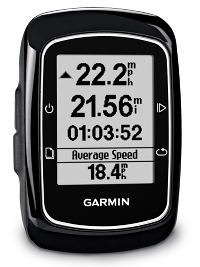
Garmin Edge 200 setup
Setup is very simple. The Settings menu provides a few customization options and allows you to enter your gender, birth year, weight and height in the user profile.
Using the Edge 200
From the main menu (pictured at the top of this post), you select Ride and then Start. The next screen you see, shown at left, displays your speed, trip odometer, elapsed time and average speed. Press the page button and the bottom field will toggle through ascent, calories burned, and back to average speed.
Courses and virtual partners
Courses can be downloaded from Garmin Connect, and you can create your own on their website. In many cases, you can find a trail you want to ride, download the course and follow it with the Edge.
When following a course, you’ll get two more screens, in addition to the ones described above. One is the map screen, shown below at left, which simply shows the course and your position on it. On the right you see the virtual partner screen, letting you test yourself against the course creator. Ride a trail over and over? You can race yourself!
After the ride
Post ride, you simply go to Garmin Connect (you’ll need a free account), connect the Edge to your computer (there’s a mini-USB cable included) and hit the Upload button. You can click on the lock icon to make your rides private or public. I’m including a screenshot of one of my rides below, but I encourage you to click here for the Garmin Connect page showing my ride.
Garmin Edge 200 accuracy
The Edge 200 performed very well in my accuracy tests. The image below actually shows three tracks, an eTrex 20 (red), Montana 600 (green) and the Edge 200 (blue). The Edge and eTrex match up almost perfectly, to the point where it’s hard to see any red, and they overlay previous rides of the same loop nicely too. Interestingly enough, it was the more expensive Garmin Montana 600 that went astray a couple of times.
The reported elevation gain on this ride was pretty much spot on too, though with no barometric altimeter on the Edge 200, I wouldn’t expect that to always be the case. Elevation measurements using GPS along are much less accurate than they are for latitude and longitude.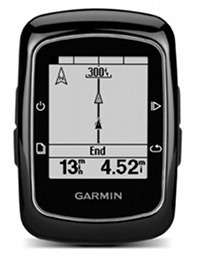
Not a navigation device
For all its strengths, the Edge 200 is not meant to be a navigation device. Yes, there is a Back to Start feature, which will show a simple line (the track or tracklog, shown at right) so you can ride back over it, but I wouldn’t want to depend upon this device for navigation, especially in the backcountry. If that’s what you’re looking for, check out my GPS for biking buyers guide to point you in the right direction.
Conclusion and recommendation
Highly recommended. This is an excellent device for someone who doesn’t need or isn’t quite ready for a GPS navigator. It is an excellent alternative to a traditional cyclometer, with a lot of advantages in terms of setup, accuracy and the fact that it provides an easy way to maintain a historical record of your rides and put them online. If you’re using or want a cyclometer, the Garmin Edge 200 is a great option to consider.
More Garmin Edge 200 reviews
- Consumer-authored Garmin Edge 200 reviews
have been posted at Amazon
- An in-depth Edge 200 review from DC Rainmaker
- Bike Radar gives a 4 out of 5 star rating in their Garmin Edge 200 review
- VeloNation reviews the Edge 200
- Cycling Tips has posted their own Garmin Edge 200 review
- Bike Rumor reviews the Garmin 200 GPS cyclometer
- Road.cc has posted their own Garmin Edge 200 review
- Adventures of Rubyonone checks out this entry-level GPS cyclometer
- Average Joe Cyclist reviews the Garmin Edge 200
- A brief review of the Edge 200 from My Orange Brompton
- Brompton Bumble B has also posted a Garmin Edge 200 cyclometer review
- Road Cycling UK reviews this entry-level GPS cyclometer
- Spoke.ie gets into the act too
- Light and Wheels reviews the Edge200
I’ll be posting more hands on GPS reviews as they appear, but in the meantime, here are some…
Other Garmin Edge 200 resources
- The Garmin Edge 200 owners manual
- The official Garmin Edge 200 forum
- Garmin’s Edge series comparison tool
- A .gpx to .crs converter
- The official Garmin Edge 200 web page
- A brief video demo/promo:
Compare prices on the Garmin Edge 200 at these merchants:
- Check the current Garmin Edge 200
price at Amazon
- Get the Garmin Edge 200 at GPS City
- Check out the deal on the Garmin Edge 200 Wireless Bike Computer
at REI.com, where satisfaction is guaranteed and members get 10% back on eligible purchases
- Find the Garmin Edge 200 GPS cyclometer at Eastern Mountain Sports
- Buy the Edge® 200
direct from Garmin



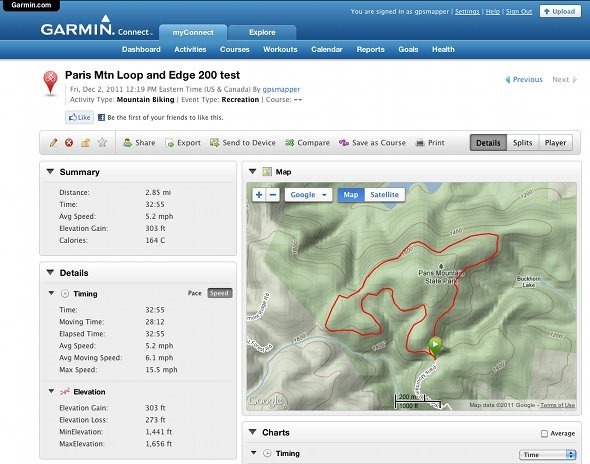



Not worth the money at all. Doesn’t even let you show the time as you ride. Fail.
using the bottom left button, push and hold for two seconds. Time will be displayed but without all the other stuff you’d like to see
If I buy the edge 200 in britian, will it also work in america
Yes, but read this, specifically the section on “the airport problem…” http://gpstracklog.com/2012/01/what-to-do-about-gps-reception-problems.html
I’ve been looking into the 200 and 500 series Garmin Edge products, and I can’t seem to determine whether or not these things will track my route on unmapped bike paths / streets / etc. Some forums have people complaining that it isn’t tracking their route, and others are saying it works great. I live in an area where they’ve been building new streets and bike paths (yay!) and I want to make sure that the device will work and track my route in these areas, even if it doesn’t come on the Garmin maps. Any info would be of help, thanks!
Neither really has much in the way of a map display. But it will record where you’re going. If you want maps, you’ll need to step up to a higher model number. Have you considered something like the eTrex 20, which is a much cheaper way to get mapping capabilities?… http://gpstracklog.com/2011/10/garmin-etrex-20-review.html
Seriously, this Garmin is way better than later models that cost much more money. I have bought more expensive bike computers, but I keep coming back to my Garmin 200. See my wife’s review of the Garmin 200 at http://averagejoecyclist.com/average-joe-cyclist-product-review-garmin-edge-200-gps-bike-computer/, and my review about the problems with the (much more expensive) Garmin Edge Tourer at http://averagejoecyclist.com/problems-garmin-edge-touring-navigator-gps-bike-computer/. Sometimes, more complicated and expensive is NOT better 🙂