One of my early experiences with GPS surprised me. I went out for a hike in Van Damme State Park, using my GPS to collect a track along the way. When I got home I transferred the track to my computer, opened it in a mapping program, and was surprised to find that my track was a lot more accurate than the USGS map of the trail.
It turns out that this is more the rule than the exception. If you want to accurately locate a trail on your GPS or on a map, there is no substitute for a good track recorded by a high-sensitivity GPS receiver (which means just about any released in the last few years). Now if you’re the kind of person who goes to the same place over and over, no problem; you can collect your own track. But I’m an explorer. My best days on the trail are spent covering ground I’ve never traversed before. Lucky for folks like me, there are plenty of websites where you can download tracks of trails. Some even have a transfer button so that you can connect your GPS directly. For others, you’ll need to download a track file and transfer it your device.
GPX track files
The files you download will most likely come with a .gpx file extension. And while there are many mapping software programs that will open them, you can just drag and drop the files to most modern GPS receivers. With newer Garmin handhelds you put them in the Garmin/GPX folder. Nevertheless, it’s a good idea to preview the file in a mapping program first, and older receivers will likely require a program for transferring the track file. Finally, before we move on, be aware that .gpx files can contain waypoints, tracks AND/OR routes, so a file may contain more than just the track of the trail.
Websites for downloading GPS tracks
This is really tough. There are so many sites out there for this, so I’m only going to cover a few.
- Garmin Connect (pictured above) – Massive user base but seems to be more for runners and road bikers than backcountry types; search functionality isn’t that great
- Trimble Outdoors – They also partner with Backpacker magazine, so you’ll often find longer trails here
- GPSies – I like the fact that this one tells you how many files they have per country; for the US it’s over 17,000
- GoBreadcrumbs – This site has more trails in the US, followed by Europe and Canada (thanks to @atlascached for suggesting these last two)
- UPDATE: EveryTrail – This site has one of the largest databases out there; I left it out initially because I couldn’t find GPX download links anymore. It turns out they they are only available on user-uploaded trips and not on their Guides. Search for a destination or trail and chances are you’ll find what you’re looking for. Thanks to gpshiker for helping me figure it out.
Don’t overlook the king of search. Try searching for a park or trail name and gpx.
Regional and sport specific sites
There may be a website that offers GPX downloads for trails in your area. Hiking club sites are a good place to check. For example, one of my favorites for the southern Appalachians is the Carolina Mountain Club. And there are sport-specific sites like MTBGuru.com. Heck there are even sport AND region specific sites. You’ll often have to look around a bit for the .gpx download link – try doing CTRL-F (CMD-F on a Mac) and enter gpx to search the page.
Take with a grain of salt
There are a few caveats for using these in the field:
- As always with GPS, you should come equipped with a map and compass and know how to use them
- The downloaded tracks are representations of someone else’s experience, and may include a wildly inaccurate track, wrong turns, etc.
- Check to be sure that the downloaded track matches up to written trail descriptions
Share your tracks
If you take a trail that you can’t find online, consider uploading your own track file and sharing it with others.
The Garmin advantage
Newer Garmin units have a very cool feature. If you load a track file and select it for navigation, it will automatically create a route with any waypoints you have along the trail and even insert waypoints for high and low points along the track. Neat, huh?
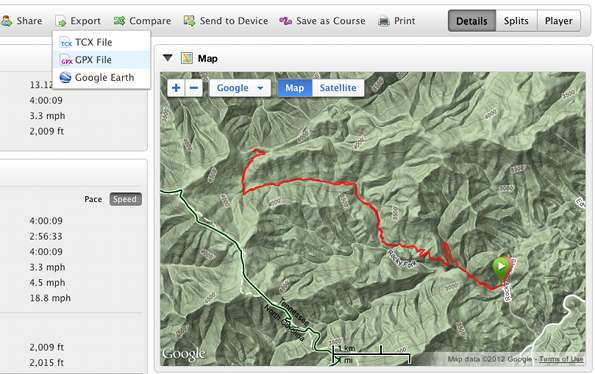


I think everytrail.com is also a good source for gpx files.
I thought so too, but in researching this, it appears that they only allow transfer to phones now. I’ve reached out to them to verify this, but it went unanswered. If you can find a way to export their data using .gpx, please let me know.
Rich,
I can download the gpx files from everytrail.com and put them into my gps for use without issue. But you do need an account to download the gpx files. However, some people have problems to use some of the files with Garmin Base Camp as the software refuses to load those files. I’ve identified the issue and report it to everytrail.com and hopefully they will provide a fix.
gpshiker
I tried logging in but still can’t see them. Can you tell me where on the page the download link is, or provide a link to a page with a .gpx download?
Rich,
Once you click into the trip page, look into the right side below the big map, scroll far down below the trip information section, then you can find the “export this trip” section. You can download either kml or gpx files there.
http://www.everytrail.com/downloadGPX.php?trip_id=568420
gpshiker
Ah, I see what the issue was. I was looking at guides instead of user-submitted trips. Thanks for helping clear that up. I’ll update the post today and add them to the list.
Another good source (especially for the bigger world outside the US) is Wikiloc: http://www.wikiloc.com/wikiloc/home.do
Thanks Paulo.
For anyone who might be interested, I just finished an iPhone app which pretty much does the same things this article talks about. The application allows you to import GPX files and display tracks and waypoints on the map. It also supports GPS logging and custom maps. Most importantly, it’s free.
http://itunes.apple.com/us/app/gps-hiker/id511810494?mt=8
gpshiker
Thanks for letting us know. I’ll include it in this week’s link roundup.
Can someone show me pictures of the difference between Basemap, Topo 1:100k, and 1:24k on the handhelds preferably that of a Garmin handheld? I see all these devices and don’t know if I’m looking at basemap or topo 100k. The 24k is pretty distinguishable from the others, but please help me see the difference of all three.
I’m looking to decide whether to get a 62sc or 62stc. I was thinking that I would get the 62sc and load in 24k topo, birdseye, or custom maps or if I knew what the 100k topo looked like, I might opt for the 62stc if it appealed more.
thank you much! 🙂
The basemap will show very little – Interstate highways and cities. If you are seeing contour lines, you’re looking at a 1:100K or 1:24K scale topo map.
This might help… http://gpstracklog.com/2012/09/what-kind-of-maps-do-i-need-for-my-garmin-handheld.html
I think other website owners should take this
internet site as an example, very clean and excellent user
pleasant style and design.
I savour, cause I found just what I was having a look for.
You have ended my 4 day long hunt! God Bless you man. Have a
nice day. Bye
Great write-up, I am regular visitor of one’s website, maintain up the excellent
operate, and It’s going to be a regular visitor for a long time.
I believe everything published made a great deal of sense.
However, think about this, suppose you typed a catchier post title?
I mean, I don’t wish to tell you how to run your website, but what if you added a
title that grabbed people’s attention? I mean Handheld
GPS 201: Using online tracks for trails – GPS Tracklog is kinda
boring. You ought to peek at Yahoo’s home page and note how they create post headlines to grab people to open the links.
You might add a video or a pic or two to grab
readers interested about what you’ve got to say.
Just my opinion, it could make your posts a little livelier.