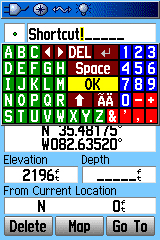
No matter what type of Garmin handheld you have, setting a waypoint name is a pain. All that scrolling for every character, then back to "OK." Then you have to scroll to "OK" again to save the waypoint. The Colorado has eliminated this but the consensus seems to be that it still takes longer to create a waypoint using the rock n’ roller scroll wheel.
Over at Groundspeak (geocaching.com’s message board), there’s a post about using the eTrex’s "Zoom In" button as a substitute for scrolling to "OK." I don’t have an eTrex model around right now, but I do have a 60CSx and, lo and behold, the "Page" button works this way. Simply name your waypoint, hit the "Page" button twice and you’re done!

Cool, gotta try that on my 60Cx and add it to the toolbox of useful-but-undocumented Garmin tips, like Find Find (Find button twice to shortcut to waypoints in order of most recent finds or use.) Even if these shortcuts only save me a second or so, they’re still gratifying to use. 🙂