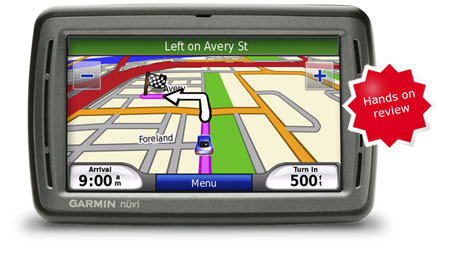
UPDATE: MSN Direct is ceasing operations on January 1, 2012.
UPDATE 2: This model has been discontinued. For current recommendations, please refer to our auto GPS buyers guide.
Killer app voice recognition makes Garmin nuvi 880 the best GPS on the market
The Garmin nuvi 880 is the top of the line unit in the nuvi 800 series, the first Garmin products to feature voice recognition. And while it may not be the first GPS with this feature, it is far and away the best. It is a breeze to use and makes it much easier and safer to navigate on the go.
Since this is the feature that really differentiates the 800 series from previous nuvis, that’s what I’ll focus upon in this review. To check the accuracy of the voice command system, I tested it under different and challenging circumstances. It worked extremely well in a moderately quiet 1997 Toyota Camry, even with the A/C running on high and the stereo going. I also tested it in an older (and admittedly noisy) pickup under the same conditions; the voice command system did not perform as well there.
How it works
One of the challenges of designing a good voice recognition navigator is for the device to know when to listen for commands and when to stop listening. Where other manufacturers choose to have you touch an on-screen prompt or say a code word, the Garmin nuvi 880 includes a remote control (for mounting on your steering wheel) to start voice recognition. The remote, pictured below, has a large button to get the unit to listen, and a smaller button to stop it. Or you can simply say “Stop listening.”

Basically, you can say any commands or menu items you see on a screen. You can also string together “Find nearest” followed by any location category or subcategory. I was quite impressed when I asked the nuvi to “Find nearest Vietnamese restaurant,” (a sub-category that doesn’t exist) and it came back with a list of the nearest Asian restaurants.
![]()
Let’s take a look at a series of commands. Press the large button on the remote; a chime sounds and a green icon appears in the upper right corner of the screen, as shown above. It is green when the nuvi is listening and red when it is busy processing a command or asking for the next input. Unfortunately, it turns red whenever you take a screenshot, so don’t take all the red icons below as an indication of processing time. Usually, the delay in it turning green was solely related to how much time it took the unit to give the next command.
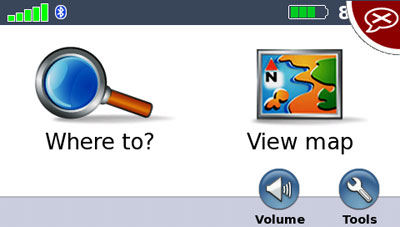
In this case I requested “Find nearest food and drink” even though I was still on the main menu screen. A chime sounded and the nuvi said “searching for food and drink.” If the command isn’t understood, two chimes sound. The nuvi returned the following screen.

The nuvi said “select a line number.” You can respond with the line number or say the name of the restaurant. Of course you can also say back, spell, or page down. If you say “spell”, you will have to use the touch screen. I said “4” and the nuvi returned the following screen and asked “Would you like to begin navigation?”
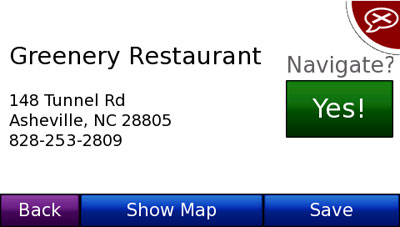
The nuvi’s responses cause a slight delay in it being able to accept the next command. This can be annoying and lead the user to jump the gun on their response.
Compare prices on the Garmin nuvi 880
Initially, this bothered me somewhat. However, as my testing progressed, I found that the nuvi’s responses, along with the chimes, made it possible to issue a multi-step series of commands while only glancing at the screen perhaps once or twice. What initially seemed a weakness is in many instances a strength.
Garmin nuvi 880 address input
One of the few things I’ve never liked about nuvis is the need to enter your city over and over again, even if it does gives it to you in a list of choices after entering only three letters. (For my city anyway; I’m glad I don’t still live in California in a city named Santa something!) That is no longer an issue with the nuvi 880. When entering an address it asks for the city first, and almost invariably gets it right.
We tested this out on a trip with the A/C going full blast and music on. My wife, in the back seat next to our infant son, called out the address. The 880 missed the city but had it on line 3 of the first screen of results. It nailed the street and house number as the first choice. Needless to say we were quite impressed.
Garmin nuvi 880 voice recognition shortcuts
The following shortcuts are available from any screen:
- Where to
- View Map
- Find Address
- Find Favorites
- Go Home
- Cancel Route
- Detour
- Main Menu
- Volume Up
- Volume Down
- Tools menu
- Trip Computer
- Where Am I
- Find Place
- Music Player
- Audible Player
- Hands Free
- Stop Listening
You can use the “Find place” command to call out the name of a popular place such as McDonalds or Starbucks.
Learning some key shortcuts will definitely speed the entering of voice commands.
What voice recognition doesn’t do
I actually found very few places the nuvi 880 is not set up to accept voice commands. One was when constructing a multi-destination route. The other was when naming Favorites you are saving.
Most of the time that the unit failed to recognize a command, it was because I gave it an invalid command or because I jumped the gun on my response, saying something before the nuvi was ready.
It may be more efficient to use the touch screen when searching for an obscure store or something that isn’t going to come up early in a nearby list. And if speed is the only concern, it may often be more efficient to use the touch screen anyway. On the other hand, voice commands are likely to be faster when searching for cities, street names and popular places. But I expect many people will find plenty of times that voice recognition comes in handy, even to replace one-touch commands.
As I mentioned in the intro, the voice recognition system didn’t work as well in my noisy pickup. With the A/C going on high and the radio on, I had to be more careful to speak clearly and at a good volume. Even then, it missed multiple commands. At one point, I actually got the following screen, though it took quite a bit of effort to get it to show up a second time once I turned the screenshot feature on.
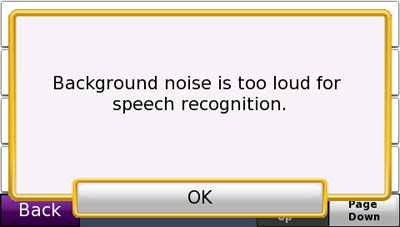
Other new features on the nuvi 880
Other new features found on the 800 series includes “instant on” startup, which eliminates the typically long wait for maps to load. Another new feature is photo navigation, which worked well in my testing, though I don’t really find it useful myself. The unit also includes a consumer-replaceable battery and a three-month subscription to the enhanced MSN Direct service.
All the other nuvi features
As you might expect, the nuvi 880 has a 4.3″ color touch screen, Bluetooth for hands-free cell phone use, built-in FM transmitter, MP3 player and more. It also incorporates the features that first showed up in the 700 series:
- Multi-destination routing
- Automatic sorting of multiple destinations to provide an efficient route
- Tracklog recording (the blue lines below)
- Speed limit display for many interstates and highways (also shown below)
- The newer internal antenna found on the nuvi 200 series
- Automatic marking of your last position when the unit is turned off (to help you find your car in mega-mall parking lots)
- A “Where am I” safety feature that gives your current location,
nearest address, nearest intersection, along with quick access to POIs
for the nearest hospitals, police stations and gas stations
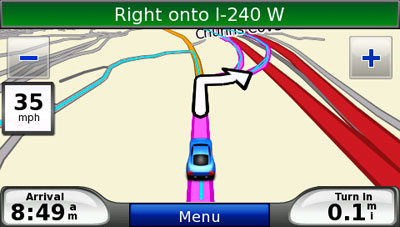
Highly recommended
If you can afford it (and it is a pricey model), I highly recommend the nuvi 880. There are additional features I wish it had — a “recalculate” voice command, a carrying case included in the purchase price, etc., but there is always a wish list. Those quibbles aside, I have to say, this is not only the best nuvi yet, this is the best GPS on the market.
Other nuvi 800 series models
The Garmin nuvi 850 has all the features of the nuvi 880 except Bluetooth and it does not include an MSN Direct receiver (though this is available as an add-on purchase). Don’t need Bluetooth but want MSN Direct? Check out this deal on a nuvi 850 with MSN Direct.
Meanwhile, the Garmin nuvi 860 is the European version of the nuvi 880; it does not include maps of North America.
More Garmin nuvi 880 reviews
- Consumer-authored Garmin nuvi 880 reviews have been posted at GPS Now.
- GPS Magazine has posted a detailed Garmin nuvi 880 review, though I haven’t quite figured out how 98 people have rated it 3.2 out of 5, since it’s not even released yet
- PC Magazine gives 4.5 out of 5 stars in their Garmin nuvi 880 review
- GpsPasSion has posted a nuvi 800 series review thread
- CNet gives an 8.3 out of 10 rating in their Garmin nuvi 880 review, and gives it an Editor’s Choice award
- A brief review of the Garmin nuvi 880
- Consumer Reports looks at the Garmin nuvi 880
- Erzwan reviews the Garmin nuvi 880
- Gizmodo has posted a Garmin nuvi 880 review
- Boston.com tested nine units and declared the Garmin nuvi 880 their expert’s choice
- CrunchGear has posted their own Garmin nuvi 880 review
- CNet compares the nuvi 880 to the TomTom GO 930
- A brief comparison of the nuvi 880 and TomTom GO 730
- A video review of the Garmin nuvi 880:
Other Garmin nuvi 880 resources
- A PDF version of the Garmin nuvi 880 owners manual
- There is a Garmin nuvi message forum at GpsPasSion.
- And another nuvi forum at GPS Review
- Want to see how the nuvi 880 stacks up against other units? Check out my Garmin nuvi comparison chart or use this handy Garmin auto GPS comparison tool.
- The official Garmin nuvi 880 web page
- Garmin has a nuvi 800 series mini-site
- How to access archived nuvi trip logs
- Five tips for nuvi newbies
Compare prices on the Garmin nuvi 880 at these merchants:
- Find the low price on a Garmin nuvi 880 at GPS Now, where shipping is free on orders over $99 (and the upgrade to overnight shipping is dirt cheap!); order by 5 p.m. Central Time for same day shipment
- Check the current Garmin nuvi 880
price at Amazon
- Get the
Garmin nuvi 880 Bluetooth Automotive GPS System w/ MSN Direct & Voice Recognition
at TigerGPS, where you get free shipping on orders above $250
- Buy the
Garmin nuvi 880 Personal Travel Assistant
at REI.com, where satisfaction is guaranteed and members get 10% back on eligible purchases
- Get the Garmin nuvi 880 for an amazing price on eBay
- Check out our GPS deals site for current specials and rebates on a wide range of GPS receivers

Which GPS System? has personally tested and evaluated all of the leading GPS systems so to give you an easy and simple recommendation of which ones you should choose.
The nüvi 880 is one of Which GPS System?’s top picks with the following review:
The good: The Garmin Nuvi 880 crams in a number of features, including text-to-speech functionality, MSN Direct services, and Bluetooth, into a compact design. The portable navigation system offers the best and most accurate speech recognition capabilities we’ve seen to date.
The bad: The Nuvi 880 is expensive, and route calculations can be sluggish.
The bottom line: As we’ve come to expect from the Nuvi line, the Garmin Nuvi 880 offers an impressive feature list and solid performance, but it’s the accurate speech recognition that really pushes the Nuvi 880 over the edge and makes it one of the best GPS we’ve tested to date.
For more top picks and reviews, please visit http://www.whichgpssystem.com.
I’ve been considering the Garmin Nuvi 250 – anyone know if this is any good for the UK?
Are voice commands recognized while the car is in motion? For example, If I’m driving and request directions to an alernate destination, will the GPS recalculate from the point that my request wasa made? It was suggested to me that any recalculation can only occur from a stopped position.