
UPDATE: The nuvi 2×5 series has been officially discontinued. For current recommendations, see our auto GPS buyers guide.
The Garmin nüvi 255W is one of Garmin’s entry level navigators and, as part of the nuvi 2×5 series, it’s loaded with features previously unavailable in the nuvi line or found only in high-end models. More about that in a moment; first the basics.
The 255W sports a 4.3″ wide touch screen (hence the “W”) and includes pre-loaded maps of the U.S. and Canada. It also has text-to-speech, so you’ll hear “drive one-half mile, then turn left on Oak Street.” instead of just “drive one-half mile, then turn left.”
Related units
- Step up to the Garmin nuvi 265W to add Bluetooth for hands free calling
- Or choose the nuvi 255WT to add lifetime traffic
- Going the other direction, drop down to the nuvi 255 and you’ll get the 255W’s feature set on a smaller, 3.5″ screen
- Meanwhile, the nuvi 205W is identical to the 255W, except that you lose text-to-speech and maps of Alaska
|
|
I’ve been very impressed with the nuvi 2×5 series. The 255W is the nicest model in the series, which I dubbed the best entry-level GPS on the market in my hands-on review of the nuvi 205W. The next portion of this review is adapted from there.
Advanced features found on the Garmin nuvi 255W
None of the features below are found on this unit’s predecessor, the Garmin nuvi 250W.
Redesigned map screen
New to the map screen are the direction of and distance to next turn indicator in the upper left corner of the screen, which when pressed brings up a detailed turn preview as the unit speaks the next turn instructions. Moving this to the upper left freed up the bottom left data field which now shows your current speed. You can see all this in the screen shot below.

Speed limit
Speed limit icons display the speed limit for many roads, as shown above. I really like the proximity of this to the current speed display.
Trip log display
Trip log, or as I prefer to call it ;-), tracklog display, can show where you’ve been and can be downloaded to your computer (tracklogs can be cleared and the feature disabled for those of you with something to hide!). The tracklog is the thin blue line trailing behind the car / current position icon, in the screen shot above.
Recent cities and streets
This feature was first seen on the nuvi 700 series. Tap the folder icon, as shown below, and a list of recent entries comes up.
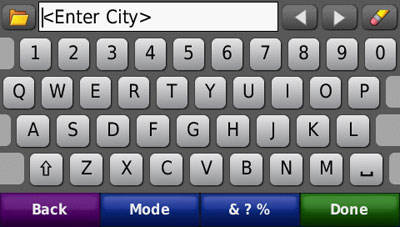
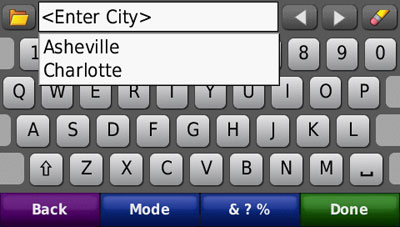
Where am I?
This emergency location feature provides your exact latitude and longitude coordinates, the nearest address and intersection, and the closest hospitals, police stations and fuel stations.
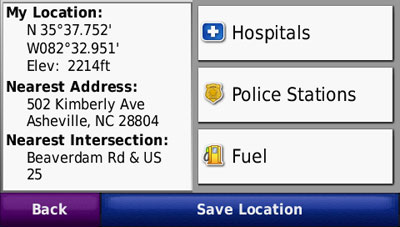
Photo navigation
Though it’s not a feature that I find useful, you can download Google™ Panoramio™ pictures via Garmin Connect™ Photos and navigate to them.
Terrain modeling
The nuvi 2×5 series includes a built-in digital elevation model, allowing you to visualize the surrounding terrain, as shown below. Unfortunately, this only works in 2–D mode when zoomed out to at least 8 miles. The result is a nice piece of eye-candy, as shown below, but one that you are unlikely to really use.

MSN Direct or FM/TMC traffic option
You can buy an MSN Direct or FM/TMC traffic receiver as an add-on. This is often a better deal than buying a unit with MSN or FM/TMC, since the add-ons come with a full year subscription, rather than the 3 month trial included with a high-end nuvi. Physically, you end up with the same receiver.
Garmin nuvi 255W pros
- High-end features (see above) at an entry-level price
- Fast startup and satellite lock
- The speaker is quite loud; I had no trouble hearing it under any circumstances
- The ability to delete individual Favorites using the “My Data” feature
- In addition to the above, you get a quality product and intuitive interface, as we’ve come to expect from Garmin
Garmin nuvi 255W cons
- The power cord is not integrated into the mount, so you have to attach the power cord each time you mount the device
Recommendation
The Garmin nuvi 255W is a joy to use. I recommend it, or any other member of the nuvi 2×5 series, without hesitation. Garmin has set a new standard with this product line; the nuvi 2×5 series is the best entry level GPS on the market.
More Garmin nuvi 255W reviews
- More user-written Garmin nuvi 255w reviews
have been posted at Amazon
- GPS Lodge has posted their own nuvi 255W review
- TidBITS has posted a full Garmin nuvi 255W review
- And here’s another consumer review of the nuvi 255W
- PCMech.com reviews the nuvi 255W
- Test Freaks include lots of photos in their Garmin nuvi 255W review
- GPS Elite has also posted a nuvi 255W review
- Fabulously Broke reviews the nuvi 255W
- CNet gives a3-1/2 out of 5 star rating in their Garmin nuvi 255W review
- Goozer Nation reviews the nuvi 255W
I’ll be posting more hands on GPS reviews as they appear, but in the meantime, here are some…
Other Garmin nuvi 255W resources
- A PDF version of the Garmin nuvi 255W owners manual.
- Confused about so many models and choices? Use this Garmin nuvi comparison tool or check out my own Garmin nuvi comparison chart.
- There is a dedicated Garmin nuvi message forum at GpsPasSion.
- And another nuvi forum at GPS Review
- The official Garmin nuvi 255W web page.
- Five tips for nuvi newbies
Compare prices on the Garmin nuvi 255W at these merchants:
- Check the current Garmin nüvi 255W
price at Amazon
- Get a great deal on the Garmin nuvi 255W, Preloaded City Navigator
at BuyDig.com
- Find the Garmin nuvi 255 Wide GPS
at REI.com, where satisfaction is guaranteed and members get 10% back on eligible purchases
- Buy the Garmin nuvi 255W Wide-Screen Automotive GPS System with North American Maps
at TigerGPS, where you get free shipping on orders above $250.
- Get the Garmin nuvi 255W
for an amazing price on eBay.
- Check out our GPS deals site for current specials and rebates on a wide range of GPS receivers.

I have a 200W, and have been satisfied with it. I have the option of buying any of these used items:
– Garmin 255W for $80 (I like the fact it would have a Canadian Map and the TTS)
– Garmin 260W for $60 (Also has Canada map and TTS)
– Garmin 1250T for $100 (I don’t like the small screen but I am assuming the traffic feature might somewhat help in the Dallas area. The fact that MSN direct is expiring in 2012, does that affect the Lifetime traffic feature? This GPS would also come with a Canadian map, TTS and cityExplorer (helpful when we are travelling in the city)
– TOM TOM ONE 125 SE for $55
I don’t want to spend much but since I am buying and probably giving away my 200W to a friend it makes sense to upgrade. Which one would you reccommend?
Either the 255W or 1250T. Traffic on the latter is from NAVTEQ and not MSN Direct. The 260W is an older model. There are some good TomTom’s, but this one is too basic. Hope that helps!
Is the traffic feature defeatable on the 255wt? Can it be turned off? On a rare occasion, BB currently has the 255wt on sale for $20 less than Amazon. I’m seriously considering this unit, but if the traffic feature turns out to “Not be ready for primetime” as you stated Rich, and gives out too many false indications, I’d like to be able to just switch it off. Thanks for your help and for an incredibly informative website.
I think you would have to buy a regular power adapter (that’s where the traffic receiver is housed) and use it instead. That’s the only way I know to disable it.
1-Can anyone tell me what year maps come with the Garmin Nuvi 255W 4.3″ GPS Navigator and/or the Garmin nuvi 1200 3.5″ GPS?
2-Any opinion on which is better?
255W – US & Canada
1200 – US only (49 sates, no Alaska maps)
Register the unit as soon as you get it and if there are newer maps available, you’ll get a free update.
I’d go with the 255W for the wide screen and speed limits unless the ability to use CityXplorer mass transit maps is important to you.
hi i brought the garmin nuvi 255w from a pawn shop and was trying to find instruction on how to use it
Here’s the manual (PDF): http://www.garmin.com/manuals/nuvi205_OwnersManual.pdf
My question is, I have 255w, I know it can’t do routes but from reading though it seems you can use Google Maps to create waypoints. Can someone explain this to a complete noob! Or the best workaround to create some type of route! Thanks in advance!
Jason
Sure. Search for a location. In the bubble on the map, click More > Send > GPS. You’ll need the Garmin Communicator plugin.
The closest you can come to creating a route is to use a destination and a Via point. That will basically give you a two-stop route.
Hmm I thought it would give you multiple waypoint! Guess I am mistaken! Love the blog by the way and the review of the 255w.
Yeah, that’s only found on their higher end models.
Glad you’re enjoying the site!
I bought my nuvi 255w from AMAZON, the first unit showed “CHARGE COMPLETED” message after it was fully charged. When I turned it on, the battery showed 3 bars. AMAZON replace another 255W. After charging the unit by connecting to the wall power outlet for the whole night, it still shows “CHARGING BATTERY”. Please advise.
What does it say when you charge it in your car?
If I turn it off, it will say the same thing “CHARGING BATTERY” even the GPS is fully charged. I am not sure it is an issue. Thank you.
Yes, if you turn it off and leave it plugged in, it will go into charging mode regardless of whether or not it is fully charged.
My question is “why don’t receive CHARGE COMPLETED after it’s fully charge when I use the wall outlet like my previous 255W?” Do you have the CHARGE COMPLETED message when yours’ is fully charged? Thanks
Is there a way to force routes using viapoints. If so maybe a post detailing exactly how to do this would be extremely helpful!
No, afraid not. You’re limited to one via, which basically allows you to do a two stop route. But if you search for your destinations ahead of time, they can all be quickly found under recent destinations, allowing you to plug in the next two stops pretty quickly.
According to this forum it is possible! http://forums.gpsreview.net/viewtopic.php?t=11181&highlight=255w I will have to try it myself I suppose!
Ha! Great find! Let me know how it works.
My Garmin Nuvi 255W seems to be able to save only a very limited number of Favorites. I probably have less than 10, but when I add a new one, a previous one drops off. Also, there are Favorites and Address Book entries. What’s the difference?
Great site – lots of useful information.
Kurt
@Helen,
It could be that this was changed in a firmware update. Why, I have no idea.
Great site. We’re getting this for $99 (refurb) at Amazon based in part on this review. Thanks for the info!
You’re welcome! Glad to help. The 255W is a great unit. I think you’ll really enjoy it. Be sure to register it right away to see if you’re eligible for a free map update: http://garmin.com/numaps
Hi Rich. Thank you for getting back to me so soon. Since the Garmin 255W is rated #2, and has such a loyal following, I’m going to go with that one. As for the link you provided for updating it for the voices, it says, tomtom-eases-into-xl350-and-xxl-550html. Is that the right link to update a Garmin 255W ? Thank you !
Oops, yep. Had some problems with copy/cut/paste in Firefox yesterday. Here’s the right link:
http://www8.garmin.com/products/webupdater/howtoinstall.jsp
One last question on this site before I decide between models…;-) Thanks to this site and kindness of Rich, I have a much better understanding of things.
On the 255W, say I have a trip that one would normally go through a large city where you will likely be delayed 2 hours in traffic. So, I know that I want to go another way, with much of my journey on a 2 lane highway, knowing that it will take me less time and be less miles, but off the beaten path.
Will the maps be there, and will the 255W plan the route it wants to, or do I have a say so in how I get to my destination?
I know I won’t have multiple routes, and that is the only issue now I have with buying the 255W over what would have to be the 1490T I guess, since I don’t see where the 1350T or the 1390T either one have the multiple routes unless I am overlooking it?
Thanks!
Suzanne
Glad to help.
You’re right, none of the 1300 series has multi-destination routing. But all nuvis will let you have one via point in addition to your destination. Personally, I’ve never found multi-destination routing to be worth the trouble.
However, in your example, the maps will be there, but you would have to tell it go that way. You could do this by adding a via point, but one might not be enough. In which case multi-destination routing or a unit with traffic could come in handy.
Ok, I got it! 😉 Any issue with registering on one PC, like a PC rarely used in another location, but making most of my updates from another, such as my home laptop?
Suzanne
Cool! No problem there, as it’s all tied to a web account. Just remember your password, and don’t start downloading new maps unless you can be there for awhile. Definitely do register it right away, since you’ll be eligible for a free map update (within 60 days of first use) if a newer one is available.
Help! 😉 The software update went great, and I downloaded the large map update while at work today and brought it home. Thought it would be a simple thing to start while I packed tonight. Wrong! The unit kept going off during the process, and when I got disgusted and turned it on, I was welcomed to this message “No detailed maps found that support routing. The nuvi cannot be used without them.”
I am guessing that since the program was in the process of updating, the files were deleted from the unit, and it was in the process of copying the files to the unit when it “powered off”.
I moved it to another USB port several times, and the third one is allowing it to stay on a bit, I am hoping long enough to get the maps back on. ;-( I don’t have time for BestBuy to open before I leave in the morning!
And I did try a reset, once I googled to find out how to accomplish that with this unit (although I bet it is here somewhere, too), but the resent did nothing, but delete the trip I had already set up and remove the software update that I guess I have now screwed up. *sigh* I say that, because I think the software update was supposed to be there before the maps update?
Anyway, if there is any help that can be sent this way while I am still awake, it would be much appreciated!
Suzanne
I’ll reply to my own post….finally got it. Not sure if the problem was IE or not, but it almost seemed to stop when I went to IE. I finally just left IE alone and it finished, but I noticed later when I was installed some vehicles, etc., that it never went off again. Go figure.
Anyway…..the pest will be gone for a few days. *grin*
Suzanne and her Bouvier who are off to a dog show for that last Championship point…..
Whew, glad you got it working! And good luck with the show!
I just received the Nuvi 1350 as a gift. I am having trouble using the
touch pad. The right side of it is not working. It took me 30 minutes
to enter an address. The letters do not match up with the hi lighted
letters on the screen. The eraser will work only about every 12 trys. Is anyone having trouble with there touch screen?
Try this (pasted from garmin.com support):
Question: How can I recalibrate the touchscreen of my nuvi 205/500/1000 series device?
Answer:
To calibrate the touchscreen on a nuvi 205/500/1000 series device, please follow the instructions below:
Make sure the Device is turned off
Press and hold the top left corner of the touchscreen
Power the unit on while applying pressure on the top left corner
Continue applying pressure to the top left of the screen, after about 30 seconds, a small dot will appear
Release the touchscreen and accurately touch the dots as they appear*(dots will change location as touched)
Once complete a message will appear, ‘Calibration Complete’, Touch OK
The touchscreen is now calibrated.
*Please note you may want to use stylus to accurately press the dots.
I am so sorry it has taken a month, but came back from my trip to find I had to have carpel tunnel surgery on both hands! The perils of loving computers and dog training/grooming! *grin*
I LOVE my Garmin Nuvi 255 and am SO glad that I followed your advice, Rich! It worked great!!!!! Lee, my Australian friend/voice, and I got along just great! 😉
Since we were on the way to get that last point on my Bouvier’s Championship, I couldn’t resist using the 4 leaf clover as our “vehicle” driving in! It worked! He won the first day we were there, earning that last point, and after his photo was made, went out and earned his temperament test, too! I guess that 8+ hour drive was worth it all.
Anyway, thanks again! I have sent lots of folks to your site!
Suzanne
Glad you like it! And thanks for the referrals. Here’s wishing you a speedy and full recovery. Oh, and congrats on the successful Championship!
Thanks! Recovery has been great actually, so I am not dreading the second carpel tunnel surgery (other hand). And thanks for the congrats on the Championship! On to herding where this 255T will come in VERY handy, since all herding is done in rural, some VERY rural areas! *grin* Again, you are a gem and a half, Rick!
Suzanne
Hi Rich,
I’ll be moving to Tampa Bay area very soon and I’m looking for a GPS for the trip down, and to get around when I’m there. I have narrowed it down between the 1300 and 255W. At same price, would you recommend one over the other? Also, the city xplorer is something that you are capable to use with the 1300, but at an extra charge, correct??
Thanks for your help!!! Steve
The 1300 doesn’t have speed limit display, which could push you to the 255W. On the other hand, the 1300 can use the mass transit features of CityXplorer maps, if that is important to you. Those maps usually cost $10 per city. I would only get them if I wanted the mass transit maps for a particular city, or if I was traveling to a city in Europe.
Just purchased a NUVI 1300 for our 18 year old daughter heading off to college in the fall. Have not even opened the box. After reading some of the posts on here we are wondering if this was the best purchase for the money? Seems like a lot of people like the 255 or 265. She will be driving the most in rural Missouri and Arkansas. Thanks
The 1300 is a great unit. If you could get the 255W or 265WT cheaper, that might be a reason to go with one of them instead, but that’s about it. “T” units include lifetime traffic; if she’s going to be driving in large cities any, that “might” be helpful.
I’m pondering the following choice:
Garmin 255W for $130
Garmin 1450T for $200
The big screen of the 1450T is appealing, but probably not necessary.
The fact that the 1450T is at least a year newer design is also appealing, but I wonder if anything fundamental has been improved (like speed in getting started up) in addition to the new bells and whistles.
Most importantly, I’m concerned about the issue of the unit locking up. I don’t find much mention of this in 255W user comments, but I have seen a few mentions of it in the 1450 user comments. I’m a bit gun-shy about this issue because I just bought a Garmin 855W, updated the software, and then took it on a drive, and it froze up after 1.5 hours.
Do you have any insight into the freezing issue? My previous GPS was a Garmin 750 that never locked up. (That unit was stolen.) It happens that the 750 was silver and the 855 was black. I wonder if temperature is an issue, and if black units get hotter under the windshield and if this might cause them to lock up.
Any comments or recommendations would be appreciated.
No idea what could be causing the lockups. It does seem that the 2×5 series has been pretty reliable, but I’m betting it is discontinued soon. For newer units, you might want to look at the 1350, which is fairly comparable to the 255W’s feature set.
Thanks, Rich.
I took my Nuvi 260W to France last year (with Europe maps installed), but the unit would never acquire satellites. I let it sit and spin for hours (with a clear sky view) but it never acquired. The last use of the unit had been in Alabama…I’m guessing the extreme distance between uses was the problem. There were no problems acquiring satellites once I returned to the states. I’m heading to the UK in a week…what do I do to prevent the same problem?
That should have worked. I’d be sure the unit ran and had satellites locked for at least half an hour the day before leaving the states, and try to reacquire ASAP after you get there. This may or may not make a difference, as I don’t think the 260W has HotFix technology, which stores more data on where it expect satellites to be.
I really like the Nuvi 255W but have a few questions before solidifying my decisions to purchase. I’ve checked it out at RadioShack but many of the sales reps don’t know the details for each unit.
1. Can pocket queries be sent to this device?
2. Does it have the ability to download Whereigo to it?
3. Is it waterproof?
4. Is there a place to write field notes?
5. As you can tell I like to do geocaching. Would you recommend this unit for this purpose in addition to doing lots of road trips across the US?
Thanks for your help.
Yes for number one, but no for the rest. How about reading this and then lets see what additional questions you have…
http://gpstracklog.com/2009/04/dual-use-gps-for-road-and-trail.html
If you really want a nuvi, I’d go with the 500 or 550.
I have a NUVI 255W.
I love it and have never had a problem with it until now.
I can’t shut it off and the screen is locked showing it attached to the computer. I tried taking it out to the Van and plugging it in put that didn’t help.
What can I do?
I fixed it. I went back and read some of the back logs and saw how to reset the NUVI. Tried it and it worked.
Thanks a million.
Glad to hear that it worked for you.
Can anyone kingly tell me how the trip log, or track log display can be reset, and/or disabled.
Thanks
Tools > My Data > Clear Trip Log
Tools > My Data > Clear Trip Log worked great Rich to clear the trip log, but is there a way that i can disable it ? i still have the thin blue line in back of the car icon, i believe that indicates the trip log is still working..
Thanks
I believe it’s under Tools > Settings > Map > Trip Log
does the 255w show quickest route?
i am between buying the 1300 and the 255w
Yes, all auto units purport to do this. Bear in mind though, that many won’t show local shortcuts, etc. They tend to calculate the fastest route based on major roads. Some exceptions would be newer TomTom units with IQ Routes, or the Garmin nuvi 3700 series. These use historical traffic speed data and tend to do smarter routing.
I bought a 255w a month ago. I have been mostly happy with it overall. The user interface is good, and the unit has never locked up, like my 855 did after only 1.5 hours’ use. I did not find it at all difficult to download the most recent maps. I had read a few posts complaining about poor sound quality, but think the sound quality is fine (I’m a musician and I do a lot of sound recording and am picky about sound.)
My only complaint about the 255w is that its display is dim. Mind is set for 100% brightness, but it is often hard to see the map in bright light. If there were no reflected glare on the screen, it would be okay. The screen has some amount of anti-glare coating (are all the Garmin screens coated comparably?) and I place the unit so as to minimize reflections.
When I was shopping, Rich suggested that I consider the 1350, which has comparable features. Perhaps Rich knows something about the comparable brightness of the displays on the 255w & 1350.
Thanks for all the great info!
-Mark
Are you running it with the power cord attached? They are usually quite bright unless on battery power.
I don’t recall the 1xxx series being any more or less bright, but I can tell you that the 37xx displays seem like the best yet. Unfortunately, that is a new series, and the prices on them are high.
Definitely running it on car power, not battery power. I remember that in the display at the store, the 1450T had a noticeably brighter display than the 255W. The 1450 is a larger display as well, and the combined effect the brighter & larger display was pretty dramatic. But I didn’t want to spend the additional money for the 1450, and figured that the 255W would be good enough. I don’t remember if there was a 13xx unit running, and how it might have looked.
-Mark
The 1450T, since its a 5″, is definitely a different screen, so we can’t extrapolate from that. All 13xx units should have the same screen though. Not sure that really helps much though. Kind of stating the obvious, huh?
I purchased a 255W (my first GPS). Am I missing something with entering addresses? I tried to enter a destination to an address on 68th Street but when I typed “68th” it kept coming up with the selection of 68th Place—NOT where I was going. I could not find a way to escape the continual only selection of “68th Place”. Is there a way to enter an entire street name without the device jumping to a suggestion? Thanks!
Have you tried just entering 68? It is often better to go shorter when entering street names. I would also avoid entering East or E, etc., for E Main St, and just put Main.
The 265WT is the step up from the 255W which lacks the lifetime traffic (not very useful) and Bluetooth (don’t use so don’t care) and the PC cable!
The 255W is MISSING the Mini-USB cable to the PC!!
How the Heck does Garmin expect owners to upgrade their maps?!
STUPID GARMIN!
Other than that, the 255W is almost exactly alike the 265WT so wait until the 265WT is on sale (which it is every few months) as it’s a better deal!
Also, Garmin lacks a Zip Code feature in the Destination feature which is REALLY STUPID! It would make life a whole lot easier as the touch screen can and IS a pain to use!!
Pretty much any standard USB cable will work, my camera cable and my childrens Tag cable both work!
I’m really considering getting the either the 205W or the 255W. I had a GPS built into a stereo unit but that system died which is causing me to look at the two systems I mentioned. But I had a couple of questions. First, is there a difference between these two systems? If so, what are they? Second, my old GPS would show right on the display the points of interest, things like food, gas station, service shop, bank, etc., does either of these units do that? I know they have the “Where am I?” feature, but do they show up constantly on the display? And finally, do these units have built in points of interest? Thanks for the help!!
The 205W won’t call out street names, whereas the 255W will. Also, the 205W doesn’t include Alaska and Canada maps; the 255W does. Neither show POIs on the map (they may if you zoom in as much as possible; not sure). Each has around 6 million POIs.
The Garmin 255W is a fine unit, worked well for me…emphasis on the WORKED, this unit worked for exactly 15 months, June 2009 to Sept 2010…just enough to crap out of the 12 month warranty period. The screen went blank, the Master Reset did not work, the software upgrade did not work, nothing worked to bring this thing back to life. So now it is a $245.00 paper weight…I called Garmin and after the 35 minute wait, I was told I needed to be connected to the web for the tech to talk to me…so I called later and waited another 40 minutes,explained the problem and what I had done and was then told that the unit was out of warranty and the repairs were $79.00 plus shipping costs back to Kansas City. For another 79, I can get a brand new unit.
I say Garmin does not get my vote for customer service, I will definitely not be buying a Garmin replacement unit. I would not recommend them at all due to their lousy customer service.
The customer service reps have quite a bit of leeway. It may take another hour plus of your time, but it may be worth calling and talking to someone else. Or ask to be escalated.
I am anticipating purchasing a 255W. I would also like to use it on my boat to chart a course on the lake I live on. Are their maps of lakes that can be downloaded and used for that purpose?
Yes, but they can be expensive and you won’t have all the features available. Also, realize that most nuvi models are not waterproof.
http://www.garmin.com/garmin/cms/us/maps/onthewatermaps
I purchased a 255wt with lifetime updates on 17 August 2009 and have not updated maps, and now the unit shows that I need too. I registered the unit right after I got home with it. What and how do I get updates?
Connect it to your computer and go to https://my.garmin.com/
It should walk you through it. It could take awhile, BTW. I’d wait until you don’t need the unit for a few hours.
can bluetooth be installed onto the nuvi255w?
No, the unit lacks the hardware for it.
Suggested (easy) improvement for your ‘compare nuvi’chart: Add the Garmin model introduction year (would fit easily just below the model number on the left col.). If two units seems to be close in features and price, I would prefer to buy the “newer” model as it will continue getting Garmin support for a longer period of time.
Thanks. What should be in the chart, and what will fit, is always a balancing act. Interesting idea though and I will take it under consideration.
Garmin also supports their old discontinued models too. I saw application updates for the nuvi 3xx and 6xx and one of the StreetPilots in the past 12 months. All have been retired from Garmin’s lineup for some time. They might be old, but not forgotten.
Thanks for pointing that out. This is definitely one place where Garmin excels.
Is ther a way to view the GPS coordinates of my stored favorites? Nuvie 255w
Yes. Connect it to your computer and open Garmin/GPX/Current.gpx in a text editor. You should be able to see lat/long of all favorites.
A nice way to see your trip log and favorites is installing Google Earth and copy the current.gpx from your GPS to your hard disk and open with Google Earth. The trip log and favorites will be showed on your screen. If you press right button over the imported track and select show elevation, you will see all the details in every point of your trip. Very nice.