UPDATE: This model has been replaced by the nuvi 52LM (49 states) and nuvi 54LM (US + Canada).
The Garmin nüvi 50LM is the top of the line navigator in Garmin’s 2012 Essential series, offering a 5” wide screen and lifetime map updates. The models in this series are meant to be basic navigators at a budget price, lower than what we’ve previously seen for Garmin entry-level models. Nevertheless, they do come with some features not previously found on low-end nuvis, such as speed limit display, lane assist and junction view.
Related units
- Drop down to the nuvi 40LM and you’ll get the same features, but with a smaller 4.3” screen
- Or keep the 5” screen, but give up lifetime map updates with the nuvi 50
- Upgrade to the newer, but similar nuvi 52LM or the nuvi 54LM which has maps of Canada and Alaska also
- To see how the nuvi 50LM stacks up against other models, check out my Garmin nuvi comparison chart
Two versions
Two versions of the nuvi 50LM series are available – one with the entire US except for Alaska and Hawaii, and one for all 50 states plus Canada.
NOTE: Much of what follows is based on my hands on review of the nuvi 40, a very similar model.
Key features
Generally speaking, all nuvis will get you from point A to point B; when you pay more, you’re primarily doing it to get bells and whistles. Nevertheless, the nuvi Essential series has some nice features. Here’s a look at several:
Speed limit display and warning
As noted above, the nuvi 50LM includes speed limit display. In my testing of the Essentials series, I’ve seen speed limits not just on highways, but on many secondary roads as well.
And if you exceed the speed limit, the current speed field will turn red…
Lane Assist
The next turn icon in the top left corner highlights the proper lane to be in. You’ll primarily see this on freeways and on some surface streets in urban areas. Coverage is fairly extensive.
Junction View
The model I tested was a pre-production unit, and it did not have the Junction View .jcv file installed. Nevertheless, it is a listed feature for the Essential series, and should look something like this…
Customizable data fields/display
If you tap the lower left data field, you can customize what is displayed there. Different choices are offered for whether you are or are not navigating.
Want more info displayed? Go to Settings > Map, press the down arrow icon and select Map Data Layout > More Data, to get the setup shown below, giving you two extra data fields. Tap a data field to change what is displayed.
Trip Log
The trip log allows you to display where you’ve been (which can be a big help navigating mega-mall parking lots, and even in everyday city driving). The trip log is the thin blue line shown below.
There are options to Show or Hide this info, but unfortunately (unlike on other nuvis) there appears to be no way to clear the trip log short of a hard reset! Perhaps this is just an oversight that will be fixed in an upcoming firmware update; I’m certainly hoping Garmin hasn’t decided that privacy features should be limited to higher priced models!
Where am I?
Tapping the car/current location icon on the map brings up the Where Am I? screen, with the options shown below.
What’s missing?
Not much. There is no multi-destination routing (although you can add a single via point to a route) or powered mount, two popular options. The latter means that you’ll need to attach the mini-USB lead for the power cord each time you use the unit. Also, unlike other recent low-end models, you cannot add a traffic receiver. Here is Garmin’s rationale for this:
The nuvi 30, 40, and 50 series devices are not compatible with any traffic receiver or traffic service. Although these devices come with a variety of popular features, other features such as traffic compatibility have been left off so that we can provide our customers with the option of more basic devices at much lower price points.
Updating Garmin nuvi 50LM
As this device has beeen out for several years, there have been several software and map updates made. To get the most out of this great device, make sure that you have the most recent updates with Garmin Express, which you can download and then run to check for software and map updates. The map updates can sometimes be a little testy, but Garmin Express can definitely solve some of those hoops that users of the original releases had to deal with.
If you’re really stumped, then check out the Garmin nuvi manual for the 30, 40 and 50 models. It should help with some of the more common problems.
Garmin nuvi Essential series performance
I noticed no routing irregularities while using the Garmin nuvi Essential series, nor did I notice excessively long waits for satellite acquisition. Except for the missing bells and whistles, it performed as well as my other nuvis. I did have trouble getting it to go into USB mass storage mode when connecting to my computer, but this was solved by ensuring that the unit was on before connecting it. And this issue went away entirely once I updated to firmware version 2.10. The only other item of note is that I found the mount a little awkward to clip the nuvi into at first, but after awhile I got used to how it attaches and rarely had problems with it.
Garmin nuvi 50LM pros
- 5” screen
- Lifetime map updates
- Low cost
- Speed limit display
- Lane assist and junction view
- Customization options
Garmin nuvi 50LM cons
- No powered mount
- Cannot add a traffic receiver
- Can only hide Trip Log; cannot clear it without resorting to a hard reset
- Only includes maps of 48 states (although a version that adds Alaska, Hawaii and Canada is also available)
Conclusion and recommendation
Highly recommended. This is without a doubt the best entry level navigator Garmin has ever released and it, three years after release date, is still one of the most popular entry-level devices. It has an ultra-wide 5” screen along with features previously restricted to mid-range units. You can’t hardly go wrong with this one.
More Garmin nuvi 50LM reviews
I’ll be posting more hands on GPS reviews as they appear, but in the meantime, here are some…
Other Garmin nuvi 50LM resources
- Want to see how it checks out against others? Read my own comparison chart for links to more reviews of Garmin GPS car units
- There is a dedicated Garmin nuvi message forum at GpsPasSion and another nuvi forum at GPS Review
- The Garmin nuvi 50LM owners manual
- Our auto GPS FAQs, which includes quite a few nuvi tips and tricks
- The official Garmin nuvi 50LM web page
Compare prices on the Garmin nuvi 50LM at these merchants:
- Check the current Garmin nüvi 50LM
price at Amazon
- Get the nuvi 50LM
direct from Garmin
- It is also available from Best Buy
- Walmart’s website carries the device as well
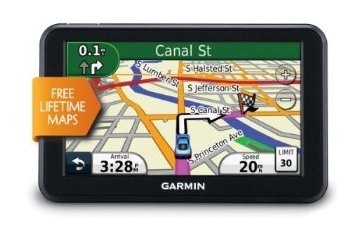
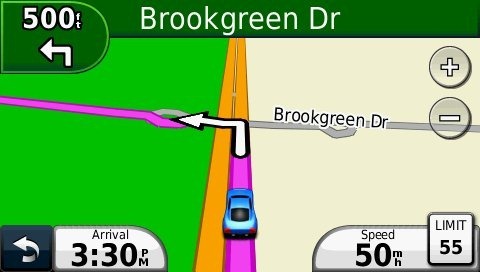
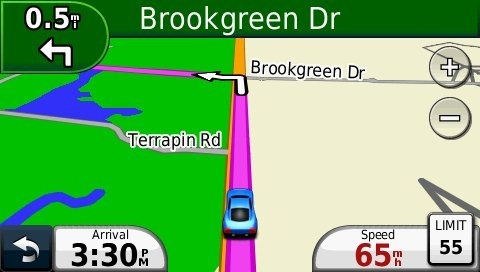

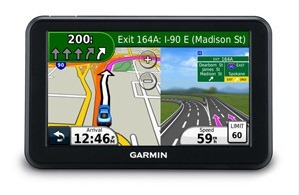
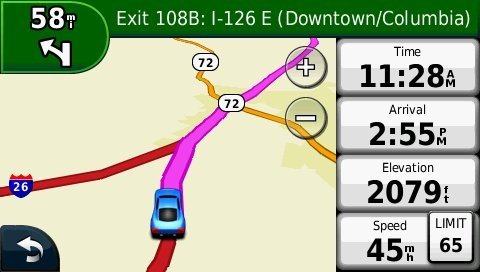

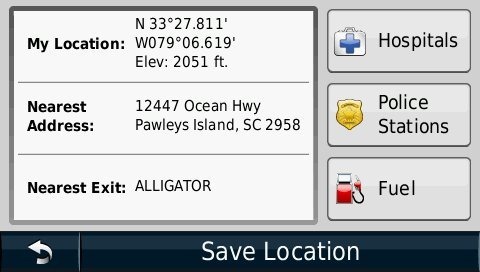

i recenntly purchased a garmin 50 gps but received no operating manual. was this an oversight and, if not, where do I get one??
It only comes with a quick start manual. You can get the full manual here…
http://support.garmin.com/support/manuals/manuals.htm?partNo=010-00991-01&language=en&country=US
You can order maps to other countries from Garmin on a memory card that you plug slip into the unit jut like on a camera.
I ordered Europe because we are going to Spain and portugal in may.
Trying to decide between garmin 1490 LMT and Garmin 50 LM. Price is not the issue as you can get the 1490 currently for the same price during the holidays. After comparing, the 1490 has more bells and whistles, estimated longer life battery, better pre loaded maps, multiple way points can be added, blue tooth for my phone, etc but I am concerned on reviews of receiving a signal. Seems like ano brainer but when i called Garmin, a tech said the 50 has the latest technology and the 1490 has a lot of things I probably won’t use. ??? I have to order by monday so would like a good opinion.
Thanks
Both are good models. You can’t add a traffic receiver to the 50, so if that’s important, go for the 1490LMT. The 1xxx series had some freeze up issues but that was solved with a recent firmware update. Hope this helps.
Anyone know if the blue tooth for your phone works good on the 1490 LMT?
I don’t think it is as good as it is on the 2xxx models with Bluetooth.
I am getting the 50LM. It is all I need and got a cyber deal for $99 at Walmart today.
Thanks Rich
Just purchased the 50LM at walmart for $99. 12/05/11
Yeah, that deal has been coming and going. Right now it’s gone, but here’s the link if anyone wants to check…
Garmin nuvi 50LM at Walmart.com
The Garmin 50LM was great out of the box. The large screen is crystal clear. I updated the maps easily although it took awhile because of the internet speed I have. The Garmin 50 picks up the signal quickly, easy to see even in my convertible, easy to hear and it does the basics which is really all we need anyway. Turn here, go there etc. There is also still room in the memory so as the maps grow and get more detailed I should not lose any detail. Lifetime maps and it gets me there great and the 5″ screen is great. Watch Wallmart and Best Buy as we get closer to Christmas and you might see the $99 price again.
I just received my 50LM from WalMart.com – it only took them 17 days to deliver it after I placed the order! I see it was made in Taiwan so maybe they shipped it from the factory. I’ll never do anything like that again when Amazon does so much better with their deliveries.
I worked with “BaseCamp” on my laptop to develop a route from St Louis to south Florida with all my stops in between and transferred it up to the nuvi 50. To my amazement, all I was able to find on the nuvi was a list of “Favorites” of the stops I had set. When I tried to add way-points to the trip, I found out I could only get one “via” in the route. Each time a I added a second one, it deleted the first one. I was hoping to be able to plan my whole trip and save it that way or at least manually add all my stops in to the route but I don’t think that’s possible.
Wow, that is slow delivery!
No, the Essentials series doesn’t include multi-destination routing. I don’t tend to use it anyway, as it’s a bit of a hassle, but some folks like it.
Rich, do you think any of the higher priced models ie, 1390 or 2460 are any better than the 1450 or 50 lm? I really appreciate all your comments in here, thanks so much
Generally speaking, any model will get you from point A to B as well as the next one. Beyond that it’s pretty much bells and whistles.
I was looking at one of your post Rich that you gave us he manual for the 50 LM, was trying to find a manual for the 1490, do you have that link handy also, thanks, Bill
Here’s the link:
nuvi 1490T manual
Rich, thanks so much. I must have read 50 plus reviews today on all of the machines, it seems like on every machine, people have problems, a lot of people have a hard time down loading map updates as they get storage errors of too much data, the 1390 had lots of complaints, the 1490 and even the 50 LM had complaints, I know you can’t please everyone but it seems like when Garmin is telling us we need to update the maps and so many people update maps then they get get storage errors of too much data, one would think Garmin would get this fixed, are any ofthe garmins I mentioned have a better track record of the others of not having enough storage space when down loading maps, thanks for your expertise on all of this. Will go and buy one this week, thanks again
I haven’t come across anything that says some nuvi models have more storage than others, IIRC. More memory costs more money and raises the prices, so its an economic decision they’ve made. There are actually several ways to solve this:
– install the update to a microSD card
– delete unwanted voices, etc., to create more space
– install only a portion of the update (E US, W US, etc.)
Hope this helps.
Which is the cheapest gps for redlight and speed cameras?
Don has posted some good information below. I’m not sure it matters which model. The redlight/speed camera add-on is compatible with all nuvis. There are some third-party apps as well.
This new model nüvi 50LM is alerting me to “safety camera” locations. It came with a trail version installed.
(Free Trial – Not sure if you are interested in a safety camera subscription? A 30-day free trial allows you to test out the service free of charge. Updates can be downloaded to your device throughout the free trial period. One free trial is offered per device and at the end of the trial, a new One-time update or One-year subscription can be purchased. The free trial is not available for all safety camera regions.)
Check the information at the website below. There is a tab for “compatible devices”
http://www.garmin.com/us/extras/services/safetycamera
Compatible Devices:
nüvi® Series
zūmo® Series
dēzl™ Series
StreetPilot® c500 Series
aera™ Series
Cyclops™ Safety Cameras — U.S. & Canada ($25.99)
https://buy.garmin.com/shop/shop.do?cID=287&pID=69781
The number and locations of speed cameras around the world is ever-changing. Drive aware, alert and assured with updates to the powerful speed camera database inside your device. Safety camera updates for your device are available through a yearly subscription, a 1-time purchase or a free trial. (Learn More About the Options)
Safety camera updates link your device to the Cyclops database, which is maintained daily and contains information about fixed, average speed, mobile, variable, temporary/roadwork, red light and red light speed cameras.
As you approach a camera, your device sounds an alert. Certain models display a speed limit warning. The Cyclops driver safety system is powered by smart GPS software, which recognizes the road and direction of travel to provide route-relevant alerts without false warnings.
With our 1-year subscription, get unlimited updates during the year to help you travel safely and legally while avoiding penalty points, fines and higher premiums. Choose the onetime option for a single update for the region of your choice.
I recently purchased a Nuvi 50LM. i do a lot of Jeeping, is it possible to mark you trails so you can follow them at a later date
You can mark discrete points – the beginning and end of trails, and junctions. And you can record your track (trip log) and download it from the device. But you can’t reload the track/triplog and follow it. You would need a handheld GPS to do that.
Thanks for th ereply Rich. Can i download any type of topo map (from Garmin) on my unit that has offroad trails on it. i live in southern Arizona.
Yes, here is a good source:
http://gpsfiledepot.com/maps/state/az
And a “how to”:
http://gpsfiledepot.com/tutorials/how-to-load-maps-on-my-garmin-gps-unit/
I recently bought the garmin nuvi 50Lm in the US is there anyway to load Australian maps onto it?
Yes. The simplest way to do it and retain the US maps is to buy Garmin City Navigator Australia NT on a micro-SD card. There’s a slot on the side for it.
Thanks so much
You’re welcome!
Have the new Garmin 50lm and it won’t pick up on my computer so I can update it. I tried different cables, but it just won’t come up on the screen. The program constantly says “searching for device.” Any help would sincerely be appreciated…..
Try installing this…
http://www8.garmin.com/products/communicator/
Also, you’ll need to register it at https://my.garmin.com/ before you can update it.
Once you get those things done, this is the easiest way to update it, IMHO…
http://gpstracklog.com/2011/07/garmin-lifetime-updater.html
Thanks, Rich. I finally got it to recognize the darned thing by turning it on AND booting it up before I plugged it in AND downloading what you recommended. Thanks from Memphis for your trouble.
Glad to help!
Hi, I bought the garmin nuvi 50Lm in the US, i dont need US maps but I need to load Brazilian maps and i dont have memory card, how can i do, thanks
Th easiest way wil be to download them to a microSD card or buy the preloaded on a card:
https://buy.garmin.com/shop/shop.do?pID=98712
or
https://buy.garmin.com/shop/shop.do?pID=11163
I have the Brazil map file garmin.rar that is on a microSD card. It is the slot on my GPS, but nothing happens, even when I turn the GPS on and off. It does not recognize the file.
Garmin doesn’t supply them in .rar format and I won’t help with something obtained illegally.
Thanks for the review. I just bought one for $75 from Walmart. It was on clearance.
Nice!
how do i calibrate the screen when i touch the letters its off?
its a 50lm by the way…
From Garmin’s support FAQs:
“To calibrate the touchscreen on a nuvi 30, 40, or 50 series device:
Make sure the nuvi is turned off
Press and hold the top left corner of the touchscreen
Power the device on while continuing to apply light pressure to the screen
Release the touchscreen once the screen displays “Press dot”
Accurately touch the center of the dot that appears on the screen
Continue to touch the center of the dot as it moves around the screen
Once complete, a message will appear that says ‘Calibrate Complete’
The touchscreen is now calibrated. Repeat the steps above as needed.”
bought garmin 50lm.
need to add canada map but not enough space
can i delete maps of othere countries so i cam add more space
What other countries would you delete? If it’s the US only nuvi 50LM, you shouldn’t have to. This procedure should help, even though it was written for another model…
http://forums.gpsreview.net/viewtopic.php?t=23713
I would like to dowmload maps that’s upto date in Texas . My home state. Can you help ?
Do you have a 50LM? If so, this may be the easiest way…
http://gpstracklog.com/2011/07/garmin-lifetime-updater.html
How to recalibrate the screen
I just purchased a new Garmin Nuvi50lm and the screen is off. I press keys and they dont respond. How do I recalibrate the screen?
From Garmin.com support:
“If the touchscreen on a nuvi 30, 40, or 50 series device is off or not responding, it may need to be calibrated. To calibrate the touchscreen on a nuvi 30, 40, or 50 series device:
Start with the device turned off and disconnected from power
Press and hold the top left corner of the touchscreen
Power the device on while continuing to apply light pressure to the screen
Release the touchscreen once the screen displays “Press dot”
Accurately touch the center of the dots that appear on the screen
The dots will change location
A stylus or pencil eraser may be used to accurately touch the dots
Touch OK when “Calibration Complete” appears
The touchscreen is now calibrated. Repeat the steps above as needed.”
Just got a nuvi 50lm. Did all of the updates but cannot change the STATE on the go to address screen. What am I doing wrong or how do I change the state?
Once you tap Where To?, on the next screen at the bottom tap Near.
Thanks Rich — I tried that and yes it took me to city outside my state (CA) but it still will not let me put in an address outside CA. In my old Garmin I would select Where to and I could select the state first then the city. What do I do to put in an address outside my state?
I don’t think you can with the newer models. But you can select Near > Another City (or a saved destination).
Ahhhhh figured it out. If you select any language other than american-english – you cannot change the state. I switched it back to “american-english” ( hey i like the British accent) and now I can select a dif state. Go figure!!!!!
Ah, good catch. Thanks for sharing.
I have ordered the 50 LM to replace my over 2 year old 285W (rather than paying for a map update!) My question is: Is there a way to transfer my saved “Favorites” locations from the 285 to the 50? My 285 still works just fine.
Basically, you juts want to move the current.gpx file from one device to the other. This may help (link)
Thank you!
How can I insert a SD card to garmin nüvi 50lm?
The slot is on the left hand side. It tales a microSD card though, not a full size SD.
How can I insert a SD card to garmin nüvi 50lm?
And, I bought a https://buy.garmin.com/shop/shop.do?pID=6299 download. How can i choose what not to put on my device?
The slot is on the left hand side. It tales a microSD card though, not a full size SD.
I’d just put the whole thing on a microSD card. Are you on Windows or a Mac?
I have the Garmin 50 and used it to get to a new location. When I plugged it into the port, only the mass storage shows up. When I disconnect the cable it works fine on the battery. It took us to the location, but coming back the battery died and would not work. I tried connecting it again and the same thing. How do I get it out of mass storage?
It goes into mass storage mode whenever you connect it to a computer. You can’t get it out of that mode while connected. Are you not using the car charger with it?
Yes I am using the car charger. Still goes into mass storage. There was not a Garmin car charger in my box and evidently there may be a problem with the universal charger. I will order one from Garmin and see if this fixes my problem. Thank you for your prompt response. Nice to find someone out there with the knowledge to help. You are appreciated.
Yes, many generic chargers won’t work. There should have been a charger in the box if it was new.
I ordered another charger. I did locate the original in my other vehicle. Forgot I had used this Garmin in it. I have a 2005 GMC Yukon with a horrible Navi system. Not worth the update so move the Garmin when I need it. It was a senior moment I guess….. Thanks for your help.
Just finished a 3 week driving trip in Spain with my Garmin 50LM. Purchased Europe Navigator on the mini SD card and slipped it in before we left. The unit worked very well and we drove over 2700 miles visiting at least 20 cities. What you need to know is in cities, Garmin speaks the street names and there are NO street signs at least in Spain, just signs to city center or some location. Street signs if there are any are not in the roundabout but on a plaque on the side of a building. It was all roundabouts in Spain. Navigator says enter roundabout and take 3rd exit to (and a street name) You have to just count exits from the roundabout and watch the purple route line for the direction it appears to be heading from the roundabout. For Highways between cities, it was near perfect. Really saved our lives on this driving trip and the big bright screen really helped. Go Garmin!
Nice! Thanks for taking the time to post.
email followup comments please.
Thank you for your excellent web pages.
I don’t quite understand the meaning of ‘no powered mount’ in the comparison chart and your review of units. Does it mean powered mount is not included in the package, or no powered mount is available for that nuvi model?
For example, the 50LM package does not include a powered mount, but a compatible one is available in market (Garmin model 010-11271-03). Or, do you mean these bought separately are not as good? I intend to buy one for my new 50LM. Thanks you.
It means that there is no powered mount included (and really there isn’t one available). The one you mentioned is a permanent mount that needs to be hard-wired in. And it looks to me like you still have to connect the power lead each time…
https://buy.garmin.com/shop/alt-image.do?pID=88088&img=ImageProduct1Large
Hi Rich,
Thank you for your response. After a week of careful reading and comparison, I bought a nuvi 50LM last weekend due to Garmin’s higher quality, for our long touring trip; just to realize a problem — supporting OS. And I want to seek your advice.
My question is: Do you happen to know of any brand(s) that let their customers use a linux OS to work with their GPS out of box. I mean, some programmers have made linux programs for users to install to their GPS. I am running out of time playing this now. I want one that is designed to support linux, in addition to MS and MacOS. My quick google search failed to get a solution. Perhaps, you already know the answer?
It turns out Garmin nuvi requires MS or MacOS to do almost EVERY administration job. You need them for registration, for updating software and maps, for downloading a Manual, and even for purchasing their accessory promotion!
Unfortunately, I (we) use linux and other types of *nix OS on our computers at work and at home.
I can understand companies that want to focus their resources on OS’s of largest markets; and I knew before buying that updating Garmin maps requires MS or MacOS, and prepared to borrow others’ computer to do that. What I cannot understand is why Garmin requires specific OS’s for everything even though OS is irrelevant, such as downloading their manuals and even buying their product promotion. These do not require them to put any extra resources.
Thank you again in advance for your help.
Changguo
Not that I know of. You can’t even download a manual?! They have a MyGarmin website, but to connect your device you would need their communicator plugin, so that would probably be a dead end.
Strange. I just tried downloading the Manual again, and this time I had no problem. Perhaps, a different PC makes a difference? Both run a type of linux (fedora and CentOS) though.
Thank you anyway.
maby you can run windows in ( https://www.google.com/url?sa=t&rct=j&q=&esrc=s&source=web&cd=8&cad=rja&ved=0CIQBEBYwBw&url=https%3A%2F%2Fwww.virtualbox.org%2F&ei=g6ovUJfFC6iJ6AHazIFg&usg=AFQjCNHpshI_45ZdaFl7Mvf-glSeroKujQ ) virtualbox or one of the other good virtual machine programs for linux easy to setup
I would be enjoying my garmin more if I had instructions in Engliish! Jan Watkins
Here’s the 50LM manual: (link)
Rick,
Just bought a nuvi 50LM myself. Went to South Carolina. Problem I had. Vehicle icon strayed alot. Not on path. Then said no data. weird. I kept hitting STOP on the main page and it would clear then hit “were to” and reentered my destination again. It really was disappointing but It seemed like it wasn’t clearing the rout or something and was getting confused… any thoughts?
Thanks, Dan
I’ve seen something similar happen with several models and brands. It’s rare and doesn’t seem to happen more to any one model than another. This is all assuming you weren’t on a newly constructed road.
A shutdown and restart should solve it, otherwise you might want to check and see if your firmware is up to date.
I have a Nuvo 50LM and it will not seem to start. I get the GARMIN banner but it never loads. What do you think?
Will it go into mass storage mode if connected to a computer? If so, have you tried updating the firmware? I suggest using Garmin’s WebUpdater program for doing it… http://garmin.com/webupdater
When I plug it into a pc or the power cord for the car, the Garmin banner log comes on but it does not do anything else. It just contunues to show the Garmin logo. I am assuming by Mass Storage Mode you mean those instructions to hold my finger on the lowe right of the screen and then turn it on?
No, mass storage just means it is mounted like an external drive. This allows you to update the firmware and map, backup and transfer favorites, etc. You can’t access the nuvi via its own screen while it is connected.
The unit never gets to the main screen. It just sits at the banner. Is there another way to get it to boot up(now there’s an old term)?
Not while connected to the PC. It shouldn’t be doing this in the car if you are using a Garmin power cord.
I am using a Garmin power cord. I have been using it for several years.
Hey Rich,
Any other ideas for my problem of the Garmin not starting to get past the initial turn on?
Thanks – Chris
Besides these?… http://gpstracklog.com/2011/09/garmin-nuvi-50lm-review.html/comment-page-2#comment-190406
Not really. But how can you have been using the same Garmin power cord for years on a unit that is less than a year old? And it should stil be under warranty BTW.
Sorry if I conveyed the unit was under 1 year old. I got it in January 2011. I feel the unit is getting power it just is stuck at the inital start up. I hate to have to buy another one.
Either it’s not a 50LM or you’re mistaken. That model was first introduced and made available on August 24, 2011. And it comes with a one year warranty.
Did you try the firmware update and hard reset?
Refresh my memory on how to do a hard reset and firmware update?
Deleting Favorites. I have only had my 50LM for a few days, so if the question sounds silly, please forgive an old man. I put in some favorites and made a mistake on one. Iwent to page12 of the manual, not very informative, andselected the item I wanted to delet. Step 4 says “select the information balloon”, but it never appears. Can you offer any suggestion or is it a programing glitch that I can’t do anythiong about?
I don’t have an x0 model to check, so you’ll need to tell me a little more. After you tap Where To and select a Favorite, what is shown on the screen?
After selecting favorite it goes to the screen showing the location of the favorite and the go sign. No balloon visible.
I contacted the GPS Store, where I purchased the GPS and was informed that when I selected the favorite, a marker appeared on the location. I touched the location and the “EDIT” and the “DELETE” words came up. Hit delete and it deleted it. Thought you would like the information.
Thanks Bob. Glad you got it straightened out. I appreciate you taking the time to let us know.
Thanks Bob… this tip helped me too! I had three “Home” addresses saved because I didn’t think it was working right when we first got it. 🙂
@C Neidert – The things to try would be a firmware update and hard reset.
I have one Serious Exception too your otherwise Excellent review of my Garmin nuvi 50LM.
I was driving to pick up my son at the Liberty Hotel, Boston Ma. at rush hour.
A high pressure situation, I was unfamiliar with Boston, and did not know what the building
looked like, horns blowing, jay walkers and bicycles everywhere. and my Garmin could not update fast enough, I would be past the intersections before it would update, and worse
than that it said I was at my destination in the middle of the intersection and then it quit
trying to find the destination and I would have to go back and reload the destination which
takes for ever to load.
After passes through the intersection we finally saw each other.
Next trip I plan on using both GPS devices, fast but obsolete mio C220 and my nuvi 550LM
Which I like, but would like more if it had a faster processor.
I will also spend some time on google maps and google earth street view, before my next
trip, so I will be familiar with my final destination.
p.s. I love your site, your are doing a great service.
Glad you’re finding the site useful. You may have already done this, but is the firmware up to date?
We just bought our first GPS – a Garmin Nuvi 50LM model – and I’m frustrated with it already! It says my current location is Chicago, IL, but I’m not in Chicago… nor am I even in Illinois! I’ve tried finding a way to set my current location in the manual, but that’s pretty much worthless. I can reset my location in simulator mode (thanks to an article I found on the internet) and the map actually shows my real location, but when I turn that back off, it reverts right back to Chicago. Argh!! What on earth am I doing wrong and how can I fix it? Thank you for any help you can give me.
You need to leave it on long enough for it to lock onto satellites…
http://gpstracklog.com/2012/01/what-to-do-about-gps-reception-problems.html
Thanks, Rich. That must’ve been it because when we used it yesterday – actually IN the vehicle rather than in the house, it worked great! Since this is our first time ever having one of these, we didn’t know that having it in the house would affect it, nor did we realize that it takes a little time to acclimate it. Thanks for the link as well… I never would’ve thought of traveling across the country by plane and it taking a little time to figure out where it is either.
Glad it worked. You might want to check this out too…
http://gpstracklog.com/auto-gps-faqs
I have a garmin nuvi 50 lm . I would like to download maps from Microsoft streets and trips . can anyone help with this ?
It might work…
https://forums.garmin.com/showthread.php?19777-Can-t-Import-Route-from-S-amp-T
https://forums.garmin.com/showthread.php?1162-microsoft-Streets-amp-Trips
@C Neidert –
http://gpstracklog.com/2011/09/garmin-nuvi-50lm-review.html/comment-page-2#comment-189558
http://gpstracklog.com/2011/09/garmin-nuvi-50lm-review.html/comment-page-2#comment-190406
I recently updated my Garmin 205 to a 50LM and found when I drive over the speed limit on rural routes the road I’m driving and approaching road names disappear, if this is how it works, I’ll never see the road or names because I’m never doing the speed limit, Ha!
Is this normal?
Never heard of that before! Is your firmware up to date?
Rich,
My software is 2.50, is that what your refering to?
That’s it, and you are up to date BTW. You might want to back it up and try a hard reset.
Thanks for the information Rich.
I updated the map and did a hard reset without a difference. I have been using my both the new 50LM I just purchased and my old 205 side by side and the old one doesn’t do it. I guess this is one of those things I need to just live with.
Thanks for trying.
Mike
I am from Belgium visiting Florida this week. Bought Garmin Nuvi 50 with US maps to get around. Worked perfectly ! My question is can I take this US model back to Europe and
purchase a European map on line that would work on this US model ?
Thank you for the advise.
Yes.
@Mike – I would call Garmin. Sounds like a bug that they may not be aware of.
Referring to the 50LM, some place I think I read that a person could only add one (1) via point to a route. This doesn’t seem likely to me because I use added vias so much with my current gps that I think of them as a standard feature. Can someone please confirm that you can add multiple vias to a route? If only one can be added, what is the logic of limiting this feature? Thanks.
Only one via is allowed. If you want more, you’ll need to buy a more expensive model.
I programmed a start and finish to a route and then added several vias. After I was done, I found I had a much shorter route to the last via I had programmed. I was shocked and disappointed to say the least.
That’s really a bummer to hear. I think that is going to upset a lot of people who don’t learn about that before they buy. Your info saved me from that frustration. When I read in the review above that one via was allowed, I thought that must be a mistake. That’s why I asked. Maybe it isn’t the case with other gps’s, but when I program a start and end in my current gps, I very frequently want to modify the route for any of a number of reasons and I do that by adding vias. How else can you make the gps route what you want? Just selecting “shortest” or “fastest” or “no toll roads” or “easiest” often doesn’t get me what I want. Thanks again for your info.
A relatively easy work around is to just use recently found to add destinations as you need them.
The logic is that they can sell you a more expensive device.
Rich, thank you for the review. It is well done, even if I sought a second opinion about the via situation. This really looked like a great deal when I saw Costco had it for $120 with lifetime map updates. Just updating maps once or twice could cost that much (at least for my current gps.)
Glad to be able to help!
The only way I found around the lack of way-points was to save my way-points as favorites. Each time a completed a leg of my trip, I’d begin a new route to the next stop from the favorites list I created while planning my trip. Instead of a long trip with several way-points, I do a series of short trips from one favorite to the next.
Not as convenient but it works. I’m not sure what the limit is on the number of favorites – probably need to clear out the list after every big trip.
I have a 4G SD card that was previously in a smart phone. All the phone stuff was deleted except for a pictue I left on. I have insterted in my Garmin Nuvi 50LM, and transferred a few files from my computer. (The Nuivi Manual and a couple of pictures). After I unplug from my computer, how do I access from the Garmin? Is this a function that I just don’t have?
I don’t believe the nuvi 50LM has a picture viewer or a way to view the manual. The memory card can however be used for maps, waypoints, geocaches and custom points of interest.
hi ya just brought a garmin nuvie 50,can any one out there advise me how long the battery should last please,
i have full charge mine but it seems to only last 1 hr un pluged
Garmin says up to 2 hours, but that’s probably with the screen brightness cranked down. Most people just leave it connected to the charger in their car anytime they are using it.
I just purchased nüvi® 50LM after owning nüvi® 1450T since 2009 that I love and has taken me tons of places. Today I was going on a trip and after running the updates etc, I powered the nüvi® 50LM up and it only stayed on for 10 minutes then it died.. It would not reboot or restart… I was panicked cause I entered the address to the nüvi® 50LM only and trusted it… Thank goodness I still had the nüvi® 1450T in the trunk and pulled it out.
Hey Garmin.. If a product is not ready for the masses.. DON’T ROLL IT OUT!!!
I would try a hard reset.