
The Garmin nüvi 2557LMT is a 5″ mid-range model, part of Garmin’s 2013 Advanced series. Improvements in this year’s model include active lane guidance, traffic announcements, “Real Directions” and the slide-out Up Ahead feature shown above. I’ll explore those features in more detail below. The 2557LMT also includes map updates and ad-free traffic.
Related units
- Step up to the Garmin nuvi 2597LMT to add voice command and Bluetooth for hands free calling
- Or drop down to a 4.3″ screen with the 2457LMT, but get the same feature set as the 2557LMT
To see how the 2557LMT stacks up against other models, check out my Garmin nuvi comparison chart. NOTE: Much of the following is based on my hands on review of the 2597LMT, which is identical except that it adds voice command and Bluetooth.
Hardware notes
You can see the front of the unit in the shot above. Below you see the rear and the mount; the 25×7 series utilizes the same mounting system as the Essential series. Note though that it is not a powered mount; you’ll need to move up to the 27×7 series or the 3597LMTHD for that. I do find the 25×7’s mount easy to use though.

Garmin nuvi 25×7 series rear view and mount
And how should I say this?… The rear of the unit is more curvaceous than past models, which you can get some idea of from the top view…

Garmin nuvi 25×7 top view
New features
Active lane guidance
One of the biggest improvements to the 2013 Advanced series is active lane guidance. Consider the image below where the vehicle is approaching two different exits. The new system is clearly superior at showing which exit to take. Here’s a video I’ve posted showing it in action.

Active lane assist on the Garmin nuvi 2557LMT
Traffic announcements
This new model will announce “if there is traffic on the route, what the expected delay is and if there is a faster route,” similar to TomTom’s approach. There are settings that allow you to control how frequently you hear such announcements. Another new feature is, unlike previous non-HD traffic models, the lifetime traffic on all 2013 nuvi LMT and LT models is ad-free.
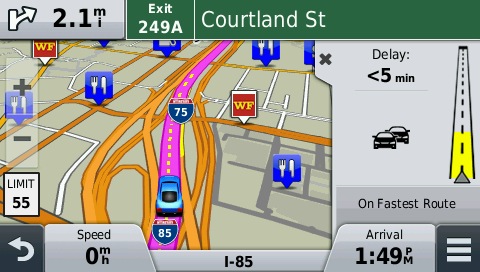
Garmin nuvi 25x7LMT showing traffic delay
While I did not do extensive testing of the 25×7 series in traffic, I did hear them say “light traffic on your route,” with the screen showing “on fastest route” (see image above). Another time it said something to the effect of “there are seven minutes of delay, you are on the fastest route.” I will say that it nailed the incident shown above — where it started and where it ended.
Next turn and the street you are on
As you can see in the image above, the 2557LMT shows the street you are currently on at the bottom of the screen (unlike on previous models) and the next turn at the top of the screen. If you are not actively navigating the top bar shows the next cross street.
Up ahead
Below you can see the slide out Up Ahead menu. Tap one of the icons to get a list of upcoming gas stations, banks/ATMs and restaurants. Unlike last year’s Exit Services feature, this alerts you to upcoming POIs on surface street routes as well. The three menu items and their order can be customized by tapping one of the icons and then tapping the wrench icon. Additional options include parking, rest areas, lodging and custom search (for a business name or category). Note the X to close the Up Ahead menu.

Garmin nuvi 2013 Advanced series Up Ahead feature
You open the Up Ahead feature by tapping the menu icon in the bottom right corner of the map screen, and selecting it from the menu below. The items shown in this menu can be customized as well. Additional options include detour, brightness and a trip data slide out menu (also customizable from Settings > Map & Vehicle > Map Tools). All seven options can be included if desired.
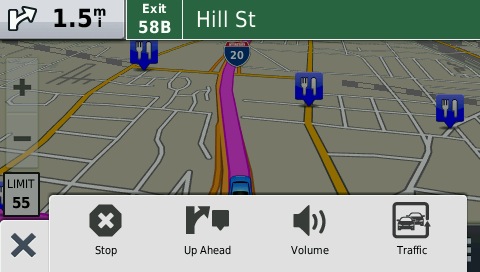
Garmin nuvi 2557LMT map screen menu
Real Directions
This feature tells you to turn at a landmark rather than using a street name (although the street name is still shown on the screen). It’s only available in a limited number of markets (52 as of this past February). I heard it a couple of times during a quick trip to Atlanta, where it said “turn right at the traffic light” and “turn left at the Holiday Inn.” A little voice bubble shows up on the screen at junctions with this feature…
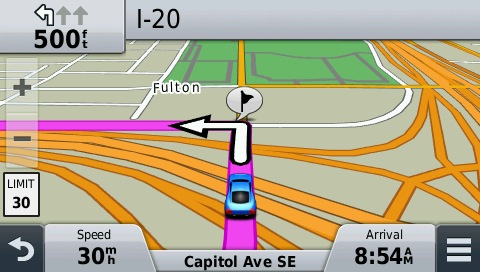
Garmin Real Directions icon
Here’s a video of it from GPS City.
School zone warnings
Warnings such as the one below appear (along with a chime) when you approach a school zone.

School zone safety warning
Missing feature: Dashboards
One item Garmin took away (in order to show the road you are currently on), is the selectable dashboards feature. This allowed you to add more data fields to the map screen, such as elevation, remaining travel time, etc. Now you’ll need to use the slide-out trip data feature if you want such information.
Returning features
Of course the nuvi 2557LMT covers all the basics, such as calling out street names for turns, lifetime traffic and map updates Additionally, you’ll find trip planner (multi-destination routing), custom avoidances, Where Am I, photo-realistic junction view, route choices, landscape/portrait orientation selection, extensive Where To customization options, and trip log. The detour by road feature is now available when you tap the detour button
Garmin nuvi 2557LMT pros
- 5″ screen
- Lifetime maps and traffic
- Traffic announcements
- Active lane guidance
- Up ahead feature
- Customization options
Garmin nuvi 2557LMT cons
- No powered mount
Conclusion and recommendation
Highly recommended The 2557LMT is a worthy successor to last year’s 2555LMT. The most notable improvements are active lane guidance, the up ahead feature and traffic announcements. The 2557LMT is one of the best nuvis yet.
More Garmin nuvi 2557LMT reviews
- Consumer-authored Garmin nuvi 2557LMT reviews
have been posted at Amazon
I’ll be posting more hands on GPS reviews as they appear, but in the meantime, here are some…
Other Garmin nuvi 2557LMT resources
- The Garmin nuvi 2557LMT owners manual
- Want to see how the 2557LMT stacks up against other models? Check out this Garmin auto GPS comparison tool or my own Garmin nuvi comparison chart
- There is a dedicated Garmin nuvi message forum at GpsPasSion
- And another nuvi forum at GPS Review
- Our auto GPS FAQs, which includes quite a few nuvi tips and tricks
- The official Garmin nuvi 2557LMT web page
Compare prices on the Garmin nuvi 2557LMT at these merchants:
- Check the current Garmin nüvi 2557LMT
price at Amazon
- Buy the 2557LMT
direct from Garmin
- Get a great deal on the Garmin nuvi 2557LMT at GPS City, one of our favorite small vendors

I have this unit and I have to say it’s pretty cool and I like it overall,though for some reason it didn’t work well with my blackberry or my Galaxy S3 via bluetooth. It just restarts constantly. And the biggest issue is that it doesn’t show a lot of street names UNLESS you are 1-2 blocks away. Biggest flaw with the newer system. It should be a mandatory option! When I emailed them, they told me it was done so that the device would work fast. Well….my 8 years old Garmin unit can do it so why are we using slower processors 8 years later?!?!
I frequently display the elevation on my Garmin 755T. I don’t find here or anywhere which GPS devices have this feature. I am shopping to replace my broken 755. Any ideas?
You can display the elevation on most nuvis, but if you want to also display the ETA and speed, I’d suggest a pre-2013 model.
@Rich — what would you recommend, a 2557 or 2597? Is the voice command on the 2597 a big difference over the 2557?
Yes, the voice command feature is great to have, especially if you travel a lot solo.
I have my choice for a new purchase down to 2 different Garmin models. Which would you recommend for the casual user. The 2555LTM or the 2557LTM?
You just sold a Garmin. I’ve been struggling with a multitude of problems re my new TomTom Go 1535M. I wish I had bought this unit in the first place. Live and learn (and lose money! ).
).
Thanks, Kyuzo.
Cool. Let us know how you like it.
Calling back to say it’s an excellent navigator. This one will replace my dodgy TomTom Go unit!
Somewhere on the web I saw a comment that Garmin 2555 was one of the best GPS’ that still said “recalculating”. It does not say it. I would not have bought it had I known that. I learn from my mistakes. When Garmin removed that vocal feature, they took educational tidbits away from me.
http://gpstracklog.com/2013/01/want-your-gps-to-say-recalculating.html
You would need to go back to a 2011 model like the 2460 to get that feature.
Rich thanks for the advice on going to the Nuvi 2557LMT from the Nuvi 50Lm for the features that I need. Once the exchange was completed the differences were amazing. This unit does everything that I need and even more. I my opinion for a casual user this may be one of the best units out there.
Cool! Glad you got what you needed.
Rich … my 1450 died because of the USB port in the back … the weight of the cord pulling on it seems to have loosened the electronics, and it no longer charges. I’ve seen other message boards where this is a common problem. So now I’m in the market to replace my 1450, and this 2557 looks great – but from your pix, the USB port is still in the back, meaning the cord will stick out and then down, eventually causing the same problem. The solution would be to have the port in the bottom, but then that doesn’t work if you mount it to the dashboard. Maybe I should mount mine to the dashboard and then just secure the cord on the dash? Any thoughts?
Interesting. I’ve never heard of that problem. I tend to use the friction dashboard mount (http://gpstracklog.com/2011/09/garmin-portable-friction-mount-review.html) and loop the cord around behind it so that it drops down on the passenger side of the mount. Maybe that’s why I’ve never experienced this issue.
Here’s a thread where it’s being talked about. This is how I knew I wasn’t crazy
https://forums.garmin.com/showthread.php?47225-Garmin-nuvi-1490LMT-Loose-micro-USB-port-kept-disconnecting/page3
I am in the same boat – replaced my 1490 with a 2557, but bought refurbished, so I can’t get a SquareTrade warranty or anything. The last two Garmin models I’ve had have loosened in the back because of the wire needing to come forward from being plugged into the back of the unit. The weight of the traffic antenna in the wire only seems to quicken this process. Hopefully it’ll be improved in the build quality of this one, I’ve never had a Garmin GPS last much longer than 18 months or so because of this – always, conveniently, lasts juuuust long enough for my manufacturer warranty to expire.
One feature I miss on some newer models is the ability to clear the trip log (the little blue lines on the map that show where you been) I ordered a nuvi 50 but sent it back because the only way I could erase all the blue lines was with a complete reset (erases all favorites, etc) can you reset the trip log on the 2557 without erasing everything?
I don’t have this model, but after some searching, here are two options you can try:
The first is from the actual manual for the 2557 LMT (here’s the link to the page) which shows you how to reset the trip information. If that isn’t what you’re looking for, the GPS City forums have a couple of solutions but you might try this one, which involves touching ‘apps’ then ‘where I’ve been’ then the 3 bars in the upper left, ‘clear travel history’ and then ‘yes’ or confirm it.
Hope that helps!
I have recently purchased the Nuvi2557 LMT but I did not read the specifications carefully enough and assumed it would speak the street names as my previous Nuvi 50 did. I wish there was a was to upgrade it to add this feature which I found very helpful.
To John Fowler,
I have not used the 2557, but on my Nuvi, the American voices do not say street names, but the British voices do. Odd, but true.