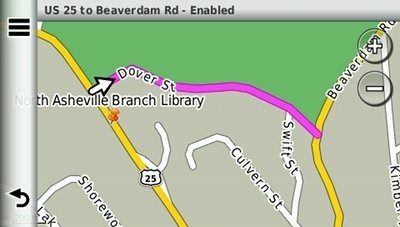 While testing the Garmin nuvi 2460LT, I was pleasantly surprised to see that it has the custom avoidances feature heretofore restricted to the nuvi 5000 and the 8xx series. I believe that another feature, advanced detour functionality, is entirely new for the nuvi line (and I’m sure a reader will correct me if I’m wrong!), so let’s start with that one. Oh, one other thing to prepend, and again, correct me if I’m mistaken, but it appears that these features are limited to the 24xx series, and are not found on the 22xx and 23xx models.
While testing the Garmin nuvi 2460LT, I was pleasantly surprised to see that it has the custom avoidances feature heretofore restricted to the nuvi 5000 and the 8xx series. I believe that another feature, advanced detour functionality, is entirely new for the nuvi line (and I’m sure a reader will correct me if I’m wrong!), so let’s start with that one. Oh, one other thing to prepend, and again, correct me if I’m mistaken, but it appears that these features are limited to the 24xx series, and are not found on the 22xx and 23xx models.
Advanced Detours
Enable this by going to Tools > Settings > Navigation > Automobile > nuRoute > Advanced Detours. Thankfully, that’s the only time you’ll need to wade through those menus to use this feature. From then on, tap Detour on the main menu and you’ll get something like the screen below. Tap Detour by Roads on Route and you’ll be able to avoid specific roads.
Custom Avoidances – Avoid Road
The screen shot at the top of this post shows this feature in action. Because you are asked for a starting point and end point, the device knows which direction of travel on a road you want to avoid. This is ideal in situations like the one pictured, where it is a difficult road to exit heading east, thanks to an incredibly steep uphill at the stop sign. Enable this one under Tools > Settings > Navigation > Automobile > nuRoute > Custom Avoidances.
EDIT – TIP – It appears that the custom avoidances must be from intersection to intersection. When I picked two points near the east and west ends of the road in the image at the top of this post, the nuvi ignored the custom avoid. When I created the avoid that is shown, everything worked fine.
Custom Avoidances – Avoid Area
Want to avoid an entire section of town? Well you can, as long as you can fit it in a rectangle that is. The process here is to pick one corner of the area to be avoided and then pick the opposite corner. No polygons allowed!
Not a new feature
In all fairness, I have to say that other brands have had similar features for years (although they didn’t always work very well), and I believe that a number of old Garmin StreetPilots had them as well. Nevertheless, a lot of nuvi owners have been pining for these.
No one unit to rule them all
Garmin just can’t manage to give us a single top of the line model, at least not for long. The 3790 laid pretty good claim to the mantle, but now we have the 2400 series with these features along with custom menus, speed limit corrections and via point data fields. Whatever you think about their marketing strategy, the 24xx series is beginning to look pretty good.
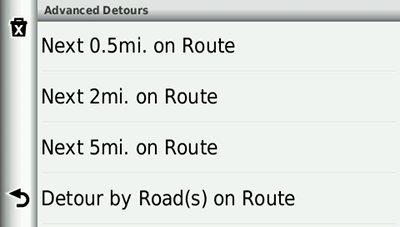
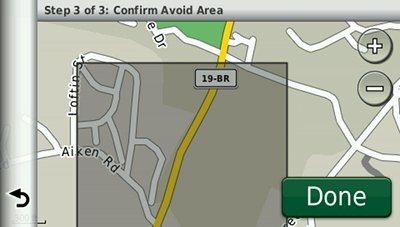
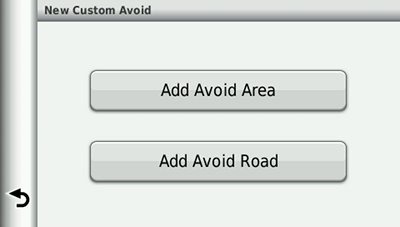

Is loading of mapsource routes possible?
The latest nuvi have only tripplanner insight.
RV users want to plan their trip using mapsource.
guido
I don’t think so, but I’ll try to check in the next day or so. There is an update scheduled for this quarter that should bring back this functionality in the 37xx series, BTW.
We will see. Would be nice to have it back in all nuvi that support routes.
Guido
Wow, I just tried it and it works! You don’t even have to go through a My Data import process. Just export from MapSource and it shows up in the Trip Planner on the device! So this should work on all 24xx devices. Anybody out there with a 23xx that wants to check it?
Tried a nuvi 2360 EU . But nothing happening over there.
We will wait for a firmware update.
Thanks for checking. Does it have custom avoidances? Garmin just told me the 23xx models do.
Just updated the software on my nuvi 2370 and checked for Advanced Avoidances. Unfortunately, it is not there. Under nuRoute I find only:
– Calculation Mode
– Avoidances
– trafficTrends (disabled by default)
– myTrends (enabled by default)
Under Avoidances the 2370 offers:
– U-Turns
– Highways
– Toll Roads
– Traffic
– Ferries
– Carpool Lanes
– Unpaved Roads
Ummm … obviously meant “Advanced Detours” is missing.
Yeah, I think it’s only on the 24×0 series, not the 23×0. The new 2xx5 and 34xx should all have it though.
There is no custom avoidance. tested in a 2360 with firmware version 3.00 .
Maybe the will ad it in the next firmware update.
guido
Weird. Garmin told me it was in there. Wish I still had the 2350LMT to check it out myself.
the 2460 EU premium can load routes from mapsource.
Custom detours are also possible.
Thanks guido.
With the new 4.50 firmware it is possible to import routes from mapsource.
Under nuroute it is also possible to set routing on prompted.
advance detours are not available, preview of fast/ short/ eco is available.
I can set “road avoids” on my nuvi 2597LM.
However, when I download a new version map it overwrites the “avoids” so I have to go to the bother of re-entering them.
Does anyone know in which file the “avoids” are stored so that I can simply save and copy the file back after the download?
Thanks