
UPDATE: The nuvi 2×5 series has been officially discontinued. For current recommendations, see our auto GPS buyers guide.
The Garmin nüvi 255W is one of Garmin’s entry level navigators and, as part of the nuvi 2×5 series, it’s loaded with features previously unavailable in the nuvi line or found only in high-end models. More about that in a moment; first the basics.
The 255W sports a 4.3″ wide touch screen (hence the “W”) and includes pre-loaded maps of the U.S. and Canada. It also has text-to-speech, so you’ll hear “drive one-half mile, then turn left on Oak Street.” instead of just “drive one-half mile, then turn left.”
Related units
- Step up to the Garmin nuvi 265W to add Bluetooth for hands free calling
- Or choose the nuvi 255WT to add lifetime traffic
- Going the other direction, drop down to the nuvi 255 and you’ll get the 255W’s feature set on a smaller, 3.5″ screen
- Meanwhile, the nuvi 205W is identical to the 255W, except that you lose text-to-speech and maps of Alaska
|
|
I’ve been very impressed with the nuvi 2×5 series. The 255W is the nicest model in the series, which I dubbed the best entry-level GPS on the market in my hands-on review of the nuvi 205W. The next portion of this review is adapted from there.
Advanced features found on the Garmin nuvi 255W
None of the features below are found on this unit’s predecessor, the Garmin nuvi 250W.
Redesigned map screen
New to the map screen are the direction of and distance to next turn indicator in the upper left corner of the screen, which when pressed brings up a detailed turn preview as the unit speaks the next turn instructions. Moving this to the upper left freed up the bottom left data field which now shows your current speed. You can see all this in the screen shot below.

Speed limit
Speed limit icons display the speed limit for many roads, as shown above. I really like the proximity of this to the current speed display.
Trip log display
Trip log, or as I prefer to call it ;-), tracklog display, can show where you’ve been and can be downloaded to your computer (tracklogs can be cleared and the feature disabled for those of you with something to hide!). The tracklog is the thin blue line trailing behind the car / current position icon, in the screen shot above.
Recent cities and streets
This feature was first seen on the nuvi 700 series. Tap the folder icon, as shown below, and a list of recent entries comes up.
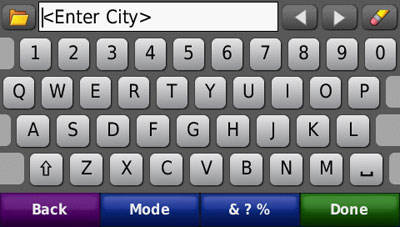
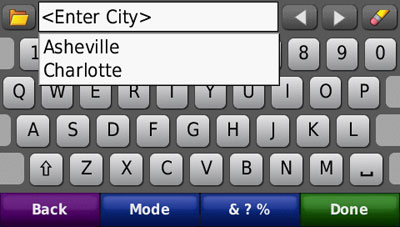
Where am I?
This emergency location feature provides your exact latitude and longitude coordinates, the nearest address and intersection, and the closest hospitals, police stations and fuel stations.
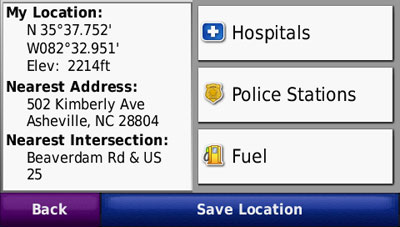
Photo navigation
Though it’s not a feature that I find useful, you can download Google™ Panoramio™ pictures via Garmin Connect™ Photos and navigate to them.
Terrain modeling
The nuvi 2×5 series includes a built-in digital elevation model, allowing you to visualize the surrounding terrain, as shown below. Unfortunately, this only works in 2–D mode when zoomed out to at least 8 miles. The result is a nice piece of eye-candy, as shown below, but one that you are unlikely to really use.

MSN Direct or FM/TMC traffic option
You can buy an MSN Direct or FM/TMC traffic receiver as an add-on. This is often a better deal than buying a unit with MSN or FM/TMC, since the add-ons come with a full year subscription, rather than the 3 month trial included with a high-end nuvi. Physically, you end up with the same receiver.
Garmin nuvi 255W pros
- High-end features (see above) at an entry-level price
- Fast startup and satellite lock
- The speaker is quite loud; I had no trouble hearing it under any circumstances
- The ability to delete individual Favorites using the “My Data” feature
- In addition to the above, you get a quality product and intuitive interface, as we’ve come to expect from Garmin
Garmin nuvi 255W cons
- The power cord is not integrated into the mount, so you have to attach the power cord each time you mount the device
Recommendation
The Garmin nuvi 255W is a joy to use. I recommend it, or any other member of the nuvi 2×5 series, without hesitation. Garmin has set a new standard with this product line; the nuvi 2×5 series is the best entry level GPS on the market.
More Garmin nuvi 255W reviews
- More user-written Garmin nuvi 255w reviews
have been posted at Amazon
- GPS Lodge has posted their own nuvi 255W review
- TidBITS has posted a full Garmin nuvi 255W review
- And here’s another consumer review of the nuvi 255W
- PCMech.com reviews the nuvi 255W
- Test Freaks include lots of photos in their Garmin nuvi 255W review
- GPS Elite has also posted a nuvi 255W review
- Fabulously Broke reviews the nuvi 255W
- CNet gives a3-1/2 out of 5 star rating in their Garmin nuvi 255W review
- Goozer Nation reviews the nuvi 255W
I’ll be posting more hands on GPS reviews as they appear, but in the meantime, here are some…
Other Garmin nuvi 255W resources
- A PDF version of the Garmin nuvi 255W owners manual.
- Confused about so many models and choices? Use this Garmin nuvi comparison tool or check out my own Garmin nuvi comparison chart.
- There is a dedicated Garmin nuvi message forum at GpsPasSion.
- And another nuvi forum at GPS Review
- The official Garmin nuvi 255W web page.
- Five tips for nuvi newbies
Compare prices on the Garmin nuvi 255W at these merchants:
- Check the current Garmin nüvi 255W
price at Amazon
- Get a great deal on the Garmin nuvi 255W, Preloaded City Navigator
at BuyDig.com
- Find the Garmin nuvi 255 Wide GPS
at REI.com, where satisfaction is guaranteed and members get 10% back on eligible purchases
- Buy the Garmin nuvi 255W Wide-Screen Automotive GPS System with North American Maps
at TigerGPS, where you get free shipping on orders above $250.
- Get the Garmin nuvi 255W
for an amazing price on eBay.
- Check out our GPS deals site for current specials and rebates on a wide range of GPS receivers.

I bought the GARMIN NUVI 255W in 2010,and almost 2 years to the date it crapped out,it does not fall under the battery recall,but when charging the unit ,it got very hot and I believe this is the cause of the unit failing,it is not worth the cost to repair nor will I buy another Garmin GPS every 2 years or less.
You could try calling Garmin support. It’s out of warranty, but the CS representatives have some leeway. How long does a charge last?