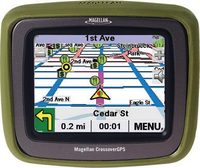
Magellan has announced a $49 upgrade option to convert your RoadMate 2200T to a CrossoverGPS. From the press release (additional commentary below):
The CrossoverGPS upgrade creates an outdoor navigation mode in the Magellan RoadMate 2200T to help users find their way through land areas without streets by using the latitude and longitude for geographical locations. The upgrade equips the Magellan RoadMate with topographic contour maps and easy-to-use functions including the ability to create and go to waypoints and routes or backtrack. The upgrade also provides a compass screen and the ability to save a base camp location. The integrated battery lasts up to eight hours for extended cord-free operation during outdoor activities.
The CrossoverGPS upgrade also gives users the flexibility of loading additional mapping software for boating and land activities to the Magellan RoadMate 2200T through optional memory cards. Users can load marine charts, lakes data with fishing hot spots and additional topographic detail, currently available at www.magellanGPS.com.
That last part concerns me. When the Magellan RoadMate 2200T was originally announced, Magellan said you could add topo and marine maps through the SD slot. Now it sounds like you have to buy the upgrade! They didn’t say you could just add a MapSend topo or marine card, but it sure was easy to read it that way.

The update is great but… Same problem. Windows see’s it but Magellan Roadmate Tools cannot see it any more or MapSend Lite that seemed to be loaded with the update.
This did work before the update so I don’t think that it is the computer configuration as tech support thinks.
If anyone knows a solution please post it.
Thanks
Sean
I just purchased a Factory Refurbished Roadmate 2200T for $178.00 and was thinking about buying the Crossover upgrade for it but am now reluctant because of what I’ve been reading on this forum. Magellan’s website is very unclear about such an upgrade and other user reviews have been quite negative concerning the topographical features of the upgrade. Moreover, it seems like the upgrade will cause more problems than benefits. Lastly, I thought the upgrade was supposed to come in an SD card, but I guess that idea was scrapped. Looks like I will just buy a separate GPS navigator for hiking and biking like the Etrex.
Doh! I couldn’t resist upgrading my Roadmate 2200T to the Crossover. Looks as if I should’ve heeded the warnings concerning the Magellan Tools no longer recognizing the unit, because after the upgrade, Magellan tools stopped working. I immediately went to Magellan’s website and filed a customer service request for assistance. Anyone else having the same problem. Please share any solutions.
Thanks.
We all are having that problem, and still waiting to see if there is a fix. I kind’a doubt it. Helmer
New version of Magellan tools will allow you to connect to your unit again. However, it’s not on the website yet. A call to tech support might get you an email of the software.
That’s comforting news! I’ve been on many online forums and the problem is widespread: upgrading from Roadmate 2200T to the Crossover will render the Magellan Tools program useless. The program will no longer recognize the unit.
On the other hand, the upgrade itself completely changed the unit interface (in a good way). It looks sooo much better. The visuals and the maps are smoother in texture and more vivid in color. I liken the original interface to Windows 95 whereas the Crossover interface is more like Windows XP. I really like the basic topographical maps that come with the upgrade.
I know that many people are expressing some disappointment with the topos but for weekend hikers such as my wife and me, the basic topos will suffice. I think if we were die hard hikers, we would invest in the 300 dollar Garmin Etrex instead. The Crossover is just too bulky for backpacking and camping and is too fragile if dropped.
Now that we have the upgrade and we all seem to have the same problem with the tools CD not working;
has anyone found a solution?
I have heard buzz that some people have used newer versions and it worked.
Can anyone confirm this?
If so, what version tools and where did you get it?
Hey,
Hope this helps. I’ve e-mailed Magellan’s customer support a couple of times telling them the problem and this is what they sent me:
Thank you for contacting Magellan. This email is in response to your query
about the RoadMate 2200T.
Our Sincere apologies for the delay in responding your email.
We understand from your mail that the unit is not getting detected.
We would like to inform that the roadmate tools version v3.50.05 needs to be
updated. We might soon release the updated PC tools version 3.50.09 on the
website, which will fix this problem.
Further, save the files on the PC, and then copy them to an SD card using a
SD card reader.
However, this is only a temporary fix and the new PC tools update should be
the permanent solution.
If you have further queries, please get back to us. Kindly use this link:
http://www.magellangps.com/support/ to reply to the email.
You can also contact our Technical Support at 1-800-707-9971 for further
assistance.
————————————
Regards,
.
Magellan Email Support.
I just recieved my 2200T N/A and I want the crossover upgrade. But Since Im in Iceland it seems as I cant buy it! What e-mails are you using to contact Magellan? I cant seem to find any.
With Best Regards, Kristjan
I don’t have an email contact in support. Have you tried going through the support pages on their website? They have phone numbers posted there.
I did this also and My unit never completely finishes the upgrade. I have tried it 4 times and the two status bars reach the finish but every time it claims its incomplete…
When I turn on the device, the new interface is there are working. As do the Marine and the Outdoor functions.
How do I know if its complete or not and has anyone else had this problem ?
I HATE MAGELLAN !!! PLease everyone FILE COMPLAINTS TO BBB. I am also looking into a class action lawsuit . Call and harrass the tech support staff as well !!
I HATE MAGELLAN !!! PLease everyone FILE COMPLAINTS TO BBB. I am also looking into a class action lawsuit . Call and harrass the tech support staff as well !!
I HATE MAGELLAN !!! PLease everyone FILE COMPLAINTS TO BBB. I am also looking into a class action lawsuit . Call and harrass the tech support staff as well !!
If anyone here is trying to buy the Crossover upgrade could you let me know how it goes? It seems impossible for me to buy it!
I just upgraded to the crossover firmware. It is very nice. No problems except the fact that roadmate tools will not see the gps. Working on that now. I love the compass feature. shows altitude also.
hey guys it pays to report to the BBB . I got an email from them with the new roadmate tools attached from Magellan !
Has anyone gotten the new version 3,50.09 of tools? Magellan claims they would post it on the website a month ago and still no update. I have sent them several messages and not gottn one response. They claim to answer within 48 hrs. More like 48 days if that. I guess they get tired of the same problem with tools and don’t bother explaining they will be posting the new version of tools on the website one of these days when they find time. I guess they have more important things to do.
Has anyone gotten the 3.50.09 version of tools. I know Magellan stated they would be posting it on the website ones of these days.
I have recently purchased a 2200T with the same promise of an upgrade it looks like everyone else has received. I am at 1.72. I read on this posting there are some upgrades for car navigation without having to pay for the crossover features. I won’t be using this unit for hiking since the battery life is only 1 hour. Is there a way to get the new car navigation features without paying for or upgrading to the handheld crossover?
I’ve been waiting for this stupid upgrade since June and have been holding off until the kinks get worked out. This doesn’t seem to bode well, furthermore, for upcoming map updates. So at this point, I’ve decided that I’m tired of Magellan’s half-delivered (at best) promises and am planning to just return my 2200t to Costco and buy a Garmin. Yes, the Magellan was cheaper; but as always, you get what you pay for.
I just hope that I don’t find out that their 90-day return policy doesn’t apply to this GPS unit. I don’t think it does… but there’s a sticker about the policy on the box I got mine in.
Could someone please give the URL link to the new version (3,50.09) of tools? Thank you.
Before knowing about the support issues I upgraded my 2200T to the Crossover version. For the most part I am happy with it. I spent more time then I liked trying to get the PC tools to recognize the upgrade. It would have been nice if Magellan mentioned the bug. I also subscribed to the traffic alerts at the same time. I have not received even one alert since doing so. Has anyone else subscribed? Received alerts? Or is this another CrossOver bug?
[quote]Could someone please give the URL link to the new version (3,50.09) of tools? Thank you.[/quote]
Check out the files section of the Yahoo Group 2200T Issues: http://groups.yahoo.com/group/2200TIssues/files/
Thank you. This works well. I wish there were a way to change the voice and I wish there were more roads available realtime like using Google Maps. I keep finding blank areas and roads the 2200T doesn’t know.
I subscribed to the Traffic Alerts last month. I’m in the Seattle area. We just got over the worst rain fall I can remember that ended up closing many roads for days. My Magellan 2200t can’t see any of them. That Traffic Alert doesn’t work for me…When I talked to their service dept. (In India)- I’m not sure if he knew what rain was… NOT FUNNY.
I subscribed to the Traffic Alerts last month. I’m in the Seattle area. We just got over the worst rain fall I can remember and as a result closed many roads for days. My Magellan 2200t didn’t have a clue as to what was going on. It couldn’t find any of the closed roads. That Traffic Alert doesn’t work for me…When I talked to their service dept. (In India)- I’m not sure if he knew what rain was… NOT FUNNY.
“I keep finding blank areas and roads the 2200T doesn’t know. ”
I thought that too at first, esp on smaller side roads… however it turns out that all of the little roads only show when zoomed in all the way.
Promises promises promises! Thats all I have gotten from Magellan concerning the crossover upgrade. When I first got my 2200T I was excited about it, and the so called upcoming upgrade. I was told a couple of weeks, then a couple of months, then it will come out in August 2007. Nothing happened and I never received any email status reports. I am so frustrated with this company.
Futher, my home address and zip code not recognized by Magellan even after the 1.72.18 upgrade. Since my home was built 1987 I guess I will have to wait a few more years before it makes the upgrade list.
I received my 2200t crossover up-date. Now I’ll need to get the maps for land and marine on SD. I like what they did on the up-date. I also have the live traffic. I’m not so happy about that. In Snohomish WA. and Seattle we had some flooding closing down many roads. Their system I purchased didn’t show any of the closed roads nor did it re-rout me.
It’s official: they’ve just discontinued the 2200T. That means that they will most likely not take the time and effort to fix the crossover upgrade. After having bought the 2200T and the Crossover upgrade last Fall, I feel robbed. I’ve both called and e-mailed Magellan more than a few times, and all they’ve given me are broken promises such as, “The fix will be coming out shortly,” or “Soon, soon, it’s almost ready, sir.” These comments were made over 3 months ago. My next GPS will definitely NOT be a Magellan product.
Is the 2200t after the crossover upgrade able to be used for geocaching? I noted that before the upgrade, it only gives latitude and longitude in degrees, minutes and seconds. That doesn’t seem accurate enough. I think it would need to be somewhat more accurate than that as a second would be about 100 feet at the equator.
Personally, I’m not a big fan of the Crossover for geocaching, but many people use it for that. I don’t think you will find a device more accurate than DMS. That’s as good as it gets.
I have the same problem with the crossover not being detected after upgrade. I too wish to know a fix. I even phone cust support and they told me its a problem with my own manufacture. I’m intending to phone back and really making a compliant.