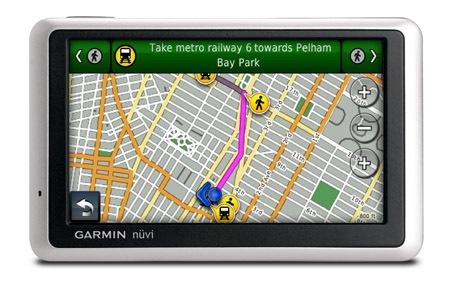 UPDATE: This model has been discontinued. For current recommendations, please refer to our auto GPS buyers guide.
UPDATE: This model has been discontinued. For current recommendations, please refer to our auto GPS buyers guide.
The Garmin nüvi 1300 is a relatively low-end unit in a line of Garmin GPS navigators introduced in 2009 (here is a list of more recent nuvi introductions), albeit one with a 4.3” widescreen. It comes pre-loaded with maps of the entire United States with the exception of Alaska.
All of the new units in the 1200, 1300 and 1400 series come with customizable data fields and the ability to utilize the pedestrian and mass transit features on Garmin’s CityXplorer maps. They also have text-to-speech, so you’ll hear “drive one-half mile, then turn left on Elm Street,” instead of just “drive one-half mile, then turn left.”
Related units
- The new Garmin nuvi 1300LM adds lifetime map updates to the 1300’s feature set
- Or step up to the nuvi 1350 to get lane assist, speed limit display and to add maps of Alaska and Canada
- Going the other direction, the nuvi 1200 delivers the 1300’s feature set in a smaller package – it has a 3.5″ screen
- To see how the 1300 compares to other models, check out my Garmin nuvi comparison chart
Note: Portions of the following were adapted from my hands on reviews of the nuvi 1200 and nuvi 1490T.
Here is a brief look at new features introduced with the 12xx, 13xx and 14xx series, but not found on previous models.
CityXplorer maps
The nuvi 1300 can utilize the pedestrian / mass transit navigation features of these maps, as shown below. CityXplorer maps are priced at $9.99 to $14.99 per city. I’ve posted more detail and screenshots in my CityXplorer review.
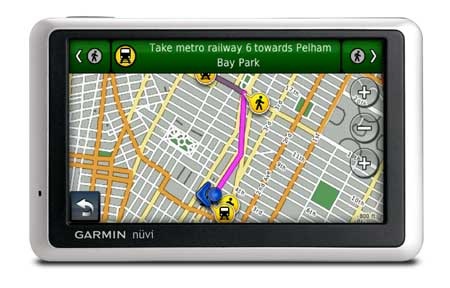
POI feedback
This feature, added with the version 2.70 firmware upgrade, allows you to give feedback on points of interest (POIs). Follow that last link for more details, but basically, POIs can be rated and you can even report errors, removing them from your searches.
Custom data fields
The nuvi 12xx, 13xx and 14xx models allow you to customize the map screen’s lower left data field, a feature we first saw on the nuvi 7×5 series. Press this field to bring up the options listed below. When not navigating, the options are:
- Direction of travel (default)
- Elevation
- Time of day
When navigating, the options are as follows:
- Estimated time of arrival (default)
- Estimated time to destination
- Distance to destination
- Direction of travel
- Elevation
- Time of day
What’s new is that in the 13xx and 14xx series, you have the option to shift data fields to the right side of the map screen, as shown below. The top three fields can then be customized with the options discussed previously. This gives you the ability to display two more fields than can be shown in the traditional display mode. (Note that the speed limit display shown below is not available on the nuvi 1300)

More nuvi 1300 features
The following features were first introduced on other recent nuvi models.
Trip log display
Trip log display, or as I prefer to call it ;-), tracklog display, shows where you’ve been and can be downloaded to your computer. Tracklogs can be cleared and the feature disabled for those of you with something to hide! The tracklog is the thin blue line trailing behind the car / current position icon, as shown in the screen shot above.
ecoRoute
This feature adds a “less fuel” option to your routing choices and gives you fuel and mileage reports, estimated fuel cost for trips, and even a “driving challenge” to improve your fuel efficiency.
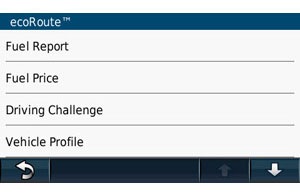
Here is a PDF version of the ecoRoute manual. ecoRoute is available for the nuvi 2×5, 7×5, 12xx and 13xx series.
Recent cities and streets
This feature was first seen on the nuvi 700 series. A folder icon appears in the upper left corner of city and street search screens. Tap it for a list of recent entries. This is so much better than having to re-enter your hometown all the time!
Where am I?
This emergency location feature provides your current latitude and longitude, the nearest address and intersection, and the closest hospitals, police stations and fuel stations. 
Garmin nuvi 1300 pros
- Bright display
- Text-to-speech
- Quick access to previously entered cities and street names
- Customizable fields on map screen
- Automatically powers on and off
- ecoRoute
- Compatible with CityXplorer maps’ enhanced pedestrian navigation features
- Trip log display
Garmin nuvi 1300 cons
- Power lead must be plugged directly into unit (not the mount)
- No speed limit display
- When you search for a POI, the POI balloon obscures a significant portion of the map
- Does not include standard mini-USB cable to connect to PC
Conclusion and recommendations
As with the entire nuvi series, I expect that most buyers will be quite happy with the 1300. If the ability to customize the map display or use of CityXplorer maps is important to you, I highly recommend this unit.
More Garmin nüvi 1300 reviews
- Consumer-authored Garmin nuvi 1300 reviews
have been posted at Amazon
- GpsPasSion has a nuvi 12xx, 13xx, 14xx review thread
- Another consumer-authored Garmin nuvi 1300 review has ben posted at Viewpoints.com
- A user review of the 1300 has also been posted at ConsumerReports.org
I’ll be posting more hands on GPS reviews as they appear, but in the meantime, here are some…
Other Garmin nüvi 1300 resources
- The Garmin nüvi 1300 owners manual, in the language of your choice
- Want to see how the nuvi 1300 stacks up against other models? Check out this Garmin auto GPS comparison tool or my own Garmin nuvi comparison chart
- There is a dedicated Garmin nuvi message forum at GpsPasSion and another nuvi forum at GPS Review
- The official Garmin nüvi 1300 web page
- How to access archived nuvi trip logs
- Five more tips for nuvi newbies
- Video comapring the nuvi 1300 and 1390T:
Compare prices on the Garmin nüvi 1300 at these merchants:
- Check the current Garmin nüvi 1300
price at Amazon
- Find the low price on a Garmin nuvi 1300 at GPS City
- Get a great deal on the Garmin nuvi 1300 North America City Navigator GPS
at BuyDig.com
- Check out the deal on the Garmin nuvi 1300 GPS
at REI.com, where satisfaction is guaranteed and members get 10% back on eligible purchases
- Get the Garmin nuvi 1300
for an amazing price on eBay

[…] Garmin nuvi 1300 review – GPS Tracklog – Garmin nuvi 1300 review including comparisons to similar units, links to other reviews, price comparisons, owners manual, message forums and more […]