
UPDATE: This model has been discontinued. For current recommendations, please refer to our auto GPS buyers guide.
Hands on review of the Garmin nuvi 1490T
The Garmin nüvi 1490T offers a 5” wide screen and multi-destination routing, features not found on any of the nuvi 12xx or 13xx models.
UPDATE: Now available bundled with lifetime map updates as the Garmin nuvi 1490LMT
Introduced in 2009 (here is a list of more recent nuvi introductions), the 1490T also includes text-to-speech, NAVTEQ lifetime traffic, Bluetooth for hands-free cell phone use, lane assist with junction view, speed limit and trip log display, and it is compatible with the pedestrian navigation features found in Garmin’s new CityXplorer maps.
Related units
- Step down to the nuvi 1450T, and you’ll get everything on the 1490T except Bluetooth
- Going the other direction, move up to the Garmin nuvi 1690 to add connected services like Google Local Search (but you’ll drop back down to a 4.3″ screen with this model)
- To see how the 1490T stacks up against other models, check out my Garmin nuvi comparison chart
New Garmin interface
There are several changes to the nuvi interface in the 12xx, 13xx and 14xx series. For one, the menu button is gone, replaced by the arrow in the lower left corner.
You can now “slide your finger” to move between screens. This comes in handy when panning the map, allowing you to move more than one screen width. But it pretty much falls into the “bells and whistles” category; I certainly don’t give it many points for usefulness.
These new models also allow you to customize the lower left data field on the map screen, a feature we first saw on the nuvi 7×5 series. Press this field to bring up the options listed below. When not navigating, the options are:
- Direction of travel (default)
- Elevation
- Time of day
When navigating, the options are as follows:
- Distance to destination
- Estimated time to destination
- Estimated time of arrival (default)
- Direction of travel
- Elevation
- Time of day
Also new, your speed changes to red if you are exceeding the speed limit (assuming the unit has the speed limit for the road you are on). This is a nice feature, but I wish Garmin would allow you to customize this to changes colors at 5 or 10 MPH over the limit, so it’s not constantly switching back and forth if you drive right at the limit.
Routing information is now presented in a different manner. When you select a POI, address or favorite, it will show up on the map as shown below.
I use this screen to verify the location of the destination (so I don’t create a route to the wrong place). Several times during my testing, I found that the information balloon obscured too much of the map for me to be able to do so. When you “press for more,” this is what you get…
The most noticeable change is the ability to shift data fields to the right side of the map, as shown below, a feature found only on the 13xx and 14xx series, and not the 12xx series. The top three fields can then be customized with the options discussed previously. This gives you the ability to display two more fields than can be shown in the traditional display mode. 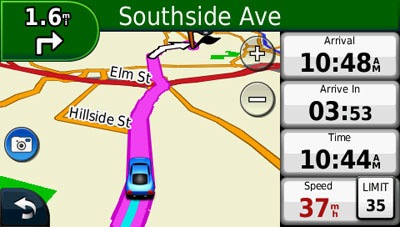
Here’s a video showing some of the new interface changes in action:
Lane assist and junction view
I’m a big fan of these features, but there’s good and bad here. Let’s start with the good.
Garmin’s junction view, shown below, is the most realistic of any GPS manufacturer. What you see is pretty much what the sign looks like in real-life.
The lane assist feature is shown in the upper left corner below. I find this feature even more helpful than junction view, showing you exactly what lane to be in. During my testing, this appeared on surface streets all over the metro Atlanta area, not just on freeways.
Now for the bad. The only place I’ve seen junction view is in the Atlanta area. And I have tested units with this feature in two other metro areas with NAVTEQ traffic coverage (I would have expected such cities to be among the first to have this feature).
Bluetooth
Bluetooth sound quality was adequate, though not as good as I found it to be on the nuvi 7×5 series.
Mount
I’m a big fan of powered (AKA active) mounts – where the power lead plugs into the mount, so you don’t have to attach it each time you use the unit. Unfortunately, the nuvi 1490T does not have this feature, so you need to plug in the cable into the the back of the unit each time you connect it.
Garmin nuvi 1490T pros
- 5” screen
- Very thin
- Multi-destination routing
- Lifetime traffic
- Lane assist with junction view
- Speed limit display
- Trip log display
- Compatible with CityXplorer maps’ enhanced pedestrian navigation features
- Customizable fields on map screen
- Quick access to previously entered cities and street names
- Visually warns when speeding
- Includes Garmin’s new ecoRoute feature
Garmin nuvi 1490T cons
- POI balloon obscures a significant portion of the map
- Junction view coverage very limited
- NAVTEQ lifetime traffic coverage very limited
- Power lead must be plugged directly into unit (does not power the mount)
More Garmin nuvi 1490T reviews
- Consumer-authored Garmin nuvi 1490T reviews
have been posted at Amazon
- GPS Magazine has posted a typically thorough Garmin nuvi 1490T review
- BoingBoing has also posted a review of the nuvi 1490T
- Technical Itch has posted their own Garmin nuvi 1490T review
- A user-submitted nuvi 1490T review
- Cnet reviews the nuvi 1490T, giving it a 3-1/2 out of 5 star rating
- iTechTalk has posted their own Garmin nuvi 1490T review
- A review of the Garmin nuvi 1490T from Down Under
- A comparison of the nuvi 1490T and TomTom XXL 540-S
- More consumer-authored reviews of the Garmin 1490T
have been posted at BestBuy.com
Other Garmin nuvi 1490T resources
- Want to see how the 1490T stacks up against other models? Check out this Garmin auto GPS comparison tool or my own Garmin nuvi comparison chart
- There is a dedicated Garmin nuvi message forum at GpsPasSion and another nuvi forum at GPS Review
- A PDF version of the Garmin nuvi 1490T owners manual
- The official Garmin nuvi 1490T web page
- How to access archived nuvi trip logs
- Five more tips for nuvi newbies
- The official Garmin nuvi 1490T web page
Compare prices on the Garmin nuvi 1490T at these merchants:
- Check the current Garmin nüvi 1490T
price at Amazon
- Find the Garmin nuvi 1490T at GPS City, one of our favorite low cost vendors
- Buy the nüvi® 1490T
direct from Garmin
- Get a great deal on the nuvi 1490T Ultra Thin GPS Navigator With Traffic
at Boaters World
- Check out the preice of the Nuvi 1490T GPS Navigation System
at Abes of Maine
- Find the low price on a Garmin nuvi 1490T at GPS Now, where shipping is free on orders over $99 (and the upgrade to overnight shipping is dirt cheap!). Order by 5 p.m. Central Time for same day shipment
- Get the Garmin nuvi 1490T Big-Screen Bluetooth GPS Navigation System with North American Maps & Lifetime Traffic
at TigerGPS
- Get the Garmin nuvi 1490T
for an amazing price at eBay

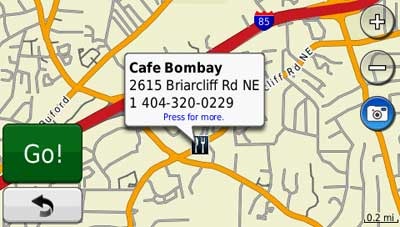
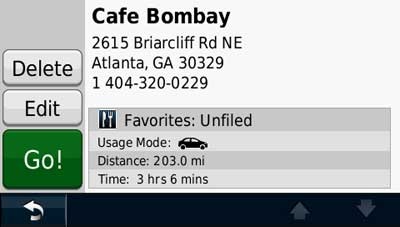
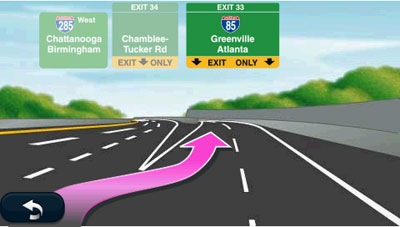


Rich,
I am debating between Tom tom XXL 540 TM and Garmin 1490T with lifetime map also, which one do you recommend?
Thank you for your help,
Personally, I prefer the Garmin. I think you’ll find the nuvi more intuitive and easier to use, but the TomTom will offer more customization options.
I have to say, dispite the screwups with my 1450, the 1490T is working quite nicely.
Of course I didn’t have it for the two big trips I took but that’s another story.
The only quirky thing is the bluetooth.
I really like the wide screen and the traffic is interesting (haven’t had a need for it yet.)
Kim, You this link should help you decide. You might go to the end first to see the reasons to purchase one over the other.
http://www.gpspassion.com/forumsen/topic.asp?TOPIC_ID=131509
Kim, Here is the wrap-up of that 19 page review. This should help you decide.
http://www.gpspassion.com/fr/articles.asp?id=279
One more thing, the Tom Tom 540S used now comes as you know with lifetime traffic and/or lifetime maps if you choose. That should be considered in your decision. The Tom Tom also gives you detailed traffic information verbally without having to look at the screen unlike others including Garmin. I think with Garmin you need to look at the screen for a red colored route which would tell you traffic is heavy/stopped, and you would then have to decide what to do.
The Garmin should automatically route you around traffic if a faster route is available. Though I do like how TomTom says “you are still on the fastest route.”
Thank you Rich, I went ahead with TT XXL 540TM world edition for the price and Europe maps, can’t resist $199 on Amazon.
Thanks again for your valuable comments
Kim :):)
Cool. If you get a chance, let us know how you like it.
Thank you all for your input, I like Garmin I like Tom Tom, can we put the 2 together j/k.
Kim
Hey Rich,
A couple of months ago i spent a lot of time researching nav systems and a lot of time on your great site. I was looking for a intuitive system that would be simple enough for my wife and comlete enough for me. It was also important that it have clear bluetooth connectivity
We chose the Garmin 765 – much to your advice – and we are very happy with our decision. It usually chooses good routes, reroutes pretty quickly, and the bluetooth is clear on both ends.
Thank you.
– Michael
Oh, the traffic is a nice feature. Though i have not figured out how to choose a new route once I’m hitting traffic. I love that it tells me the speed limits.
Glad you like it! Regarding traffic, it should reroute you automatically if a faster option is available.
what do you recommend for a motorcycle?
If you can afford it, one of the Garmin zumo models.
Is there a big difference among the different models? Thank you.
I think the biggest difference is screen size. Other than that, it’s form factor (newer ones are nuvi-like) and bells and whistles. I’ve got pages up for all of them. They’re listed at the end of the Garmin auto section in my review index…
http://gpstracklog.com/2005/12/index_of_gps_re.html#Garmin%20auto
@Rafael — Maybe this will help (thanks for the motivation!)…
http://gpstracklog.com/buyers-guides/gps-for-motorcycles
Rich, I bought the 1490T on the basis of your reviews and comments and am very happy with it. Now I’d like to dowload my triplogs and massage the data but while I can create a .gpx file, I don’t seem to have any software than can read and analyze the data. Can you direct me to some that can. BTW, I suppose this is a bit anal but I use two GPS’s in my car because I can read the NUVI with my sunglasses on but not the more expensive one installed in my car.
Glad you like it! You can do this with Google Earth. Here’s some info…
http://earth.google.com/outreach/tutorial_importgps.html
Why does the 1490T continually score high on the Top GPS charts and not the 1690? Is it simply because of the 5″ screen on the 1490T?
Yes, I think you are right. 5″ screens seem to be more popular than connected services. 4 of the top 5 units on this site have 5″ screens.
Rich, I watched your Garmin nuvi 1490T review video and noticed that when you get to the Map Data Layout – More Data section (about 1:10 into video) you show numerous data fields which can be selected for use in any of the three data fields on the map screen. On my 1490T I only show the same three choices for use on the map page, Direction of Travel, Elevation and Time of Day. These are my only choices and are the same for all three data boxes.
My software is showing as being up to date: GPS ver 4.30 and Text ver 4.70
Any ideas as to why I have only these three choices available???? I would like to use some of the other data fields on the map page.
Thanks for any help you can give me!
Can you scroll down for more choices?
No, there is not a scroll down arrow on this screen.
Oh, I think I know what it is. You’re seeing the choices that show when you aren’t navigating. Start navigating to a destination and you’ll see more choices. It can’t show ETA, etc., unless you’re actually navigating.
Hey Rich, you are exactly correct! Once I entered a destination, it all works just fine and as you said.
Thank you for all the help and the very prompt replies!!
Jim G.
Glad it worked!
Hi Rich,
Quick question: I’m hoping to use my nuvi 1490 or 760 to try geochaching before I plunk down $3-400 for a handheld gps unit. Do you know if it’s possible to get birdseye imagery using Garmin’s Basecamp software on either the nuvi 1490 or the 760?
Thanks!
Afraid not, but you can get paperless geocaching details on a nuvi…
http://geocaching.totaltechworld.com/
Many thanks! Looks like I’ll be springing for a handheld GPS soon. I’m leaning towards the GPSTrack 62s at the moment. Thanks again for creating such a great resource.
Dan
I just wanted to add a comment regarding the paperless geocaching macro Rich mentioned above. If you want to use paperless geocaching with a nuvi above the 8xx series then you will need to get this one: http://sites.google.com/site/jjreds012/download
I have both the 1490T and the 760 models and this advanced macro works great will BOTH units and I highly recommend it. Of course to use either, you will first need to get GSAK up and running which can be found here: http://www.gsak.net/
This is a great program for geocaching!
Have fun and be safe!!
Does Garmin make a voice activated unit? IE I want to be able to say, “locate Starbucks on my route” and have it do it and not have to take my eyes off the road and press a bunch of buttons.
Thanks
Yes. Well, you can say “Find Starbucks.” The 3790T is the only current unit that does it. The discontinued 800 series does. And some of the forthcoming 2300 series will.
I am trying to select the right GPS for a Christmas present for my Dad. I really like the Garmin 1490 LMT but am hesitant as I read severeal reviews of the 1390 version where users complained about freqent ads. Is this true for the 1490 as well?
The other 2 units I am considering are the TomTom 2505 TM or the XXL 540 TM.
Thanks for any insight that might help!
The ads are low key, and are on all Garmin units with lifetime traffic. They appear primarily when you are stopped. Here’s what they look like…
http://gpstracklog.com/images/2008/10/11/nuvi_755t_ad_on_map.jpg
Personally, I would choose the Garmin with the ads over the TomTom without.
STick with a Garmin Unit. I have owned 2 Tom Tom’s and both have died prematurely with several changes out from Tom Tom. Never again will I buy a Tom Tom
Sorry Ted but I have friends who have had major problems with Garmins and Magellans, so the GPSs which die prematurely are not limited to one brand. If someone is confused they need to try competing comparable models out at the store to decide on a manufacturer, then choose the options they want to add, THEN read all the reviews on a few major selling sites (Amazon, etc) before buying that GPS. Rich has always said he is bias toward Garmin (from experience, no other reason), but has been fair about others as well. Everything equal, Rich goes for Garmin.
Just purchased the Garmin 1490LTM. I am disapointed that lane assist does not work in my location? I also have a TomTom XXL540 that supports lane assist. The TomTom works here and shows the correct lane to use well before the actual intersection. I’ll go back to the TomTom.
J Miller,
I was looking at the Garmin 1400 series but backed off for the same reason you stated. Garmin could at some time increase the locations where they show junction view and lane assist, but for now they lag far behind Tom Tom in those categories. Also traffic reporting on Tom Tom is much more detailed as others have written, verbally giving approximate time of delay and option to reroute if you like so the driver need not look at the screen to find out if there is a jam ahead. Garmin MAY tell you to look at the screen for more information or color the roads yellow or red, but you need to see it to make a decision. I set my Tom Tom to reroute automatically and have been saved many times from upcoming traffic. Garmins are good BASIC units unless you go for the 3700 series top of the line. The new Tom Tom 2000 series have received excellent reviews as well.
Thank you for the reply. Had I known that Garmin was behind in the support of their GPS I would not have made the purchase.
In my experience, primarily in the southeast recently, Garmin Lane Assist coverage has been pretty good. Junction View coverage is still very limited though. This may be different in other regions.
My wife and I bought the Tom Tom 550XL LM and found that everytime you touched the screen that the volume would mute and not work. Play with it a little and you could eventually get the sound back til the next time you touched the screen. May have just been a glitch with that particular unit but it went back just as quickly and we purchased the Garmin 1490T and we love it. In my opinion Tom Tom may be doing things to get ahead of Garmin but Garmin is still the leader in nav.
Quick question for Rich….my wife and I bought the same Garmin 1490T unit and she wanted to use the British English female voice that speaks street names and I have noticed that on my unit there are MANY choices of voices British English Emily being one of them but on hers there are few voices to choice from and for English there is only American English. Shouldn’t they BOTH be preloaded with the same choices of voices? Surely I shouldn’t have to download that voice from the Garmin site. Thanks for your response.
Another quick question Rich….do you know if there are going to be more voices added for download? I noticed there are many vehicles to download but not a lot of voices. Unfortunately that is another area that Tom Tom has bettered over Garmin. They have Yoda, Darth Vader, and a bunch of the Looney Toon characters.
Whoa, that is strange. Yes, they should be the same on both units. You might want to exchange hers if you can. I agree, Garmin voices are limited. Navtones is probably the best third party supplier, but the pickings are pretty slim…
http://www.navtones.com/voices/garmin/
Of course you could always roll your own…
http://www.garmin.com/garmin/cms/us/ontheroad/voicestudio
Here’s a few more…
http://www8.garmin.com/vehicles/voices/
Thanks Rich…appreciate it.
How can I determine which route to take when i am going around a big city. Example I live south of Chicago and want to go far north of Chicago. Whem the 1490 T gives dirrection takes me trough Chicago on I94 when I294 which goes around chicago is a better route. The point is I am familure with the Chicago area so I can re route myself. But what about a another big city that I would like to Bypass.
Do you have the 1490T? The 24xx series will let you exclude specific roads from a route. On the 1490T you could add a via point to route yourself the proper way. There’s really no way to know which is the best route without some local knowledge.
On the Garmin 1490T, it doesn’t have lifetime maps. DO I HAVE TO PURCHASE MAPS AND FOR EACH STATE, etc I VISIT? This seems to be the difference of the 1490LMT model. Based on your chart, this appeared to be the only difference.
That is the only difference. You can buy a one time map update or a lifetime map update subscription of the 1490T. It will cover the entire US and Canada.
Quisiera csaber cuantos favoritos se puede almacenar en el nuvi 1490T, y si hay alguno que pueda almacemar muchos más
1000. And you can add more using custom POIs.
quay if you understand the other comments on this posting in English why would you even think to make a comment in your foreign tongue and waste space here.
As the owner of the site, I don’t regard it as a waste of space. Perhaps quay feels better able to ask the proper question in his native tongue.
rich if quay could read through all the posts in English the least he could do was post in the same. we would not attack his use of English as long as he made an attempt to use it. I know you feel the same way too but do not want to alienate anyone from YOUR site so you feel the need to stand up for them. I’ll look elsewhere to find a site owner who has a backbone. Hopefully some people will read this before you cowardly delete it.
There is no room on this or any other forum for racist bigots like YOU MEL. Well done Rich, ignorant morons like Mel do not deserve to share our space.
Just answer the question
Additional off-topic comments will be deleted. I don’t want to see this thing start back up again.
Hi, how do you transfer google map routes to the 1490. Thanks, Dave
You can transfer individual locations, but not a route. To transfer routes, you will need to use Garmin City Navigator and MapSource, or you can use MapQuest.
I’m going to Spain & am looking at buying this GPS. How do I get a Spain map & will everything be in english?
Thanks
You can add City Navigator for Spain (https://buy.garmin.com/shop/shop.do?cID=253&pID=8426) or buy a model with preloaded maps of Europe and the US.
Is there any Nuvi that has an interface like a Smartphone?
The 295W is closest.
What current stand alone GPS has the closest interface and features like the old Navigons
There really aren’t any with that sort of interface unless you buy one of the new Navigons in Europe.
What features are you looking for?
Hi RIch. I liked Navigon’s routing and many more options for setup (before others copied) on the discontinued North America models. I thought maybe Garmin would bring them back to NA or at least incorporate some of their newer features in the Garmins after they took them over. Navigon was first out with free traffic for life, lane assist, etc. Navigon’s text-to-speech seemed better than TomTom and the Garmins of that time. I wasn’t looking for different voices and things which would not effect use of the pnd.
Without further details about routing and setup options, it’s hard to say. I know you asked about a dedicated PND, but you can get Navigon apps for smartphones. And they do have a similar interface.
Do any of the new Garmin models have an interface similar to an Ipad or a smartphone?
Not the newer ones. The 295W comes closest, but its a couple years old and discontinued.
is there any Garmin Nuvi, having Bluetooth, that offers more than phone integration?
ie transmits ‘spoken navigation’ over the integral Bluetooth to a wireless headset?
(use on a motorcycle, where the Nuvi is in a handlebar mount case, which rather muffles the speaker sound).
No, you would need a zumo unit with Bluetooth for that.