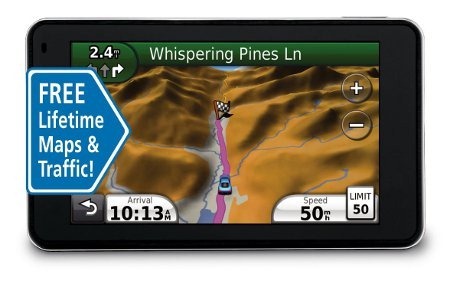
UPDATE: A new model, the Garmin nuvi 3490LMT, has superseded this one (despite the lower model number!).
The Garmin nüvi 3790LMT adds lifetime map updates to the nuvi 3790T, Garmin’s latest and greatest navigator. With its 4.3” glass screen and minimalist 0.35” thickness, it resembles an iPhone more than past nuvis. In addition to most of the goodies found on previous models, the 3790LMT allows you to add a customizable wake up phrase for voice command, offers a gorgeous 3D terrain view, and uses historical road speeds in calculating the fastest route.
Before we get into more details, lets look at some closely…
Related units
- Garmin nüvi 3760LMT – This model drops voice commands, 3D terrain and 3D buildings
- To see how the 3790LMT stacks up against other models, check out my Garmin nuvi comparison chart
Portions of the following were adapted from my hands on review of the nuvi 3790T.
What’s new on the 3790LMT
Form factor and display
One of the first things you notice with the 3700 series is just how thin they are. You can see this in the image below, comparing it to my nuvi 765T. Also note the standard micro-USB connection (a cable is included to allow you connect it to the USB port on your computer). Micro-USB connections are becoming quite common as PNDs and mobile phones get thinner and thinner.

The capacitive glass display is beautiful, but is quite the fingerprint magnet; of course, these don’t really show much unless the unit is off. It is very bright, even in full sun. I’ve always found the nuvi series to have the brightest screens of any portable navigators, but at certain angles this model makes my 765T looked washed out.

Also new is the built-in accelerometer, allowing the display to rotate and be viewed in portrait or landscape mode, as seen below. At left you see junction view, which comes up in split screen mode when in portrait orientation. To the right is the map view, giving you a peek at 3D terrain on the 3790LMT.

The screen is much more responsive than previous nuvis; tapping takes less pressure and dragging / panning the map is much easier. The multi-touch display allows you to zoom in by pinching or double-tapping. Here’s a video demo showing quite a few additional multi-touch tips:
trafficTrends
The 3700 series is the first to use historical road speed data in calculating routes, which should result in improved routing, especially in areas with routine traffic problems. I saw definite improvements in routing behavior over my nuvi 765T, with the 3700 series sending me on locally known shortcuts and alternative routes, routing me on freeways where my 765T would keep me on a parallel road, etc. While I occasionally saw some wonky choices, for the most part the trafficTrends feature selected faster routes.
myTrends
This feature enables routine routing (home to work, work to home) to be automatically set at that time of day. This feature can be enabled/disabled under Tools > Settings > Navigation > Automobile > nuRoute > myTrends. I did not see this happen with my test unit but then, my schedule has been quite erratic lately.
UPDATE: It has also recently become clear that myTrends does more than just that. It actually learns your preferred routes.
New voice command interface
Garmin has dropped the awkward steering wheel remote found on the nuvi 8xx series units, opting instead for a customizable wakeup phrase to initiate voice command. Once you say the magic words, the following screen appears.
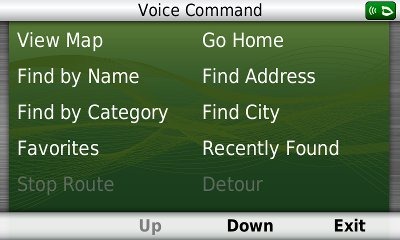
If you say or tap “down,” you’ll also see options for volume and brightness.
In some ways I found the voice command mode easier to use than on the 8xx series, with less delays while the unit processed the commands. However, many things seemed to work less well than on 8xx series units I’ve tested.
Some phrases were more difficult than others for the unit to understand – unfortunately for me, one of those was the frequent response “yes.” The good news is that after selecting a destination, you can say “navigate” instead. I found that I often had to repeat commands a second time for the 3790 series to understand me.
On the 8xx series, you can use voice command for nearly any menu item on any screen. Your options are much more limited on the 3790LMT. I especially missed the familiar Near option, which allows you to search near your destination, along your route, etc.
Here’s a video showing the mount and a quick look at the voice command interface on the 3790T:
New speaker / mount
This is probably the loudest nuvi I’ve ever heard. Much of the reason for this is the powered mount which has a second speaker integrated into it. I generally kept the unit at 80% in my noisy truck and 50% in my somewhat quieter car. This despite me usually having music or a podcast going and the fact that my hearing isn’t the greatest.
New menus
The menus have changed a bit, and share a similar interface to those found on Garmin-Asus phones. In the sample Where To? screenshot below, on the left side are icons for menu, up, down and back. As with other nuvis, you can hold down the back icon to return to the main screen.

The new menus may take some getting used to. For example, consider this path for navigation preferences: Tools > Settings > Navigation > Automobile > nuRoute > Calculation Mode > Off Road.
More Street labels
It appears that Garmin has finally listened to years of complaints by nuvi owners and started showing more surrounding street names. You can see this in the screenshots below; the top one is the nuvi 3790 series, the bottom, a nuvi 765T.
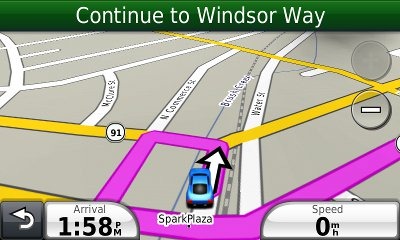
3D terrain
The 3D terrain imagery, found only on the 3790 models, is quite beautiful. I especially enjoy it in the mountainous terrain where I live and work. It doesn’t have that much functionality, but I like it!
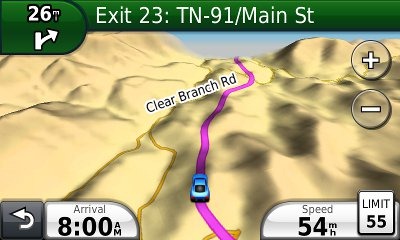
Features from previous generation nuvis
In addition to the above, you’ll also find:
- Customizable data fields – Tap the left data field to see the options; these are different depending upon whether or not you are navigating. Only the left data field can be changed.
- Additional data fields (shown below) – Switch the data fields to the right side of the screen and get two additional fields which can be customized; you can do this from Tools. Settings > Navigation > Automobile > Map data layout > More data.

- Lane Assist and Junction View – These features (respectively) are shown in the two images below; coverage seems to have expanded somewhat too.
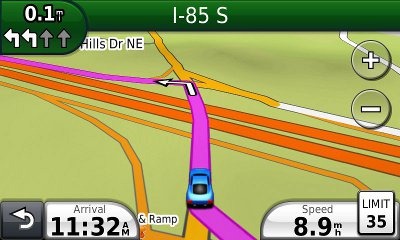

- Speed limit display and warning – In the image below you can see the posted speed limit and the fact that your current speed field turns red when exceeding the posted limit. In my testing, Garmin has had greater speed limit coverage for secondary roads than TomTom, though they also tend to be less accurate as to the posted speed limit.
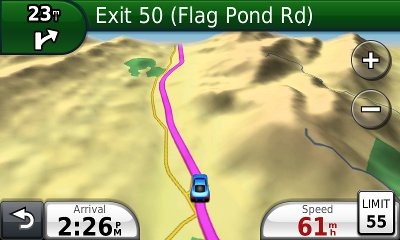
- ecoRoute – This feature adds a “less fuel” option to your routing choices and gives you fuel and mileage reports, estimated fuel cost for trips, and even a “driving challenge” to improve your fuel efficiency.

- CityXplorer map compatibility – These add-on maps offer advanced pedestrian routing options including mass transit.
- 3D buildings (see below) – These show up in major metropolitan areas.

Navigating with the nuvi 3790LMT
When typing a city or street name previously entered, you’ll see it pop up on the screen (shown below) after entering a few characters. Gone is the file icon to locate previously entered names.
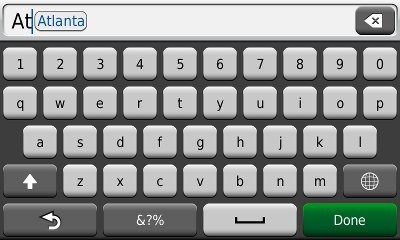
The 3700 series performed fairly well in all my tests. The historical road speed database, trafficTrends, generally resulted in superior routing, though it would have sent me on a slower route on at least one occasion. Still, it did so much better that I would definitely prefer it to a unit without this feature.
As a result of trafficTrends though, the 37xx series must crunch a lot more data to generate a route. This does result in a time delay. It was only a second or two for local destinations, but more distant ones took nearly 10 seconds for the initial route calculation (compared to just a second or so for my 765T). Recalculations took up to 7 seconds for long routes.
In local testing I expected to see missed turns when recalculating as a result of these delays, but didn’t experience any more than I did with my 765T.
Bluetooth
When I tested the 3790T, it paired with my Motorola Droid with little trouble. There are separate volume controls available for your phone and navigation once you make a Bluetooth connection — use the menu (three line/equalizer) button on the volume control screen.
The sound quality for the person on the other end of the line was disappointing though – fuzzy, tunnel-like and distant, and not as good as I would have expected on this unit. It is definitely inferior to my 765T, which has two microphone holes in the housing, probably for noise cancellation.
Multi-destination routing
The 3790LMT allows you to add multiple via points from Where To?, without going into the Trip Planner, but there is no route optimization option if you do it this way.
Alternatively, you can select Tools > Trip Planner to create a route. Once a route is created with a beginning, end and at least two via points, you can access the Menu for the options shown below.
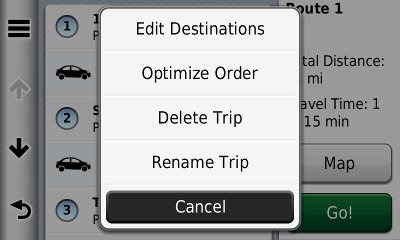
You can tap a via point to select an item and specify an arrival time or duration of stop. This is quite the useful feature. I plugged in the duration of several stops, the time I wanted to arrive at my final destination, and was able to easily determine when I needed to start my trip.
I have seen quite a few message forum comments about problems with multi-destination routing on the 37xx series though, and there do appear to be some bugs. For one thing, you can’t import routes from MapSource. For another, the handles on the right below are a little tricky. It’s hard to drag an item up in the list without starting to drag it down first. Route optimization also appears to not work very well. Hopefully Garmin will address these issues in a firmware update in the near future.
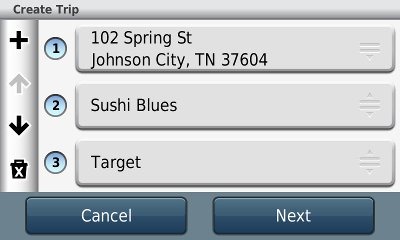
Nuvi 3790LMT hardware notes
A couple of things are worth mentioning here. First, you may think the power button is non-responsive. I had no problem powering the unit on or off once I started pressing the right side of it. Startup is nearly instantaneous, by the way, on the order of a couple of seconds.
To carry the earlier iPhone analogy a bit further, there appear to have been some compromises made in the GPS antenna in the 37xx series. I did notice it being a few seconds slower to lock on occasion. This could cause problems if say, you fire it up in an urban canyon with expired ephemeris data, because you hadn’t used the unit in the past few days. It did not however, cause any significant problems in my testing.
Lifetime Traffic
I do not live in an area with FM traffic coverage, though I did get to fringe reception areas while testing the 3700 series. Traffic functions appear identical to recent nuvis and, as with all Garmin lifetime traffic units, the subscription is ad-supported, as you can see below.
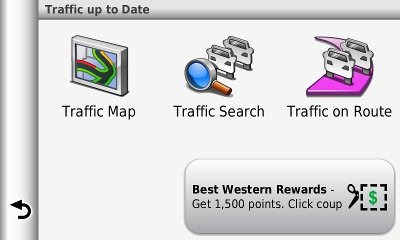
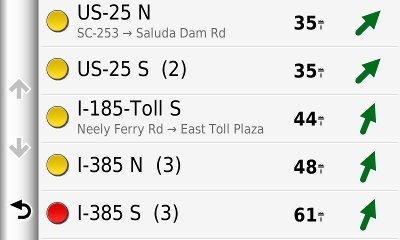
Garmin nuvi 3790LMT pros
- Very thin
- Gorgeous, bright screen
- The loudest nuvi yet
- Terrain view
- trafficTrends historical road speeds result in improved routing
- More streets are labeled than on recent nuvis
- Improved junction view and lane assist coverage
- Voice command eliminates 8xx series remote
- Lifetime map updates
Garmin nuvi 3790LMT cons
- Voice command performance and options weaker than expected
- Disappointing Bluetooth performance
- trafficTrends results in increased route calculation time
- Slightly weaker GPS receiver performance than other recent nuvi series
- Multi-destination routing needs improvement
Conclusion and recommendations
Highly recommended — the best nuvi yet. The 3790 models feel like a work of art; the screen is drop dead gorgeous. Routing has been significantly improved with the addition of historical road speed data (trafficTrends). I expect that a couple of my complaints (the missing Near option for voice commands and multi-destination routing bugs) can be fixed with firmware updates, but the core functionality is very good.
For the past year or so, it’s been hard to point to a top of the line nuvi, with the 765T, 885T and 1690 all being able to lay claim to the mantle. No more though – while a few features may be missing, it’s pretty clear that the 3790LMT is now the top dog. If I could only convince the minister of finance of the need to buy one!
More Garmin nuvi 3790LMT reviews
- Consumer-authored Garmin nuvi 3790LMT reviews
are being posted at Amazon
- A thorough Garmin nuvi 3790LMT review from Sam Penrod of GPSInformation.info
- This review compares the 3790LMT and 2460LMT
- More consumer-authored Garmin nuvi 3790LMT reviews have been posted at GPS City
I’ll be posting more hands on GPS reviews as they appear, but in the meantime, here are some…
Other Garmin nuvi 3790LMT resources
- The Garmin nuvi 3790LMT owners manual, in the language of your choice
- Want to see how the 3790LMT stacks up against other models? Check out this Garmin auto GPS comparison tool or my own Garmin nuvi comparison chart
- There is a dedicated Garmin nuvi message forum at GpsPasSion
- And another nuvi forum at GPS Review
- The official Garmin nuvi 3790LMT web page
- Our auto GPS FAQs, which includes quite a few nuvi tips and tricks
Compare prices on the Garmin nuvi 3790LMT at these merchants:
- Check the current Garmin nüvi 3790LMT
price at Amazon
- As an older model, this item is no longer being carried by many online merchants
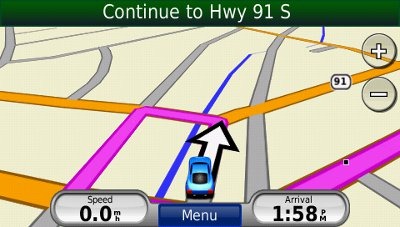

Anyone other than Rich (unless he got a sample) have enough money to test out this baby ? It seems to have all others beaten, including the new but much cheaper Tom Toms 2505TM.
I did test the 3790T, which is the same excep for the lifetime maps…
http://gpstracklog.com/2010/07/garmin-nuvi-3790t-review.html
Hey Rich,
How does the Nuvi 3790LMT stack-up against the new TomTom Go 2535TM WTE? Would you still go with the Nuvi 3790LMT over TomTom’s new Go?? What ever your choice; why???
I can’t say until I try the new GO. Comparing the 3790LMT to the 2505, I’d go for the nuvi since the TomTom was a bit buggy.
Once you get a chance to test it I would like to know your opinion about which is better as well. I have a Nuvi 755T thats having some issues and might need to be replaced soon. Also I would like your opinion on the maps, I have noticed that there are a lot of roads that aren’t even on my Nuvi 755T (with 1 year old maps) and they aren’t new roads. Is it true that the TomTom’s maps are more inclusive? Looking at NavTechs maps online show the same road exclusions. I wish they were more accurate.
You can check TomTom’s map supplier, Tele Atas, to see if they have those roads included…
http://mapinsight.teleatlas.com/mapfeedback/index.php
How long does the battery last?
I have a vintage car without a cigarette lighter or sometimes use it in pedestrian mode so long battery life is important. I anticipate turning off features that might consume power to prolong this (voice commands, BlueTooth, etc)
Thank you
Garmin says up to 4 hours, but I’d bet on closer to 2 or 3 under routine use. I think a search would turn up some AA chargers for nuvis though.
Did you mean that it is powered by “AA” batteries rather than an internal rechargable? I didn’t see that stated, Thank you.
No, I meant there are external chargers powerred by AA’s that would allow you another charging option.
I bought that GPS it’s very nice. But I can’t figure out how to get the speed limit logo on it, do I have to download a software???
The speed limit should show up automatically on roads that have it. You should certainly see it on Interstates, but it should also show on most major roads. Or are you wanting to display your current speed?
Hi Rich,
Feel like I”m deluging you with questions (on other threads, too), but this is the first site I’ve come across that really made sense out of Garmin’s inane product line.
So — two more questions 🙂
1. As of this writing, has Garmin released a firmware update that supports importing custom routes? This is important to me — I rarely want to take the best or fastest route when we travel for pleasure. I’ll either want to import custom routes or simply use the unit for mapping about 90 percent of the time.
2. Have you tried the 24K topo maps on this unit? As I mentioned elsewhere, we’re going to be driving lots of 4×4 roads this summer, and I’m curious about the differences between the 2450 and this model. The 3D terrain sounds like a big plus, but I haven’t seen enough screen shots to know for sure.
Thanks!
Here’s a thread with a 3790 series screenshot showing a topo…
http://forums.gpsreview.net/viewtopic.php?t=22891
Also, please see my answer at http://gpstracklog.com/2009/04/dual-use-gps-for-road-and-trail.html/comment-page-1#comment-131885
Thanks, Rich. I appreciate the pointer.
If Matt is not looking for the best or fastest route, doesn’t Garmin have a scenic route? If they don’t why is he looking to purchase a GPS when he wants to set up the routes exactly his own way. He should use a Mapquest/Google type program routing it just as he wants, then print it out and follow those directions.
Geoffrey,
I’ve gone back and forth on that, and it’s the reason why I still haven’t bought a GPS. Having said that, there’s an advantage in having a GPS to use both just as a map (no programmed route) and using custom-loaded routes.
Case in point: How many times have I blown past a turn onto a poorly-marked (or unmarked) side road? More times than I can count. Printing out directions doesn’t solve that problem.
And then there’s the POI support (where’s the nearest coffee!?!), speed limit updates, etc. So I definitely have my reasons.
Matt, For what you want maybe you don’t need a higher end GPS. Some of the basic Tom Toms and Garmins have good POI bases and most have TTS. It’s also nice to have a (GPS) voice to keep you awake should you be driving alone at night. Keep us appraised as to what you decide on.
Matt, I didn’t originally know your reasons for getting a GPS if you wanted full control of the route, so you might need a GPS where you can block many roads/highways. That would narrow down your choices. Maybe Rich could recommend a few with these options (and speed limit verbal warnings) ?
Hi Geoffrey,
Part of me is attracted to the 3790 because I”m a gadget whore. Might as well fess up to that. 🙂
The Garmins in general have something (if I understand correctly) the Tom Toms don’t — support for 1:24,000 scale topo maps. I”m genuinely curious to see how useful those might be on 4×4 routes like the Alpine Loop in Colorado.
I also like the idea of either a 5″ display or a high-res display like the 3790. Lots of folks seem content with a 4.3″ display, but if you’re using a GPS frequently as a map, then the context a bigger display provides seems a lot more useful than if you’re just navigating a planned route.
I’ll let you know what I go with. A week ago, I knew nothing about GPS, now I’ve graduated to knowing next to nothing 🙂 So that’s progress!
Think I just answered one of my own questions. Looking around, I don’t see a lot of love for the Garmin 24K topos.
Lots of folks seem to like the Above the Timber 1:24K topos, and I’m just discovering some other sources (gpsfiledepot) for this kind of thing.
Yes, many of the http://gpsfiledepot.com topos are awesome.
Hello Rich,
I will be upgrading from a Garmin Nuvi 265. I have built up a lot of addresses and destinations in it. Is it possible to sync it to the 3790LMT and transfer them over with out manually entering each one. Thanks
I’ve had a 3790t for a bit over a year now, and had no problems moving my old Garmin favorites to it. On your Nuvi 265, look in the GPX folder and copy the file Current.gpx to your computer. Change the name to Temp.gpx, and copy it from your computer to the GPX folder in the 3790. When the GPS starts up, it will import all your favorites.
Note that the 3700 series is not compatible with multi-point route transfer from a computer, but neither was your Nuvi 265 so that shouldn’t be an issue.
My first LMT got real hot to touch while being charged in my jeep. It finally stopped working. Gave it back to Costco. Got new one at Best Buy. It also seems to be getting too hot. Anyone have any ideas? By the way…love this Garmin. Bob
Check the Jeep’s voltage regulator – might not be limiting the voltage as it should. That could be hard on the vehicle battery, too, after a while.
HTH
Mine has always run rather hot, but no problems after a little over a year of use.
I need a unit that I can also take hiking with me to record maps to follow back later. With as smart and feature full these new units sport you would think that you could use these units for the same task.
This is your best option, but it’s pricey…
http://gpstracklog.com/2011/08/garmin-montana-first-looks.html
I should have my full review posted as early as Tuesday.
I have both – Montana and 3790t. They are both great units but the 3790 would not be very good for anything other than short hikes. None of the Nuvi’s really display topo maps optimally. You also have limited battery life, largely because the screen only works when the backlight is turned on.
Real” handheld units have transreflective screens that work with no backlight under normal conditions. In its favor, the 3790 is very slim and easily fits in a pocket. It is kind of fragile though, with a glass screen, and would likely not survive being dropped on anything hard like a rock. Exposure to water would also be very bad for it.
The Montana is fantastic though, I love mine and have not even turned the 3790 on since I got it. You will have to spend a lot more money for it though, especially since no maps are included and neither is an auto mount. It’s very large, but I actually like that. It’s the first unit that Garmin has made that works well in both the car and hand. Also has the most advanced features of anything they’ve ever made.
What would be pro/cons vs the 1695? I have a shot at a 3790LMT on local CraigsList for $149 (“Only 3 months ,no scratches ,no blemishes”), although Garmin’s FAQ states Maps/Traffic are not transferable with a unit – worth paying Garmin to add back those services?
In comparison another local CL offering is a 1695 for $200 still “new in box”, so presumably not registered for nuLink, etc. Since that has been listed for several weeks, and Crutchfield still offers it for $200, I suspect I can bargain that price down (or go with Crutchfield for better support if not). I am strongly attracted to the weather and Google features of the 1695 (although not so much its bulk 😉 ).
TIA
That’s a great deal on the 3790LMT. Traffic is tied to the traffic receiver, so you should continue to get that. I’ve seen lifetime map updates sold for as low as $60.
The nuLink features are nice, and traffic coverage is better in areas with marginal RDS reception.
All in all though, the 3790LMT price is the better deal.
The nulink 1695 is currently available new from Crutchfield for $200. Why would you mess with some questionable Craigslist deal instead of buying from a reputable dealer?
If traffic is a very important thing for you, get the 1695. I used a friend’s for about a week and it’s a very solid unit. Note that you will have to pay a monthly fee after the first year of included service however. But $200 is a good deal IMO.
The 3790 is a completely different kind of unit. In fact they are so different, it’s hard to compare them. Personally I don’t buy stuff from Craigslist or eBay. How will you know it isn’t stolen? If it has been registered to someone else, you won’t be able to register at Garmin and won’t be able to update the maps. Even though that sounds like a decent price, I would pass. A new 3790 can be found for about $300.
Thanks for the pros and the cons, Rich and Boyd! Definitely contrasting views 😉
I have bought over 200 items from eBay, and have to say it has been mostly ok – a few duds of course with that many, but less than 10% I would guess, and hardly any worse than from “legitimate” businesses.
The stolen property angle is a concern with CL, and I try to watch out for that – something along the lines of “must sell tonight!!”, “no power adapter/other accessories”, half the going price for a common item, etc are flags I heed. Otherwise, I play it by ear based on face-to-face dealings – I have sold a number of items on CL myself (none stolen ;-} ), and work on assumption most are equally legit, as most people are.
Anyway, amazingly enough, I got an email offer from PayPal to buy anything at Crutchfields for extra $20 off in the hour between your 2 responses – spooky, but true. That sealed the deal, and the $180 1695 is ordered.
Thanks again!
That’s a great deal on the 1695! It gets a bit tricky with Garmin when you buy a unit though a third party. If you can’t register, it won’t be eligible for warranty service or map updates. You would need to get the previous owner to unregister the unit, or have them provide you with their original sales receipt from an authorized dealer.
Over at GPSReview we have seen a number of threads on related issues. There was even one example where the police showed up at the door of a guy who tried to register a used unit (or so he claimed…). 🙂
Yikes!
I have just purchased the Garmin Nuvi 3790 LMT. The only problem I have had to date is that, occasionally the unit will not “speak” the route, turns, etc. I am driving. I have checked the muting (was not on mute) and re-set the unit and it still did not “talk” to me at that time. I set up a trip and started from home and it would not give the turn by turn vocally. After about 30 miles, I stopped at a roadside rest for about 10 minutes and when I was pulling out, it started to “talk” again. Has anyone any suggestions?
Haven’t heard of that kind of error. Possibly a short in the speaker?
Just to be clear. These are turns that are listed as the next turn in the upper left, and you’re not hearing anything?
Actually this is a known issue that evidently appears at random. It has been discussed in several different threads on both GPSReview and GPSPassion ever since the 3790 was first released. AFAIK, Garmin has never addressed the problem with their firmware updates. I was an early 3790 adopter myself, but I had the spoken directions and leave it permanently muted, so I don’t have any personal experience.
I’d suggest e-mailing a bug report to Garmin support. Probably won’t make much difference, but they recently did roll out a couple new 3790 firmware updates so maybe they will look into it if they get enough reports.
Thanks Boyd. And Keith, if you keep the unit, you might want to update the firmware. One way is to use Garmin’s WebUpdater program: http://garmin.com/webupdater
Im now having issues with my 3790, with it constantly rebooting…It seems to work when i turn it on but about 5 minutes after i put it back in the car cradle, it constantly starts rebooting and doesnt seem to maintain GPS lock, in the cradle(alone it locks in)….any ideas? I have about a dozen of these devices for testing and this is the only one that is doing it, even after checking for a software upgrade….
Have you recently updated maps?
I’d back up all your personal info and do a hard reset…
http://forums.gpsreview.net/viewtopic.php?t=21511
Nothing was done crazy to it..it was just sitting in a vehicle and started this cycling. Thanks for the info on a hardboot, i will do that and see what happens next….
Yup, out of ideas now. I did that hard boot and when it was out of the cradle, it seemed to lock up..but then 5 minutes into the mount(two different mounts), it starts rebooting. It has to be something with that mount/power interface…but its a new one on me and i have tested a good number of GPS devices for Naval Special Warfare…
There are a lot of threads that turn up when I searched Google for this problem. Didn’t see any fixes right off the bat though. You might want to call Garmin on this one.
That is a strange one. Have had a 3790 since it was first introduced and have never seen this. One thing occurs to me – are you using the original traffic receiver as the power source? If so, I would be suspicious that this is involved, instead of the cradle itself. Try using a generic USB power supply and see if you still have the problem.
Garmin Nüvi 3790 lmt güncelleme sonrasında bluetooth Simgesi kayboldu nasıl geri getirebilirim veya 3790 lmt si olan imaj gönderebilirmi saygılar
Türkçe Elimdeki Cihazı güncelleyince bluetooth kayboldu acaba bana 3790 lmt imajı gönderebilecek arkadaş varmı saygılar.
When I updated the device on my hand, bluetooth disappeared and I respect the friends who can send me 3790 lmt image.