Hands on with the WiFi-enabled Magellan RoadMate 5175T-LM
UPDATE: I’ve added a response from Magellan.
The Magellan RoadMate 5175T-LM is a new unit from Magellan, whose most notable feature is WiFi, so I’ll focus on that in my review. It has a 5” screen with accelerometer, allowing you to use it in landscape or portrait orientation. And as the T-LM implies, it comes with traffic and lifetime map updates.
It also has a new feature called Tour Director that helps you plan vacation travel, based on the average visit time for a destination.
Quick links
More MagellanRoadMate 5175T-LM reviews
MagellanRoadMate 5175T-LM resources
How much does it cost?
Using WiFi
It was easy enough to connect to a network using the 5175T-LM, but the designers have made poor use of this feature. There are only two ways to use it – to update the device and to use a web browser.
There are no apps, no email client and no Google Local search. Doing a Google Maps search in the browser doesn’t result in a Go button or anything like that. You do get the address, as shown below, but you would need to enter it manually to navigate to a destination.
I apologize for the quality of the images. There is no built-in screenshot facility, so these were shot with a camera, but I thought it important to show you visuals.
Shown below is what Gmail.com looks like. It is definitely illegible.
Zooming in, it gets better, but it doesn’t render very well (notice the cut off text and the blank area on the right side of the screen below).
Once you open a message and zoom in, the text is quite readable.
Speaking of zoom, it resets every time you open a new page, so you have to rezoom to max every time to really be able to read things.
As far as speed, it took about 55 seconds to render the GPSTracklog.com home page, only a few seconds slower than the Garmin nuvi 295W.
I don’t have many nice things to say about this functionality, but there are a couple of positive notes I can add:
- It has the ability to update the unit’s firmware via WiFi
- There is a .com button on the keypad
Speed Limits
This is a relatively new feature for Magellan units, so I wanted to comment on it as well. It relies upon TeleAtlas map data, so coverage is not as complete in my area as it is on units using NAVTEQ data. Speed limits are restricted to major highways for the most part.
One good feature here is the ability to set speeding warnings (audible and/or visible) at a customizable number of miles above the speed limit (in 5 MPH increments). Nice!
Conclusion
I wanted to review this model since Garmin’s WiFi-enabled nuvi 295W had been so popular (reaching as high as number 5 in our top ten list). A WiFi navigator can offer a good alternative for the 2/3 of Americans who aren’t ready to pony up for a smartphone data plan yet, offering email on the go anywhere there is a WiFi hot spot. But the nuvi had an email app, Google Local search and weather. The Magellan 5175T-LM offers none of those. So it seems more of a marketing gimmick than anything else. I’ve decided not to delve any further into this model, and really can’t see a good use case for it.
UPDATE: I received the following from Bill Strand, Magellan’s Sr. Product Marketing Manager:
I wanted to comment on your review of the RM5175T-LM Traveler. The focus of the WiFi on the 5175T-LM was not to provide a web browsing experience to compete with the 295W, but was focused towards travel-type research while on the road. We specifically included the “Surf and Save” feature that travel related websites have integrated. Would you be willing to check out any one of these travel websites and let your readers know that side of the Traveler functionality? The Traveler does allow you to navigate a site like Yelp and then a tap on the address there goes directly to the navigator.
DINING REVIEW SITES
www.yelp.com
www.chowhound.com
www.urbanspoon.com
www.zagat.comTRAVEL ITINERARY AND POI REVIEW SITES
www.homeandabroad.com
www.citysearch.com
www.frommers.com/itineraries
www.fodors.com
www.lonelyplanet.comThe TourDirector and WiFi were developed to provide the ability to put together a journey between POIs where more information was desired (such as details of the establishment and time spent there). The idea was that it would be a powerful tool to combine the detailed information in the TourDirector with the researching ability of the WiFi to travel sites and ratings. We thought it would be a nice unit to package that up with the maps and traffic in a 5”WVGA hardware (and the accelerometer as the cherry on top.)
More Magellan RoadMate 5175T-LM reviews
- CNet gives a 3-1/2 out of 5 star rating in their Magellan RoadMate 5175T-LM review
- NJ.com reviews the Magellan 5175T-LM Traveler
- E-Gear reviews the 5175T-LM after using it “several times”
Other Magellan RoadMate 5175T-LM resources
- Our other Magellan auto GPS reviews
- There is a Magellan RoadMate message forum at GpsPasSion
- There is also a Magellan RoadMate forum at GPSReview.net
- The official Magellan RoadMate 5175T-LM web page
Compare prices on the Magellan RoadMate 5175T-LM at these merchants:
- Check the current Magellan RoadMate 5175T-LM
price at Amazon
- Get the Magellan RoadMate 5175T-LM Traveler GPS
at BestBuy.com
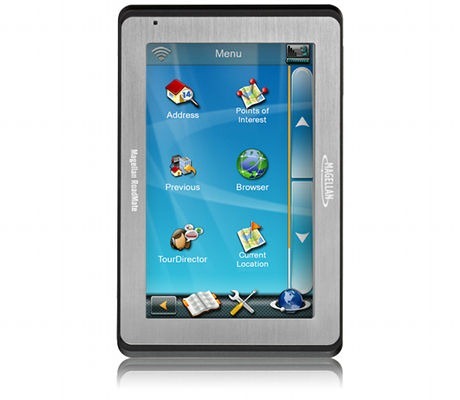
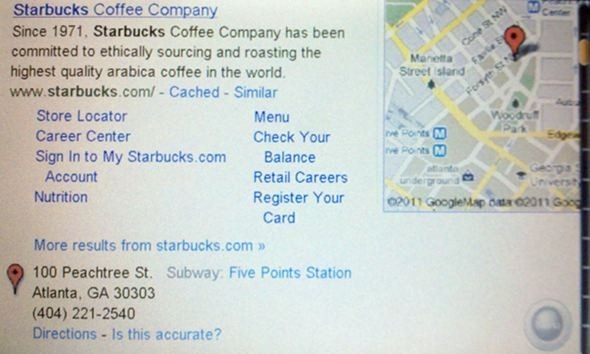

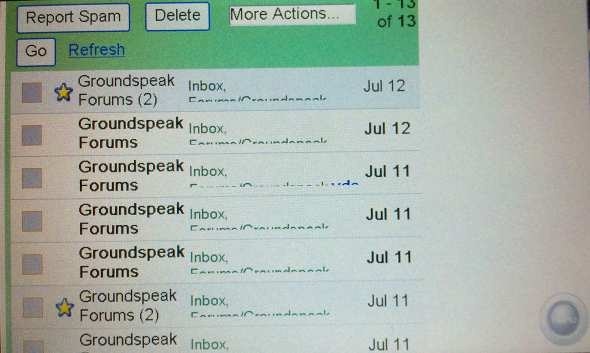
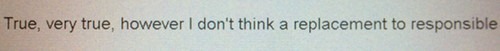

Hi Rich!
In this case, I was actually looking forward to hearing about how it functioned as a GPS unit, lol. I’m getting tired of zeroing in on some of the top units to buy and finding problem after problem listed, as if they are so busy segmenting the unit choices that they can’t fine-tune any of them. I had a Nuvi 3790T for a few weeks before I failed to lock my car in my driveway and it was stolen. I was more bothered I couldn’t go to the Garmin website and have it flagged as stolen than I was that it was gone, because it never functioned as seamlessly as Google navigation/maps/voice does on my LG Optimus V Virgin Mobile Android phone. I want a quick answer when I say “Find Starbucks”.
Alas, I need a unit for my family when I am not around. A try at a TomTom GPS Car Kit for an Ipod failed. Perhaps it was a faulty unit, but after trying four or five apps, I moved on to a try at an Orange Gadgets ipsGPS360 on a now rooted ipod touch. It worked, but was still flakey enough that my Luddite family can’t rely on it – two 30 minutes trips and then doesn’t work unless plugged in – oops, it came lose, etc.
What they really want is a nice GPS with the ease of use of my Google Nav on my Android, except for two things – they don’t want a smartphone because they are still enamored with their two-year old feature phones that aren’t smart, and that Virgin Mobile’s coverage is spotty for when they borrow mine.
So, was hoping to find a TomTom or Magellan unit where they focus on finally getting it all right, but am getting impression that smartphones are going to kill GPS car units and only smartphones and geocaching units are left. I hope not – I like lots of options, but really, I can’t be the only one that thinks the major GPS mfrs make too many different models.
Typical remarks I see while researching –
TomTom 1505TM “Don’t buy this, disaster, may be good one day”; Nuvi 1450LMT “quality declines, defective, broke”
Hey, love that you have this site and time to review all these. Consumers need all the help they can get!
Cheers,
Zomb
hey,
thanks for the great review!
sounds like the web-browsing is a bit of a hassle on this product
did you find yourself particularly annoyed at the constant zooming in you had to do to read the text?
Definitely!
yeah.. i can understand.. i’m constantly frustrated at how rudimentary the blackberry browsers are compared to those of iphones or androids :/
This isn’t quite the right place for this question, but I’ve got a 5145T-LM that I’m trying to load .gpx files onto. Is this going to be possible?
Thanks,
Will
Not very easily…
http://www.gpspassion.com/forumsen/topic.asp?TOPIC_ID=130857&SearchTerms=gpx
Just curious as to how the 5175T-LM works as a GPS? I do not really care about the browser part, it’s nice to have, and can provide more info on locations/businesses but I have an Android that I pay a lot of $$ for a month that I’ll probably use instead. I am more interested in purchasing the device for what, I believe, it is intended to do…navigate. Can you provide a review on those features, please? Thank you!
Magellans have improved somewhat, but in general, you’re better off with a Garmin or TomTom.
I bought two units in a period of 2 weeks and they don’t convince me at all. The first one i had to return it becouse it keept recalculating the roads at every turn i made, and also it erased the multiple directions file as sonn as complited de 1st stop. I am about to return the second unit becouse it keeps doing the same recalculations and also when i touch the gas sations icons along the freeway it goes blank and doesn’t show any of the ones that i pass along the way. I think the problem is all the tasks that the unit is packed with, meaning, wifi, travel advisor, acelerometer, but i doesn’t do any one rigth, the only thing that i appresiate about Magellan is the Optimize button, which i have’t seen in other brand, but the grafics of magellan are lame and they heven’t improve in quiete some time. I am thinking in giving Magellan another opportunity with the 5045, ? any thoughts about this one ?
Have you checked for firmware updates? Many Garmin nuvis with multi-destination routing have an Optimize feature as well.