
Hands on with the best satellite communicator yet
The DeLorme inReach SE two-way satellite communicator updates the first-generation inReach with a screen, virtual keyboard and the ability to fully utilize its communication capabilities without a Bluetooth-connected smartphone.
This is a huge leap in terms of its usefulness, allowing you to leave your smartphone at home or in the car when out on the trail. Let’s look at what it does and how well it performed for me…
Capabilities
The inReach SE is a two-way satellite communicator, so your contacts can actually reply to you. All this in areas without any cellular coverage.
Using the buttons on the front of the device, you can navigate the main menu (see the top left image below) to send your location or messages using the following menu items:
- Tracking – Start tracking and share a MapShare link
- Preset – Allows you to send one of three messages that you predefine to a preset list if recipients
- Messages – Create a message on the fly using the virtual keypad; a dropdown menu allows you to select contacts
- Social – Post to Twitter or Facebook
- SOS – To summon search and rescue; for emergency use only!
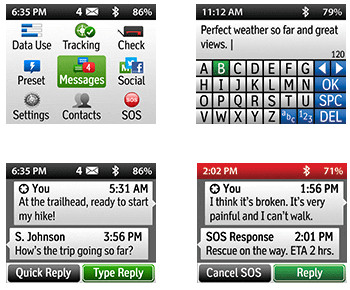
One note here about MapShare — it is not a very mobile friendly site, so it is difficult to see your position on a phone.
Here’s a tweet I sent out using the inReach SE:
Testing http://t.co/Tuet7KxGOk
— GPSTracklog.com (@gpstracklog) July 9, 2013
Accuracy
When testing the inReach SE deep in a valley in east Tennessee’s future Rocky Fork State Park, I was surprised to see the following message on the screen:
Poor GPS strength causes inaccurate or missing message locations. Orient the inReach so it has a better view of the sky.
Which I did, but I was still getting the message, along with choices to “send anyway” or “wait for GPS.” I tried both during several tests.
For the record, the manual says “keep the satellite communicator antenna pointing up toward the sky and the face of the device pointing away from your body,” which I tried to do. I even set the unit out on the ground for a few minutes to see if the message would go away (and BTW, it’s not easy to stand up due its rounded bottom!). At this point, I was really confused, because my Garmin GPSMAP 62s and Oregon 600 both had satellite locks.
So when I got home, I took the coordinates of all the inReach messages and overlayed them with my tracks, to see how far off they were. Imagine my surprise at the results (shown below)…
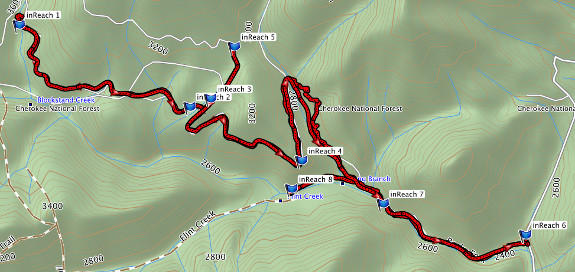
Tracklog overlayed with locations sent by inReach SE
The trip was an exploratory one, with three out and back legs to check out conditions on some old logging roads. It was not a great satellite day, as you can see from the track separation showing near the center of the image. Yet the inReach SE locations were nearly spot on. Color me impressed. Perhaps they need to tweak the firmware so that message doesn’t come up quite so often.
Setup
Setup was pretty easy. The only thing that confused me (and that was pretty brief) was finding the activation code. It’s on the Settings > About this Device screen.
As with any satellite communicator, the setup is a very important part of the process. You must go in and list your emergency contacts and I recommend that you consider changing the default preset messages. You will also want to tie it to your social media accounts if you wish to post to Twitter or Facebook from the device.
Unfortunately you cannot (as of yet) sync the inReach SE with the website contacts. This capability is supposed to be coming but as of now you must create contacts using the unit’s virtual keypad. It’s a hassle, but it turned out that it didn’t take me long to do it. I suggest doing this at home before venturing out though.
Virtual keyboard and usability
The virtual keyboard is a royal pain, so you’re likely to keep messages short. Keyboard shortcuts aren’t always clear. The best one is to hold down the down arrow to accept autocomplete suggestions — a huge help. Still, it is the first satellite communicator with a screen and virtual keyboard, so it beats what we used to have.
Limitations
You can’t fire off multiple messages at once; you’ll need to wait for one to be sent before sending another, although you can do tracking and send messages simultaneously.
UPDATE: I received this note from Chip Noble of DeLorme:
The device actually queues messages and waits for a clear view of the sky before sending, allowing you to type many messages, one after the other, and then have them delivered as the Iridium satellites are available for transmitting. I don’t have the queued message count in my head right now but it’s certainly more than a consumer using 10 minute tracking and sending custom messages would need.
Battery life
The inReach SE does not have a user-replaceable battery but the internal lithium polymer battery life is rated at 100 hours when sending a track point every ten minutes under a clear view of the sky. During testing I saw no reason to disbelieve those figures.
Subscription costs
There is a one-time activation fee of $19.95. US and EU subscription costs are shown in the chart below. For the fine print and info on Canadian and Australian/NZ/Indonesian plans, go here.

Hardware notes
The inReach SE weighs in at 6.7 ounces and is IP67 rated waterproof (submersion to 1 meter for 30 minutes). The photos below compare it to the size of the Garmin GPSMAP 62s, which is just a GPS navigator and not a satellite communicator.

Comparing the size of the DeLorme inReach SE and Garmin 62s, not that the latter can do what the DeLorme does

And a side view
Conclusion
Would I rather have an all in one GPS navigator and satellite communicator? Sure. And how about a big touchscreen instead of the virtual keypad? Absolutely (although that would bring its own set of drawbacks).
Still, this is the best satellite communicator I’ve ever tested and it is so much easier than using one that connects to your phone. Like any of these devices, there is a bit of a learning curve — you need to go through the setup process and do a couple test runs before depending upon it in the backcountry, but it is by far the easiest satellite communicator I have ever used. Highly recommended.
More DeLorme inReach SE reviews
- Consumer-authored DeLorme inReach SE reviews
have been posted at Amazon
- Paddling Headquarters reviews the inReach SE
- TrailGroove.com has posted their own DeLorme inReach SE review
- VikaApproved reviews the SE
I’ll be posting more hands on GPS reviews as they appear, but in the meantime, here are some…
Other DeLorme inReach SE resources
- The DeLorme inReach SE owners manual
- DeLorme inReach SE FAQs
- The DeLorme inReach message forum
- The official DeLorme inReach SE web page
- DeLorme inReach SE video tutorials
Compare prices on the DeLorme inReach SE at these merchants:
- Check the current DeLorme nReach SE Two-Way Satellite Communicator with GPS
price at Amazon
- Get the DeLorme inReach SE at GPS City
- Check out the inReach SE
at REI.com, where satisfaction is guaranteed and members get 10% back on eligible purchases


Nice review Rich. Thanks!
Thanks for the review, Rich!
I am seriously considering getting one of these just for peace of mind while out hiking in the back country. I have never need one yet, but there is always the possibility 😉 I would very much like to see some battery tests, as run time while tracking is an important statistic for me. 100 hrs is just slightly more than four days… Good for long hikes. Can the unit be recharged while in use? What are the power inputs/requirements for charging the internal battery?
Curiously bad design that works best when held backwards with the screen turned away from you.
Seems like a device that cries out for a touchscreen to me. But if they didn’t want to go that way, the least they could do is provide a standard telephone keypad. I mean, sending a text message using hunt and peck with a cursor button has got to be pure torture! :0
Great write up. Your experiences are like mine. For best results, hold the device at about a 45 degree angle with the antenna pointing upward and the screen facing you is the optimum position for both antennas… preferably a bit away from the body.
To answer another question, the device can be charged while in use, and be recharged in the field with chargers such as Goal Zero.
Cheers!
TL
This is a great device i am an ex British -military guy and now use this product when traveling to Libya and north Africa with the Enterprise plan you can do a lot more and can track down to 30 sec’s if need be over all one of the best on the market compared to other 2 way gps’s that cost over £1000 great stuff and i highly recommend it.
Stephen Smith Eng Tech
I’d like to tell you how wonderful the DeLorme InReach Explorer is and what a terrific experience I’ve had with the company but alas, circumstances beyond my control prevent this. My Explorer was activated in January ’15 and the charges began rolling in. $18.16 then shortly thereafter $45.42, then $25.24, $25.58 and $25.64 per month respectively. Why the rate differences remains a mystery to me…the only thing I know for certain is I never once used the Explorer…not even in test mode. Then I was injured which killed my hunting plans. I tried to suspend the account online but kept getting a “syntax error” message so I finally used the company’s contact page to suspend the account, that was in July. Now months later I told I have balance of $102.35 due. First I was told it was for monthly services, then I was told it was for “…Additional GEOS Search and Rescue Services. This service was purchased separately and at time of purchase, you selected the “Auto- Renew” feature.” But since I hadn’t had the unit for anywhere near a year yet, I knew that wasn’t the case. Then they said it was for “Early Termination of your service” however I never requested the service or my account be terminated, just suspended until I healed enough to hunt. I was told (prior to purchase) that I could do this…suspend the service at any time. Well now I am locked out of my account and have no idea what is true and what isn’t. I know of the alternatives I could have selected for backcountry navigation and communication…the companies get higher marks for customer care. Should have just gotten a Sat phone. Live & learn. I don’t know if I will ever resolve this dispute with DeLorme as their correspondence this far has been nothing short of frustrating and confusing. I’ve paid them a lot of money without one message leaving my unit and feel about as valued as a customer as herpes. I would not recommend DeLorme to anyone know. Prior to this I was quite the fan. I am now looking at the alternatives and will likely sell my Explorer and forget all about DeLorme. I just don’t need the grief and my money is going down the drain for a service that I haven’t once used. DeLorme has only added insult to my injury. Can’t tell ya if the unit itself is any good cuz I haven’t been able to use it. Looking for a more customer service oriented replacement.