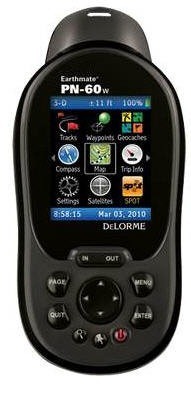 The Delorme Earthmate PN-60w
The Delorme Earthmate PN-60w updates the PN-40 with improved battery life, expanded internal memory, activities (similar to Garmin’s profiles) and the ability to link wirelessly to other PN-60w’s and the SPOT Satellite Communicator. Power management is one of the biggest improvements, as short battery life was a common complaint about the PN-40.
Note: I’ve reviewed the SPOT Satellite Communicator separately; that unit is paired with the PN-60w for sending messages from the field via satellite.
UPDATE: DeLorme has discontinued the SPOT Satellite Communicator in favor of their own product, the DeLorme inReach, which offers two-way communication and works as a standalone device or can connect with the PN-60w or with the iPhone or Android smartphones.
DeLorme PN-60w hardware
The form factor of the unit remains unchanged from previous generations. As you can see below (despite the glare), the screen size is small compared to the Garmin GPSMAP 62s (center) and Oregon 450 (right), one of the few drawbacks of the PN-60w.

You can see the thumb screws for the battery compartment in the image below. I’m not a fan of these, but fortunately improved battery life means you don’t have to mess with them so often. You can also see the data cable connection; while it is proprietary (bad), it avoids possible waterproofing issues caused by a mini-USB port (good).

The image below shows the battery compartment and full-size SD slot.

The improved battery life results from power management changes such as use of an ambient light sensor to control the screen backlight, and letting the accelerometer sense when the device is not in motion, allowing GPS tracking to be temporarily minimized or disabled. These two features are enabled by placing the device in Power Saving mode.
DeLorme PN-60w interface
The interface remains very similar to previous models, though I believe the main menu has improved graphical elements…
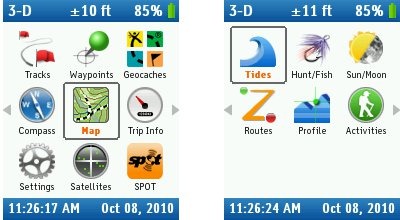
Here are some other sample screens:
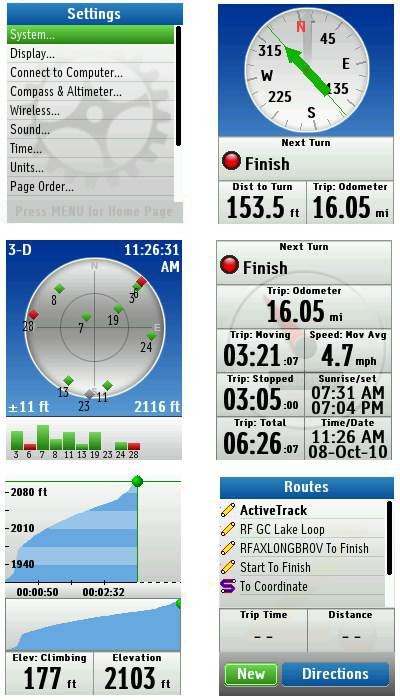
Or check out the video below:
Maps and imagery
The PN-60w comes with a set of disks containing TOPO USA 9.0 (vector) maps of the US and Canada. It’s now very easy to pick a region and install it to the device. To download raster imagery such as aerial photos and USGS topos to the device ($29.95 annual subscription required), you still have to process them through the TOPO USA software. I covered this in more detail in my PN-40 review. Here are USGS topo and aerial imagery samples (courtesy DeLorme):
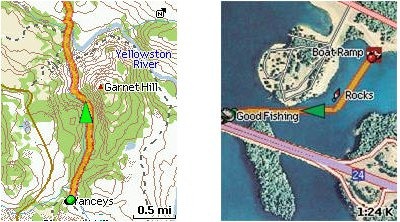
 Other improvements to the PN-60 series
Other improvements to the PN-60 series
Other changes since the PN-40 include:
- 3.5 GB of internal memory (vs. 500 MB in the PN-40)
- Activity profiles (Hiking, Cycling, Geocaching, etc.)
- Screen rotation (lets you flip the device upside down; does not work in landscape mode)
DeLorme PN-60w performance
I tested the DeLorme PN-60w against either the Garmin GPSMAP 60CSX and 62s on various trips. Most testing was done with the units mounted on the handlebars of my mountain bike, although some testing was also done while hiking. All tests consisted primarily of out and back segments; each track from the devices was examined for track separation errors – how far each track varied on the way out compared to on the way back. I prefer this type of test because it (mostly) removes issues related to satellite constellation variability, aerial photo registration accuracy, etc. It’s merely testing the device against itself, to see how well the track matched up on the way in and then back out a short time later.
Performance was generally comparable to that of the other units. Sometimes the PN-60w performed better, sometimes one of the Garmin units. I routinely saw track separation errors of 100’ or more when biking, where high downhill speeds often produce greater errors. When hiking, errors maxed out around 40’. I think it would be overkill to post all the tracks here, but to give you an idea what I’m talking about, here is a blown up typical section of a PN-60w track…

In terms of altimeter accuracy, the PN-60w’s Elevation Climbing data field generally recorded total ascent around 10% higher than what was expected based on USGS topo maps.
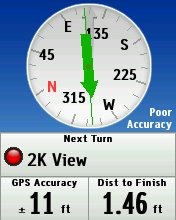
I did notice occasionally delays of a second or so in response to button presses. It wasn’t often enough to be extremely annoying, but it was certainly enough to notice.
Paperless geocaching with the PN-60w
To load caches, you can transfer a single geocache directly from geocaching.com, use DeLorme’s Cache Register widget, or transfer a pocket query via Topo USA. I found the unit to be as accurate as my Garmin 62s, settling down just as quickly. The image at right was taken with the unit literally right on top of a cache!
Shown below are some more geocaching screenshots. Unfortunately you have to scroll down to get to the logs; there is no separate menu item to access them. Perhaps a bigger downside is that there is no ability to filter caches on the basis of difficulty, terrain, size, etc., a feature found in many recent models introduced by Lowrance, Magellan and Garmin.
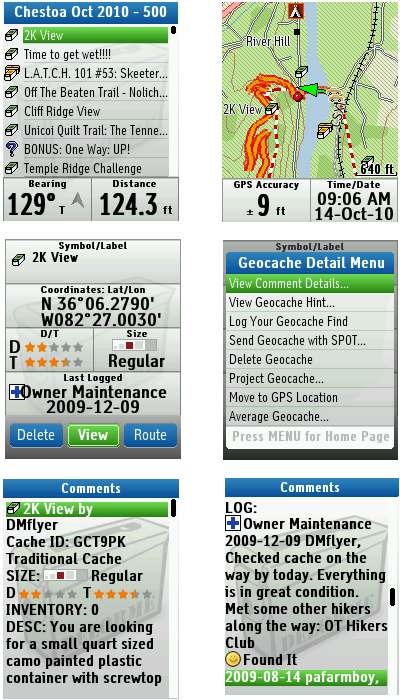 PN-60w data management
PN-60w data management
The PN-60w utilizes a file system for data management. This has advantages and disadvantages. You can have waypoint files for specific areas and track files for specific trails, and only load the ones you need.
 On the downside, you cannot load a file of waypoints and a pocket query file of geocaches at the same time. So you can’t be navigating to a waypoint and see nearby geocaches on the map. There are ways to combine data sources, and get them all into one .gpx file, but then you’re talking about extra prep time.
On the downside, you cannot load a file of waypoints and a pocket query file of geocaches at the same time. So you can’t be navigating to a waypoint and see nearby geocaches on the map. There are ways to combine data sources, and get them all into one .gpx file, but then you’re talking about extra prep time.
And you can only load one track file at a time, so if you have trails for a given area set up as one trail per track file, you cannot see all the trails. Again, with data manipulation in Topo USA, it is possible to overcome this.
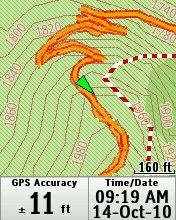 Navigating with the PN-60w
Navigating with the PN-60w
Navigating to waypoints and geocaches, and following routes, functions pretty much as expected. I’ve been spoiled by Garmin’s advanced track navigation feature though, and was disappointed not to be able to display the distance to waypoints along a track. The image at right shows a track being navigated. You can display the distance to the end of the track, but not to waypoints along it. I am told that there are improvements on the roadmap in this regard, although I’m not sure exactly how those will be implemented.
On the road
One advantage the PN series has is the built-in ability to do highway navigation. Unfortunately, this is compromised by the small screen, difficulty entering an address, and limited database. I would not suggest using this as your primary auto GPS, nor would I depend on it to get me to a job interview in a strange city. However, hikers, geocachers and others may find it useful for getting them to the trailhead locally. It is probably best used in conjunction with POIs, waypoints or geocaches on the device, as opposed to addresses you have to enter. Don’t expect to be given directions to a specific address either; in looking up an address with a street number of 789, I was given a 10 block range (414-1498) as the best choice for a destination. Screenshots below…
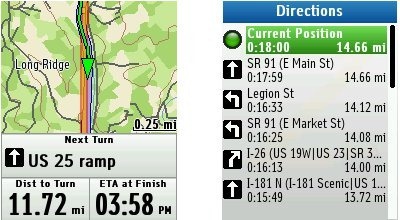
Wireless networking
In addition to the ability to communicate with the SPOT module, a forthcoming firmware promises the following:
“…users are going to be able to create wireless networks with other PN-60w owners and see everyone’s locations on their device. Current testing has shown an average range of around half a mile with results varying by terrain and line of sight. We are very excited to do more testing with this new functionality as it will be a great way to keep track of friends while fly-fishing or teammates while cycling! Friends will be able to see each other in real-time while skiing or snowmobiling. We hope that anyone with the need to see the location of others in their group will take notice of this new feature when it becomes available. Along with being able to see the location of other PN-60w users, it will be possible to exchange waypoints, tracks, and routes through the wireless network—allowing users to share geocache locations or a mountain bike trail with friends at the trailhead.”
DeLorme PN-60w pros
- Works with SPOT Communicator
- Improved battery life
- Bright screen
- File management system allows you to selectively load your data
- Can load aerial imagery, USGS topos and NOAA charts (subscription required)
- Topo USA vector maps easy to load
- 3.5 GB internal memory
- Uses a full size SD card, rather than a micro
- Built-in highway navigation capabilities
DeLorme PN-60w cons
- Small screen
- Battery compartment thumb screws are a pain
- Limited track navigation functionality
- Proprietary cable
- File management system limits you to one file (per type) open at a time
- Weak highway navigation capabilities
- No geocache filtering for difficulty, terrain, etc.
Conclusion and recommendation
Highly recommended for backcountry adventurers wanting the SPOT/PN-60w combo, and for previous DeLorme Earthmate owners looking to upgrade. The PN-60w is a powerful device, with an extensive feature set and capabilities. Nevertheless, I find myself reluctant to recommend it beyond this, partially due to its small screen. I also have concerns recommending it for first-time handheld GPS owners. It isn’t any more complicated than earlier Garmin units, but that company has made some strides with their Dakota/Oregon/62/78 series interfaces. Nevertheless, folks upgrading from a different brand shouldn’t have too much trouble learning the PN-60w.
Now that the caveats are out of the way, I can’t say enough good things about the PN-60w + SPOT. It’s a game changer and, at this point, the only game in town. As I said in my review of the SPOT Communicator, it’s:
“almost a must have for those of us venturing far off the beaten track. The more risky your adventures (off-trail, solo, etc.), the harder it’s going to be to pass this one up.”
More DeLorme Earthmate PN-60w reviews
- Consumer-authored DeLorme PN-60w reviews
have been posted at Amazon
- TotemLake reviews the PN-60w + SPOT
- Cham’s Adventures reviews the DeLorme PN-60w and SPOT Communicator
- National Geographic Adventure named the combo in its gear of the year list; meanwhile Popular Mechanics list it as one of their top products of 2010
- A first impressions review of the PN-60W + SPOT from GpsPasSion
- A user review of the PN-60w/SPOT combo from the Adirondacks High peaks forum
- The PN-60w + SPOT combo garners an Editor’s Choice award from Backpacker magazine
- TechGrid reviews the PN-60w/SPOT combo
I’ll be posting more hands on GPS reviews as they appear, but in the meantime, here are some…
Other DeLorme Earthmate PN-60w resources
- The DeLorme Earthmate PN-60w owners manual
- The DeLorme PN-60 message forums are excellent resources
- My DeLorme RAM mount review (this is the mount I used for testing the PN-60w)
- The official DeLorme Earthmate PN-series web page
- A getting started video tutorial:
Compare prices on the DeLorme PN-60w at these merchants:
- Check the current Delorme Earthmate PN-60w
price at Amazon
- Get a great deal on the DeLorme Mapping Earthmate PN-60W Handheld GPS with SPOT Satellite Communicator
at J&R Computer/Music World
- Check out the DeLorme Earthmate PN-60w GPS with Spot Satellite Messenger
at REI.com, where satisfaction is guaranteed and members get 10% back on eligible purchases
- Get the DeLorme PN-60w + SPOT at Cabelas.com


Nice review, Rich (as usual). FWIW, I concur with your appraisal of the strengths and weaknesses of the PN-60w (I say that as someone who participated in the beta testing of the device, and therefore have been using it for a good while now).
Thanks Max!
I don’t believe that the PN-60 is Apple Macintosh compatible. Although that may not be adverse, it would help to mention that in a review to prevent Mac owners from purchasing the PN-60. I think that Garmin and Tomtom are only two major GPS players that have Mac compatibility.
Good point. Thanks for mentioning it.
i was all set to buy one of these. actually i bought two on ebay and got scammed and i am in the process of getting my money back. with that said……which gps if you could get any handheld, for hunting and fishing, which would you purchase.
Garmin 62s or Oregon 450, unless I was doing a lot of solo risky stuff, then I might go for the DeLorme PN-60w + SPOT.
Excellent review. Thanks for all of your hard work.
You’re welcome!
REI has the PN-60W with SPOT onsale today for about $350
Thanks for the reminder Sam…
$369.99…
http://bestgpsdeals.net/rei-com-winter-gps-sale/914/
My wife and I were actually just discussing whether or not I should pull the trigger and get one.
Hello has All,
I look for the gps pn 60w of Delorme .Bientôt I leaves for Argentina for to go to climb Aconcagua.
I wonder if this device is to recommend, it is has to say if you were able to compare him(it) with the garmin 60csx or other.
I has the spot(spotlight) there as well as I find interest to give news of our progress.
Or is it better to continue with the only spot(spotlight) and to get itself a garmin 60csx?
Thank you for your advice(councils)
Hello has All,
I look for the gps pn 60w of Delorme .Bientôt I leaves for Argentina for to go to climb Aconcagua.
I wonder if this device is to recommend, it is has to say if you were able to compare him(it) with the garmin 60csx or other.
I has the spot(spotlight) there as well as I find interest to give news of our progress.
Or is it better to continue with the only spot(spotlight) and to get itself a garmin 60csx?It is sure with the garmin one can write of message on the spot(spotlight).
Thank you for your advice(councils)
You can’t message with the 60CSx. Also, you’re getting into an area where coverage is lighter for the SPOT there. I can’t really tell you which to get, but I can say that I now prefer the Oregon 450 and 62s to the 60CSx.
I’ve decided to get a PN-60, but wondering if the extra cost of the spot is worth it for what I’ll be using the unit for, light day hikes and geocaching (mostly solo outings). From what I’ve seen, price wise, adding the spot and the annual fee adds about 180-200 more to the cost of the PN-60.
Any input?
Probably not, though you can break your leg even on a “light day hike.” Can’t make that call for you, but I’ll add that today is the last day for the $369 package price:
http://bestgpsdeals.net/rei-com-winter-gps-sale/914/
There are also some PN-60 stand alone deals out there:
http://bestgpsdeals.net/delorme-handheld-gps-rebates-and-deals/926/
I saw that deal $369 deal at Rei, but after taxes and shipping, it pushes it to $400. Amazon has the PN-60W + spot for $390 and the PN-60 for $299 (both final/out the door price).
I read where the basic spot service is $100 and then there are different messaging packages if you opt for those. If I understand correctly, the track progress feature (real time tracking of the spot location for a 24 hour period) is an additional fee as well.
Is there any physical or performance differences (aside from the wireless/spot features) between the two?
Not that I know of.
Tracking progress to a web page costs another $50, but you can send your location to individuals or groups (via email or text) as part of the basic $100 plan.
If you’re an REI member, shipping is free, but taxes can add quite a lot.
Thanks.
Rich,
Thanks for all of the great reviews. I’ve read and studied them all. My Garmin 60CSX finally died and I’m trying to decide between the 62s and the PN-60W. I like the communications of the 60w, but could also go with the 62S and just continue using my 1st Generation SPOT. One issue that would put the 62S over the top is the battery life of the PN-60w. I can’t find anything comparing the PN-60w w/SPOT to the 62s. I know I’ll get 2 days out of the Garmin 62S, and I need to get 2 days out of a set of batteries. Otherwise, I’m forced to carry a backpack full of batteries for a 2 week hike.
Can you tell me how the battery life of the PN-60W compares with that of the Garmin 62S in the real world?
Thanks in advance for your help.
Steve
I checked my notes and found this. I may not have included it because I wanted to do another test but ran out of time…
It would be hard to design a standard test for the new power saving features, so – I disabled Power Saving mode, left the track set to record points every five seconds, set the backlight to stay on, and left the device sitting still under relatively open canopy. Under these conditions, the device ran for 13 hours and 19 minutes before shutting down.
Hope this helps.
Thanks Rich, this is very helpful. 13 hours is a long time w/ powersaving disabled and backlight on.
Given this test, I think it’s pretty safe to assume that the PN-60W battery life is about equivalent to the Garmin-62S. It might even be slightly better.
Steve
I’d just add that if Rich used NiMH batteries, you should see even better with Lithium AAs. Also, I really like the power-saving mode for extended backpacking (so long as I’m not marking trails for maps or some other detailed work). IIRC the PN-60 goes to sleep and wakes up once a minute or so to get a trackpoint, then goes back to sleep. This can really stretch things out. The cost of this is that when the PN-60 wakes up, it takes a while to refocus…so you may get trackpoints with a higher EPE than if operating continuously. If I get a trackpoint within 50 feet of my actual location, that’s acceptable for my need in that particular use.
HaI Hopefully if I had posted that as part of the review, I would have filled in the gaps better. Yes, the test was done with fully charged Eneloop NiMHs. 🙂
Rich,
I bought a PN-60 (not W) about a month before your review. Wish I’d waited. For a casual user, the interface, documentation, software, and its documentation are far too complex and irritating. No matter how many times I bring it up, I’m still zooming TOPO NA when I want to pan.
I’ve read a couple of GPS-R books but I’m still not there, except for the basics. Oh well — the battery life is good, and I know enough to mark a waypoint at the car, find my way back, and use the electronic map, compass, and altimeter.
If I were to sell this and buy a different one, what would folks recommend? I use it only for hikes on some weekends. I am quite tech-savvy but I do NOT want to spend 80 hrs learning how to use a GPS-R?
I understand. Handheld GPS receivers are complex beasts, but I find DeLorme’s less user-friendly than the new Garmins. And the TOPO USA software is even worse.
Thanks! Appreciate the comment. Maybe I’ll head over to REI and take a look at the Garmins. The GPSMAP series?
I’d go for the Oregon 450 or the GPSMAP 62s…
http://gpstracklog.com/2010/07/garmin-gpsmap-62s-or-oregon-450.html
I am very impressed with this unit. I am soon leaving for a three month bicycle trip through the South and Southwest US regions and this seems like the best unit from the ones I’ve narrowed it down to due to the peace of mind of the Spot unit.
My second favorite contender is the Garmin 62s. I think it is the idea of the safety in having the Spot availability that had tipped the scales but now I’ve discovered that Delorme does not support Mac and from the huge lag so far I suspect that they will not support them any times soon. That makes it a tough choice. Spot or native Mac support? I’ve had window 7 under bootcamp but deleted it and don’t want to put it back. Its simply that I have all my files with OSX and going into windows was a annoyance.
I’m still undecided, but if Garmin has any known plans to a stop device … that would make it easy. I’d go with Garmin. Any ideas anyone? Thanks!
Great site and fabulous reviews btw. Thank you for your efforts – it really helps those of us lost in the gps woods! 🙂
I can’t imagine they won’t get in this game sometime, but I don’t expect to see a unit available before next spring at the earliest.
Hello,
I shop to buy a GPS, I’m an adventurer, who practices the high mountains and in different countries. Often it is cold and the conditions are hard. I want to make use of maps and topos if possible just as road maps but not essential.
I live in Canada, I want to have maps of the l, North Amrérique integrated map of the world generally would be great. Also to add maps from other countries travel Lord.
I look at the delorme pn60w Sopt with me or want spon dakota20. Otherwise I can take a gps and the only spot alone or with a phone intelligent.
Thank you for the advice
Denis
If you want the widest availability of maps worldwide, get a Garmin.
I’ve had a PN-60w for a week now and I’m very impressed with it. At first the Topo NA 9.0 program was difficult to understand, but I found a manual on the Delorme support site (250 pages) that is really well done. It gives very good explanations of how everything works and it also contains tutorials. This manual is essential for new users and I was surprised that it was not included on the disk that came with the Topo s/w.
Regarding support, I’ve called DeLorme tech support twice and both times I spoke to a knowledgable human right away. So far, I’m impressed with their customer support.
The Power Saving mode appears to do an excellent job and I believe it will greatly increase battery life over standard mode. It shuts off WAAS (which you normally don’t need and if you do you can simply turn it on), and it puts the unit in sleep mode if there is no movement for 30 seconds. I have found no problem with the unit going into sleep mode and then coming out of sleep mode automatically when you start moving. It would be interesting to get some feeback from users regarding real world experience when using this feature. I suspect that you would be able to use it for several days on one pair of AA’s if you only have it turned on when you’re hiking, and off when you’re not (when you’re asleep or camping).
Although the screen is a bit smaller than the Garmin GPSMAP 62s, I have not found it to be a problem when hiking. Most of what you are displaying in a larger screen is not really needed and in theory the smaller screen should use less power.
The ability to pair with SPOT was the big selling point for me. I normally hike out of cel phone coverage and often hike solo, so having SPOT is very important to me. The ability to send non-emergency text messages to friends and family is important. I also believe that in a real emergency it would be extremely helpful to be able to tell the authorities the nature of your emergency. I may spring for the DeLorme InReach after my SPOT subscription expires so that I will have 2-way texting, but I’ll see how the reviews of InReach look after the product starts shipping. The integration of the PN-60w with SPOT and InReach is a huge advantage over the competition.
Thank you Rich Owings for your excellent review of the PN-60w. It is the best reveiw of this unit on the Net. Very complete and accurate. It helped me a great deal with my purchase decision. I probably would have gone with the Garmin, but the SPOT capability of the DeLorme changed the game for me.
Nice write-up. Thanks for sharing. It adds a lot to what I write when readers chime in with their own experience.
hi, please I need a sofware or a map of Afganistan, with this type of gps is posible??
DeLorme has a worldwide topo map available (not sure how detailed it is), but you’re probably better off with a Garmin and this…
http://gpstracklog.com/2010/10/topo-afghanistan.html
Tell me your thoughts on the InReach. I just received one for Christmas and so far so good. I have it paired with my iPhone, but man does it suck the battery on the phone down. This would never do in the backcountry. What are your thoughts on picking up the PN60W to go with the InReach?
Yeah, unlike Android, you can’t disable the GPS and cellular radios and still leave Bluetooth running, at least AFAIK. Those are probably what’s causing the battery suck.
The PN-60w is okay, but the companion desktop software sucks.
Thanks Rich! Since the PN-60w is a few years old, do you see Delorme upgrading this unit soon?
Unknown. I’m halfway expecting them to leave the consumer GPS business. It’s been three years since the PN-60w was announced.
My PN-60W was stolen. I thought Topo 9 was too complicated and never really felt at home with it. The screen on the 60 was small and hard to read in the sun. So I thought it might be a good time to upgrade.
So I bought a Garmin Oregon 600 and Topo 24K West. I love the gps, but BootCanp and Topo 24K are making me wonder. I can’t seem to search for any street addresses in Topo 24K, even though the streets are routable. BootCamp has issues communicating with Google Earthright off the bat. And in general BootCamp seems so basic I wonder if it will be useful long term as a repository of past, present, and future routes, tracks, and waypoints. I don’t even see a help file for BootCamp. Plus it appears I’ll have to spend hundreds on maps to get what I have for free with Delorme Topo 9.
Am I wrong about BootCamp and Topo 24K? Should I get another PN-60 just so I can use Delorme Topo 9 (now 10) – even though it has the most non-standard Windows interface I’ve seen in a long while? Must I live with a postage size screen an painfully slow text input to get reasonably priced maps?
Confused and bewildered. Help! 🙂
Why are you using BootCamp? I’d suggest Garmin’s Mac-friendly BaseCamp program. If you use it and select the 24K maps to display, you should be able to search for addresses and POIs. Beyond that, I’d look at the free maps from http://gpsfiledepot.com.
BootCamp => BaseCamp. Sorry. BaseCamp on Win7…
I found some YouTube tutorials on BaseCamp. Making some progress learning the app.
Still can’t seem to search for a street address. If I need Topo Us 100K and Topo 24K West and City Nav to approximate the maps Delorme gave me with Topo 9, I’m looking at $300 in software. Are there free updates to those maps? Do I pay once for life, or should I expect that every 2 – 3 years?
Pn-60 with Topo 10 seems like a bargain at $250 – $300…
Cool. Were they these?…
http://gpstracklog.com/2012/10/organizing-your-data-in-garmin-basecamp.html
http://gpstracklog.com/2012/02/garmin-basecamp-video-tutorials.html
Another great resource… http://garminbasecamp.wikispaces.com/
I don’t see any need to get the 100K maps at all. And I’d buy either City Navigator OR the 24K. Both have routable roads. Or go with free OSM maps. Beyond that I’d look at free topo maps from the previously mentioned http://gpsfiledepot.com.
Register your new device and you’ll get a 10% discount code from Garmin that you can use on maps.
Updates are not free.
Thanks for the links!
I’m going to move to the Oregon 600 thread as most of my questions are about Garmin products…
I really liked the content. Thanks for the useful information. It is really helpful to me.
Got it! Thank you for the comprehensive review. I can tell this is the best GPS for my wife and I during our backpacking trips this summer. Appreciate your help and detail. Cheers!