 No, you can’t change the legal speed limit, but if your GPS has it wrong, you can now fix it. This is a new feature on the Garmin nuvi 2xxx series. Simply tap the speed limit icon to get the screen above.
No, you can’t change the legal speed limit, but if your GPS has it wrong, you can now fix it. This is a new feature on the Garmin nuvi 2xxx series. Simply tap the speed limit icon to get the screen above.
I assume this data gets shared with Garmin when you connect to WebUpdater or update your maps. And check out what happens if there’s no speed limit in their database (screenshot below). That plus sign is very compelling. I’ve been testing the nüvi 2350LMT for just a few days, but I already can’t stand seeing it; I feel like I have to enter the speed limit!
Stay tuned; I’m hoping to report a 24xx series “nu Feature” early next week.
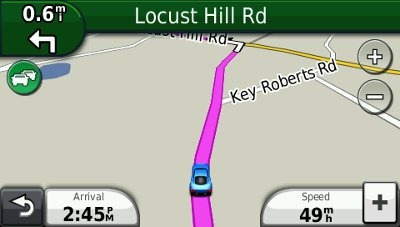

Thanks, Rich. Excellent work.
Hi
Can you disable the beeps when you go over the speed limit display without disabling the turn by turn voice prompts??
I just bought a nuvi 2360 LMT and I couldn’t find any way to do that.
It’s very annoying to drive 1 or 2 miles over the speed limit displayed and have those 3 beeps! Is it standard on this model? Is there any model-maybe better that does not have this as something you cannot change?
Please, advise.
Thanks!
On my 2360 and other nuvis, there’s no audible warning if you go over the speed limit. If you are using Garmin’s or a third-party’s speed camera database, there is an audible warning. I would think there would be a setting in their safety camera menus.
don’t like the volume when it works on battery the voice level drop very low, exp: if the volume 100 on power, become like 60 with battery power.
plus every after prompt i get a scratchy noise its annoying.once it freezes on me when i had to choose which way to go , on trafic
other than that works beautiful;
The volume is probably intentional to save battery life. I don’t know if there’s been a fix for that or the scratchy sound, but if you haven’t updated the firmware, it’s worth a try.
I updated the software and maps on my 2360LT as soon as I got it home. My volume stays the same on battery and powered (100%) and I’ve never experienced any scratchy noises. If you updated the software and still have these problems, I’d recommend returning the device under warranty.
I find the speed on my 2360LT to be very inaccurate. It constantly jumps from say 58KMs/hr to 63KMs/hr and when the speed limit is 60KMs/hr it’s constantly sounding the alarm. Also the voice command works perfectly for my wife but not very well for me. I can get the voice command screen up just fine, but when I say “Phone” it jumps to “Master Volume”, making it worthless for hands free calling. It works properly if I say “foun” (as in found) enough times (and when it doesn’t jump to “Go Home”). So I have to adjust the proper pronunciation constantly to get it to work. Otherwise I’m pretty happy with it.
Is this happening when on cruise control on flat ground?
I don’t use cruise control, but it happens when on flat ground and behind other cars going the same speed. My Jeep speedometer isn’t moving at all, but the GPS speed does. That’s with the latest software and map too.
BTW, I had a Nuvi 760 (that I loved) which died just before going out of warranty and was replaced by Garmin with a Nuvi 765T. The 765T was just over a few months old (can’t swear that it was a new unit or refurbished) when it started the notorious recycling after loading maps, thus the upgrade to the 2360LT. Neither of those other devices had the problem with the speed jumping around. It acts like the 2360 loses a satellite for a bit and then finds it again. The true test will be when I get my bike back (currently in the shop) as the throttle and tachometer on that are dead nuts accurate and easily noticeable when speed changes (it’s loud). While I really like some of the features on the 2360, I’d been just as happy to have kept the original 760 for life had it not died.
I have seen some GPS receivers that lag in reporting speed changes and jump around some. I’ve never noticed it on my own 2360LT, but I’m switching units pretty often so I’m not using it consistently.
Usually the GPS is more accurate than a car’s speedometer.
Agreed. That’s why I find this glitch a bit annoying as I usually count on the GPS for accuracy more than my speedometer. Oh well, I can live with it for now. Hopefully another software update in the future will resolve it.
which one is better the GPS nuvi 2460lmt Or the 2595nuvilmt ?
Depends upon the features you want. They’re similar but not exactly the same. Compare and decide for yourself, although I find the Garmin Lock (anti-theft) and included Eco-route on the 2460LT/LMT to be superior over the 2595LT/LMT to make it the better option. (Eco-route must be purchased separately on the 2595 and Garmin Lock is not available on this unit.)
2460 specs: https://buy.garmin.com/shop/shop.do?pID=87052
2595 specs: https://buy.garmin.com/shop/shop.do?pID=97146
BTW, if my BMW motorcycle wasn’t already setup with a 4.3″ Ram Mount, I’d have opted for the 2460LT over the 2360LT. It just gets too expensive to try to update all hardware to move to a slightly larger 5″ screen for me. 😉
Thanks David.
I, OTOH, would go for the 2595LMT, for the customizable Where To screen, Exit Services and fast startup out of sleep mode. Of course the 2460LMT does have a powered mount.
Rich thank you for your response.
Yes this is what i like, the powered mount , but it seems the 2460lmt has issue with the volume systems as when i let it work on battery power-cord the volume dropped down very low, almost if its 100 on power-cord u will hear it as 60 on battery ,this what i experienced in 2 units, plus have problemn with static noise after each prompt.with one of them .
I like the 2595lmt but doesn’t have the power mount, could u please tell me what is the benefit from having the power mount, than its easier to remove the gps from the mount.
That’s the only benefit. You just don’t have to mess with the power lead each time.
Thanks Rich….
Hi Rich,
I bought a nuvi 2595lmt, its a beautiful machine, but i wish it has a power mount. like the 2460lmt.
Anyway this 2595lmt the voice of the lady ( Jill) has a voice like an old lady has cold, is there any way to fix that , my software is already updated .
Thanks.
Eli
I don’t think so. You can run WebUpdater several times and see if it comes up with any updated voice files. Or switch to a different TTS/computerized voice.
Just wanted to correct that you CAN actually change the legal speed limit as shown above on the 2360LT. This is the newest firmware and maps for Australia, so it may be different in the USA.
I’m in AU so it’s measured in kms/hr. On any street, I can press the speed limit and increase it by 10kms/hr and it remembers each time on that street. Too bad I can’t increase by 5kms/hr, but it is what it is. It remembers the correction for every street that I’ve entered (so far it’s been a week or so), but have to enter it each time the street changes names or at some intersections where it’s the same street. Once set it stays that way. A real pain to constantly do, but I’m only interested in changing the streets I travel most and know what the speed limits are. I prefer to see that I’m 1-3kms/hr over and live with that than hear the annoying beeps every time it goes over, so this solved the bulk of my problems.
My Jeep’s speedo is off by 3kms/hr at 60kms/hr and off by 5kms/hr at 80kms/hr (Jeep will say 80kms/hr while the GPS which “should” be more accurate says 85kms/hr).
My bike is the opposite. Speedo says it’s going 80kms/hr while GPS says it’s only going 75km/hr (pretty typical that bike speedos are set lower intentionally internationally). So food for thought and maybe it’ll help someone else eliminate the annoying beep as well.
For the record, I definitely want to know if I’m 11kms/hr over the speed limit, but 1-5kms/hr over doesn’t really concern me much.
Sounds like the feature set is slightly different there. Thanks for letting us know.
I have a nuvi 2350LMT.
Speed Limit cannot be displayed automatically.
I have to press + to add but it does not show the speed limit as the road sign.
The other model such as 225 I think and I used it before, it shows the speed limit in real time on the road.
is this a software bug??
Will they enhance this feature?
Or is it only working in US and not in Canada?
Thanks
I don’t know what kind of coverage they have in Canada. I think it does vary significantly by region. It’s excellent in my neck of the woods.
Out of curiosity, does anyone know what file Garmin (2350LMT) stores the custom speed limit data in when you make a manual entry/correction?
I wonder if you could tell by making a correction and then review the files to see which ones have been modified.
That was one of my ideas as well, if nobody knew – unfortunately, I just got the unit, so I’ve been having fun adding favorites and updating maps, so it’s not like I can say “This file changed yesterday and nothing else changed in 6 months”, so that must be it.
I’ll try to figure it out and report back though, if nobody else replies first!!!
\.System\SQLite\SpeedCorrections\speed.db
I’m guessing that would be it …
Hi,
I have a related question. I just purchased a used 2360, and everything seems to work except it NEVER displays speed limits like my old 755 did. Is there anything I can do to get it to display speed limits? I womder if the previous owner messed with the software load and deleted this feature?? Anybody have any suggestions? Thanks.
Under Tools > Settings > Language, what are your settings?
I don’t know! I found instructions online on how to “reset all user data” which I did, and now I’m locked out because it wants the previous owner’s 4 digit pin number. Looks like I have an expensive paperweight now. Nowwhere did it warn that after a reset you need the 4 digit pin to continue!
But thanks for the reply.
Ouch!
Okay, here are your options:
1. Contact the seller and get the code.
2. if you know where they live, it might unlock at their home address and allow you to reset the code
3. Try a hard reset
The hard reset is what I did that caused this problem. Apparently it resets/removes ALL user data including removal of the 4 digit pin that than needs to be re-entered. I have called the guy I bought it from numerous times, but he won’t answer or return my calls. As I purchased this in response to a craigslist ad, there is certainly a chance that it is a stolen item. And we met in a public place so I dont know where he lives.
I’m mainly posting this as food for thought for other folks, (though I’m sure this isn’t the right thread for this.). I wish I had paid a little more and bought a NEW unit with warranty and returnable if defective. Now I have a useless unit.
The hard reset didn’t specifically cause the problem.
If you bought from Craigslist and met at a public place, you should have plugged the unit into your car and tested it before buying. It would have asked for a 4-digit PIN and you could have asked the seller then. Otherwise, the PIN wasn’t being used and the reset should have worked.
Too late to help right now with this issue (although Garmin Support might or might not help) – but for others that might end up in the same boat …
I upgraded maps on a garmin 2360lmt to 2013.30all version. When using gps a couple of days later I noticed the speed warning icon did not turn red when speeding. It did before the update, what can I do to fix this? Thanks
Is your firmware up to date?
If so you may want to back up your favorites and the try a hard reset… http://forums.gpsreview.net/viewtopic.php?t=24536
Yes my firmware is up to date. I have second thoughts about a hard reset after reading post above. I bought the unit off of ebay, however I have sellers information so I could contact him if needed. If this is the best option I might try it. Thanks for the help.
Otherwise I’d contact Garmin. A phone call usually works better than email.
As I said – I have some doubts about the post above. If the unit isn’t asking for a PIN when you turn it on, I would THINK the reset would not have any issues. Probably a good idea to contact Garmin first though …
I used my gps going to work today , only to see if the speed warning icon turned red when speeding. Guess what it worked fine,however on my return trip home using the same route it did not turn red at all. Sounds crazy to me. I haven’t called garmin yet, but will in the near future. Thanks to everyone for their help.
I contacted Garmin in relation to correcting the speed limit on the 2460. My issue was and still is, some of the speed limits in the unit are set at 25km/h when the true speed limit for the given road is 60km/h, sure I change the speed limit but only in 10km/h increments so I either have to have 55km/h or 65km/h, neither are correct. When I contacted Garmin (Sydney Australia) the female that I spoke to was extremely rude and pretty much didn’t want to know about he problem, I called back and while this person was slightly more responsive he told me the issue was a “Where is” maps problem and that I should contact them. I contacted “Where is” and they told me it was a Garmin problem so I still have the problem where I am unable to enter the correct speed limit into the device. I’ll never buy another Garmin product as there is absolutely no customer support.
Sorry about your experience Kevin. It is a pain that the speed can only be adjusted in 10km increments, but nothing customer support can do about a design flaw. When I contacted Garmin Australia about our Nuvi 760 dying they were great. We had a Nuvi 765T replacement in 10 days. When the 765T constantly recycled, they recommended a hard reset which cured the problem. I’d never own anything but a Garmin, as they just work, and I’ve had great experiences with their customer support. Our 2460LT is still working perfectly, other than the speed occasionally jumping up and the “route memory” being pretty much worthless.
It *may* be possible to fix this by doing a factory reset and switching the country to the US. Pretty sure you can use 5 MPH/KMH increments here.