 The Garmin nüvi 2595LMT
The Garmin nüvi 2595LMT is the top of the line model in Garmin’s 2012 nuvi Advanced series line. One of the more significant refreshes in recent years, the Advanced series adds several new customization options, improved search functionality and Exit Services. All models in the Advanced series come with preloaded maps of the US, Canada and Mexico. As the premier 5” model, the 2595LMT also offers voice command, Bluetooth for hands free calling, as well as lifetime maps and traffic.
I’ll delve into new and returning features shortly, but first, let’s look at some…
Quick links
Related models
- Drop down to the 2555LMT and you’ll lose Bluetooth and voice command
- Or keep those features but drop down to a 4.3″ screen with the nuvi 2495LMT
- To see how the nuvi 2595LMT stacks up against other models, check out my Garmin nuvi comparison chart
NOTE: Much of the following is based on my hands on reviews of the nuvi 2495LMT , which offers the same feature set, and the 5” 2555LT.
Garmin nuvi 2595LMT hardware notes
My biggest disappointment with the Advanced series is that these models do not have a powered mount. So you’ll have to plug the mini-USB connector into the back of the unit each time you use it. Nevertheless, the 2595LMT does sense when you remove it from the mount while powered on, and records that as your last parking spot. To be guided back to it, choose Apps > Last Spot. There is a magnet in the lower portion of the mount that allows it to accomplish this.
Powering on and off
The nuvi 2595LMT powers off and on automatically when connected to the charger in your car. When you press the power button to turn it off, it actually goes into sleep mode. According to the manual, “a battery charge lasts for weeks” in this mode. The advantage here is an almost instantaneous power on from sleep mode. To fully shut down the device, hold the power button down for three seconds.
NuFeatures
Much of this section was covered in my first looks post. One exception is at the end of the “Map changes” section, where I discuss browsing the map for POIs; the other is the final section, “Menu improvements.”
Dashboards
There are eight different dashboards available on the 2595LMT. Basically, these are data field layouts, and are accessed via Settings > Map & Vehicle > Dashboards. You can see one in the image below.
Map changes – Buttons, layers, and more, oh my
The icons on the right side of the map screen are termed map buttons. You can have up to three of the following: Traffic, Mute, Stop, Phone, Detour, Exit services, Where am I?, Trip computer, Map layers, Brightness, Where to? and Audible. This is a nice feature. BTW, see the menu icon (three horizontal lines) in the lower right portion of the nuvi screen above? You can tap that to bring up all twelve of the items available for the map buttons, so it’s easy to reach the other nine.
Map Layers also offers three choices. You can choose to display any or all of the following on the map: Traffic, Trip log and Places along the road. Enabling the latter will display points of interest (POIs). In the screenshot below, you can see that more information appears on the screen if you tap a POI icon. Oh, and which POIs feature corporate logos seems to be solely related to which ones are available to Garmin; it has nothing to do with zoom levels.
While you cannot customize which POIs to display on the 3D moving map, it’s a different subject when you go into browse map mode. There you can drill down through many categories, as you can see below.
Selecting a destination
Tap Where To? and you’ll see the following screen…
There are a few things to note here:
- You can add a shortcut to a favorite search (e.g., Starbucks), a category or subcategory, a saved place, etc.; this is one of the more helpful new features, IMHO
- Note that you can remove any of the shortcuts shown above
- And you can have up to six screens, for a total of 36 shortcuts
- The Categories icon gives you access to the full range of POI choices, in addition to any shortcuts showing
- You can do a universal search, entering an address or a POI name
- Tap the Searching Near field in the upper right hand portion of the screen to access options such as My active route, My destination, etc.
- To move items around, simply press and hold them for a second until they start to jiggle; then move them to a new position
Exit services
First seen on the dezl trucker series, and similar to Magellan’s Exit POIs, this is another new feature that I think people will find very helpful indeed. So much so that it will undoubtedly end up as one of the buttons on my map screen. It shows you POIs for upcoming exits…
Menu improvements
Recent nuvis had deep menu options that were painful to access. Improved nesting and better use of check boxes have reduced many steps. For example, on 2xx0 series units, you had the following sequence to set avoidances: Tools > Settings > Navigation > nuRoute > Avoidances. On the 2xx5 series, it’s Settings > Navigation > Avoidances.
Returning features
Voice command
Voice command on the 2×95 series functioned very well in my testing, even in my noisy truck. I’m estimating that accuracy was at least 90%. In addition to the options shown below, there are also commands for Detour, Volume and Brightness.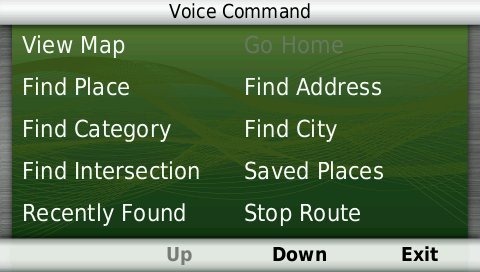
As with other recent models, you can use a customizable wakeup phrase (“voice command” is the default).
You can do one shot address or POI entry on the 2595LMT. Just say Find Address and then rattle off the entire address. Another improvement is that Find Place seems to work with nearly any POI in the database now. The voice command on this latest nuvi is getting very good indeed.
Junction View and Lane Assist
There has been a huge increase in the number of exits showing Junction View imagery (pictured below on the right side of the screen). It seems to pop up at almost every exit in cities where I’ve never even seen it before. I’ll also note that this series includes what Garmin terms photoReal Junction View, where the background scenery should generally match reality.
Lane Assist is displayed in the upper left portion of the screen above, letting you know which lane you need to be in for an upcoming turn. This feature shows up not only on freeways, but on some urban surface streets as well.
Lifetime traffic
Traffic is ad-supported, just like on previous T models. I’ve included some screenshots below.
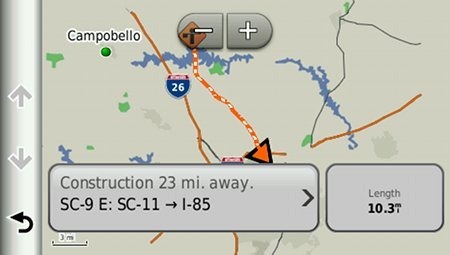 Unfortunately, the coupon icons are starting to show up a bit more frequently, as you can see in the image below. In the past, it seems like I wouldn’t see these unless I was stopped or on the traffic screen, but note my speed in the screenshot below.
Unfortunately, the coupon icons are starting to show up a bit more frequently, as you can see in the image below. In the past, it seems like I wouldn’t see these unless I was stopped or on the traffic screen, but note my speed in the screenshot below.
One new option is to purchase the GTM 60 traffic receiver, giving you access to Garmin’s new HD traffic service and eliminating the ads as well.
Trip Planner
Trip Planner, used for planning multi-destination routes, is now found under Apps. It seems that Garmin is continuing to make improvements here. While I didn’t do extensive testing of this feature, I did note a couple of things. For one, Time to Via and final destination arrival times seem to be accurately reflected on the dashboard (although it still doesn’t take into account duration of stop, if you’ve entered that info). Also, I successfully transferred a multi-destination route from BaseCamp, using City Navigator POIs converted to waypoints.
Despite the improvements to this feature, some users prefer the old system where you could add Via points without using the Trip Planner. With the Trip Planner, you need to interact with it briefly after each stop, selecting the next destination.
Your choice of routes
This feature was buried so deeply on the 2xx0 series that I missed it entirely. Now, when you enter a search and tap a result, you’ll see a drop down box labeled Routes. Tap it and you’ll get your choice of faster time, shorter distance and less fuel routes (according to the manual; they aren’t labeled, but you can see them below).
Other returning features
Some other important features introduced on previous generation nuvis, which are also found on the 2595LMT:
- Orientation (portrait style shown below) can be set by by going to Settings > Display > Orientation, but this must be done manually; the 25×5 series does not appear to have an accelerometer built in
- Custom avoidances – Allows you to exclude a road or area from routing
- Advanced detours – Lets you exclude roads from the active route on the fly
- Trip log – Now part of “Where I’ve Been,” you can clear it from within the app and enable/disable and clear it from Settings > Device
Bluetooth
In testing the 2×95 series, the nuvi paired with my Motorola Droid on the first try. The next couple of times it tried to connect though, it would not stay connected. After a shutdown and restart of the nuvi, it worked fine, but I will admit to limited testing of this feature. When I called my wife, she said it was “damn good,” almost like talking to me directly on my phone.
Garmin nuvi 2595LMT performance
These notes are from my hands on tests of the nuvi 2495LMT and 2555LT:
POI searches seem significantly faster than on other recent models. And routing speed is somewhat faster than on my 2360LT with the trafficTrends historical road speed database enabled on both units. While I’ll admit it’s a bit subjective, routing does seem to be a little smarter on these second generation trafficTrends units. I definitely see differences and they generally seem to be better choices.
Names of nearby roads appear on the map – sometimes there are more of them and sometimes less than on the 2360. Occasionally I’ve noticed a slight lag in menu responsiveness of the 25×5 series. It’s not always there, and it’s short enough when it does occur (less than a second) that many users wouldn’t even notice it.
Garmin nuvi 2595LMT pros
- 5” screen
- Strong customization options
- Exit services
- Lifetime map updates included
- Lifetime traffic
- Excellent Bluetooth sound quality
- POIs can be displayed on the map
- Offers several choices of routes
- Extensive junction view and lane assist coverage
- Excellent voice command functionality
- Advanced detours allow you to exclude roads from active route
- Custom avoidances allow you to exclude roads or areas from all routes
Garmin nuvi 2595LMT cons
- Traffic is ad-supported and is beginning to get more intrusive with coupon icons appearing on the map screen when moving
- No powered mount
Conclusion and recommendation
Highly recommended. Even with my love of powered mounts (missing here), the nuvi Advanced series rocks. New (and very useful) customization options, exit services and other strong features will tempt many nuvi owners to upgrade. It looks like Garmin has another winner.
Other Garmin nuvi 2595LMT resources
- The Garmin nuvi 2595LMT owners manual
- Want to see how the 2595LMT stacks up against other models? Check out this Garmin auto GPS comparison tool or my own Garmin nuvi comparison chart
- There is a dedicated Garmin nuvi message forum at GpsPasSion
- And another nuvi forum at GPS Review
- Our auto GPS FAQs, which includes quite a few nuvi tips and tricks
- The official Garmin nuvi 2595LMT web page
Compare prices on the Garmin nuvi 2595LMT at these merchants:
- Check the current Garmin nüvi 2595LMT 5-Inch Portable GPS Navigator
price at Amazon
- Get a great deal on the Garmin nuvi 2595LMT at GPS City
- Find the Garmin nuvi 2595LMT 5.0 GPS Navigation System with Lifetime Map and Traffic Updates
for a great price at BuyDig.com
- Buy the Nuvi 2595LMT with 5″ Touchscreen, FREE Lifetime Traffic & Map Updates, and Voice Activation
direct from Garmin
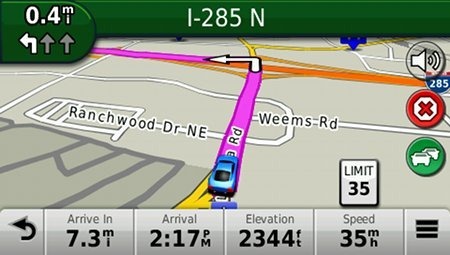



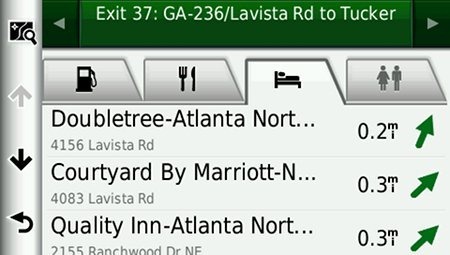

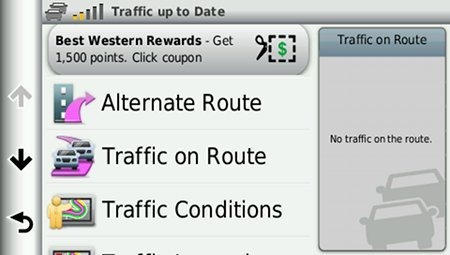
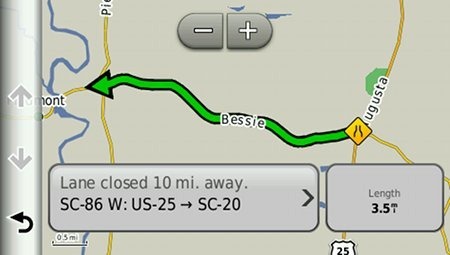
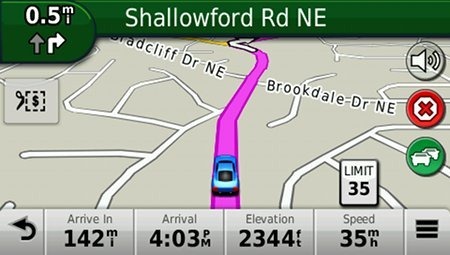
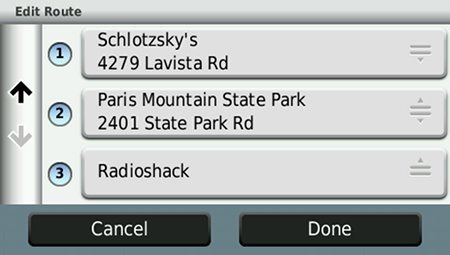
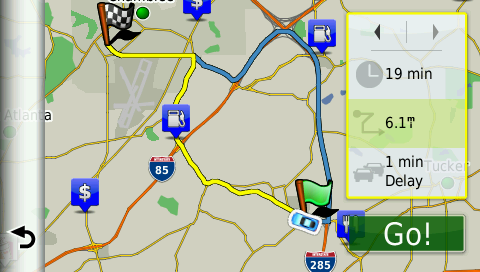

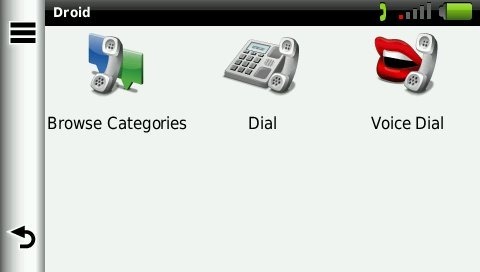

Question, can I plug in my Garmin 2595 GPS into a 24 volt outlet, my bus has only 24 volts and I am worried I may burn the unit.
Thanks
I think you would need a converter.
Thanks Rich,
I called Germin and they told me the plug in is made for 12 and 24 volt and he sad it will not damage my unit.
Thanks
Good to hear. I’d love to find out if you have any issues with it.
Rich,
I tried the 24 volts and didn’t need an converter, works great with out problems, have been using the 24 volts now for 5 months.
Thanks for letting us know.
Hello Rich,
you may can help me on this problem, I just can’t get sound, I checked the settings but don’t have any luck.
Thanks, Walter
From the Main Menu, choose Volume. Make sure it isn’t muted. Then tap the wrench icon and check the Audio Mixer settings. Otherwise, I’d back it up, and update it (and do a hard reset if that doesn’t fix it).
Does the 2595LMT have MyTrends? I was looking at the specs of the Garmin 2300 series and that series has MyTrends. Is the 2300 series a lower end unit to the 2595 and if they did remove MyTrends out of the 2595 why?
I believe that in the 2012 and 2013 nuvis, it is only present on the 3xxx models. It has not been a very popular feature but I don’t really know why they made this decision.
I don’t have a good report. My bluetooth worked well for 2 weeks and went away. I called Garmin technical and they said the 2595 has only been approve for one Garmin unit, the Zumo for bikes. It only worked by chance and until Garmin works my IPOD 4 S to their 2595 I am out of luck.
Do any of you know when the next map update is due for the 2595LMT? Also, what else is Garmin improving on the 2595LMT for software updates?
Map update: http://forums.gpsreview.net/viewtopic.php?t=17527
Firmware: Unknown
Hello, I want to know is it possible to connect Garmin nuvi 2595LMT with Backup Camera? And if no, which model of Garmin has this function?
No, the only current models suporting backup cameras are the trucker-friendly dezl series. There are other choices for older models but they were very difficult to install. More info here.
Is Garmin Lifetime Updater now obsolete? Because Garmin automatically sent me and downloaded Garmin Express onto my computer. Any differences between downloading future maps with Lifetime Updater versus Express?
Yes and yes. Garmin Express is problematic. See the second post in this thread: http://forums.gpsreview.net/viewtopic.php?t=27457
Ok, so what should I do when a new map is available and where should I go to download it?
“PC Version
http://download.garmin.com/lmu/GarminMapUpdater.exe
MAC version
http://download.garmin.com/lmu/GarminMapUpdater.dmg“
Buying new GPS and will go Garmin but what model? Work finding residences all day, metro and rural, want voice activate and Bluetooth. How can I find the best model and best price for my area? Recommendations????
Just read your 2595 comments … What do you mean by not power mounted? It has to be charged while not using????!!!!
No, GPS is like any electronic device…when it’s shut off it doesn’t use any power. When you turn it on and it’s not plugged in it uses the battery. I always plug my GPS into the car outlet when I’m using it in the car to keep it fully charged so it’s not running on the battery. GPS is like a cellphone.
I realize this is an old post but, I purchased the Nuvi 2599 LMTHD for my needs. Like you I also have to drive to many residences on a daily basis.
I get that, but what did your CON of Not Power Mounted mean then????
http://gpstracklog.com/2013/02/what-is-a-powered-gps-mount.html
PERFECT!!!! Thanks much!!! Got it!!! So last question before I go buy… Any dates of issue I should seek to avoid the marketing on screen issue???
http://gpstracklog.com/2012/03/how-to-get-ad-free-traffic-on-your-garmin-nuvi.html
Be aware though that (so far) I’ve found the Bluetooth sound quality to be poor on the 2013’s.
Will I still be able to download the latest maps when they’re available for the 2595LMT from Garmin Lifetime Updater? So far I still prefer using the Lifetime Updater.
Not sure. I expect it will prompt you to update the Garmin Express.
Does Garmin allow you to download new maps at their official website at the ‘MyDashboard’ section with the gps plugged in with the USB chord? I would assume that’s the best place to download new maps since it’s directly from them.
I would try Garmin MapUpdater… http://download.garmin.com/lmu/GarminMapUpdater.exe
There is a newer program, Garmin Express, but a lot of folks find it buggy.
I have a nuvi 2595LM with a traffic receiver cable. Does this mean I have access to current traffic conditions of must I purchase Lifetime Traffic from Garmin? Cost is about $50.
Which traffic cable? There should be a GTM model number on it.
GTM 26; Ser #2FQ954654
It should work as long as you are in an area with traffic coverage.
Why my Garmin when updated to a new map, all my personal POI got change numbers and coordinates no names…. and when it’s pluged in my car it works like as when connected in my pc…
Thank you
Do you have a backup of your POIs? If so, I would try a hard reset.
My thoughts on Garmin Express. Works well for me (so far) as long as I use Windows 7. Many problems on an XP computer.
Has the 2nd map update been released for the 2595LMT in 2013 yet?
I don’t think so, and its overdue… http://forums.gpsreview.net/viewtopic.php?t=17527
Sent the following e-mail to the CEO of Garmin today:
Dear Mr. Pemble –
I have been an avid Garmin user since the days of the first black and white unit.
My most recent unit is a Nuvi 2595 which I have had for about a year and have taken it on several extended trips. I also still use my StreetPilot 2720.
The Nuvi has many great improvements and some significant disappointments when compared with the 2720. The reason that I am writing to you is that when I have asked customer service about the reasons why some useful features found on the 2720 were deleted from the Nuvi, I found the non-responses disappointing, at best.
My biggest frustration — brought to a head on two trips totaling approximately 8,000 miles, mostly in the rural West and Midwest — is the absence of map detail for the area surrounding one’s route. Cities and towns, street and highway names, rivers, lakes and other useful and interesting information available on my 2720 has been replaced by a useless and unattractive gray expanse. I know the map detail is still being furnished by Navteq since the same maps display this information on my StreetPilot. Why not at least provide an option for the user to access this information?
Two other issues are bit less significant:
1. Why not provide an option to choose between displaying the current road and the next cross street instead of only the cross street? There are times when the current road information is very useful.
2. Why does the information on the bottom of the screen (direction, time, speed or whatever one has chosen) disappear when the scale of the map is changed? Another use feature gone.
Sincerely,
Ralph Stern
E-mail to Clifton Pemble at [email protected] just bounced. anybody have a better e-mail address? Thanks.
Agreed very much on points 1 and 2. It’s especially annoying in a new city where you know none of the streets. And strange to have TTS–which makes it much harder to miss turns–but no ability to display current street. Ditto for the zooming issue. Two small issues that would make a world of difference.
I agree with the detail issue.
Re: the other two:
1. The 2013 nuvis show both
2. Why does it go away? Not sure I understand
Do any of you know why Garmin hasn’t released it’s 2nd map update yet? Garmin is suppose to release 4 new maps a year around every 3 months. At this rate and pace Garmin will only be able to release 1 to 2 more maps for 2013 or they’ll have to lump them in a month apart soon.
ALERT: MAP UPDATE RELEASED! Map update 2014.10 available! I downloaded it from Garmin Express with no problems.
A couple of questions, please.
The nuvi 2595LMT – can it take an extra memory card? If so, is it a micro SD card?
Downloading map updates – reading information about updating I have read “….. In some instances, your Garmin product might not have sufficient memory remaining for you to load an update to the map data, in which case you will need to either (a) select reduced map data coverage for your updates, or (b) purchase separately a microSD™/SD™ card (if and as applicable to your Garmin product) and load all or a portion of the map data coverage for your updates to the card and insert the card into the microSD/SD card slot contained in your Garmin product. If neither of the measures in (a) or (b) can be used to address your product’s lack of sufficient remaining memory, then Garmin may conclude that the “useful life” of your product has expired. ………”
How much large of a memory card should I plan on getting in order to not worry about only loading “a portion” of the updated map data?
Thanks for any help.
Really like how you say a quick bit about the models just above and below the one you are reviewing.
Thanks! Yes, microSD. City Navigator North America is less than 1.62 GB.
Thanks for the quick answer!
Correct me if I’m wrong, but as I understand it all of the Advanced 2012 models, like the 2595, come with the US, Canada , and Mexico pre-loaded.
That being said, I have a spare 4GB card, and I’m not familiar how Garmin does the updates.
If North America is approx. 1.6 GB, like you said, do you think my spare 4 GB card is enough for the whole update for N. America, Canada and Mexico combined?
Yes.
I was going to purchase a Garmin 2595 but just noticed the new 2597 for $50 more, is there really a benefit to pay the extra $50 for what seems to be the same unit?
Read here under New Features and decide for yourself… http://gpstracklog.com/2013/04/garmin-nuvi-2597lmt-review.html
Hi, i m new to using Garminso sorry if the question is silly…..I’ve got a nuvi 2595 with european maps installed. I want to go to the usa in summer and have bought (FROM EBAY) an sd micro card with the usa maps.
Can i just put this micro card into the slot and use it OR will it rewrite/damage my european maps?
Yes you can. It will not damage your European maps. You’ll need to go into the map settings and enable the new maps though. I also suggest reading this about travelling long distances with GPS… http://gpstracklog.com/2012/01/what-to-do-about-gps-reception-problems.html
Hello everyone, Rich great web page, I had been debating between multiple models, specifically the nuvi 2595 lmt, 2597 lmt, and the 2797 lmt. I drive a Toyota sienna and initially gave the nod to the 2797, but before I purchased I saw the 2595 lmt on sale at Costco for 169.99. I figured I’d give it a try.
Excellent gps, 2 things I think your readers some know, 1st – with the software/map updates, garmin has eliminated traffic advertisements on the 2595, the traffic is great now, very responsive, I was driving to the mountains recently(I live in Colorado) there was an accident and I was rerouted very quickly after the accident and saved a great deal of time
2nd, one of my initial hesitations in buying a stand alone GPS is I hate mounting the GPS to the window, and I felt also that in my vehicle mounting to the dash put the GPS to far out of reach. I recently purchased the garmin air vent clip, frankly it works wonderfully, not only does it mount well, but additional bonuses are that being on the air vent significantly cuts down on the glare, it also brings the GPS closer as it is on the vent, if I had to mount on the window or dash I would have went for the 2797 as in my minivan the 5 inch screen looked small, but the air mount cured that issue, lastly in terms of security, what I like about the vent clip is it blends in very nicely with my vent, a passer by would not even notice the vent clip, as such I do not worry about storing my gps in my vehicle as there is not visible sign of a GPS, unlike the suction method where people often leave the mount on the windshield, or it is easy for a would be thief to notice the residue left from removing the mount from the windshield.
Can’t say enough about the 2595 since the update, or the vent mount, overall in my humble opinion best dollar for dollar gps if you can get it for 169.99 like I did.
Based on reviews, recently I purchased Nuvi 2595 LMT GPS wherein this GPS takes through city limits although it has an option to take through highways.. thus I would like to understand whether this model has an option of selecting only “highways” or not ? Your advice is highly appreciable.
From the main menu, tap Settings > Navigation. Make sure that Calculation Mode is set to Fastest Time and that you don’t have Highways checked under Avoidances.
Thank you Rich.
Just now I checked the settings and they are as you mentioned.. still it takes through city routes.. is that mean city routes are fastest than highways ? Even if this logic is true still if I want to select only highways how to achieve ?
Just to compare earlier I had Magellin roadmate wherein it had an option to select only highways. In this context I was looking for that option in 2595 LMT.
You cannot choose highways only. Is your map up to date? Also, you may want to go into the Traffic settings and change the trafficTrends setting.
Hi, after reading the the very well written review and helpful comments I decided to get myself a 2595 LMT.
I have opened the box but have not yet switched on the nuvi as I am a little confused of which programs to use / avoid when setting up.
I read somewhere that I should avoid the Express interface.
Can somebody helpfully advise me which programs I should use and which order to use them?
Many thanks!
Keith
To clarify, here are the steps that I *think* I should make, thanks for any comments or corrections!
1. Connect unit to PC with USB cable
2. Register unit at: http://my.garmin.com
3. Check for latest maps at: https://my.garmin.com/maps/nuMaps.htm
4. Download & run WebUpdater for Firmware updates: http://www8.garmin.com/products/webupdater/howtoinstall.jsp
5. Download & run MapUpdater for Map updates: http://download.garmin.com/lmu/GarminMapUpdater.exe
I read that Garmin Express does much of the above but I have also read that it still has some problems. Does anyone care to comment on that?
Garmin Express is at: http://software.garmin.com/en-GB/express.html
Garmin Express has worked fine for me, but you can try MapUpdater instead.
No need to do step 3.
Hi Rich, OK many thanks for the advice and congratulations on a really useful site.
Keith
Rich,
Was wondering if an 8gb micro SD card would be ok to use in the 2595lmt? Thanks in advance.
Rich,
I just found this site, and it is very helpful for me! Maybe I’m a little odd, but I still haven’t found the Garmin that’s right for me. I have a 1450LMT which is fine, except that I would like “Voice Command”. I bought a 2595, but two things just don’t get it for me!
(1) The icons can not be placed on the right side like on the 1450, but only on the bottom. The result is a W – i – d – e short map view! And yes, I have tried the “Portrait” view also; it’s just not “right” for me!
(2) The “Red” mph readout when going over speed limit is small, and on a dark background, and very hard for me to read!. On the 1450, it is larger, and on a white background…
The features I need are; LM, Voice Command, readable Red mph, a more “square” map view, display of (1) current time, (2) arrival time, (3) actual speed / speed limit.
What do you suggest? I wondered if the bigger screen of the 2797 would overcome the difficulties I am having, but it is considerable more $$$’s that I wanted to spend!
Thanks!!
You might want to look at the older 2460LMT.
Rich,
Thanks so much! I do believe that is just the one I am looking for! Interestingly enough, it is not listed on either your chart or Garmin’s website. Thanks so much for your personal help!!
R.S.
Rich,
Excuse me! I just found that model on your “Discontinued” chart. And it has “Yes” ‘s all the way across on the options list!
Thanks again!
R.S.
Glad you figured it out!
My wife’s 680 just died and I purchased a 2595LMT for her and we just love the improvements. So I got to thinking that I need to upgrade from my old Nuvi 370. I like the thought of getting a 3590, but is the screen resolution that much better for map detail? I could understand for things like Jpegs, but I do not care about that. I also buy Garmin factory refurbs, so is the 3590($224) vs 2595($125) worth it for the screen and capacitive touch and pinch and zoom? I do like to touch the map and zoom in and out.
Thanks,
Screen resolution has never made much difference to me, but does to some folks.
So will the new map update fit on the 2595 without a card? US maps only?
If it’s your first update, probably so.
Well, I have to say that I’m not too happy with my new 2595LMT. I use my old Garmin nuvi 265W primarily for traffic info on my commute in LA, and I was looking for a better performing unit. As far as traffic info, though, the 2595LMT works worse than my old unit. I bought it at Costco, so it came with an HD traffic receiver, which I figured would be great, but it gets terrible reception. And when I do get traffic info, it’s wrong. Today it said that every single freeway was red, even the one I was driving on at 70 mph. It was way off last week also, so I don’t think it’s a fluke. Even if it did get the proper info, it does not display it properly. My old unit could display which side of the freeway had what type of traffic, by displaying a fairly thick red or yellow line on each side of the freeway where the traffic was bad. The 2595LMT just seems to show a very thin red or yellow line (which is very hard for my 50 year old eyes to see) for each freeway that is displayed. So I can’t tell if the bad traffic is on the north or south side of the freeway – the 2595 just does not seem to be able to show both sides.
Rich, Can you give me your recommendation for a good GPS unit for the display of traffic info on freeways? Something as good as Google maps traffic on my phone?
I just have a few “wants”:
Fast updating for traffic data.
Voice command (which seemed to work very well on the 2595LMT (I’m spoiled now).
A 5-inch or larger display.
Maybe one of the “trucker” units would be good? Any pointers that you could provide would be greatly appreciated. You seem to know your stuff.
IMHO, it’s hard to beat Google Maps for traffic. You might want to try Smartphone Link’s traffic add-on. Many people seem to like TomTom’s traffic better than Garmin’s, but I’m assuming it’s better because of their historical road speed database.
Does Garmin 2595 have a compass pointer, or is this feature coming to Garmin GPS devices in future models?
No. Some older models had a tri-axial compass, but it wasn’t shown on the map screen… http://gpstracklog.com/2012/03/the-best-garmin-nuvis-for-pedestrian-navigation.html.
However, you can set a data field to show direction of travel (N, NE,, etc.) on most nuvis.
Does the 2595lmt say “recalculating” when it does so? I have heard that some units no longer provide this information.
No: http://gpstracklog.com/2013/01/want-your-gps-to-say-recalculating.html
Does the 2595LMT have a trip log clear button? My nuvi now is so easy to use the trip log clear. I purchased a 50lm but it would not let me clear the trip log so I returned it.
From the main menu > Apps > Where I’ve Been > Menu (the three horizontal bar icon) > Clear Travel History
Thank you. That is the selling point for me. I liked the 50LM but without the clear it didn’t help me.
I just bought a Nuvi 2595LMT. I would like to transfer all my favorites from my nuvi 205W to it.Can you tell me how to do this please. I have windows XP if that makes a differance. Thank you much
Thanks Rich. Turned out allot easier than I thought it would.
Glad you figured it out.
I think my Garmin 2595LMT is not loading the software update version 8.10 into my gps when I click to download and install it for some reason. When I plug my Garmin GPS into my computer through USB cable the Garmin website and Garmin Express tell me that a software update is available and I select to download it and it says it downloaded onto my GPS. Next I unplug my gps from the computer and I’ll plug it back in and it still says there is a software update available as if it didn’t install the first time or the website and Express isn’t reading it in my gps. It still allows me to keep downloading the same software update (8.10) again and again and I repeat the process over and over. Could it be that there isn’t enough free space in my gps to install anymore maps and software updates? What could the problem be?
Are you letting it restart once you unplug it? Be sure its fully charged before you do though.
After I download the update into my gps I unplug the gps from the computer and the gps shuts off automatically and then I manually power it back on and wait.
If you go to Settings > Device > About, what software version does it show?
It has software version 8.10
When I plug my gps back in the computer to check if Garmin Expresss has a new software update it says it does and it allows me to download it. Why doesn’t Express say: “Your device is up to date.” like it use to? Garmin’s official website at “My Dashboard” also keeps telling me that my device has software updates available and it never tells me that my device is up to date.
Also, my device is 73% full and has only 1.9GB of free space now.
That’s the current version. You could try backing up your favorites and doing a hard reset, and seeing if that helps.
Question regarding when the Garmin device is plugged into my laptop with USB cable. I sometimes plug my Garmin into my laptop with USB cable to recharge the battery of the Garmin instead of going outside and plugging it into the car. When my gps is plugged into my laptop through USB cable while it’s charging is it ok to surf around the web, open websites and watch YouTube videos or will that information some how get into the GPS? Same goes with when I’m downloading maps and software updates, can I surf around the web while those updates are downloading to my gps?
Yes, it’s fine to do that.
I am going to Europe and need the European map. Does Garmin have one for download?
Yes, you can get it as a download or on microSD, for all of Europe or certain countries. Available direct from Garmin, Amazon, etc.
Software Update 8.20 now available at Garmin Express.
Does Garmin still use and update it’s WebUpdater or is it useless today? I still have it loaded onto my computer.
Yes, they do. It is my preferred way to do firmware updates.
Do you still use Garmin Express at all? What are the advantages and disadvantages between WebUpdater and Express?
A couple of times when I used the WebUpdater and downloaded an update from there it said the file was corrupted or something to that affect and the download was aborted.
I’ve heard lots of complaints about Express being buggy, which is why I use WebUpdater for pure firmware updates.
Questions about the Garmin traffic receivers… I have the GTM 36 Traffic receiver. Are there any benefits to buying and using the GTM 60 HD Digital Traffic Receiver over the 36? Has Garmin released any traffic receivers since that are even better than the 36 and 60 and will they work with the 2595LMT?
The GTM 60 receives more data, more frequently. Another option to consider is traffic via their Smartphone Link app.
MAP UPDATE: Map version 2015.10 is available. It’s been out for a week or so.
A couple of q´s i hope to get answer to:
Looking for a good navigator for this summers vacation throw Europe and has been deciding between TomTom Via 135M and Garmin 2595ltm. As it looks the choice will be Garmin after reading way to many reviews.. But before buy i wonder the following:
– Is this still a good GPS considering the model is more or less 3 years by now!? If the evolution in GPS is at the same speed as in computers it should be more or less antique by now!??
– What is the maximum amount on a compatible MicroSDHC-card and is a level10card ok??
Hoping for answers. Thx for a very good site!
I’ve owned the 2595LMT since Jan 2011 and it’s been great and I love it. It’s so specific in it’s directions and guidance in how it displays it image wise and by voice. It’s a gps for dummies like holding your hand and guiding you to your location right up to the driveway.
I’ve been living in the same city for over 30 years and using this gps I’ve learned new things about routes in and around my city and state on finding new shorts cuts, quicker times to get to locations and highway exits. I know how to use and take advantage of highways better now too.
It’s never taken me to the wrong location once. Also, you get 4 new free maps a year and new firmware/software updates every couple of months. So it stays up to date.
I just bought a Nuvi 2595 LMT and will be driving in Crete (Greece) and western Turkey in September. It looks like the 2595 comes with Europe maps of some sort. I have driven in western Europe a number of times with just paper maps. This is my first gps.
1. What is the advantage of buying the City Navigator® Europe NT for $103.25 CAD
2. Is there an advantage of buying the City Navigator® Europe NT: Italy & Greece for $72.25 CAD as well as the City Navigator® Europe NT – Turkey for $72.25 CAD for a combined total of $144.00?
Thanks in advance for feedback. 🙂
I don’t believe it has any real maps for Europe. I would suggest buying them from Garmin as likely there is just a basemap with very limited roads and no points of interest (POIs). I don’t know how good the map coverage is in Turkey at the moment.
Last time I used their Turkey maps they weren’t that good and very limited POIs. I had better luck for Turkey building my own maps from here.
http://garmin.openstreetmap.nl/
I have driven extensively all over Turkey and would caution you to watch your speed VERY carefully. Speeding fines are very expensive starting at about 250 Euro for even a minor violation. Fuel is also quite expensive there. If at all possible get a diesel vehicle. It will save you a fortune in fuel.
Stay away from what are considered mini buses (minivans in the US) and even the 5 passenger vehicles such as Fiat Diablo and Ford Transit Connect. These types of vehicles are limited to a max of 90 km/h even on the major highways.
Driving in Istanbul is a real challenge to say the least. Make sure you get to Cappadocia if you can. Enjoy your trip and make sure you try the gozleme when there. Try the chocolate and banana ones if you can find them.
I believe my Garmin 2595LMT just died. It won’t power on whether plugged in or not. Any ideas on what I can do besides buy a new one?
Follow up…
What happened was I turned my car off while the gps was plugged into the power outlet on the console and the gps went into stand by or sleep mode. I went inside for about 20 minutes. I came back outside to my car to get the gps out and I pushed the power button on the gps to turn it back on and it wouldn’t power back on. The volt of the power outlet in my car is a 12 volt. Could the car’s power outlet fried the gps?
Ok, another follow up…
I got the GPS to turn back on. What I did was I held the power button in for at least 8 seconds and then it turned on. That was the first time I ever had to press the power button and hold it in for that long to turn it on. That’s why I thought it wasn’t working anymore because before all I had to do was just push the power button and it would turn on.
NEW MAP UPDATE AVAILABLE…
I don’t know if my map is updating or not. It’s been stuck on “32 minutes remaining” for the last hour and a half and the bar hasn’t moved since. What should I do?
I would try restarting it, personally and then do the update again. I’ve never had that problem…
when I plug my nuvi 2557 into my laptop, the icon showing the garmin plugged to a tower comes on, then the screen darkens, and nothing else will happen. Laptop says it recognizes the garmin, but when I try to get real time in google earth, it tells me there is no gps connected.
Any help PLEASE
Is 3.20 the latest software update for the 2595LMT or is there a newer one? I’ve had 3.20 on my 2595 now for it seems like a year.
Since last time I checked, there was no blog for the 2598LMTHD, I will post my comments here, as I also own the 2595LMT.
Earlier in the year, I read disappointing comments regarding the loss of the dashboards on the 2598, which are available on the 2595. I also was disappointed, however, I recently discovere a way to display even more data on the 2598LMTHD, Here is how it is done:
1) Go to the main menu and select “Settings”
2) Then select “Map and Vehicle”
3) Then select “Map Tools”
4) Then select “Trip Data”
5) Then select “Save”
6) Enter a destination into the GPS so it begins navigating a route.
7) On the map view, select the horizontal lines in the lower right corner.
8) Then select “Trip Data” (a data panel will appear on the right side of the display)
9) Select a desired piece of data on the data panel from #8 above, then select a desired data from the resulting menu. Repeat for each of the 3 data positions. Voila !! Now you have 3 pieces of custom data, plus, the speed and single custom data on the screen bottom.
10) Give yourself a pat on the back, or, have someone do it for you.
MAP UPDATE: Map version 2015.30 is available for the 2595.
My Garmin 2595LMT randomly enters and displays coordinates, even when the car is parked. Sometimes the coordinates are clustered near each other; sometimes not. Does anyone have this same problem? Does anyone know WHY the Garmin does this? I know I can update software for a possible fix, but we’ve already done that without success.