 Hands on review of the Magellan Switch series
Hands on review of the Magellan Switch series
The Magellan Switch and Switch Up are two new devices that have brought the company into the fitness market.
The Magellan Switch (shown above) is a sportswatch only, while the Switch Up can be detached from the watch band and used on a bike mount. UPDATE: Apparently the Switch can be detached too, but you have to buy the bike mount separately. I tugged and tugged on the one I tested, and it may be that they are just stiff the first few times you try to separate them. The Switch Up certainly seemed easier to do after the first few times. My bad for not verifying. Both devices are available with and without heart-rate monitor straps.
Quick links
More Magellan Switch and Switch Up reviews
Magellan Switch and Switch Up resources
How much does it cost?
The Switch Up also adds a barometric altimeter for improved tracking of elevation gains, vibrating alerts, and a thermometer to capture outdoor temperatures.
Long-time GPS Tracklog readers probably know that I’m more into the navigation side of GPS than I am fitness tracking. So much so that I shy away from reviewing fitness devices (though I am looking for other folks who might want to review them). That, combined with recent knee surgery, means that this isn’t going to be as comprehensive as my hands on auto and handheld GPS reviews.
Magellan Switch and Switch Up hardware
Below you can see the two models side-by-side, with the Switch Up on the left and Switch on the right.
And here you see the Switch Up detached from the wristband. 
The USB data cable and charger (shown below) attaches magnetically to the back of the Switch or Switch Up (once the latter is separated from the wrist band). 
Bike mount
I installed the bike mount (shown below) on my top tube, since there is no room left on my handlebars. Installation is very easy, using the included bands, which just stretch around the tube or handlebars.  While the Switch Up detaches from it’s wristband easily (once you get the hang of it) it’s a little more problematic with the bike mount, due to those stretchy bands; you’re trying it pull it off, but the base gives. Still, after a few times I had it mastered pretty well and didn’t find it to be a significant issue.
While the Switch Up detaches from it’s wristband easily (once you get the hang of it) it’s a little more problematic with the bike mount, due to those stretchy bands; you’re trying it pull it off, but the base gives. Still, after a few times I had it mastered pretty well and didn’t find it to be a significant issue.
Magellan Switch and Switch Up interface
There are five buttons on Switch series models, as shown below.  The chart below shows the function of each button:
The chart below shows the function of each button:
Magellan Switch and Switch Up functionality
I had little trouble learning to use the products. The one thing I’d like to see them fix is that it doesn’t auto-save an activity upon powering down. You don’t lose it; it just appends the next activity to it. This means you need to press and hold the enter button and select Save & Reset before shutting it off. The only other complaint I have is that it seemed to briefly lose satellites occasionally (just for a second or so) and at other times seemed slow to lock.
Magellan Active web app
Of course now that you’ve gathered all that data, you want to be able to hold onto it and analyze it, right? That’s what the new Magellan Active website is for. It allows you to upload activities and view various stats associated with your runs, rides and what have you. Uploading activities is very easy. You just connect your device to the supplied data cable, hit the Upload button and you’re taken to a screen like the one below. 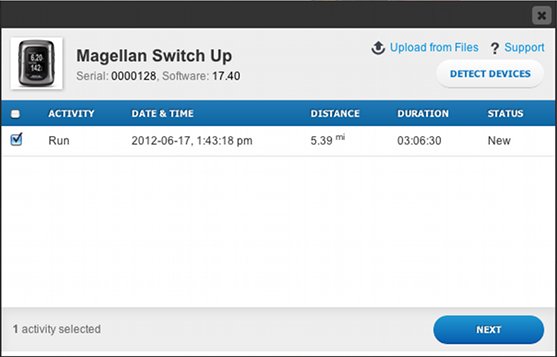 One nice touch on the following screen is the ability to download satellite data, to speed acquisition for the next week or so. This option should be pre-selected; it’s easy to forget to check the box for it. A couple of things I didn’t like was the lack of aerial imagery or topo maps; the latter is a real bummer for trail runners and mountain bikers.
One nice touch on the following screen is the ability to download satellite data, to speed acquisition for the next week or so. This option should be pre-selected; it’s easy to forget to check the box for it. A couple of things I didn’t like was the lack of aerial imagery or topo maps; the latter is a real bummer for trail runners and mountain bikers.
Here is a sample activity for the Switch and Switch Up, along with a Garmin Connect posting of the same mountain bike ride using the GPSMAP62s. As you can see, there is some variation between the models, more so in elevation gain, which should have been around 750-800′. That is understandable for the Switch, since it lacks a barometric altimeter. The Switch Up (which registered 1148′ of gain) should have been closer, and it consistently overestimated elevation gain by a similar factor in my testing.
I will add that this is one of the tougher things for GPS manufacturers to nail, and they are literally at the mercy of the weather in trying to use barometric data to estimate elevation gain. Regardless, I hope that this can be improved upon with future firmware updates.
Magellan Switch series pros
- Relatively straightforward interface
- Magellan Active website for logging activities
- Can be used with bike mount
Magellan Switch series cons
- Occasionally slow to lock onto satellites
- No topo maps or aerial photos on Magellan Active website
- Switch Up barometric altimeter consistently overestimated elevation gain
More Magellan Switch and Switch Up reviews
- DC Rainmaker has posted a thorough Magellan Switch Up review
- CNet gives a 4 out of 5 star rating in their Magellan Switch series review
- CleverTraining.com reviews the Switch and Switch Up
- Gear Junkie tests the Magellan Switch
- Feed the Habit reviews the Magellan Switch
- MacWorld reviews the Magellan Switch Up
- Gear Diary calls the Switch “full-featured yet flawed“
- Upadowna reviews the Switch
- PC World Australia gives a 2-1/2 out of 5 star rating in their SwitchUp review
- Priyo1973 reviews the SwitchUp
- Marathon MTB looks at the Magellan SwitchUp
- Trail Runner Nation reviews the Switch Up
I’ll be posting more hands on GPS reviews as they appear, but in the meantime, here are some…
Other Magellan Switch and Switch Up resources
- The Magellan Switch and Switch Up owners manual
- The official Magellan Switch and Switch Up web pages
- How to use auto-lap
- A nice video intro to the Switch Up (and here is one for the Switch):
Compare prices on the Magellan Switch and Switch Up at these merchants:
- Check the current Magellan Switch and Switch Up
price at Amazon
- Check out the deals on the Magellan Switch
and Switch Up
at REI.com, where satisfaction is guaranteed and members get 10% back on eligible purchases

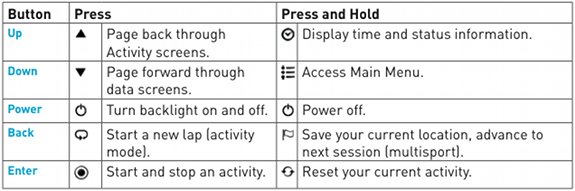


Hi Rich,
I need some help selecting a good GPS/heart rate monitor.. I am a walker/interval jogger who trains for half marathons so heart rate and GPS function are important to me (ps.. I am in South Florida where everything is flat or flatter so elevation exactitude is a non-issue). The MOST important thing is EASE of use and an easy to read display. I have already purchased and returned a NB GPS trainer because I couldn’t figure it out after an hour and a half of fiddling. Oh, and I would like to upload data so that I can see what I’ve done.
So far, I’ve used the Map My Run app successfully for GPS tracking. I’m wondering if the only thing I might need is a heart rate strap that will sync to that or if I can actually benefit from a pricier device like a Magellan Switch?
I appreciate your feedback!
Sorry, I’m more of a backcountry navigation type than a fitness/data tracker. I’d suggest reading some of the posts on this site: http://www.dcrainmaker.com/2011/11/my-2011-sports-technology.html
I need a owners manual for a Magellan RoadMate 5045-LM. Wolverine Solution Group,did not allow download to purchase manual. Ineed information to purchase the manual. Thank You.
You can download the manual here.
To detach Switch from the watch band, you must unscrew it. They sell an optional part that screws onto the band, and watch than clicks into it, just like on Switch Up. Similarly, you could convert Switch Up to be directly screwed into the watch band.
i bought it on April 18th,2014 and i used it for 1 month. after that the switch up can’t get satelite signal. i tried to find a solution via customer support but guess what: after 15 emails they don’t care about customers who buing their products. I’m going to buy a garmin gps watch or a suunto.
I have been using the Switch Up for almost two years across about 2500 kms of kayaking. There is a lot to like about the Switch Up, except for it reliability. It has failed to operate properly across my three big races this year – worked for most of the practice runs, and then failed in the race – once it just failed to turn on. The second worked fine for the race, then refused to upload the race data online, and has been subsequently lost. In the third race, it worked fine for 6 hours, but then failed to draw power from the spare battery (with an additional 16 hours) – spare battery was fully charged. This is my second Switch Up device, the first was exchanged by Magellan because the battery rarely ran for more than 4 hours before switching off. The second device is no better, hence my need for the back up battery to cover longer races. Really disappointed so many failures have occurred with the Switch Up.
I want to like this product, but it is too temperamental and too unreliable. I am now looking for another product.