For folks who hike and bike in mountainous terrain, tracking elevation gain can be as (or even more) important than trail miles. But while GPS is getting very accurate in terms of horizontal positioning, it is surprisingly weak at determining elevation. While it’s a bit of an oversimplification, let’s just say that it’s primarily due to the geometry of the satellite constellation and any GPS receiver involved. Add in mountainous terrain and the situation can get worse.
Enter the barometric altimeter, which is supposed to solve this. Atmospheric pressure drops as you gain altitude, allowing the change in elevation to be calculated. Unsurprisingly though, barometric altimeters are affected by changes in the weather, such as when a low or high pressure system moves in. Duh!
So is a GPS with a barometric altimeter better for tracking elevation gain? Generally yes, but it is not perfect, especially when those fronts are moving through. The manufacturers are doing a much better job these days though, with firmware that takes into account both barometric and GPS-derived elevation readings, comparing them and trying to figure out just where in the z-axis you are. Still, don’t expect perfection.
Best practices
You can improve accuracy of barometric altimeters by doing the following, which comes from an email exchange with a Garmin rep:
Make sure the unit has a calibrated barometer. You can do this by letting the unit sit at a fixed elevation for at least half an hour with a clear view of the sky to let the elevation trend to the correct number, or manually calibrating the barometer so that the elevation is correct. If weather is adversely affecting your altimeter (pressure is changing due to weather instead of elevation changes), you may disable it by setting the device to “fixed elevation” mode which will use GPS only for elevation data.
If you want to check the Total Ascent/Descent data fields set the track log record interval to once per second. This records all of the elevation data used to calculate the Ascent/Descent data fields in the track log which can then be used as a good reference.
Using it for weather data
I’m not a weather expert, so I won’t go into a lot of details here, but I will say that many of the models below have the ability to record and graph ambient or barometric pressure, and some can even record pressure data with the unit turned off. UPDATE: Here’s a good post on using your altimeter to monitor weather changes.
Garmin barometric altimeter FAQs
UPDATE: I came across a few FAQs which may prove useful, especially the first one…
- How do the barometric altimeter settings effect my pressure and elevation readings?
- How accurate are the calculations when using a GPS with a pressure altimeter?
- Why can’t I choose certain data fields related to the barometric altimeter on the Trip Computer for my device?
Models with barometric altimeters
Here is a list of current handheld GPS receivers sporting a barometric altimeter (most also offer an electronic compass):
- Garmin Astro 320 dog tracking system
- Garmin Dakota 20
- Garmin eTrex 30
- Garmin fenix
- Garmin Foretrex 401
- Garmin GPSMap 62s
- Garmin GPSMAP 62sc
- Garmin GPSMap 62st
- Garmin GPSMAP 62stc
- Garmin GPSMAP 78s
- Garmin Montana 600
- Garmin Montana 650
- Garmin Montana 650t
- Garmin Oregon 450
- Garmin Oregon 450t
- Garmin Oregon 550
- Garmin Oregon 550t
- Garmin Rino 650
- Garmin Rino 655t
- Lowrance Endura Sierra
- Magellan eXplorist 610
- Magellan eXplorist 710
- Magellan SwitchUp
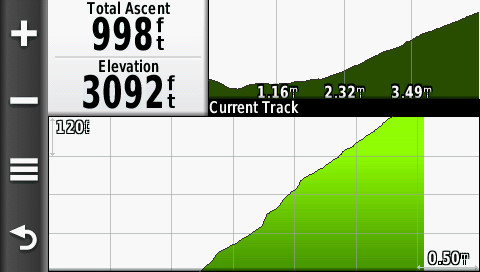


Hello!
Nice article, my new Galaxy Note II has a barometer, and I’ve just started using and looking for apps that take advantage of it.
Have you had an opportunity to use an android that has a barometer built in?
Off topic of sorts, my new phone using the gps feature has 24 (?) bars that used to be associated with gps satellites. What up with that? It does get a lock wicket fast.
I’ve been following you since your mapping book, and have appreciated your columns.
thanks!
dave
Thanks Dave! I haven’t played around with phone altimeters, but definitely need to! If you aren’t seeing which satellites you are locked onto, there are several free apps that will do it… https://play.google.com/store/search?q=gps
Ok, so didn’t there used to be only 12 satellite “locks” available on my older GPS and Galaxy phone? I’m now occasionally ‘seeing’ up to 23?
I need to see how the barometer interact with GPS
thanks!
There now 30 GPS satellites in orbit. Does your phone also get GLONASS? That might explain why you’re seeing 23.
Oh my where have i been, i missed that, Russian GPS??
well it sure gets a lock real fast, and usually it says it has a 9 to 10 ft accuracy.
Thanks!
Does the Garmin Edge 800 cycle computer have a Barometric Altimeter?
Yes. Hmm, maybe I need to add fitness units to my list.
I am a fan of altimeters. I usually take thommen , doesn’t require batteries and is quite reliable.
It is quicker to use , if I am turning my GPS on/off to save batteries etc.
I do have an altimeter on my older Etrex Vista HCx, while older has a fairly good chip (I don’t think these have been improved much since then?). But I have found it rather useless, since I turn the unit on and off. For some reason it assumes the elevation is what ever it was when I last turned it off. (For instance after hiking in the Wind RIver Mtns, it said I was at 10,000 feet rather than at Sea level back in Portland OR) Worse if I haven’t moved , like say a lunch stop it sometimes gets an incorrect location when I turn it back on, then after getting a better satellite fix / location it changes the altitude by the difference between the bad fix and the good one, all while I am still at the same place. Once it jumped the elevation when I turned it back on, even though it showed the correct location for all my tracking points. Since I turn the unit on and off allot to save batteries this makes it nearly useless. . I don’t think mine will gradually adjust to the correct elevation either. If I have a topo map loaded my location will show the elevation however.
Which makes one wonder why one needs an altimeter , at least on a GPS? (I trust the location more, and hence the elevation on the topo map more etc.)
I have used the tracking feature a bit more for workouts with a heart monitor. It is probably more useful there, though if the track is loaded onto a topo map software, it will calculate elevation change based on these points as well. Just be careful to note its initial reading EACH time you turn it on!.
I haven’t noted the pressure readings, it would interesting to see if at least those aren’t based on the readings when it was last turned on.
You might want to check your altimeter settings.
I see only two setting for the altimeter:
Variable elevation seems like the only choice , except for when one stops for the night, though if you are turning it off I am not sure that matters, except if you are moving. Garmin told me to use Variable.
The other option is auto calibration, which I do have turned off. Since it takes 15 minutes for this to work it would not do much good if one turns the unit on/off? The other problem with it is if you calibrate the altimeter with the GPS it would seem to me that you would eliminate the accuracy of a barometric altimeter? It would be interesting to compare if it gives the better of the two “takes into account both barometric and GPS-derived elevation readings”, when on. I am not sure this would solve the problem of the skipping it does when I turn the unit back on after a lunch stop. I think one would have to turn tracking off before turning the unit off (so it isn’t on when you turn it back on). Then after say lunch turn it on. Wait for it to get a good satellite fix, enter the elevation when you turned it off (or known elevation if you have that) and then turn tracking on. Or when you get home delete the erroneous tracking points. With auto calibration on, it might adjust an erroneous initial input like my 10,000 feet while in Portland, but the tracking would be off and the CHANGE in elevation would be much worse. Once adjusted from 10,000 feet to say 100 feet, this would be solely GPS elevation anyway?
I too asked Garmin about this:
“You are correct, Sir. Every time you turn your device back on, it may
take about 15 minutes for the auto-calibration to get a correct reading.
If you do decide to turn it off while hiking and then you don’t know the
elevation, you can use the current pressure if you know that or you can
use the current GPS altitude to calibrate the device again. You may need
to calibrate it manually each time you turn it on, if you do not want to
wait about 10-15 minutes for the auto-calibrate to work. Variable
Elevation is to be used when you are moving, while Fixed Elevation will
be used when you are stationary. I would recommend leaving that set to
Variable as it should give you a slightly more accurate reading.”
Part of the problem is this works so differently than my thommen, and it is not mentioned in the manual. Even now that I known what it is doing, I don’t use it much, except just recently to monitor fitness workouts.
Larry, is your firmware up to date?
Auto-calibration may take UP TO 15 minutes, but my units seem to be pretty accurate almost immediately.
Calibration doesn’t eliminate the accuracy of the barometric altimeter, it merely fine tunes it. I often calibrate if I’m at an elevation benchmark.
If you need to set the altitude of your start point for calibration, this web site uses Google Maps to give you an altitude
http://www.daftlogic.com/sandbox-google-maps-find-altitude.htm
Setting my Garmin 62s to “fixed elevation” does not work in an aeroplane – it still jumps to using barometric pressure one second after showing the (correct) GPS altitude, and insists that I am flying at around 1500 – 2000 m instead of about 10 000 m [note, I am NOT trying to use my Garmin for navigating a plane! – just using the opportunity to test whether I can get it to stick to GPS altitude only, since where I am, barometric pressure causes my house to rise & fall (according to my GPS) by 100 m in the course of a day].
Any other ideas? The geniuses at Garmin seem incapable of understanding my issues with barometric altimeters and insist that these are more accurate than GPS altitude (they seem to miss the distinction between accuracy and precision…)
Peter
Maybe Rich will give you a better answer and delete this, in the meantime:
If you use the menu to calibrate , the third option is GPS altitude, so you can see it there, and you can set your altimeter to it. I would think if you did that everyone once in awhile you would get pretty good results? (Though using actual elevation would be better)
Looking at my Etrex Vista HCx manual it says you have to have auto calibrate on for it to adjust for GPS elevation. It says to use fixed elevation when you aren’t moving. I am guessing that means that what is happening, is it can average multiple reading if it knows you aren’t moving.
It would also know to ignore changes in pressure, so that would turn off the barometric pressure?
Rich’s link says this can be used when you are moving (not fixed). I guess if it decides the position is moving it wouldn’t use an average? I wonder if this is a newer feature? What does it do if it does not get a gps reading (is this what happened to you). That link also says it changes your elevation when it is turned off if it is set to variable, based on changes in pressure (like a “real” altimeter does). (I know mine does not do this, even with a change of 10,000′ in elevation, but maybe that is a newer feature as well)
Even better to use actual elevation and the CHANGE barometric pressure without or with GPS elevation should give you the change in your altitude. Though the Garmin altimeter is not temperature compensated, so perhaps auto calibrate should be on? I guess you want to use GPS elevation because in your example it could be 100 m off? It would be unusual for that to happen in a couple of hours (if you are on foot), and recalibration should take care of longer time periods. With a bad GPS fix it could be off that much as well. (2 workouts I did in the last 2 weeks using a Bad Elf (just GPS elevation) with my iPad was off 4000! I watched the fixes it was getting and it was off more like 100′ yesterday, so I am not sure what is going on)
? the writing (recording) process of the track-gpx is influenced (eventually enprouved) by barometric altimeter or is totally independent (nothin to do), based only by sattelites signal -as altitude ?
Your position on the map is recorded by the satellite signal, but a signal in space can’t tell you how high up in the air you are; only where you are in a given point in space. That’s where the barometric altimeter comes in. So overall, the actual track recording process is handled by the satellites only, but the barometric altimeter helps provide additional information about elevation and such. Basically, more accuracy and easier measurement when moving vertically like on a mountain. Does that answer your question?
I would guess the Lat/Lon (or East/West & North/South) co-ordinates are not changed, since GPS elevation is not, and when my barometric altimeter was 10,000 off it made no noticeable difference in those positions (I think, maybe I need to test that), so either the adjustment is too small or more likely not done (not sure how it would be, I think I read that it uses a simplified model of the earth to determine position, so it could use that model adjusted by elevation?)..
The elevation recorded is barometric one with corrections if any, with for example any erroneous initial elevation input – if I remember right.
Should be easy enough to check, might vary by model.
Many thanks to you all. I have a 62s and was testing altitude measurements in the Dolomites recently and these postings will aid my understanding of a feature that the manual provided just doesn’t cover. My question is … how does the 62s measure barometric pressure. I see no item or area on the device. Would the measurement be in any way affected by my Garmin protective cover?