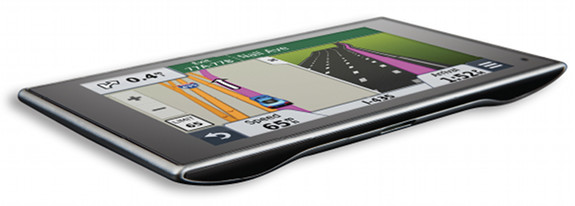
Hands on with the Garmin nuvi 3597LMTHD
The Garmin nüvi 3597LMTHD is the top-of-the-line model in Garmin’s 2013 nuvi series, updating last year’s 3590LMT. Dubbed a “Prestige” model, the 3597LMTHD offers a new magnetic mounting system, super-thin design, 5″ capacitive touchscreen, ad-free lifetime HD traffic, as well as all the new features found in the 2013 Advanced series models.
The new features include active lane guidance, traffic announcements, “Real Directions” and the new slide-out Up Ahead feature — all of which I’ll cover in detail below. The 3597LMTHD comes with preloaded maps of North America with lifetime updates, Bluetooth for hands-free calling and voice command.
Quick links
More Garmin nuvi 3597LMTHD reviews
Garmin nuvi 3597LMTHD resources
How much does it cost?
Related units
- Drop down to the Garmin nuvi 2597LMT and you’ll give up the thinner form-factor, capacitive screen, HD traffic, 3D terrain/buildings, automatic portrait/landscape orientation and the magnetic mount
- To see how the 3597LMTHD stacks up against other models, check out my Garmin nuvi comparison chart.
New magnetic mount
The 3597LMTHD has a new magnetic powered mount that works very well. The magnet is super-strong and there is almost no way to misalign it unless you try to mount the unit upside down (which you can’t really do). I wish all navigators were this easy to mount.

Garmin nüvi 3597 LMTHD magnetic mounting system
In the image below you can see that the mount includes an additional speaker as well.

In this shot you can see the mount’s speaker and attachment point
New features
Active lane guidance
I really like the new active lane guidance feature, and find it much clearer than previous versions of lane assist. Here’s a video showing it in action on an Advanced series model. Where it really shines is as you approach multiple exits in quick succession, as shown below in a screenshot from an Advanced series model.
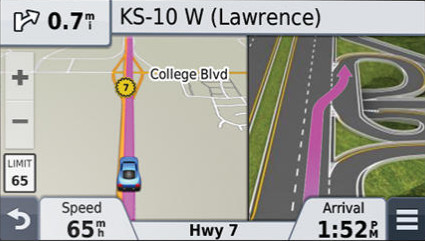
Active lane guidance
Having spent some time with three different 2013 models in several states and metropolitan areas, I’m finding active lane guidance coverage a bit spotty (I saw it more in Atlanta than in smaller metros). Where it is not available you’ll see more standard lane assist, BirdsEye lane guidance (very similar to active lane guidance but it uses static imagery) and junction view.
Traffic announcements
This new model will announce “if there is traffic on the route, what the expected delay is and if there is a faster route,” similar to TomTom’s approach. There are settings allowing you to control how frequently you hear such announcements.
Shows the street you are on
As you can see in the image below, the 3597LMTHD shows the name of the street you are currently on at the bottom of the screen (unlike on previous models) and the next turn at the top of the screen. If you are not actively navigating the top bar shows the next cross street.
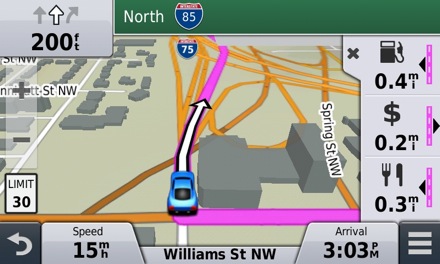
The “Up Ahead” slide out window
Up ahead
In the image above you can see the slide out Up Ahead menu. Tap one of the icons to get a list of upcoming gas stations, banks/ATMs and restaurants. Unlike last year’s Exit Services feature, which was restricted to limited access highways, Up Ahead alerts you to upcoming POIs on surface street routes as well. The three menu items and their order can be customized by tapping one of the icons and then tapping the wrench icon. Additional options include parking, rest areas, lodging and custom search (for a business name or category). Note the X to close the Up Ahead menu.
You open the Up Ahead feature by tapping the menu icon in the bottom right corner of the map screen, and selecting it from the menu shown below. The items in this menu can be customized as well — additional options include detour, brightness and a trip data slide out menu (also customizable from Settings > Map & Vehicle > Map Tools). All seven options can be included if desired.
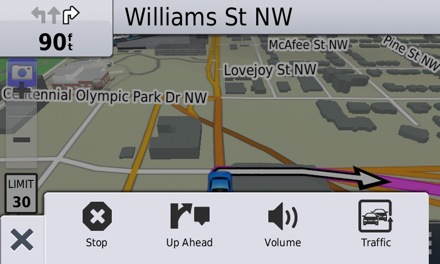
Customizable map menu
Real Directions
This feature tells you to turn at a landmark rather than a street name (although the street name is still shown on the screen). It’s only available in a limited number of markets (52 as of this past February). You’ll hear something like “turn right at the traffic light, then take the second left” and “turn left at the Holiday Inn.” A little voice bubble shows up on the screen at junctions with this feature…
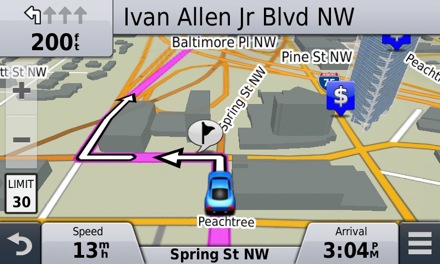
In this shot you can see the speech bubble that comes up at a “real directions” intersection
Here’s a video of it from GPS City.
School zone warnings
Warnings such as the one below appear (along with a chime) when you approach a school zone.

School zone warning on the nuvi 3597LMTHD
Like active lane guidance, this also seems to suffer from limited coverage, although I do expect it to expand over time.
Missing features
Dashboards
One item Garmin took away (in order to show the road you are currently on), is the selectable dashboards feature. This allowed you to add more data fields to the map screen, such as elevation, remaining travel time, etc. Now you’ll need to use the slide-out trip data feature if you want such information.
Pedestrian navigation
It also appears that pedestrian navigation options are gone from the 2013 series.
Correcting speed limit
You could tap the speed limit icon on the 3590LMT to correct it when it was in error. That feature is also gone on the 3597LMTHD.
Returning features
Of course the 3597LMTHD covers all the basics, such as calling out street names for turns, lifetime traffic and map updates.

3D terrain on the nuvi 3597LMTHD
Additionally, you’ll find trip planner (multi-destination routing), custom avoidances, Where Am I, voice command, photo-realistic junction view, route choices, automatic landscape/portrait orientation, 3-D terrain and buildings, extensive Where To customization options, trip log and HD traffic (discussed below). Smartphone Link is now available for iPhones or Android phones, and the detour by road feature is now available when you tap the detour button. Here are a few more screenshots…
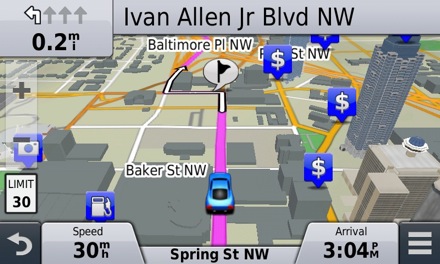
3D buildings on the nuvi 3597LMTHD
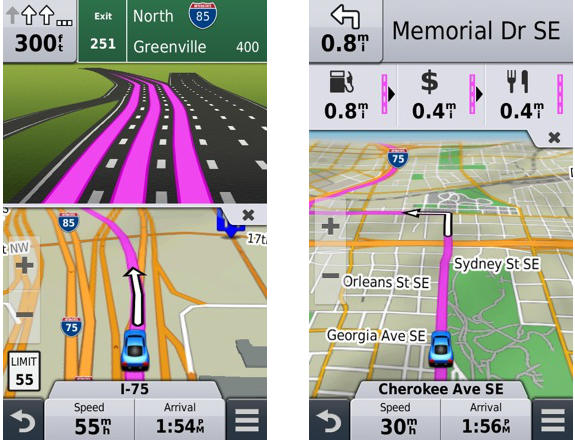
A couple of portrait mode screenshots
HD Traffic
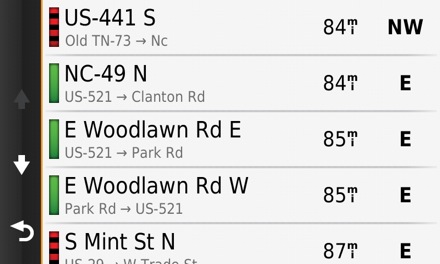
I live in an area without HD or TMC traffic coverage, but I did test the unit out in Greenville, SC one day. As it turns out, there were no incidents on any of my routes, but I did grab a few screenshots (above and below) showing regional incidents.
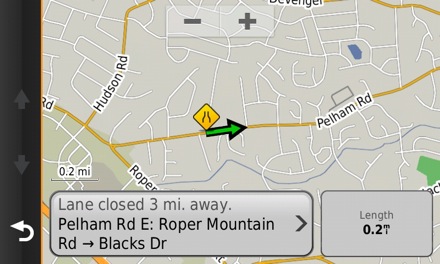
In testing the 2597LMT and 2797LMT Advanced series in Atlanta, I heard the new traffic announcements feature, with the units saying “light traffic on your route,” while the screen said “on fastest route.” Another time it said something to the effect of “there are seven minutes of delay, you are on the fastest route.”

Bluetooth
While the 3597LMTHD paired easily with my Verizon Galaxy Nexus, the sound quality left a lot to be desired, and was nowhere near as good as the last couple generations of Garmin devices. In this respect, it was comparable to that of the 2597LMT. In testing it with my wife, she was able to understand me, but the sound quality definitely did not meet expectations — it sounded more like a Bluetooth device from several years ago. And while I was able to receive calls, I was not able to dial out for some reason. Hopefully these are firmware and not hardware issues.
Performance
For the most part, the 3597LMTHD performed well for me. What follows are notes of any issues I ran into…
It wouldn’t show the proper time nor let me set the time until I updated the time zone map using Garmin WebUpdater and did a hard reset. I’ve been told Garmin is aware of this issue and a firmware fix has or will be released.
While I didn’t notice any routing errors when using the device, it did lose satellite reception once while underway. It recovered it within about 30 seconds. I live in mountainous terrain and this was the only time I saw this issue.
Voice command performance was also weaker than expected. I had to repeat commands more often than I’m used to with nuvis and had more commands that I finally gave up on. Also, the device took a long time to make additional selections available – the “Down” on the voice command menu was often unavailable for ten seconds or so, and at times never did become available.
The back of the unit is aluminum and this extends around the sides and slightly around the screen on the front. Once during a month of use I was at an angle such that the sun reflected off this bezel in an annoying manner. But that was the only time I noticed it during many hours of use.
Garmin nuvi 3597LMTHD pros
- 5″ capacitive touchscreen
- Lifetime maps
- Lifetime ad-free HD traffic
- Traffic announcements
- Active lane guidance
- Up ahead feature
- Extensive customization options
Garmin nuvi 3597LMTHD cons
- Weaker than expected Bluetooth performance
- Weaker than expected voice command performance
Conclusion
The new magnetic mount and various new features (up ahead, traffic announcements, active lane guidance) are great additions to the Prestige line. Unfortunately the poorer than expected Bluetooth and voice command don’t measure up. Hopefully those issues can be resolved with a firmware update.
More Garmin nuvi 3597LMTHD reviews
- Consumer-authored Garmin nuvi 3597LMTHD reviews
- PC Mag gives it their Editor’s Choice award
- T3 has also posted a Garmin nuvi 3597LMTHD review
- CNet gives a 4 out of 5 star rating in their nuvi 3597LMTHD review
- Digital Versus reviews the 3597LMT in the UK
- Popular Mechanics reviews the 3597LMT
I’ll be posting more hands on GPS reviews as they appear, but in the meantime, here are some…
Other Garmin nuvi 3597LMTHD resources
- A PDF version of the Garmin nuvi 3597LMTHD owners manual
- Want to see how the 2597LMT stacks up against other models? Check out this Garmin auto GPS comparison tool or my own Garmin nuvi comparison chart
- There is a dedicated Garmin nuvi message forum at GpsPasSion
- And another nuvi forum at GPS Review
- Our auto GPS FAQs, which includes quite a few nuvi tips and tricks
- The official Garmin nuvi 3597LMTHD web page
Compare prices on the Garmin nuvi 3597LMTHD at these merchants:
- Check the current Garmin nüvi 3597LMTHD
price at Amazon
- Get the Garmin nuvi 3597LMTHD from GPS City
- Buy the 3597LMTHD
direct from Garmin

I just wish we knew why Garmin keeps adding features and then for some reason takes them away. Like dashboards, the 3 customizable map buttons, pedestrian mode, on the 2460 the customizable main screen, having less options to choose from for the map detail, correcting speed limit (have corrected quite a few spots) and the other options I can’t think of. For me I would rather have the dashboards then showing what street I am on but why can’t it have both? In the screen shot it looks like they could add a couple data boxes above the name of the street you are on.
Thanks for the review, Rich!
I am looking hard at these new models, but with so many options, and so many new features with old features removed, it is difficult to make a decision!
So, I live with my Montana and 3790LMT for now….
The 2013 models are really cheap on the Garmin site right now. The 3597lmthd is at $192.
Looks like Garmin had some site problems yesterday with prices. I hope some folks got a good deal while it was going on!
I got the 3597LMTHD in the recent sale or mistake price.
When I plug the unit into my computer, the computer does not see it. The Garmin Connect plug-in does not see it, and Garmin Express does not see it.
I unplugged the USB, powered it down, restarted and plugged it in again. I also followed the Garmin advice of installing some USB drivers. I tried my own USB cable and tried a second computer but no luck. Garmin’s website says to update Windows Media Player but I cannot find the “check for updates” button they mention.
Have you run into this problem before?
Have you ran Windows Update? hat version of Media Player do you have?
Windows Update says I’m OK. I have WMP 12. I also looked for a “check for updates” link within WMP but couldn’t find one. I’ll talk to Garmin on Monday but maybe it’s defective. I’ve never had to spend 2 hours trying to get a device to show up on a computer.
I’d like to know what they have to say. Here’s a bit more info that may help too…
Garmin support link on MTP mode
http://forums.gpsreview.net/viewtopic.php?t=26385
It works fine now. I didn’t realize I can’t use the power mount USB port when connecting to a computer. I removed the mount and it connected. I guess I’m just dumb, but I didn’t see this explained on any help pages.
Ah, didn’t realize you were using the mount to connect! Glad you figured it out.
There was just an update to the 3597 and there was a changes I was wondering if you know what it is?
1)Added support for the new HD Weather feature when using compatible HD Traffic cables. The feature is only available in areas where HD Traffic is available. In order to view localized text for this feature, you must download the latest translations.
Saw that. I expect we’ll hear an announcement in the next few weeks. EDIT: But no, I don’t know any more about it than you at this point.
Rich, what would you say is the best option for a new, larger screen model right now? The 3597? Or would you go with the 2797 for a lower price?
Personally I liked the 2797 more, due to better voice command and Bluetooth performance, but that magnetic mount on the 3597 sure is nice.
I’ll offer my experiences with the 3597LMTHD.
I used mine in Oregon a couple months ago, driving over 1,000 miles through numerous cities and towns (Portland, Eugene, Astoria, Tillamook, and many others) as well as through the Eastern and Western Cascade ranges.
It worked absolutely flawlessly for directions, other than a single time when crossing out of downtown Portland on the Morrison Bridge, when the spoken directions were a little premature as far as naming conventions. That particular bridge looks like spaghetti on a map on the east side, with each lane going somewhere else and some splitting off again. The GPS immediately re-routed when I stayed in the wrong lane, and I was back on track with no problem.
I lost satellite connectivity 2-3 times during one trip through the coastal (western) Cascades range – one time in a tunnel and a couple other times when the mountains really closed around the road briefly. The link re-connected in about 15-30 seconds.
I used a Lexerd anti-glare screen protector which helped enormously with the glass screen that comes with this GPS. Never had any trouble viewing the screen, even in sunlight. Sidenote: I also used the new Mountek nGroove 6000g CD slot mount which is specific to Garmin GPS devices due to having the fixed Garmin ball mount. It worked very well, and although there was occasionally some wiggle after a while due to road vibration, it never came loose and always held very well.
I found the screen very readable, and the lane guidance was extremely helpful. It always came on both visually and audibly at the right times. Often, I would hear something along the lines of, “Take the next exit to the right and remain in the left lane for 1/2 mile” as the GPS anticipated the *next* exit or turn when there was more than one in short succession.
The traffic feature came on a few times in the city and seems to have correctly identified the heaviness and speed of traffic, and recalculated arrival times pretty well.
The voice commands were always clear and easy to hear.
All in all, I really found it worked great and handled a lot of very varied driving over much of the state, including some off-the-beaten-path areas. I was using the most recent firmware released in early May.
Thanks for sharing!
Does the Nuvi 3597LMTHD indeed have an extra speaker in the magnetic base? Does the added speaker help when the unit is in a noisy car? I have a noisy car, and prefer to drive with some windows open sometimes, and I think the 2597LMT, for example, wouldn’t have enough volume to be heard above the ambient sound in the car.
Cheers!
It does have an extra speaker, but I’m not sure how loud it is.
Question on the 3597. I have a Ford Edge and use my phone through the MyTouch system. Can I have the phone (HTC One) connected to the 3597 for the Smartlink apps and to MyTouch for phone calls. I don’t want to use the 3597 for phone calls as I hear the bluetooth sound is crappy.
I *think* so but am not sure.
This is simply an excellent review site. Having spent about 5 hours today trawling the web and YouTube clips for reviews and consumer opinions, I found your site. The details presented here on the various 2013 Garmin models has really helped the decision-making process.
In the end, I will most likely settle for the Garmin Nuvi 2597 LMT, as the size of the unit is better suited to a medium-sized vehicle than the 2797 and given the kinks aren’t yet fully ironed out on the 3597, I’ll have to wait. It’s a bit of a shame, given that both of these alternative models sport the powered mount which I’d love to have, but will have to wait for a future upgrade to secure.
Your site is very well presented and I found your opinions to be useful in making the ultimate decision. Keep up the good work, Rich.
I’m a bit confused about the phone function.
It seems to me the phone has to make the call and the quality of the call should be to a large part dependent on the phone and the garmin is a bluetooth speaker/microphone so the quality of the speaker wouldn’t change if it gets a bluetooth single or any other digital signal.
I think what one would need to do is park the car, make the call with the phone and then make the same call in the same spot with the garmin.
If there is a difference with good cell coverage then perhaps the Garmin has a bad blue tooth function or is using a bad speaker if there are two or the microphone is bad if one sounds bad.
It’s mainly speaker and microphone issues. In units that perform poorly it’s typically more of an issue for the person on the other end of the call.
Do the lifetime HD traffic, active lane guidance, traffic announcements, “Real Directions” and the new slide-out Up Ahead feature rely on having a smartphone? I am one of the hold-outs who does not have a data package on my phone and, while all the bells & whistles features on this sound great, I don’t want to buy more than I have the ability to use given my lowly phone service…
No, you don’t need a smartphone for those features.
Just bought a 3597 and am impressed compare to my old 265 which I never mastered. At some point in using (learning) the 3597 the screen was showing the “accuracy” with a circle which had moving numbers in it reading about 20. Also, a histogram bar graph with about 8 bars moving up and down were showing on average 20. What is this and can I bet it back?
Hold down the satellite signal strength indicator in the top bar for a few seconds. The bar graph shows which satellites its locked onto.
Do not buy the Nuvi 3597 LMTHD if your expecting to see 3-D terrain as they claim on their product page in the US. It is a lie.
My last auto gps was the Nuvi 3790T. And if I could show screen snaps here you could see that mountains on the 3597 look like low sand dunes. Not like the real 3-D mountains on my 3790.
I’ve email back and forth with Garmin support on this issue and all I get is “the nuvi 3597 is a bit different than your nuvi 3790”. Really? No kidding Garmin!
Also, Garmin claims the 3597 LMTHD features the new “Real Voice” for navigation. It does. What they don’t tell you is that only ONE of the four english voices installed from the factory on the device has that feature. NOT all of them. And if you don’t like that female Real Voice voice, then it’s tough luck for you. Because the don’t even offer any other Real Voice files, even as an optional file. Talk about a lack of truth in advertising. No wonder PND sales are WAY down this year!
So these two “features” of the 3597 turned out to be non-features. Thanks Garmin! You’ve just lost a customer who’s bought FIVE of your gps devices in the past.
they just lost another one , because they don’t listen
I just hate the stupid voice they added . just bought the device 2 days ago
updated it to the latest software and went to check for extra EN voices and couldn’t find any + they took off the stupid dashboard + the stupid new auto zoom (no matter how you adjust it , it zooms the fuck out) even if i m stopped .There are a lot of things they missed in this device . Stay away from this device if you want a normal blood pressure
I´am from Spain, and I have an opportunity to buy a second hand (As new) Garmin nuvi 3597LMTHD, my question is: Can I upload Europe in this unit?
Thank you very much for your help