
Hands on Garmin nuvi 2497LMT review
The Garmin nüvi 2497LMT is the top of the line 4.3″ model in Garmin’s 2013 Advanced series. Improvements to this years model include active lane guidance, traffic announcements, “Real Directions” and a slide-out Up Ahead feature. I’ll explore all those features in more detail below. As a high-end model, the 2497LMT includes lifetime traffic and map updates, Bluetooth for hands-free calling and voice command.
Related units
- Step up to the Garmin nuvi 2597LMT to get the same feature set with a more generous 5″ screen
- Or drop down to the 2457LMT and you’ll lose the Bluetooth and voice command features
To see how the 2497LMT stacks up against other models, check out my Garmin nuvi comparison chart.
Hardware notes
The front of the unit is shown in the shot above, while you can see the rear and the mount in the image below. The 2497LMT utilizes the same mounting system as the Essential series. Note though that it is not a powered mount; you’ll need to move up to the 2797LMT or the 3597LMTHD for that. I do find the 2497LMT’s mount easy to use though.

Garmin nuvi 2497LMT rear view and mount
The rear of the unit is a bit more curvaceous than past models, as you can see below…

Garmin nuvi 2497LMT top view
New features
Active lane guidance
I really like the new active lane guidance feature, and find it much easier to follow than previous versions of lane assist. Here’s a video showing it in action. Where it really shines is as you approach multiple exits in quick succession, as shown below.

Active lane assist on the Garmin nuvi 2013 Advanced series
Having spent extensive time with four different 2013 models in seven states and many metropolitan areas, I’m finding active lane guidance coverage a bit spotty. I saw it more in Atlanta than in smaller metros, and only saw it once (in Cincinnati) during a five state trip to Michigan. Where it’s not available you’ll see more standard lane assist, BirdsEye lane guidance (very similar to active lane guidance but it uses static imagery) and junction view.
Traffic announcements and ad-free traffic
I was pleasantly surprised to discover that (unlike previous models) all of the 2013 nuvi LMT and LT models have ad-free traffic.
Also new, the 2013 traffic models like the 2497LMT will announce “if there is traffic on the route, what the expected delay is and if there is a faster route,” similar to TomTom’s approach. There are settings allowing you to control how frequently you hear such announcements.

Garmin nuvi 2497LMT screenshot showing traffic delay
For example, I heard “there are 11 minutes of delay on your route; you are on the fastest route” while the information above was displayed on the screen. Other times I would hear things like “construction was reported on Ann Arbor Road West; you are on the fastest route.”
Next turn and the street you are on
As you can see in the image below, the 2497LMT shows the street you are currently on at the bottom of the screen (unlike on previous models) and the next turn at the top of the screen. If you are not actively navigating the top bar shows the next cross street.
Up ahead
Below you can see the slide out Up Ahead menu. Tap one of the icons to get a list of upcoming gas stations, banks/ATMs and restaurants. Unlike last year’s Exit Services feature, this alerts you to upcoming POIs on surface street routes as well. The three menu items and their order can be customized by tapping one of the icons and then tapping the wrench icon. Additional options include parking, rest areas, lodging and custom search (for a business name or category). In the screenshot below, I’ve swapped out banks/ATMs for rest areas. Note the X to close the Up Ahead menu.

Garmin nuvi 2013 Advanced series Up Ahead feature
You open the Up Ahead feature by tapping the menu icon in the bottom right corner of the map screen, and selecting it from the menu below. The items shown in this menu can be customized as well, as can what is shown on the trip data slide out menu.
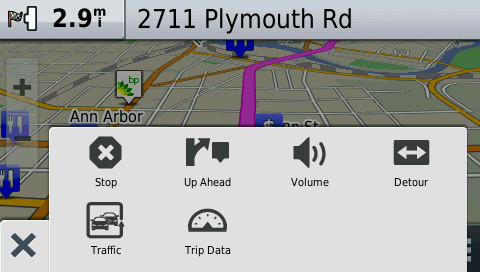
Garmin nuvi 2497LMT map screen menu
Real Directions
This feature tells you to turn at a landmark rather than a street name (although the street name is still shown on the screen). It’s only available in a limited number of markets (52 as of this past February). I heard it quite a few times in the Ann Arbor/Detroit, Michigan area, where it would say things like “turn left at the traffic light.” Here’s a video of it from GPS City.
School zone warnings
Also limited in terms of coverage, I did not see any school zone warnings while testing the 2497LMT, but you can see what they look like below…

A chime also sounds when you approach a school zone. I expect that school zone, real directions and active lane guidance coverage will all improve with future map updates.
Missing feature: Dashboards
One item Garmin took away (in order to show the road you are currently on), is the selectable dashboards feature. This allowed you to add more data fields to the map screen, such as elevation, remaining travel time, etc. Now you’ll need to use the slide-out trip data feature if you want such information.
Returning features
Of course the nuvi covers all the basics, such as calling out street names for turns, lifetime traffic and quarterly map updates Additionally, you’ll find trip planner (multi-destination routing), custom avoidances, Where Am I, photo-realistic junction view, route choices, landscape/portrait orientation selection, extensive Where To customization options, and trip log. Smartphone Link is now available for iPhones or Android phones, and the detour by road feature is now available when you tap the detour button.
Voice command
The 2497LMT’s voice command feature worked pretty well for me, even being able to understand me over loud music at times. You start voice command by saying a customizable wakeup phrase; the default is “voice command,” and I always just leave it set to that. I did have one funny experience with the feature though:
Me (talking to my wife about an email subject line): Pretty sure that’s spam
Nuvi: Speak a command
Me (to my voice recorder): I said pretty sure that’s spam and the nuvi thought I said voice command
Nuvi: (no response!)
Bluetooth
The 2497LMT paired with my Samsung Galaxy Nexus on the second try. Sound quality for the person on the other end of the call was better than it was on any of the other 2013 nuvis I’ve tested (which include the 2597LMT, 2797LMT and 3597LMTHD), although it was still not as good as the best units I’ve ever used. The sound quality was a little tinny on my end, possibly due to a smaller speaker in the 4.3″ 2497LMT.
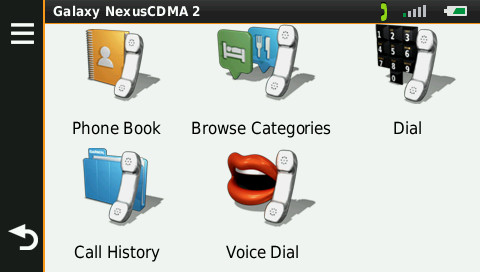
Performance
I tested the 2497LMT on a trip through five states and noticed no sluggish performance, lockups or reboots. Routing was generally pretty good with one notable exception. I also had a couple of times when I chose to ignore directions routing me straight through my home town, taking a loop Interstate around it instead, only to see the ETA go down by two minutes as soon as I got on the Interstate.
Garmin nuvi 2497LMT pros
- Lifetime maps and traffic
- Traffic announcements
- Active lane guidance
- Up ahead feature
- Customization options
- Voice command
Garmin nuvi 2497LMT cons
- Relatively small 4.3″ screen
- No powered mount
Conclusion and recommendation
The 2497LMT is a worthy successor to last year’s 2495LMT. The most notable improvements are active lane guidance, the up ahead feature and traffic announcements. Do those features make it worth upgrading? In my mind, yes.
More Garmin nuvi 2497LMT reviews
- Consumer-authored Garmin nuvi 2497LMT reviews
have been posted at Amazon
I’ll be posting more hands on GPS reviews as they appear, but in the meantime, here are some…
Other Garmin nuvi 2497LMT resources
- The Garmin nuvi 2497LMT owners manual
- Want to see how the 2497LMT stacks up against other models? Check out this Garmin auto GPS comparison tool or my own Garmin nuvi comparison chart
- There is a dedicated Garmin nuvi message forum at GpsPasSion
- And another nuvi forum at GPS Review
- Our auto GPS FAQs, which includes quite a few nuvi tips and tricks
- The official Garmin nuvi 2497LMT web page
Compare prices on the Garmin nuvi 2497LMT at these merchants:
- Check the current Garmin nüvi 2497LMT
price at Amazon
- Get a great deal on the Garmin nuvi 2497LMT at GPS City, one of our favorite small vendors
- Buy the nuvi 2497LMT
direct from Garmin

I have a choice of either getting this 2497 released in 2013, or the higher end but significantly older (2011) 3490 for around the same price. Which one would you recommend?
I’d probably go for the 2497LMT for it’s added features, despite the lack of a powered mount.
Thanks! Your “Active lane assist” video did make the 2497LMT more tempting; I’ll go for that.
Great review(s)! Can’t say I’ll be getting a 2013 unit anytime soon but I sure do enjoy the first-hand experience you provide.
Thanks SergZak. Glad you like them!
I owned a Garmin Nuvi 2497lmt. The device was defective. It would tell me to make a turn 35 kms ahead that I had made 10 kms beforehand. When my car was stationary It would slowly update a 1km at a time toward where I was parked, and would show the vehicle icon as moving. It also was very sluggish in the city failing to notify me of a turn until after we passed it. When I spoke to Garmin they just kept asking me to reset the device, which only allowed it to work normally for a few minutes before failing dramatically again.
I cannot say this enough, don’t touch this GPS it is a lemon!