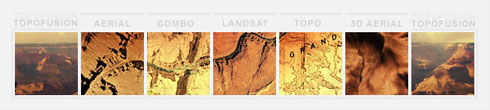
TopoFusion is my go-to program for planning and tracking backcountry adventures. It’s typically the program I turn to first and there is rarely a day that goes by without me using it. Here are ten reasons that TopoFusion rocks:
1. The ability to toggle between USGS topo maps, aerial photos and hybrid imagery
All you have to do is tap “a” on the keyboard to toggle between these views. The TerraServer aerial imagery includes B/W U.S. coverage to 1 meter/pixel and color urban coverage to 0.25 meters/pixel. TopoFusion also accesses Canadian topos, TIGER street maps and worldwide LandSat imagery. The color urban imagery below is of salt ponds at the south end of the San Francisco Bay (16 meters/pixel).
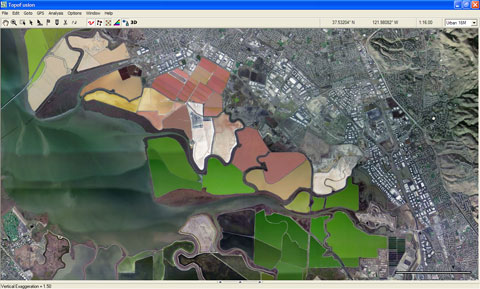
2. An intuitive, easy to use interface
For such a feature-rich program, TopoFusion is incredibly intuitive.
3. The LogBook feature gives you a calendar based record of your backcountry adventures
I love this feature!
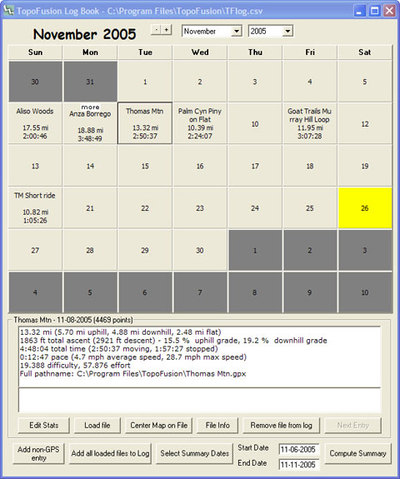
4. Free demo version never expires
All the features are there on the demo version and it never expires. The only limitations are that 1/5th of the map tiles are obscured with the word “DEMO” and only three .gpx files can be loaded at a time.
5. Great track management tools
I’m not even sure where to begin with this one. TopoFusion has all of the following:
- A great track downloading dialog that makes it easy to separate tracks of multiple trips, merge them, and view them on the map to ensure that you are downloading the correct one. It also lets you add tracks to the logbook when you download them.
- It’s easy to add or remove tracks loaded from files, and to toggle them on and off. This is a great feature for anyone planning trips with downloaded tracks.
- Have an older GPS that truncates tracks to 250 points? Use TopoFusion’s “simplify track” feature to retain the entire length of the track.
- A cut track tool helps when you are creating trail maps from tracks or planning trips with downloaded tracks.
- It’s also easy to draw tracks. Sometimes the fastest way to create a track for my GPS is to trace over a trail (or a 4WD road I can see on an aerial photo). The draw track tool allows you to draw and erase at will.
6. PhotoFusion
I’ve written about this before. It’s just plain fun to be able to see where you took your photos and click to open them on a map. Being able to easily publish it to the Web is a bonus.
7. Support via forums
Why more software companies don’t do this is beyond me — let the community of users help provide support. It’s great to be able to search for relevant issues and not have to “open a ticket.” Forum support often means lightning-fast response time as well.
8. Fun stuff like 3D viewing and track playback
Nuff said.
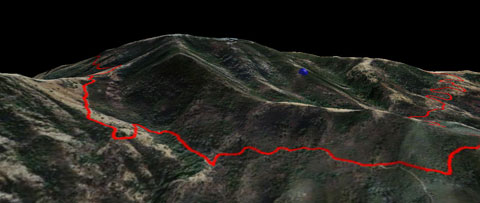
9. Ability to add and georeference your own maps
A great advanced feature (Pro version only). Good examples of uses would be adding “to scale” park service maps or maps of new public land acquisitions, perhaps from PDFs. Not only can you georeference them for use in TopoFusion, you can make them transparent so you can see the topo map too.
10. Constantly improved with new features
Not content with the status quo, TopoFusion’s developers just keep on making it better. So far this year there have been five full releases and nine beta releases.
There’s so much more to say, but I’ll stop there. What are you waiting for? Give it a try!
