 Not the nav app you’re looking for
Not the nav app you’re looking for
Google Maps Navigation (referred to hereafter as GMN) is a free navigation app for Android version 1.6+ phones in the U.S. I bought the Motorola Droid recently (which I absolutely love BTW), so I thought I’d share my experiences with this much discussed free navigation app.
One important thing to be aware of — this is a beta application. Google has been known to keep their products in beta for a long time, but this one is pretty new and the beta label definitely applies.
The first part of my review is basically a tutorial, walking you through the interface, and offering useful tips. For my overall take, head on down to the conclusion.
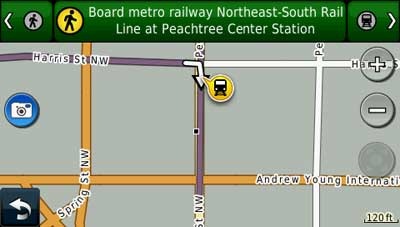
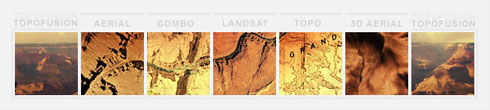
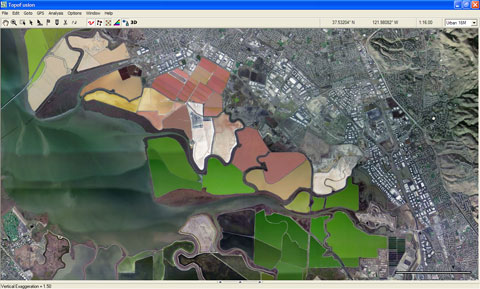
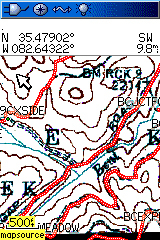
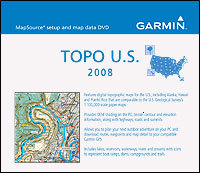
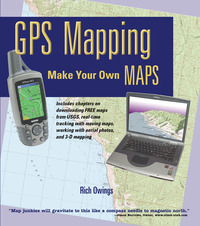 Because I compared so many different software packages in my book,
Because I compared so many different software packages in my book, 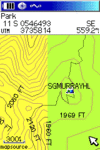
 but the image to the right comes from the MapSource desktop. You can see that the software routed along the highway and a trail, but that it had to do "line of sight" routing where one trail was not on the map. It was really nice to know just how far I had to go to the next junction.
but the image to the right comes from the MapSource desktop. You can see that the software routed along the highway and a trail, but that it had to do "line of sight" routing where one trail was not on the map. It was really nice to know just how far I had to go to the next junction.