UPDATE: This model has been replaced by the nuvi 52LM (49 states) and nuvi 54LM (US + Canada).
The Garmin nüvi 50LM is the top of the line navigator in Garmin’s 2012 Essential series, offering a 5” wide screen and lifetime map updates. The models in this series are meant to be basic navigators at a budget price, lower than what we’ve previously seen for Garmin entry-level models. Nevertheless, they do come with some features not previously found on low-end nuvis, such as speed limit display, lane assist and junction view.
Related units
- Drop down to the nuvi 40LM and you’ll get the same features, but with a smaller 4.3” screen
- Or keep the 5” screen, but give up lifetime map updates with the nuvi 50
- Upgrade to the newer, but similar nuvi 52LM or the nuvi 54LM which has maps of Canada and Alaska also
- To see how the nuvi 50LM stacks up against other models, check out my Garmin nuvi comparison chart
Two versions
Two versions of the nuvi 50LM series are available – one with the entire US except for Alaska and Hawaii, and one for all 50 states plus Canada.
NOTE: Much of what follows is based on my hands on review of the nuvi 40, a very similar model.
Key features
Generally speaking, all nuvis will get you from point A to point B; when you pay more, you’re primarily doing it to get bells and whistles. Nevertheless, the nuvi Essential series has some nice features. Here’s a look at several:
Speed limit display and warning
As noted above, the nuvi 50LM includes speed limit display. In my testing of the Essentials series, I’ve seen speed limits not just on highways, but on many secondary roads as well.
And if you exceed the speed limit, the current speed field will turn red…
Lane Assist
The next turn icon in the top left corner highlights the proper lane to be in. You’ll primarily see this on freeways and on some surface streets in urban areas. Coverage is fairly extensive.
Junction View
The model I tested was a pre-production unit, and it did not have the Junction View .jcv file installed. Nevertheless, it is a listed feature for the Essential series, and should look something like this…
Customizable data fields/display
If you tap the lower left data field, you can customize what is displayed there. Different choices are offered for whether you are or are not navigating.
Want more info displayed? Go to Settings > Map, press the down arrow icon and select Map Data Layout > More Data, to get the setup shown below, giving you two extra data fields. Tap a data field to change what is displayed.
Trip Log
The trip log allows you to display where you’ve been (which can be a big help navigating mega-mall parking lots, and even in everyday city driving). The trip log is the thin blue line shown below.
There are options to Show or Hide this info, but unfortunately (unlike on other nuvis) there appears to be no way to clear the trip log short of a hard reset! Perhaps this is just an oversight that will be fixed in an upcoming firmware update; I’m certainly hoping Garmin hasn’t decided that privacy features should be limited to higher priced models!
Where am I?
Tapping the car/current location icon on the map brings up the Where Am I? screen, with the options shown below.
What’s missing?
Not much. There is no multi-destination routing (although you can add a single via point to a route) or powered mount, two popular options. The latter means that you’ll need to attach the mini-USB lead for the power cord each time you use the unit. Also, unlike other recent low-end models, you cannot add a traffic receiver. Here is Garmin’s rationale for this:
The nuvi 30, 40, and 50 series devices are not compatible with any traffic receiver or traffic service. Although these devices come with a variety of popular features, other features such as traffic compatibility have been left off so that we can provide our customers with the option of more basic devices at much lower price points.
Updating Garmin nuvi 50LM
As this device has beeen out for several years, there have been several software and map updates made. To get the most out of this great device, make sure that you have the most recent updates with Garmin Express, which you can download and then run to check for software and map updates. The map updates can sometimes be a little testy, but Garmin Express can definitely solve some of those hoops that users of the original releases had to deal with.
If you’re really stumped, then check out the Garmin nuvi manual for the 30, 40 and 50 models. It should help with some of the more common problems.
Garmin nuvi Essential series performance
I noticed no routing irregularities while using the Garmin nuvi Essential series, nor did I notice excessively long waits for satellite acquisition. Except for the missing bells and whistles, it performed as well as my other nuvis. I did have trouble getting it to go into USB mass storage mode when connecting to my computer, but this was solved by ensuring that the unit was on before connecting it. And this issue went away entirely once I updated to firmware version 2.10. The only other item of note is that I found the mount a little awkward to clip the nuvi into at first, but after awhile I got used to how it attaches and rarely had problems with it.
Garmin nuvi 50LM pros
- 5” screen
- Lifetime map updates
- Low cost
- Speed limit display
- Lane assist and junction view
- Customization options
Garmin nuvi 50LM cons
- No powered mount
- Cannot add a traffic receiver
- Can only hide Trip Log; cannot clear it without resorting to a hard reset
- Only includes maps of 48 states (although a version that adds Alaska, Hawaii and Canada is also available)
Conclusion and recommendation
Highly recommended. This is without a doubt the best entry level navigator Garmin has ever released and it, three years after release date, is still one of the most popular entry-level devices. It has an ultra-wide 5” screen along with features previously restricted to mid-range units. You can’t hardly go wrong with this one.
More Garmin nuvi 50LM reviews
I’ll be posting more hands on GPS reviews as they appear, but in the meantime, here are some…
Other Garmin nuvi 50LM resources
- Want to see how it checks out against others? Read my own comparison chart for links to more reviews of Garmin GPS car units
- There is a dedicated Garmin nuvi message forum at GpsPasSion and another nuvi forum at GPS Review
- The Garmin nuvi 50LM owners manual
- Our auto GPS FAQs, which includes quite a few nuvi tips and tricks
- The official Garmin nuvi 50LM web page
Compare prices on the Garmin nuvi 50LM at these merchants:
- Check the current Garmin nüvi 50LM
price at Amazon
- Get the nuvi 50LM
direct from Garmin
- It is also available from Best Buy
- Walmart’s website carries the device as well
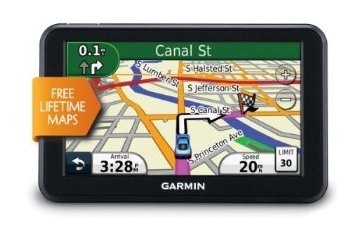
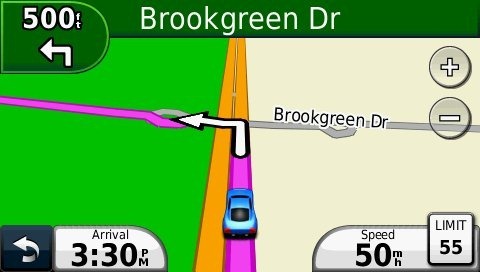
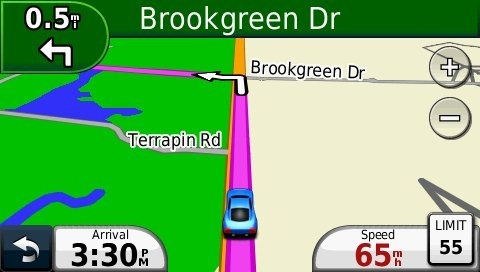

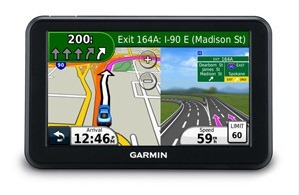
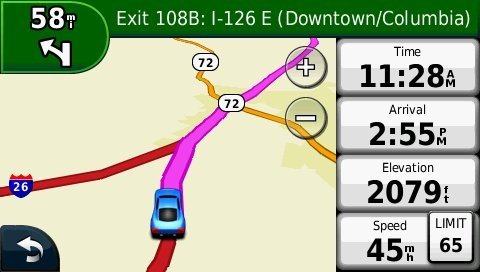

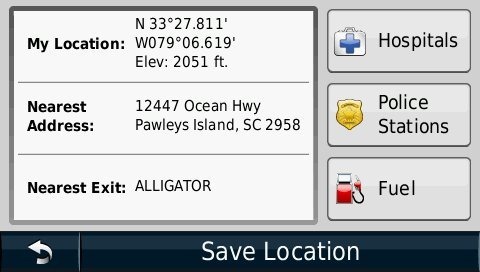

Done that.. next step is returning the GPS and getting my money back…. This is so frustrating.
I just got my nüvi 50 LM and am already primed to return the thing. Here is why: According to the mini-manual: Connect USB cable between GPS and computer, got to garmin.com/dashboard and follow onscreen instructions.
To do so you’ll first have to register. (THAT took three tries), then “follow the onscreen instructions”. They don’t tell you that to do so you first have to download their plug-in. Did that, hoping to be ready for action. Not so, instead it claims I don’t have the plug-in and need to install it first. For whatever reason the GPS does not communicate – through my laptop – with Garmin and all I have at this time is a unit that will take address instructions, but provides no help such as restaurants, gas stations etc. I assume this sort of information would be uploaded via their website, which in turn won’t recognize my downloaded ‘plug-in’ and without that, one can’t even register the unit. The last time I tried to call Garmin, the wait time was 30+ minutes, so I hung up. The fiddling with plug-ins etc. required 2 hours of my time, time wasted and never to be recovered by having the unit. Bye bye Garmin, I’ll return the thing and buy something easier to deal with, P.
How do you Delete track log on movi 50?
As it says above… “Can only hide Trip Log; cannot clear it without resorting to a hard reset”
I just called Garmin. He the 2012 line can not clear the trip log. That is a deal breaker for me. I’ll will buy something else.
Not true. Just the low end models won’t. The 2xx5 series will.
Is the garmin nuvi powered mount 010-11271-03 worth the money for the convenience?
No, it has to be hard-wired in and you still have to connect the mini-USB plug to the nuvi at each use.
My Garmin Nuvi50LM not respnding, stays on showing garmin, would not react to computer connection and computer doesn’t show that device is connected. Does anybody had that problem before?
I am having this problem now.Trying to figure out what to do.
And it will not go into mass storage mode if you connect it to your computer?
bad wire to computer
I am having the same problems. I have the nuvi50lm and this is the 2nd model that the exact same problem is happening to. Does anyone know what could be causing this. I dont want to keep having this replaced with same model if this is a known problem.
thank you
I might be able to help but I need to know — will it go into mass storage mode if you connect it to your computer?
Let me present a use case for powering the GPS unit directly, not through the mount.
During very cold weather storing the GPS unit in the console leaves it so cold in the morning that the battery will not power up the unit long enough to set the destination. The powered windshield mount makes for a long reach to enter a destination address. The powered unit makes it convenient to hold the unit in your hand to enter the destination address.
Good point. That’s one reason I use a friction mount though.
Will the 50LM work on waterways in boats?
Yes, but it doesn’t come with lake charts, so don’t expect realistic shoreline outlines. Nor is it waterproof.
It’s Christmas eve and we received TWO gps systems…a Garmin NUVI 50LM and a Magellan RoadMate 5220-LM…I’ve been reading reviews and would like a recommendation as to which one we should select. We generally use a gps for longer road trips, not for daily activity. Thank you.
By all means, keep the nuvi!
Will the 50LM Say recalulating if you miss a turn. Thank you.
No, none of these models do.
What model garmin or Tom Tom will recalculate. Thank you
Not sure about TomToms. Any Garmins except these will though.
I got for X-mas 2 Garmin. One 1490 LMT and one 50 LM. Which one to keep?
The 50LM is two generations newer, but is more basic. The 1490LMT adds traffic, Bluetooth, multi-destination routing, the ability to clear your driving history and some different screen layout options. But if you don’t need those things, the 50LM is quite capable.
Re Nuvi 50 LM: Place for a micro SD. I bought a micro SD trying to use it for downloading Map Source topo in my Nuvi 50 LM. Doesn’t seem to work. Any suggestions? Or is the Nuvi 50 LM incapable of accepting addtional maps?
You need to create a Garmin folder on the card and put the .img file in it. Then you need to go into map setup and enable the map.
I’m in Haiti and need to add a map from Open Street Map to my Garmin Nuvi 50 LM. I don’t have a SD card, and have saved the Haiti gmapsup.img file to the Garmin folder on the device. When I turn on the device, and go into settings\map\info, the map does not appear. I only see the pre-installed “CN North America NT 2013.10”. What gives?
That should work.
Thanks for great information! I, too, received 2 units for Christmas, the Garmin 50LM and TomTom VIA 1505TM. The TomTom has traffic and the voice gives both route number AND street name when prompting for the next turn. I can live without the traffic, but I really like the route number. Is there a way to turn that on in Garmin? What’s your opinion on the TomTom?
No, you can’t enable it on Garmins. It is what it is. The TomTom VIA series are good models, though personally I prefer Garmins.
Hi,
You say that the Nuvi 50 LM has speed limit display and warning.
Is there also a sound warning ?
Regrads,
Peter
No.
I just got a NUVI 50 LM and used it from Kansas City to New Orleans. It worked fine going south but on the return was not indicating my actual MPH, always indicating 69 MPH. The worst problem, though, was it displayed my car on an interstate I was NOT on. I was foolish and followed my NUVI only to end up on a highway 75 miles away from where I was supposed to be.
Has anyone ever had a GPS unit that displayed your position very different from what it actually was??? If so, any thoughts why this happens???
thanks
I’ve seen it happen but it usually just places you on a road a few hundred feet away. A restart usually takes care of it. Is your firmware up to date?… http://gpstracklog.com/2012/12/how-to-update-garmin-firmware-using-webupdater.html
Does anyone know where I can buy the map for Alaska for the 50LM?
The Canada map includes Alaska… https://buy.garmin.com/shop/shop.do?cID=253&pID=8750
not worth the money 2 settings fastest & shortest way only, does not let you use highways.
my trip from Pa. to south NJ took me thru every local road.
I’m going back to my old Magellan, (over 12 years old).
support told me to use a paper map to use highways or buy a better unit
Are you sure you don’t have Highways checked in Avoidances? Or are you using shortest route instead of fastest? Those are the only reasons I can think of that it would be doing that.
Playing with a friends 50LM, would NOT connect in “computer mode”, just Garmin. Discovered two things: a) by trying different cords (the Motorola plug ones) that they seem to be different because after trying 6, one DID work! and retrying the others, none did. Also, once able to get it recognized, updated the firmware from V 2.10 to v 3.10 which it says resolves, among other things, a connectivity problem in “computer mode”. Now it responds as it should.
FYI: The memory fills up fast with only one map update download. No way to add a SD memory card like older models.
There’s a microSD slot on the side.
Thanks Rick, will get a Micro card
I’m a low-tech newbie so please bear with me as I have several questions, if I may. This seems like a nice place for information and I appreciate what’s been reviewed and written. I’m looking into GPS devices, as my navigator/map reader passed away. Keep coming back to the Nuvi 50LM. I wish there was a bigger screen, but seems like 5″ is considered large.
Bestbuy has it bundled with Friction Mount for 149.00. Is this friction mount what I should be getting or are there better recommended mounts that anyone knows about?
From what I read from the helpful links listed above, although the 50LM doesn’t tell you it’s recalculating if you miss a turn, it does actually do the recalculation. Has everyone found that to be workable? (My son’s Tom-Tom verbally says it is “recalculating.”) How do I know it’s recalculated the route — is something shown on the screen that says you blew it?
I’m reading that the 50LM has no ability to clear track log, only hide it. Does the firmware update to 3.1 fix that issue or is it simply the way this model is made?
I’m confused over the issue of multi-destination functions. If I’m going from point A to point B, with stops along the way to sight-see and sleep, I can’t plug those into this? Does this provide restaurant, hotel, sites information?
Is there an adapter for an old fashioned cigarette lighter type connection to keep the power going? My Explorer is ten years old and doesn’t have a usb port.
Last question — if many of the above aren’t available, what would be a model that would provide more functions that you see as good?
Me again. Did a lot of reading and found several of my answers on this great website! Now thinking the Garmin 2595LTM is more suited to what I’m looking to own. We’ll see. Sorry to have bothered you and asked before thoroughly reading.
No problem! Glad you found what you needed. BTW, there is a 7″ model coming out soon, but unless you have a big truck or plan to mount it low, it may well be overkill.
Hi Rich,
I have the Nuvi 50LM and have finished updating my software to 3.10 and my map, CN North America NT 2013.40, lower 49 states from the installed Garmin Express on my computer. It shows that I have 57.8mb left in my internal memory of 1.8gb and suggests that I install a Micro SD card. I installed the max acceptable, 8gb, for this unit and it shows in mass storage, disk K, Garmin Nuvi, and disk L, Garmin Micro in My Computer. It doesn’t show the SD card memory on the Garmin Express or anywhere that I can see, on my GPS. Over time, if I ever completely use the 57.8mb that I have left in my internal memory, will it automatically continue on to my Micro SD card of 8gb or do I have to configure it in some way? Also, how do I access the SD card using only my GPS to show how much memory that I have left in my device. I hope that you can explain this in layman terms because this GPS works great and I really love it. I’m just getting prepared for any future installs or extras of any kind so that I don’t run out of memory. Thanks, Steve
It should prompt you to put the maps on the microSD card when you get to that point.
I think you would have to connect it to the computer to show how much memory is left.
I just bought nuvi 50lm. Not as good as my old 40 bought in 2007, but workable. Issue I have is the voice Samantha that speaks street names, the voice sounds like a bad speaker, hard to understand. So went to MIchelle, which sounds great, but no street names. I looked for a different voice for it on Garmin, but it only had silly voices. Any way Garmin has another voice that speaks street names I can understand?
First I would try updating voices using Garmin WebUpdater (http://www.garmin.com/webupdater). Run it and then check for “additional updates.” There may be other voices available via WebUpdater as well.
Just bought the Nuvi 50lm. It took over 5 hours for it to load etc. when setting up.
That being done with, I’m to understand that there’s a Red Light camera alert feature which I have no clue on how it’s used. Do I need to use a special setting? Is it ready to use? There’s nothing in the manual to show this feature. I live in Chicago which is filled with these camera traps (not that I blow thru red lights) but I do want to level the playing field a little with knowing if I’m coming up on one. And finally, the registering process was very cumbersome, the web page I kept getting was for setting up personal excerise devices for runners etc. It seems there’s a need for a more streamlined faster way to get registered with Garmin and get your device up & running. Came close to packing it all up & taking it back to the store.
You’ll need a subscription for that… LINK.
There may be a 30 day trial option on your unit though.
Got my Garmin Nuvi50LM on May 12 from our Best Buy. I had to have our Geek Squad register it for me because I had problems on our home computer. Now I discover the my Garmin does not say “Recalculating” if I take a wrong turn. Is this a new feature? I would prefer to get a model that said that, just so I know, but Best Buy said I was beyond the 15-day return. Is this truly a new feature?
Yep… http://gpstracklog.com/2013/01/want-your-gps-to-say-recalculating.html
There were so many complaints that Garmin actually took it out of their units, starting with the 2012 line. The 2013 nuvi series won’t say it either. It automatically recalculates if you get off course without saying anything.
Okay – I can live without hearing “recalculating”. I just thought something was wrong with my unit. I notice today when I took a wrong turn then looked at the screen, along the top of the screen is “CALCULATING”. Good enough for me! Thanks Steven Waters and Rich Owings!
I bought a Nuvi50lm last Novemeber, paid for andloaded maps for Europe onto it, and used it all of december and january in Italy fine. I returned to the US and used it fine there. Now I am back in Europe and can not find or figure out how to get the device to locate me in Italy. When I choose a destination it tries to locate the itself in the US. How do I access the maps I loaded last fall?
Go to the map settings and make sure the European maps are enabled. This may also be an issue… http://gpstracklog.com/2012/01/what-to-do-about-gps-reception-problems.html
Where can I buy a usb cable for a Garmin Nuvi 50lm? I’d prefer to buy it in store.
I don’t recall if it’s a micro-USB or mini-USB. Take it to a Radio Shack and they will get you the right one.
I bought the USB (mini) at Radio Shack and launched the Garmin dashboard to update the maps and it keeps telling me to connect my device to continue even though I have it connected. While connected the GPS screen keeps blinking and a small green line appears on the left side of the screen. Am I doing something wrong? I bought the GPS last year and haven’t updated the maps since then. Unfortunately, I misplaced the original USB cable so I had to get a new one. Any help you can provided is appreciated.
Thanks!
It is possible that the cable is incompatible, although I just tried my 2495LMT, which works fine with a non-Garmin cable. You could try a different USB port or you may have to get a cable from Garmin. You could call Garnmin support and maybe they’ll be nice and send a free one.
I figured it out.
Thanks anyway!! 🙂
Hi Rich. Great site, have learned a lot as I get to know my first GPS, a Garmin Nuvi 50 LM. One question, my Nuvi came with a 2GB micro SDHC card installed which I found odd as there is no mention of it coming with one. I bought a 16 GB card (before I realized max was 8 GB) and was trying to install it when I noticed another card in the slot, a brand new unit purchased at Best Buy! Is this normal?
Sounds like you got one someone already had.
My GPS don’t pick up locations, zip/postal codes etc very fast and takes a long time to pick up the areas where I am traveling in. Rented a car in Florida, brought a long my gps so I wouldn’t have to rent one but of course it wouldn’t do what I asked so I ended up in renting their gps which worked and got what I wanted right away. As we we driving and getting close to our desination, it started picking up locations etc which I needed one hour earlier, not please, is there something that I am doing wrong or can I do something to improve my gps.
I have the garmin nubile 50LM, I am from NL,Canada and experienced same problems in Nb and PEI. I hear that this GPS was one of the best , hmmm thinking about getting another one which works better if I can’t get help, or is it just no good?? Need your help, thanks
This is why it doesn’t lock satellites when you travel significant distances: http://gpstracklog.com/2012/01/what-to-do-about-gps-reception-problems.html
Topic: Can I upload maps for Alaska and Canada?
Bought the Nüvi 50 LM in California this spring and had some start-up problems, which finally got solved via phone-calls to Garmin.
I assumed this unit ( 50 LM ) had maps for the entire US i.e. all fifty states. Turns out it does not. For someone who spends several months each year in two places (CA & Alaska), and travels mostly by car, it would really be handy to have the necessary maps available. The odd thing IS, when traveling through Canada or Alaska, the map on the GPS shows where you are, but won’t let you enter addresses. So, since it “knows” where it is, what seems to be the issue for not providing the other conveniences?
Garmin doesn’t sell road maps for Alaska only. I think they come on the topo, but buying that and the Canada map, well – you might as well sell the 50LM and get one that has all the maps you need instead.
It looks like you can buy a nuMaps lifetime update and get access to Canada and Alaska maps though. Whether they will all fit on the device is another issue:
Link
Help, I have read every Q & A on this site. Does anyone know if the Nuvi 50LM works in an off-road area, (i.e. in the desert) where thereare no marked roads, no paved roads? Thank you in advance for any input!
I do believe this is not intended for off-road use, but I do believe you can select, if your directions-search should or should not include gravel / dirt roads, as long as these are somewhat notable roads i.e. Forest Service roads and such. For REAL back-country travel you may have to get an appropriate GPS, where you can enter waypoints, keep track exactly how many miles you’ve walked or driven etc. However, many of those don’t have the large screens the car-models have, but are easily packed. I know of people who used those for navigation on their sail-boats and I’ve used mine on a cross-Atlantic flight, marveling to see how fast the airliner was traveling at the time. Good luck:-)
You can add topo maps to a nuvi, like the free ones from http://gpsfiledepot.com, but you’ll be missing some key backcountry features like trackback.
I must not be getting something about my Nuvi. Why does it show the entire western part of the U.S. even though I’m in one state, one town, one neighborhood? Does Garmin really think that I don’t know, that I’m in the U.S.? Why does this thing have to show everything W of the Rocky Mtns.? What I want is to see – on a map – what the upcoming streets’ names are, at a glance, not by a little text.
There are times when I feel every engineer and tech-developer should be sterilized, because there is so much bullship being integrated in computers and other electro-gadgets, that a complete cleansing would do us a lot of good. Then let’s start over in a more useful, rather than only money-making way, and serve people better. Geez.
This thing has tried to send me down ATV trails ( even when set to avoid gravel roads and the setting showing that I was driving a truck) , it shows the road at our house as “off road” but a 5 year old Garmin showed it just fine. Lots of problems with routing on this one, wife hates it. We have used GPS devices for many years and this one gives us more problems than any. Have “updated” the software. Not a fan of it. I bought it to avoid paying almost as much for a map update to my older Garmin as this one cost new with Lifetime Updates. Not sure if I would buy another Garmin brand when the old one the wife uses dies.
Just got a new Nuvi 50LM and the only option that I can’t find is the directions to ‘center of a city’. I have other makes and they all have this option. If I’m right you need three bits of information (City, Street and Street Number) to go anywhere with this unit. I often just go to the center of a town… I sure hope you, or someone, can help.
I could use my wife’s ‘stop and ask’ option. 🙂
If there isn’t a city category available directly under Where To, try under Where To > Points of Interest.
Rich, you are the man… I did not see all of the “Where To” options. Down arrow, on the right bottom, gets you to the “Cities” selection. Thanks Rich and have a great New Year.
Cool, glad you found it.
Just got a Garmin Nuvi 50LM for Christmas. Upon using I discovered it displays the upcoming roads and not the road being traveled. I am a police office and work night shift in a rural county and have a lot of area to cover. I would be very helpful to know the road I was on and not the upcoming roads in case of an emergency. Can this feature be change?
No, you would need a 2013 Advanced series unit like the 2557LMT… http://gpstracklog.com/2013/04/garmin-nuvi-2557lmt-review.html
Thanks Rich. Hate to say it but I’m going to have to take it back. I really like the unit but to me that is a big safety feature if I get into a car pursuit and end up in a part of the county that I am not familiar with.
Hi
I just bought this a few days ago and am ready to return it. I loaded topo map of the south east on it and followed the directions to see the topo map but it does not appear. I went into the proper location under map and when topo is checked and the navigator is unchecked the navigator still shows. When I uncheck the navigator map and leave the topo map checked the navigator mapping still appears.
Anyone ever see this and how did you over come this?
thanks
al
You might want to ask on the forums at http://gpsfiledepot.com.
I have a Gaarmin nuvi50LM – two years old and it has been a great GPS for me. However, I cannot get it to charge in my car and needless to say, the battery power’s two hours is gone. I know the outlet works (my phone charges well) – Do you think it is the cable or do I need a battery? And if it is the battery, give me some suggestions other than replacing it myself please. That is not one of the things I do well other than my smoke detectors and television remotes.
Interesting to read your post. I seem to have a similar problem. The Nuvi is always connected while in the car, where it spends most its life. But the other day I wanted a reference and took it along on a hike. Like yours, within a couple hours I got a ‘low battery’ sign, and it hadn’t even been turned on the entire time. Something IS wrong when that happens. I hope there will be a constructive answer. P
Battery life on nuvis is horrible. I recommend using a handheld GPS for hikes.
It may be the fuse in the tip of the charger. See p. 23 of the manual… http://static.garmincdn.com/pumac/nuvi_30_40_50_EN_OM.pdf
Any advice on how to open it to get to the fuse? It says “lock” on the end it seems, but not certain how it works.
You may need to use a coin to remove the end piece. Look closer and you will see a picture of an unlocked lock when you push down on the silver tip.
More in detail. Push down the silver tip with a dime or something that will fit into the slot and turn so that the unlocked lock is on the arrow. It should pop open. Be sure to put it back in the same way with a replacement fuse of the same strength. I hope this helps.
Actually both comments helped … I was in the process of working with it when Steve’s comment came in … so the fuse finally out so I can replace it. Challenging for those of us
who do not have the best vision. many thanks. Hopefully replacement will work.
OK, fuse removed and replaced and it turns on but it is still not holding a charge when in car outlet. It just … shuts down after about 2 minutes. Any ideas? Thoughts? Should I invest in a home power cable and would that charge the battery so it will actually power up and stay on in the car? Or do you think the battery is … gone and dead.
I thought the “LM” in Nuvi 50 LM stands for lifetime maps. Yesterday – I just bought the thing less than a year ago – it posted a sign, indicating that my maps are over a year old and I should PURCHASE newer, updated maps online at Garmin. What’s with this? Does “lifetime maps” now mean I will be paying for a lifetime, if I want to be current? I hope not.
Any clear answers ‘out there’? Much appreciated, P.
Have you tried using Garmin Express to update it? There should be no charge.
S Priester says:
March 12, 2014 at 10:07 am
OK, fuse removed and replaced and it turns on but it is still not holding a charge when in car outlet. It just … shuts down after about 2 minutes. Any ideas? Thoughts? Should I invest in a home power cable and would that charge the battery so it will actually power up and stay on in the car? Or do you think the battery is … gone and dead.
———————————————————————————————————————————————–
Could not REPLY to direct question.
Try plugging your GPS into your computer with the USB cable that came with your unit and see if it shuts down after a couple minutes like in your car. If you have power going to the GPS, it should stay on even if it doesn’t seem to hold a charge. Maybe your DC cable could be faulty. On the DC cable be sure that the green light is on after you plug it in to the outlet. That shows there is power going to the unit.
Looks like cable is is faulty … thank you so much for all your help. I am off to purchase a new cable …
Final report — so as it turns out … most people are now using the GPS on their phones as we all know. And there are many people with Garmin GPS systems sitting in glove boxes. So, I now have a new/used vehicle cable from a friend, the GPS is charging … and I think I will collect un-used ones as back-up. Many thanks to all of you for your help — it was great!
Glad you got it figured out.
Ok, last Sunday via Garmin Express, I ran a software update to ver 3.10 on my Garmin nuvi 50LM and mistakenly updated my “base” maps to “smaller” area of NE US (obviously not paying attention to warning of low memory and to install additional storage) and proceeded on my trip on Wed to find my Garmin not functioning like before, ie; voice commands by “Samantha” to turn onto street/highway, junction view, etc. Stopped enroute and purchased 8GB microSD card, did “hard reset” with finding of still same. Called Garmin support, reloaded all CN lower 48 but still no “Samantha voice commands” for turning onto street/highway as previous. How can I correct this or restore this thing to original factory settings (bought it in 2012 and live in Arkansas and like the way it works)
I have had my Garmin nevi 50LM for 2 years and I love it. It has the lane assist and junction view which is invaluable in San Diego up the coast through the biggest cities and heaviest traffic. I also love the elevation which lets me know when I am climbing and descending when the surrounding ground is deceiving. It is amazing to know how much the elevation and where the elevation changes from city to city from Saskatoon Saskatchewan to Medicine Hat Alberta to I15 all the way to San Diego. I have used a Magellan, and Lowerance but now I have a Tom Tom and a Garmin Nuvi 50LM. I like the Garmin better but I use the Tom Tom as well. Garmin issues directions to turn a little late as some times as I am already at the point of turning when the directions begin. Garmin also does not have the Traffic avoidance on this model that my Tom Tom does. The Tom Tom gives directions that end just as the Garmin starts talking so I get a repeat of directions. The problems with what I do is that they do not always use the same route and sometimes the directions speak on top of each other. On my first trip to an area I have learned to use only one navigator at a time.
I wish to use the Nuvi 40lm as a snowmobile GPS. I understand I will need aftermarket maps. No problem. What is the temperature minimum for this unit? I have looked on-line at specs but can’t find it. As an example the 500 series is -4 degrees F. Thank you