Hands on review
The Garmin nüvi 3590LMT is the company’s new top of the line auto navigation unit. As part of their Prestige series, this model basically offers the same feature set as the nuvi 3490LMT, but with a larger 5″ screen. Which means you get a bevy of customization options, the new Exit Services feature, HD traffic and a large glass capacitive touchscreen.
Not so thin
Unfortunately, the 3590LMT doesn’t feature the same super-thin form factor as the 3490LMT. So instead of that model’s svelte 0.35″ thickness, the oversize 3590LMT comes in at 0.5″. Probably not a deal breaker for most folks, but if you’re looking for something thin to slip into your minimalist purse, this probably isn’t the nuvi for you. Jeff Carpenter has some comparison photos on his blog. Note though, this model is slightly slimmer than the 0.6″ thick nuvi 2595, which also features a 5″ screen. So yes, this is indeed the thinnest 5″ nuvi on the market.
Related units
- Drop down to the nuvi 3550LM and you’ll give up live traffic, Bluetooth and voice command
- Or (as noted above) keep all those features and get a smaller 4.3″ screen and super-thin form factor with the nuvi 3490LMT
- Keep the 5″ screen with the nuvi 2595LMT, but you’ll be giving up the 3590LMT’s powered mount, HD traffic, high-resolution capacitive multi-touch screen, 3D terrain and buildings, automatic screen orientation, and MyTrends (which anticipates your destination based on your driving habits)
- To see how the 3590LMT compares to other models, check out my Garmin nuvi comparison chart
Hardware notes
Just like other 3xxx models, the 3590LMT sports a multi-touch capacitive glass display. Capacitive screens repsond to the slightest touch, unlike resistive screens which require a bit of pressure. One difference between the 3590LMT and thinner 34xx and 37xx series – I don’t think the 3590LMT runs as hot as those models.
Also like the rest of the 3xxx line, the 3590LMT features a powered mount. In the picture below, with the suction cup removed, you can see the additional speaker that is part of the mount.
Powering on and off
The nuvi 3590LMT powers off and on automatically when connected to the charger in your car. When you press the power button to turn it off, it actually goes into sleep mode. According to the manual, “a battery charge lasts for weeks” in this mode. The advantage here is an almost instantaneous power on from sleep mode. To fully shut down the device, hold the power button down for several seconds.
Tri-axial compass
It’s also worth noting that the nuvi 3590LMT features a tri-axial compass, which allows the screen to rotate automatically. But it also makes this a good device for pedestrian navigation.
NuFeatures
The features listed below are new to the 2012 nuvi lineup.
Dashboards
There are nine different dashboards available on the 3590LMT. Basically, these are data field layouts. They are accessed via Settings > Map & Vehicle > Dashboards. You can see one in the image below.
Map changes – Buttons, layers, and more, oh my
The icons on the right side of the map screen are termed map buttons. You can have up to three of the following: Traffic, Mute, Stop, Phone, Detour, Exit services, Where am I?, Trip computer, Map layers, Brightness, Where to? and Audible. This is a nice feature. BTW, see the menu icon (three horizontal lines) in the lower right portion of the nuvi screen above? You can tap that to bring up all twelve of the items available for the map buttons, so it’s easy enough to reach the other nine.
Map Layers offers additional customization options. You can choose to layer/display any or all of the following on the map: Traffic, Trip log, Places along the road, 3D buildings and 3D terrain. Enabling Places along the road will display points of interest (POIs). In the screenshot below, you can see that more information appears on the screen if you tap a POI icon. Which POIs feature corporate logos seems to be solely related to which ones are available to Garmin; it has nothing to do with zoom levels.
While you cannot customize which POIs to display on the 3D moving map, it’s a different story when you go into browse map mode. There you can drill down through many categories, as you can see below.
One other thing. I’m beginning to notice that POI display may vary on the moving map, depending upon time of day. At lunch time you might see more restaurants. Driving late at night? Hotels seem to show up more.
Selecting a destination
Tap Where To? and you’ll see something like the following screen (the one shown below has been customized)…
There are a few things to note here:
- You can add a shortcut to a favorite search (e.g., Starbucks), a category or subcategory, a saved place, etc.; this is one of the more helpful new features, IMHO
- Note that you can remove any of the pre-existing shortcuts
- You can have up to six screens, for a total of 36 shortcuts
- The Categories icon gives you access to the full range of choices, in addition to any shortcuts showing
- You can do a universal search, entering an address or a POI name
- Tap the Searching Near field in the upper right hand portion of the screen to access options such as My active route, My destination, etc.
- Of course, you can also use voice command, just like on several other recent models; I’ll discuss that in more detail shortly
Your choice of routes
Once you enter a search and tap a result, you’ll see a drop down box like the one below.
While not a new feature per se (the presentation is a bit different here), tap Routes and you’ll get your choice of faster time, shorter distance and less fuel routes (according to the manual; they aren’t labeled).
Exit services
First seen on the dezl trucker series, and similar to Magellan’s Exit POIs, this is another new feature that I think people will find very helpful indeed. So much so that it will undoubtedly end up as one of the buttons on my map screen. It shows you POIs for upcoming exits…
Menu improvements
Recent nuvis had deep menu options that were painful to access. Improved nesting and better use of check boxes have reduced many steps. For example, on some previous models, you had the following sequence to set avoidances: Tools > Settings > Navigation > nuRoute > Avoidances. On the 35×0 series, it’s Settings > Navigation > Avoidances.
Bird’s Eye lane guidance
Also new to the nuvi 34xx and 35xx models is Bird’s Eye lane guidance (shown below).
Returning features
Voice command
Voice command functioned well during my testing, probably better than on the 3490LMT and as good as the on the 2×95 series. In addition to the options shown below, there are also commands for Detour, Volume, Phone and Brightness.
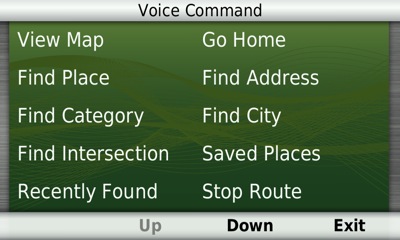
As with other recent models, you can use a customizable wakeup phrase (“voice command” is the default).
You can do one shot address or POI entry on the 3590LMT. Just say Find Address and then rattle off the entire address. Another improvement is that Find Place seems to work with nearly any POI in the database now.
Junction View and Lane Assist
There has been a huge increase in the number of exits showing Junction View imagery (pictured below on the right side of the screen). It seems to pop up at almost every exit in cities where I’ve never even seen it before. I’ll also note that this series includes what Garmin terms photoReal Junction View, where the background scenery should generally match reality.
Lane Assist is displayed in the upper left portion of the screen above, letting you know which lane you need to be in for an upcoming turn. This feature shows up not only on freeways, but on some urban surface streets as well.
3D terrain
This is a nice feature, especially for those of us fortunate enough to live in mountainous regions.
3D buildings
I can see how 3D buildings could be helpful, but I’m not sure how well that really works out. I’m still a bit inclined to categorize this feature as eye candy.
Trip Planner
The Trip Planner, used for planning multi-destination routes, is now found under Apps. It seems that Garmin is continuing to make improvements here. While I didn’t do extensive testing of this feature, I did note a couple of things. For one, Time to Via and final destination arrival times seem to be accurately reflected on the dashboard (although it still doesn’t take into account duration of stop, if you’ve entered that info). Also, just like on the 2xx5 series and 3490LMT, I was able to successfully transfer a multi-destination route from BaseCamp, using City Navigator POIs converted to waypoints.
Other returning features
Some other important features introduced on previous generation nuvis, which are also found on the 3590LMT:
- Orientation (portrait style screenshots shown below) – Unlike the 2xx5 series, the orientation of the 3590LMT changes automatically
- Custom avoidances – Allows you to exclude a road or area from routing
- Advanced detours – Lets you exclude roads from the active route on the fly (disabled by default; enable it by going to Settings > Navigation > Advanced Detours)
- Trip log – Now part of “Where I’ve Been,” you can clear it from within the app and enable/disable and clear it from Settings > Device; unfortunately the only option is to clear all travel history including myTrends
Bluetooth
The nuvi paired with my Galaxy Nexus on the first try. Sound quality was average compared to recent models. On the other end of the call, you could clearly understand the person using the nuvi, but there was some background hiss. The nuvi was also slow to fully connect with my phone at times.
The 3590LMT offers a SafeText feature, which allows texts to be read aloud to you. This requires a phone with Bluetooth MAP (Message Access Protocol) support. At this point, there appears to be only a few Android and Blackberry phones with this capability, my Galaxy Nexus not among them.
HD traffic
The 3590LMT comes with the GTM 60 traffic receiver. Unlike most other lifetime traffic models from Garmin, this one is not ad-supported. It uses an HD-radio delivered traffic network, which Garmin is referring to as Digital 3D Traffic. This should mean faster updates (every 30 seconds) and additional coverage of smaller roadways.
I’m happy to say that I did not have the reception problems I did when the 3490LMT came out. I got reception in fringe areas at about the point where I’ve received standard RDS traffic before. NAVTEQ (the traffic provider) HD coverage maps have recently been posted, so you can check out coverage areas for yourself. Some traffic screenshots…
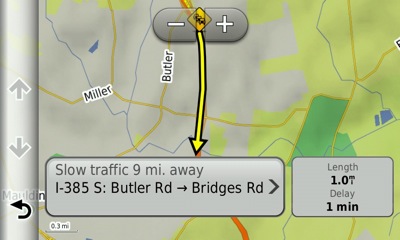
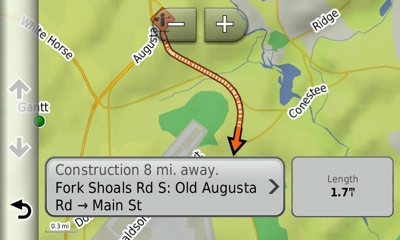 Performance
Performance
During the several weeks I tested the nuvi 3590LMT, I noticed no glitches, routing errors, slow map redraws, etc. The only problem I had with it was when trying to geocache, something this unit isn’t really designed for. A couple of times when trying that, it failed to update the distance to the cache. As with the 3490LMT, the unit responded to taps without noticeable delays. Menu responsiveness was fast. POI searches were reasonably fast, certainly better than on previous generation nuvis. Routing speed has also been improved.
Pros
- 5″ capacitive multi-touch screen
- Strong customization options
- Powered mount
- Exit services
- Lifetime map updates included
- Lifetime traffic (ad free)
- HD traffic reception seems to have improved since initially released on the 3490LMT
- POIs can be displayed on the map
- Offers several choices of routes
- Excellent voice command performance
- Extensive junction view and lane assist coverage
- Advanced detours allow you to exclude roads from active route
- Custom avoidances allow you to exclude roads or areas from all routes
Cons
- Not as thin as the nuvi 3490LMT
- Bluetooth sound quality not as good as on the nuvi 2×95 series; slow to connect
Conclusion and recommendation
Recommended. HD traffic reception seems to have been improved since it was initially released on the nuvi 3490LMT. Voice command performance seems better than on the 3490LMT as well. The only downside is that the 3590LMT is a little disappointing in terms of Bluetooth functionality, but hopefully that will be fixed with a future firmware update. Otherwise, this is the current king of the hill as far as nuvis are concerned. If you can afford it, I say go for it.
More reviews
- Amazon
- PCMag.com
- A user review of the 3590LMT posted in the GPSReview.net forums, and another
- Stuff.tv
- Sam Penrod
- GPS Magazine
- Trusted reviews gives it a 9 out of 10 star rating
- A review from South Africa
I’ll be posting more hands on GPS reviews as they appear, but in the meantime, here are some…
Other resources
- The Garmin nuvi 3590LMT owners manual
- Want to see how the 3590LMT stacks up against other models? Check out this Garmin auto GPS comparison tool or my own Garmin nuvi comparison chart
- There is a dedicated Garmin nuvi message forum at GpsPasSion
- And another nuvi forum at GPS Review
- Our auto GPS FAQs, which includes quite a few nuvi tips and tricks
- The official Garmin nuvi 3590LMT web page
Compare prices:
- Check the current Garmin nüvi 3590LMT
price at Amazon
- Check out the deal on the Garmin nuvi 3590LMT at GPSCity.com, one of our favorite vendors
- Get the Garmin nuvi 3590LMT from Abt Electronics
- Buy the nuvi 3590LMT
direct from Garmin


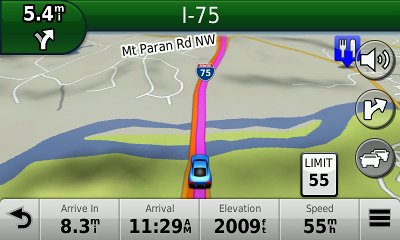

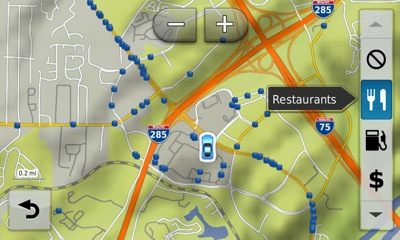
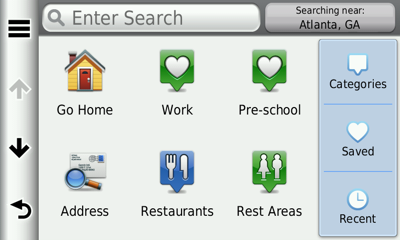
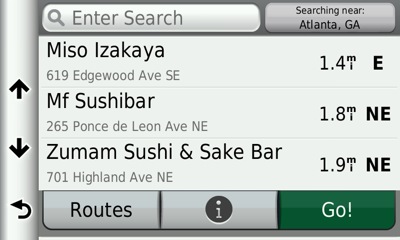
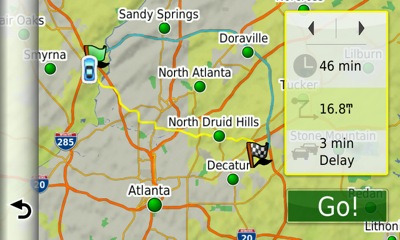
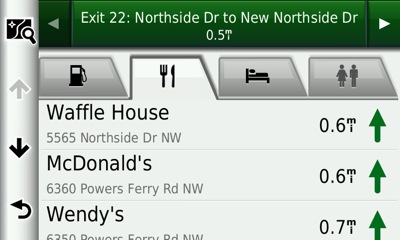
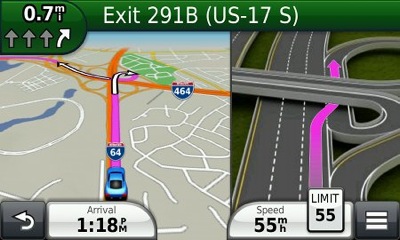
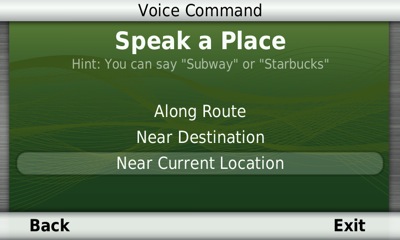

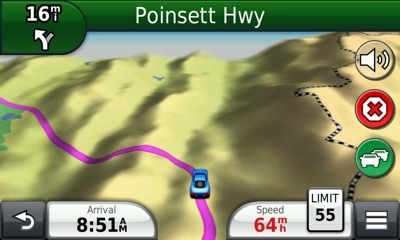


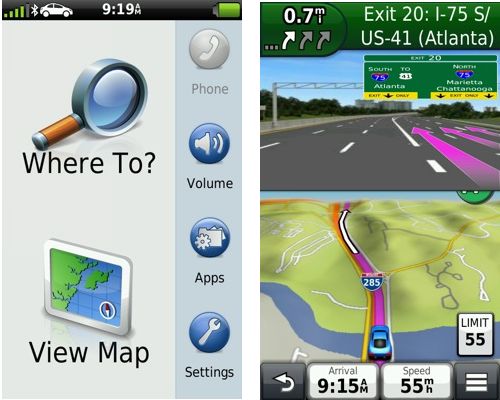
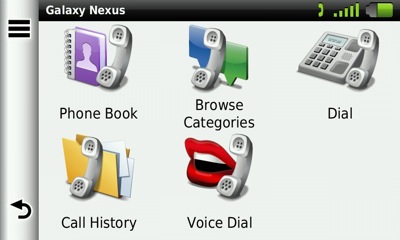
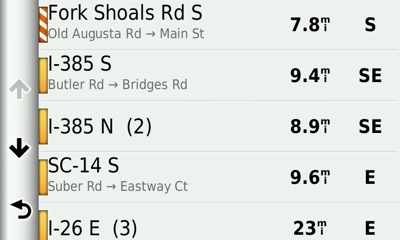

I was thinking about what you said above a while
“There has been a huge increase in the number of exits showing Junction View imagery (pictured below on the right side of the screen). It seems to pop up at almost every exit in cities where I’ve never even seen it before.”
Is this because of the Garmin purchase of Navigon which had tons of JV’s and Garmin used their’s? I remember thinking all of a sudden the Nuvi’s went from very few JV’s to tons
Meant to say in first sentence “a while ago”
I don’t think so. The junction views come directly from NAVTEQ. They used to even display them on their Map Reporter website, but I couldn’t see them last time I looked. Navigon may just have gotten them to their devices sooner for some reason.
I stand corrected. I’ve now learned that Garmin collected the photo real junction view imagery themselves!
I “upgraded” from a Nuvi 785 to the 3590LMT. With the 785, Proximity Alerts tone was the sound file attached to the Custom POI. On the 3590, all one gets is a tone (either a single or (most irritatingly) a continous repeat. I much prefer the 785 vesion telling me, for example, “Red Light Camera Ahead” or “Rest Area Ahead” to this anonymous sound. Is there a way to get the 3590 to honor the sound file attached to the POI?
Mmm, this is just a guess, but it may be because the new models don’t support MP3’s. If I’m right, this is what you need…
http://www.poi-factory.com/node/25730
Would like to know if the autozoom feature can be disabled?
This might work…
http://forums.gpsreview.net/viewtopic.php?t=24820
> If I’m right, this is what you need…
> http://www.poi-factory.com/node/25730
Thanks, Rich. That did the trick.
Still #150 in electronics at Amazon and Smartphone link has passed the 10,000 download level.
They really need to roll that out to iOS, BB and WP7.
Nice review, Rich. Thanks.
One question though. A while back I was looking to replace my unreliable 1490 with a newer unit, but abandoned the idea when I discovered that I could not download routes created on a computer to the GPS. Is this the case with the 3590?
Yes, you can transfer routes using Garmin’s BaseCamp program.
I received a Garmin 3790LTM as a gift but had to return it because even with the volume at 100% it was difficult to hear the directions being given, whereas my brother’s much older Garmin was nice and loud. Can you tell me if the Garmin 3590LMT voice is much louder then that on the 3790? (i.e. would you say it is comparable to the volume on the Garmin 2460)?
The 3590LMT seemed loud enough to me, but I haven’t done any head to head comparisons. All the units you mentioned have an “audio mixer” though, so there is more than one place to increase the volume level. Make sure you check the mixer to ensure that navigation volume isn’t set lower than it should be.
There is a Sound option called “Automatic Volume.” I have noticed that the sound level ranges from very soft to quite loud depending upon the ambient noise (e.g.,radio or wind/road noise). Perhaps if you disable that, you will have the control of volume you desire.
I have a New Mini, with HD radio. which GPS is the best,I did not opt for navigation? while getting a MINI…
It depends on what features you want. This is a good place to start…
http://gpstracklog.com/buyers-guides/auto-gps-buyers-guide
which is the best App on iPad/iphone which is closer to the 3590LMT device, i was thinking on investing on a IPAD3 with3g for few $ more, as this gps is costing $400 nearly?
TomTom has an IPad optimized app which would seem to eliminate all the drawbacks of their connected devices and also offer features not available in the stand alone connected units, Go Live 2535M etc.
I’d thought about doing that also but I’m not sure where I could mount it without it impairing my view.
Apple has read my mind – a smaller cheaper i-Pad that I could still mount on the dash
http://bit.ly/JpUX09
http://bit.ly/JpV6AH
It looks as if there are a couple of typos in the Pros and Cons of this review. The headers should read 3590 not 3490.
Thanks for catching that. Fixed!
Thanks again for your comprehensive, super report on the latest Garmin 3590. This convinced me to buy it (just like your report on the Nuvi 855, in 2009). I just got it and am super impressed with most everything after just one day, even though I haven’t driven with it yet. I expect to rigorously test it in the coming week…and have high hopes that it will meet my expectations. Your detailed reviews, with graphic examples of unit screens, are in many ways FAR better than the so-called Garmin .pdf manual…and, of course, are better than any other independent reviews online.
Thanks Bob. Let us know what you think of it!
Hi, I am wanting to get a Garmin but having small problems getting one with all the following:live traffic updates, bluetooth / hands free, trip planner / way points, car selection, safety alerts, exceeding posted speed limit, preferably audible sounding etc. Any good Garmin unit with all these features please.
Many thanks
None have audible speed warnings, but otherwise, that feature set is widely available. The most recent models would be the 2495LMT, 2595LMT, 3490LMT and 3590LMT. The next generation back – the 2360 and 2460 series and the 3790LMT.
I agree, enthusiatically, with Bob Cohen.
Therefore, I feel comfortable asking this. I would like to know how to control the “Trip Log” — a Tutorial would be wonderful. For example, I use the resulting .gpx file to synchronize the photographs I take within Adobe’s Lightroom (the photos can then be linked to Google Maps via the image file’s metadata).
I find that “Active Logs” can be accessed via BaseCamp (instead of via Windows Explorer as in earlier Nuvis — that’s a little irritating). BaseCamp, in fact, gives me a list of many, many “Logs.” Is there, for instance, a way to control the start and stop point for these logs? Or barring that, an explanation of how the Nuvi determines when to start and stop the logs. (I hope I am explaining this properly.)
This should help…
http://gpstracklog.com/2010/10/archived-trip-logs-on-garmin-nuvis.html
Note that there seems to be some overlap in the different archive files though.
Rich, again, you have been extremely helpful. Nevertheless, I am still at a loss as to where the “Track/Activity Logs” are located on the 3590. The only .gpx is Current.gpx and the only Log files are html.
In the GPX folder there should be an archive folder.
I agree… there SHOULD be. However, there are only two items in the GPX folder; 3843693450.lpt (whatever that is) and Current.gpx. Again, I can access the “Track Logs” with BaseCamp so they are, in fact, somewhere. The question is where.
I can, as further evidence of their existance, “export” them to a gpx file on to a PC. This step is what I am trying to eliminate (or “bypass,” if you will).
You can try updating the firmware, but otherwise, I’d call Garmin. Here’s an FAQ on it, BTW… link
Link doesn’t work.
I want a GPS device for a rental car in England. Since I have a built-in unit in my auto, I don’t need every bell and whistle.
Can you advise me on this? Also, if I buy one with England maps, can I later add U.S.?
Thanks
With major brands like Garmin and TomTom, you should be able to add US maps later. Are you buying one in the US or in England or…?
I can go either way. Any suggestions?
Henry
Garmin. You can compare the ones with preloaded US+European maps to the price of adding UK maps to a US only model.
@Ron, it works for me. This is probably going to have a line break, so you may have to cut and paste it into your browser, but try this…
https://support.garmin.com/support/searchSupport/case.faces?caseId={c1126680-af61-11dd-f60b-000000000000}
Yeah, it works… if I “cut & paste” from here. (“C & P” didn’t work with the earlier post.) Thank you.
Greetings from Sweden !
Can someone please tell me how much hardware memory this unit has ?
How much is utilized ny the map and how much is free ?
Yes ! I do know about SD-cards, but I am interested in the built-in memory size in this unit.
Please help me
Kind regards
Peter Marschall
Sweden
I am unsure what “hardware” memory is. However, if you are referring to storage space, I show Capacity of 7.28 GB (7,826.690,048 bytes). I have all three US/Canada/Mexico maps installed (2D, 3D, etc.) along with a bunch of “Saved Places” and many “Custom POIs” and show the following:
Used Space = 5.04 GB
Free Space = 2.24 GB
I do not have any CD Cards installed nor any videos, pictures, sound files, etc. other than the “from the factory” stuff. Hope this helps.
That sounds right…
http://www.poi-factory.com/node/33586?page=1
I am looking to purchase a nuvi here in the US for someone who speaks Russian. What are the language capabilities of this unit? Is it able to speak russian, and also display russian text?
Also, the person already has an older nuvi that does have russian voice/text ability, but whenever he turns them on the nuvi constantly states “recalculating” at every intersection. If this unit has the russian language capability, do you notice any difference in functionality when enabling it?
Thanks.
Daryl / California
Any nuvi should have the ability to display text in Russian and give basic audible directions (distance to and direction of turn); they probably won’t offer text to speech, where it calls out the street names though. If it doesn’t come on the device, you can download Russian language files for free from the Garmin site.
For the older nuvi, I’d try updating it using WebUpdater (http://garmin.com/webupdater). Run it several times and look for updated Russian language files too.
Thank you !
That answered my question.
So its about the same memorysize as the 2475.
(By hardwarememory I meant built in memory)
I hope that they will put even more memory in their units in the future.
It is still a bit tight if you put in dual maps and dont want to use SD-cards.
Every new map release eats up more and more memory.
Thank you
Peter / Sweden
Here is the response I received from Garmin… it seems to answer my question:
The Nuvi 3590LMT does have a GPX folder in its internal storage, but does not have an Archive folder like some previous models. You can find this GPX folder using the steps below:
1. Plug your Nuvi into the computer
2. Open the MyComputer/Computer Utility on your PC (typically accessible from your desktop or Windows Start menu)
3. Open the Nuvi 3590 under Portable Devices
4. Open the Internal Storage
5. Open the GPX folder
In order to view a detail track log/trip log history you would have to use Basecamp to upload the data and view it on a map, it is not possible to open this type of data outside of this application.
On the device itself you can also set it to display the Trip Log on the map, but it will only show the most recent log. This can be displayed using the steps below:
1. Touch View Map on the main menu
2. Touch the Menu button (three horizontal bars)
3. Touch Map Layers
4. Place a check mark next to Trip log and touch Save
If you need further assistance please reply to this email or contact us at 1-800-800-1020 Monday-Thursday 8am-6pm Friday 8am-5pm Central.
With Best Regards,
Christopher Le
Product Support Specialist
2nd Shift Garmin Mobile Team
Garmin International
Very strange. Thanks for sharing though!
My 3590 lmt is not nearly bright enough to see well in bright sunlight. The 3490 does not have this problem.
I’m assuming you’ve checked the display settings.
Display brightness is at 100 % nowhere near as usable in the bright sunlight as my 3490lmt.
When the 3490 is turned off the screen is jet black, the 3590 is a gray washed out color. Also the reflections make it almost unusable except in the evenings and on cloudy days.
Just purchased a 3590 on a friends recommendation. Also, thinking that for the price it would have everything. Upon investigation I find there is no way to get the audio turn by turn directions out of it. They do not transmit over Bluetooth and the unit does not have a std 3.5 mm audio out jack. I wanted to used it on my motorcycle but without either of these there is no way to hear the directions. The dock does not fit on the bike.
Am I missing something?
It’s not a motorcycle unit and isn’t designed to give directions by Bluetooth. The Bluetooth feature is for hands free cell phone use. You need a zumo…
http://gpstracklog.com/buyers-guides/gps-for-motorcycles
Will the fact that I don’t have a smartphone be an inhibitor to anything? Thought I read there might be an issue with traffic updates. Thanks.
No. You don’t need a smartphone for that. There is a traffic receiver integrated into the power cable.
Can the 3590 display waypoints on the map screen like older units do? I tried a 1490 previously but it cannot display waypoints I have recorded on the map screen. I called Garmin about it and they said none of the current Nuvi supports displaying waypoints. Just wondering if this is any different on the newer 3590. Thanks.
I don’t have a 3590 in hand to test, but I *think* it will display an icon for favorites, but not their name. That’s what it does on my 2495 anyway.
Here is an issue that others may run into. And it took over a month before I got someone at the Garmin Help Desk to take seriously. (And Eric was extremely helpful.) A synopsis of the conversation went like this:
Me:
“Let me recap the issue again. During my initial set-up of the Nuvi 3590LMT, I ran POILoader.exe and installed the above POIs. The result was as I expected (the way it worked on my Nuvi 680 and Nuvi 785) – when I went to Categories>Custom (Extras on the earlier Nuvis), each of the above (csv & gpx) files were listed as sub-categories. (That way I could search any of the above files individually to quickly find the POI I was interested in.) Everything was right with the World.
Then, a terrible thing happened. Three days into a four week trip, I plugged the Nuvi 3590LMT into my Laptop and was told there was a required firmware update. I approved the installation. The result was that now when I go to Categories>Custom, the Unit starts a search of POIs closest to my current location; giving me a (buffer-full?) list of all POIs in all of the above files– none of the specific POIs I needed (well, perhaps there was but there were too many listed to be sure).”
Eric Wynne:
“Thank you for providing me with these files. After sending the files to my nuvi 3590LMT (as well as to an older nuvi 680), I was able to successfully transfer 146373 custom POIs. During the installation, I got the following error:
“There was a data format error on line 2 of the file . . . State Parks.gpx”
If this file was created by a 3rd party, you may try contacting them to see if they have a newer version of this file that may have corrected this issue. If you created this file, you may try to correct the formatting error.
For the “Unable to convert file” error appearing with the .wav files, the POI Loader does not support this file format. Proximity or Speed alerts can be set within the files. For more information on proximity and speed alerts, please see http://www8.garmin.com/products/poiloader/creating_custom_poi_files.jsp .
I was able to confirm that when using older software, the nuvi 3590 would display the Custom POI categories. After updating to software version 6.40, the Custom POI categories will no longer display. I have passed this information along to the proper department for analysis.”
Me:
“Thank you. I will look at the State Parks file. I am curious, however, why I didn’t receive the same message… I assume we are using the same version of POI Loader.
Not retaining the Category Display was a big mistake. Explain to “them” that manually sorting through 146,373 POIs is a tremendous burden. . In any event, it makes the function worthless and leaves me with no choice but to have two Nuvis (785 and 3590LMT) running at the same time (Yeah, the dash is very crowded). Seems like a large cost for such “convenience.”
I should, also, point out that the “older firmware” accepted the .wav files just fine… well, it could have been an earlier version of POILoader since I may have (probably) updated it during this struggle. In fact, .mpg files were initially rejected, however, that is how I found out about using .wav files. (I believe it was on Garmin’s Forum but could have been some other “help.”)”
Eric Wynne:
“I am using POI Loader software version 2.7.1. After reviewing the previous software update history for the nuvi itself, I did not see any notes indicating the POI category feature was intentionally removed from the devices in a software update. If this was not intended, it may be fixed in a future software release.
I also found a workaround to get categories to show up on the nuvi. To do this, please follow the steps below:
1. Create a folder on your desktop for the POIs
2. Inside the folder you created on the desktop, create a subfolder for each file you have (the name of the folder does not matter, as the name for the category will be determined by the name of the file you put inside the folder). In this instance, you should have 32 subfolders (less 4 for the .wav files)
3. Put one .gpx or .csv file inside of each subfolder (the name of the file will determine the name of the category that shows up under Custom POIs)
4. Run the POI loader
5. When browsing for the custom POI folder, select the folder you created on the desktop
Once you have installed the custom POIs using this method, you will see a category for each subfolder you created. If you have any questions, please let me know.”
Me:
“It worked exactly as you said it would.
A couple of things: I took the quick route and named the folders 1,2,3,4, etc. I had forgotten that a number trips the Proximity trigger so I had to uncheck all the folders without a .wav file (which I left in the master folder). In addition, POI Loader doesn’t know how to count so it loaded in this order 1, 11,12… 2, 20, 21, 22, etc. and mixed up the order in the Custom bin. I will later (tomorrow, probably) change to an A, B, C, etc. order.
FWIW, I did not get any error message about the .wav files – either it ignored them or it loaded properly, I don’t know. It will be a few days before I can get “on the road” to check that out. I will keep you informed.”
Me:
“I was able to take the 3590LMT out for a test run yesterday. It was as I suspected… everything worked perfectly. As I mentioned in my last post, using POILoader on the Folder with the separate sub-folders, I did not receive any error messages – neither about corrupted files nor about .wav files not being supported. Consequently, the Proximity Alerts played the .wav files ( for the “Red Light Camera” and “Flying J” POIs) at the appropriate times. I am now back to where I was before the firmware “upgrade.” Thank you. My only complaint remaining is about the inability to access the “Custom” POIs by voice command.”
Good info Ron. Thanks for sharing it.
Hi Rich,
I recently upgraded to a nuvi 3590 and gave it a pretty good test on a trip to Maine. We use it for Geocaching (yes, I know that it’s not designed for that, but there are no options that I can see with voice command).
The performance was very impressive with the instant on feature and extremely fast route calculations. There are some issues but nothing all that terrible:
1) The sound quality is pretty bad, but we’re getting used to it. I might try buying a spare mount and experimenting with speakers.
2) The screen glare is a problem, especially when using the touch screen, all you see is your own hand so you kind of guess where that button was. Can I use an anti-glare screen protector with the capacitive screen?
3) While it’s great to see all the saved places (geocaches), the icon is very large and a group of them blocks out much of the screen. I would like to change it to a small red dot, but don’t see a way to do that and have it be the default icon for saved places. Editing them one by one would be no good since there are hundreds and I change them for each trip.
Anyway, the testing goes on and thanks for all your good information.
I purchased the “glare screen” accessory with the 3590 and found it to be the perfect solution to the glare problem. The touch screen is very responsive — although I did not try it before installing the glare screen to compare the difference. Another thing I noticed with the 3590 is that polarized sunglasses don’t dim the screen as it did with my earlier Nuvi.
I only use the “sound” for the turn-by-turn directions and Proximity Alerts so I don’t have an opinion on the sound quality. I am, however, impressed with the auto volume control feature. (I listen to music etc. [mp3 player or cell phone] through the radio’s speakers.)
Dave,
You may be able to change or reduce the icons by either loading the caches as custom POIs and/or manipulating them using GSAK.
Rich,
I’ve looked at the available icons on the unit and they’re all a big green square with assorted symbols inside. I think that those icons are all the unit supports at this time. I use GSAK, but can’t see a way to fool the unit to see the caches as anything but “saved places” which by default get the green square/heart icon.
Are you just loading the .gpx files? Have you tried converting them to custom POIs and using the Garmin POI loader?
I’m trying that now but having some issues. I’ll keep trying though.
This process woekrd however, the route that I had began, went 127 miles then ended within 1 block of where we started after I downloaded the route, my garmin just tried to take me around the block to the end point, end of trip DUHHHHH
I am only posting this to remain subscribed, (CenturyLink deleted my 10-year old e-mail account because they “do not support Qwest’s e-mail program.” I, therefore, cannot respond to “Change Confirmation” sent to that address.)
Oops. Missed checking the “Notify me of followup… “
I’ve had a Garmin Nuvi 360 for a very long time, and have been pretty happy with it, and very happy with Garmin as company, in terms of their customer support, and tech
support.
However, my recent purchase of their Garmin Nuvi 3590 LMT has completely changed my view of Garmin in every way.
In the past, when you called their tech support, you got through to someone very quickly, and the person you spoke to was very knowledgable.
I can say with certainty, based on a recent and large sample size, that neither of those things are true anymore.
That’s a shame, because Garmin was one of those rare companies that you USED to be able to say that about.
Now, onto to the 3590.
While lots of “bells and whistles” have been added along the way, over the years since the Nuvi 360, unfortunately, for the 2012 model year, some of the most important, at
least to me, “nuts and bolts” (necessities) have been taken a way.
TURN BY TURN VIEW
——————–
When you are in the regular map view, and click the green bar on the top, it puts you into the turn by turn view.
** This view, new for 2012, NO LONGER UPDATES THE DISTANCE (OF THE STEP YOU ARE ON) of when you need to turn.
** So, it can say “MAIN STREET 6.0” (MILES) FOREVER!!!!
** And the 6.0 will never change, no matter how far you drive.
** My Nuvi 360 that is 5 or 6 years old, updated the miles, and my wife’s Nuvi 1360 (discontinued) that is 1 or 2 years old updated the miles!
** I like to stay in the turn by turn screen, and use it as my main screen, but that becomes impossible if the distance of the step you are on does not update!
** Who could have possibly thought removing this BASIC GPS FEATURE WAS GOOD IDEA?
** I have spoke to Garmin at length, to many different people, and it was REMOVED ON PURPOSE!
“SPLIT SCREEN VIEW”
—————————————-
There is another view available, that I call the “split screen view”.
It shows you the map on one half of the screen, and the the next turn on the other.
You can manually call this up by pressing the green button on the upper left of the screen.
** However there is 1 MAJOR PROBLEM WITH THIS VIEW as well.
** It is not PROGRAMMED TO RE-CALCULATE, SO IF YOU DEVIATE FROM YOUR PRESCRIBED ROUTE, IT WILL NEVER ADJUST TO SHOW YOU THE RE-CALCULATED WAY TO GO, IN THIS VIEW.
** On the phone, Garmin tech support says you are not supposed to stay in the view for more than a few seconds.
** How is anyone supposed to know that?
** Why would they make a view that does not re-calculate?
** IF YOU DON’T KNOW WHERE YOU ARE, THIS COULD REALLY MESS YOU UP!
SPEAKING OF “RE-CALCULATING”
——————————
While I’m sure many people found it a little off-putting when their Nuvi, said “re-calculating”, it was helpful to hear.
It meant either you took a different route on purpose, or you missed a turn or something.
This unit does not say it, and does not give you the option of saying it.
To me, that is poor, just as all the above things I wrote are as well.
CRASHING
———-
I have only had my 3590 a few months, and it has inexplicably crashed 5 or times. Just shut down, and re-started itself.
NAVIGATION
———–
Finally, the 3590’s navigation is worse than my Nuvi 360, despite the fact all the same preferences are chosen.
The 3590 has me going some of the worst ways possible to places.
I ran both at the same time one day, as a test and Nuvi 360 directions were much better
CONCLUSION
———–
I have had the most updated software (6.30) and maps since I started using it, so that is not problem.
It was just poorly programmed.
I truly hate the 3590.
My wife’s 1390, that is discontinued is better, except her traffic is slower.
Do you have the latest firmware? I’m wondering if it might solve the turn list / mileage issue. I do hear reports of crashing. Hopefully they will fix that soon. As far as navigation goes, do you have trafficTrends enabled?
Rich:
Thanks for your reply.
* I do have the latest firmware, software and maps.
* I have spoken to Garmin extensively about this issue, and several others, and it would appear that Garmin removed several basic features from previous GPS.
* Strange that no one mentioned this in their reviews.
* Garmin also mentioned that they don’t consider this “broken”, and do not plan on issuing a “fix” for it. Something about “needing to make room for other features”.
* I would think “turn by turn” directions updating as you drive would never be something that would be removed, but apparently it is.
* I do NOT have traffic trends enabled.
Thanks for your help.
trafficTrends might improve navigation but will likely lengthen how long it takes to calculate or recalculate a route.
Oh, and there’s a new update out that says it “improved software stability”…
http://www8.garmin.com/support/download_details.jsp?id=5673
Do any gps systems track mileage (for business)?
They don’t as far as I know but the ability to create a file with mileage included would be a great add on for a gps system.
http://gpstracklog.com/2012/05/getting-mileage-reports-from-your-garmin-nuvi.html
On the crashing issue. I had a 2460LMT that was constantly crashing. Garmin replaced it twice until they finally exchanged it for a 3590. While I was waiting for the 3590, I tried some experiments. I had the eco route HD accessory connected and got suspicious of that (or the bluetooth itself) so I disabled the bluetooth (which also disabled the eco route) and NO more crashes. I liked the eco route, but won’t be using it again.
On the crashing issue. I had a 2460LMT that was constantly crashing. Garmin replaced it twice until they finally exchanged it for a 3590. While I was waiting for the 3590, I tried some experiments. I had the eco route HD accessory connected and got suspicious of that (or the bluetooth itself) so I disabled the bluetooth (which also disabled the eco route) and NO more crashes. I liked the eco route, but won’t be using it again. I’ve had no crashes with the 3590 (bluetooth disabled).
Interesting. I wonder if the new update fixes that.
I am having same issue after three week of use
Are you running 6.50?… http://www8.garmin.com/support/download_details.jsp?id=5673
I was disheartened to hear of the changes in the 3590, especially the elimination of milage countdown in the turn by turn mode. I have been using a 777 for a number of years now (my 4th Garmin) and have found that feature to be invaluable especially in large strange traffic environment (yep LA and Seattle).
Good Blue Tooth is also crtitical, given the laws popping up about using your cell phone while driving. Not having good voice quality in Blue Tooth mode can be hazardous.
I hope Garmin and not overtechnologized the GPS just for the sake of bells and whistles, at the detriment of safe sound features. And hopefully the above issues will be corrected.
A word of praise…glad you eliminated the Ads in the traffic alerts…another potentially hazardous “innovation.”
I think for the time being I’ll pay for my third map upgrade to the 777 and continue to monitor Garmin products though I would have loved a new toy..
I am running 6.50.
Hopefully, this will fix the crashes.
However, acc to Garmin they don’t see the other “issues” I listed as items that are “broken”, so “there will be no fixes.”. So I’m told.
(Sigh)
We used to call that “cutting your nose off to spite your face.”
I am waiting for my 3590LMT from Garmin. I will let you know what happened
I originally commented HERE on April 15, with THANKS for your spectacularly detailed and helpful review of the 3590 (especially with the screenshots, and comparisons to earlier Nuvis). I have since praised your Review elsewhere (at Amazon and GPSreview), as THE primary basis for my purchasing it (within a few days after reading).
I offer the following Summarized Features about the 3590, regarding what is most important for me (drawn from my Amazon Review preface):
PROS – powerful Voice Command; rapid Search for POIs and resulting route creation; automatically offers Alternate Routes to POIs; large collection of Lane Assistance and Junction Views; Lifetime Traffic Alerts are Ad-Free with 30 second updates; useful freeway Exit Services; Trip Planner for multi-destination routing; Speaker Volume adjusts automatically; Customizations of Dashboard data fields / Map Buttons / Shortcuts; quick Satellite Acquisition and fast map redraws; easy-to-use Settings; Nuvi with case fits easily in pocket; Map Display loaded with features; Lifetime Map Updates; Custom Avoids (for streets or areas) and Advanced Detours; and 3-4 hours battery life in hand-held mode.
Rich: The 3590 is FAR better than what I thought after reading your Review. Thanks ever so much!
Glad you’re enjoying it!
RETROSPECTIVE ON NUVIS: Three Years from 855 to 3590
Smug 855 Owner Wasn’t Interested in Upgrading
I am amazed at how much Garmin Nuvis have improved since I first bought the 855, in mid-2009. I remember how much I resisted buying a newer version, as the successor models appeared in 2010 and 2011: 1690, 1490, 3790, all of the 2xxx series, and most recently the 3490 and 3590.
Despite the glitz of some new features, I smugly disdained most new models because they didn’t seem to match up with favored features that I enjoyed on the 855: I still had one more level of “Map Detail,” many more Voice Commands (in units so equipped), plus the “Custom Avoids” feature. I did acknowledge the attraction of newer units growing to 5” screens, having some customizable “data fields,” and the glitzy 3790 screen; over the past two years, I was also attracted to the Lifetime Maps and Traffic inclusion, and thought “Exit Services” would be nice to have.
Despite those improvements, I was still satisfied with the 855, especially as it received the major increase in Lane Assistance and Junction Views (on all Nuvis…finally!). My perception continued throughout that “Traffic Reports” was STILL not a reliable feature, let alone that I hated the idea of small ads popping up on the map. My greatest deterrent from buying, however, was the extensive online criticism of Trip Planner (which replaced “Custom Routes”), although I didn’t really understand exactly what made TP so objectionable. Admittedly, those two negatives caused me to not read closely about whatever other advancements were made. Heck, I hardly even read Garmin’s annual new product announcements.
Fast forward to April 2012, and the detailed review of the 3590 at GPStracklog, complete with extensive screenshots…and the hook was finally set! We had a 4,000 road trip planned to California and back, the 855 had been acting a bit wonky with satellite reception, and…buyer lust set in to own a newer Nuvi. Yes, the 3590 cost $150 more than I paid for the 855, but I had some recent gift monies burning a hole in my pocket: Enough to pay for that extra cost.
I read Rich Owing’s above mentioned review exceptionally closely, and finally thought that the 3590 looked more attractive to me than recent 2xxx models. I was still very apprehensive that Trip Planner would be a major problem for this multi-destination route planner guy, but decided to buy anyways, figuring that I could return the unit to Amazon if I was unhappy. I wanted the 3590 right away, to take time to learn it before traveling to California.
Conversion of a Skeptic…into a Very Happy Camper
After having Voice Commands on the 855, I was convinced that I wanted VC on any future unit. I find that 3590 VC operates wonderfully, as it usually recognizes my speech AND I hear its responses clearly, even with a noisy car cabin. Despite having many fewer Commands than before (only 13, versus about 30), I think that the 3590’s VC coupled with its multiple Search capability may be its most important feature: FIND Place / Category work very speedily and are tremendously useful; FIND Address / City also work smoothly (although used much less). Manual Search is also very efficient, especially with the default Search boxes AUTOMATICALLY focusing on the user’s “Nearby” location (instead of having to enter City and State), usually returning meaningful results and quickly. I am also impressed by the most of the fast and efficient 3590 operations: Fast satellite acquisition at turn on, quick Search returns of POIs, instant route creation, smooth map redraws as the car moves, showing my location BEFORE I exit parking lots (and displaying the turn direction), and consistently updated Traffic Alerts (on the map screen, and text descriptions). I am constantly amazed at how many of the POIs that I Search for by VC (saying “FIND Place” are returned, and quickly. I bought not knowing that the reliability of the Traffic Reports would become an important feature for me, and I also love never seeing advertisements. I now take for granted that newer Nuvis have a pervasive collection of Lane Assistance and Junction Views, as well as Lifetime Maps and Traffic updates.
It turns out that for me, Trip Planner is essentially indistinguishable from the previous Custom Routes. I CREATE multi-destination routes using the same steps as before, but now it’s a bit easier, with the Browse Map and finger scrolling functions making it more efficient (and successive “Browses” to place a finger on the map begin at my last placement). Although TP OPERATES a bit different when driving, each Trip Segment switches smoothly over to the next Segment within just a few seconds (WITHOUT any user intervention to end/start Segments, as I believe was the case in previous Nuvi iterations): I am able to plan multiple waypoints so that map redraws at “junctions” is hardly noticeable. To sum it up, my TP creates and drives smoothly, just as I did with Custom Routes. [The most significant difference is that an entire day’s Route does NOT display on the map (instead, the map displays JUST the current Segment); however, one can view a day’s complete Route Turn Instructions in the “Direction Detail” window, albeit organized by separate Segments.]
There are many more desirable features on the 3590, but they are less important to me: Several types and layers of Customization (data fields, shortcuts to functions, display of POI icons, etc.), the larger 5” screen, Exit Services (which are neat to have!), map display of various Categories of POIs (= blue dots on the map), Alternate Routes are offered when viewing POI choices (but are NOT explained in the manual), Advanced Detours, Custom Avoids, and automatic adjustment of Volume and Screen Brightness. Additionally, the 3590 contains Bluetooth phone connectivity, and at least 4 add-on “subscriber services” for Smartphones, but I have not purchased them; nor do I use several non-navigational Apps.
Further Improvements are Still Needed
Things I wish Garmin would add or improve are: Voice Commands needs 7 more instructions for Next Turn (= LA and JV graphics); Direction Detail (summary of Turn instructions); Zoom In and Zoom Out; Trip Planner; Trip Computer; and Traffic Reports. The first six of those Commands were on the 855. In addition, screen glare needs to be greatly reduced (it is THE most common complaint in Amazon Reviews); unit freezing up or the screen turning totally black while driving happens too often; and insufficient time given of warnings for upcoming turns continues to be a problem (both at .7 miles on freeways, and then at .2 miles for next-to-last warning at all turns). The 3590 emits a “beep” warning when it displays a text warning about an upcoming Traffic Delay: Why can’t Garmin include a similar audible warning to accompany Turn announcements, to help get the driver’s attention?
Garmin also needs to redesign Trip Planner so that it is much easier to create multi-destination routes: It is ridiculous that most Nuvi owners have to use separate software (Garmin’s Basecamp, or Mapquest), because TP is so cumbersome to use and challenging to learn. If it ever overhauls TP, Garmin also needs to incorporate useful examples of how to use it, complete with step-by-step screenshots. Based on online comments, most owners apparently reject using TP at all.
Perhaps the single most important improvement Garmin could make is the level of instruction in online Manuals. Garmin should take a lesson from GPStracklog.com and reproduce at least as many screenshots and diagrams to demonstrate various instructions: Pictures are still worth a thousand words! At the very least, Garmin should try to provide the level of text explanation that it offers for the Search functions (on pages 8-13). Several 3590 features barely get any useful explanation or How-To-Use advice: Alternate Routes, Trip Planning, Browse the Map, GPS Simulation Mode, and How-To Reset when the screen freezes (there is NO Garmin advice). Garmin needs to provide adequate instructions to use its products! Pictures of various Customization buttons, shortcuts, and map layers are also needed to show users the range of capability of any Nuvi.
Conclusion
Overall, I am tremendously pleased to have upgraded from the 855 to the 3590. My biggest regret is the loss of 6 key Voice Commands, which I frequently used before: I was a safer driver when I didn’t reach over and tap the screen to access those functions (and now I do so much less). Removal of the “Recalulating” message turned out to be small potatoes. However, the Big Picture is that the 3590 is a greatly improved and useful navigation tool, especially with the combination of Voice Commands and fast Search responses. The addition of reliable Traffic Alerts is a big bonus for me.
Thanks Bob. Great review!
The review states: “I’m happy to say that I did not have the reception problems I did when the 3490LMT came out. I got reception in fringe areas at about the point where I’ve received standard RDS traffic before.”
I would like to know whether the above statement in the review means with respect to the 3490 vs the 34590
a) that the HD traffic reception on the 3590LMT is (or appears to be) better than the HD traffic reception of the 3490LMT (with the latest firmware)
OR
b) if Rich just means that Garmin has ironed out the kinks in the software (i.e. not a hardware issue with the 3490LMT) and that the HD traffic reception of the 3490LMT would be on par with that of the 3590LMT IF a software update for the 3490LMT was made available?
I.e. is it a software or hardware issue on the 3490?
Thanks for any feedback or confirmation as to whether the traffic receiver (hardware itself) is the same on the 3490LMT as the 3590LMT…
(b) – The 3490LMT should be just as good as the 3590LMT now, when it comes to traffic.
I installed the smartphone link and bought the photolive subscription about two. weeks ago, but have had no luck getting it to work for me with my 3590lmt/droid razr maxx (verizon) The bluetooth connection shows “nuvi 3590 connected to phone audio”, no mention of data. I have data enabled under data manager…don’t know if that’s the correct place. All I get is a camera icon titled “add camera” which does nothing much. Do you have any info on this?
On your nuvi, under Apps > Smartphone Link, does your phone show up?
And do you see a Smartphone Link icon on the right side of the nuvi’s status bar, next to the battery icon?
Yes, my phone does show up, and yes, the icon is there next to the battery icon. I really want to use this app, but nothing I’ve tried makes any difference.
That sucks. Can you use any of the other features? Have you called Garmin?
Dave, Rich,
Some “smart phones” have the bluetooth capabilities and data capabilities severely limited by the service provider. This is done to “protect” their app store and sales of things like ring tones. Usually, everything but the bluetooth “voice” feature is disabled. This may have something to do with your issue. To resolve, take your phone to just about any kid in your neighborhood and ask them to UNLOCK your phone. Yes it is legal, unless you don’t actually own “your” phone (company property). The SP’s claim that it voids the warranty, but it can usually be reversed.
In the “neither here nor there” category of comments, I have to say that, given the 3590’s hardware (i.e., the 5-in., hi-res, multi-touch screen) and its price tag (i.e., entering into tablet territory), it seems to me that this unit should also have wi-fi connectivity and a simple browser application and perhaps some sort of e-reader application, as well. With this added functionality, I could leave my notebook computer at home on most day and overnight trips.
I had a little hands-on with this unit the other day in a retail setting. It seems to me that, with the exception of one application (i.e., the photo viewer), the hi-res screen is really wasted. The standard screen on the cheaper models is perfectly adequate for Garmin’s somewhat cartoonish map graphics. However, the hi-res would be great for web browsing and reading.
I realize that most people will just browse from their smartphones when away from home. I can do that on mine, of course, but the screen is much smaller than the 5-in. screen on the 3590 and the download speed over the cell connection can be slow. Also, wi-fi capacity would facilitate map updates and map purchase.
It seems obvious to me, but I guess Garmin sees it differently. Garmin may want to re-think the concept, however, as it seems like tablets are slowly creeping toward GPS functionality. The new Google 7-in. tablet has a built-in GSP receiver, but is not quite there yet on the application and data fronts. But is it just a matter of time?
I don’t think you’ll see Garmin go down that road, but I do think you’ll soon see better GPS apps with onboard maps for tablets like the Nexus 7.
Does anyone know what the jack in the side of the traffic receiver is for? Model GTM60. Thanks, Tim
It’s for this https://buy.garmin.com/shop/shop.do?pID=33370
Thanks Cary.
Hi I hope you can help me i live in UK and i’ve bought the nuvi 3590lmt but i have problems with the Bird’s Eye lane guidance my nuvi dont show me this view when i am in a junction the nuvi only show me the normal junction view but no the brid’s eye as the picture that you show here in te section of the Bird’s Eye lane guidance. what is the problem with my nuvi 3590lmt Thank you for your help.
Coverage is very limited even in the US. I don’t know if there is any coverage in the UK.
FYI – The aftermarket and accessories for the 3590 is very limited in the stores, not surprisingly. I found the screen saver (clear plastic film for touchscreens) designed for a Samsung Galaxy Note (huge AT&T smartphone) fits the 3590 screen pretty well. You will have to trim one end and it leaves a 3/16″ uncovered strip across the top (or bottom, or both), but for $6 it works!!
I just got a nuvi3590 and I am very disappointed as followed:
– Non adjustable speed limit (ex. reality speed and + 5km/h) hardly anyone can manually keep driving exact speed exmp.80/h!
– Search for the airport / even the biggest airport and the nearest is only 25km, it will direct or it will find for you 220km far airport! If you are in a place you do not know than you may be drive without reason.
– Very poor OS!
– With Navigon 8450 I have had much better experience / except processor was slow for all that OS!
I am going to return to the store this week… No way 289€for this rubbish!
Beki Finland
Can any one tell me how to delete a favorite search in 3590
Where To > Saved > All Saved Places (select the favorite in question) , tap the “i,” then the menu icon (three horizontal lines) > Delete.
12 years ago, Garmin made the best stuff on the market and some of their older stuff is superior to today’s minus the “styling.” If you haven’t experienced the old Garmin stuff, you don’t know what I’m talking about. But I can tell you I have had about 15 different Garmin products and purchased another 250-275 for business’ I’ve worked. An exception to this is the aviation line which I personally own a 496 and trust it with my life. However, the handheld and the automotive now are indistinguishable from the other junk on the market. If Garmin wants to blow the competition away like it use to, it needs to look to Asia. Japan and South Korea have navigation that simply makes the US system look like paper and pencil. With the price increases of the current models that are still crap, I can only imagine Garmin is developing a new system and when they release it the price is going to be a lot.
Sorry Garmin – I’ve returned to the Atlas because your automotive is not only built in China, that is where the ideas originate and the software is probably written.
The bottom line – Garmin sucks anymore
http://www.youtube.com/watch?v=XynqoV1gmbA
I have a couple of questions about the 3590LMT traffic feature. This particular GPS has “lifetime traffic” service.
1. Is “lifetime traffic” in REAL time? Another words, can I get the most accurate traffic delays.
2. Is “lifetime traffic” better than NuLink service?
I have the 1690 model and my NuLink subscription ended which means I don’t receive any traffice information. I don’t want to pay the $50 yearly subscription. I am trying to avoid paying the subscription in order to get traffic information. I am willing to buy a newer Garmin as long as I don’t have to purchase a yearly subscription for REAL time traffic.
1. Well, there is always a bit of a delay, and live traffic still generates plenty of false negatives and false positives. But the 3590LMT’s traffic service does update much faster than most of them.
2. Except for fringe reception areas, yes, it probably is better than nuLink.
I’m considering the 3590LMT since my Honda navigation CD costs $300+ to update.
I have an iPhone. Will I be able to take calls through it or just Android and BBerry?
Which iPhone?
currently I’m using a 3GS. Probably will get the 5 if and when it comes out. But I’ll be looking at the android stuff too.
It is not listed as supported, but I’m betting it works. I’d buy from a place with a good return policy.
Using Bluetooth® wireless technology, your device can connect to your mobile phone to become a hands-free device. To determine whether your mobile phone with Bluetooth technology is compatible with your device, go to
http://www.garmin.com/bluetooth.
Your phone may not support all of the handsfree phone features your device provides.
have never owned a gps unit – (I’m a real luddite !) – but am looking at buying a Garmin: either 3590/2495/2555/2595 and would like your guidance – want: : large screen – voice – for use both in car and walking
many thanks
enjoyed reading your comments/reviews – very well written and lucid
I’d suggest the 2595LMT. The 3590LMT has been a bit buggy.
RE: nuvi 3590LMT
excellent review … Our 3590LMT was our second unit (Nuvi 270 w/USA Europe). The 3590LMT is nothing short of extraordinary! After 6 months, nothing short of 5-sattelites in 5->30 seconds (usually about 10 secs to 5-full green bars). Voice command is extremely accurate, the ‘configuration’ flexibility is marvelous (ability to set up your own short-cuts etc.). The screen sensitivity is as you find in new smart-phones, with Iphone-like features to scroll, expand, zoom, etc. This is a quantum leap ahead of the other newer models I’ve rented in rental cars and in Europe … it’s simply extraordinarily excellent. Oh … battery life is excellent (4-hr) and charging time is very brief to full charge, either on the car charger or on a USB cable/computer connection (I’d guess about 1.25 hrs to full from dead … or less, it charges very rapidly, with very little warmth! In short … this unit blows away any other units/brands that I’ve had the opportunity to use while extensively traveling in varied terrain and settings (NYC, Canada -E -W, CA, Rome, Turin, Alps, Germany, France, Austria, etc.) It performs quickly, accurately, with excellent resolution and visablity – I did not have any problem with “glare”, as that is primarily dependant on the positioning of the unit on the windshield or dash).