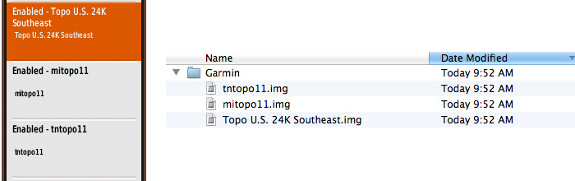
I was a bit surprised this morning when I saw this comment…
…these days if you choose multiple products to install on your device from Basecamp they are uploaded as separate img files anyway so you do get one per product.
GPS reviews, news, tips, tricks and deals
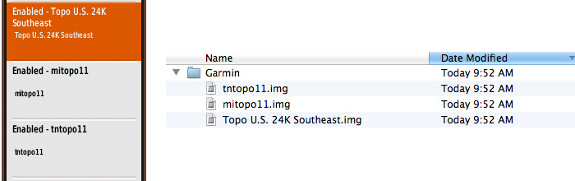
I was a bit surprised this morning when I saw this comment…
…these days if you choose multiple products to install on your device from Basecamp they are uploaded as separate img files anyway so you do get one per product.
I’ve posted links to free international maps before, but it’s been awhile. Here’s a new site I came across that offers free European maps, including topo maps, for Garmin devices. The maps are routable and include 25 meter contour intervals. read more
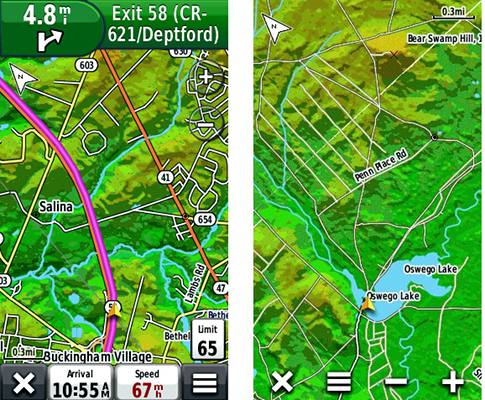
Frequent commenter Boyd Ostroff, who keeps cranking out amazing Garmin-compatible maps, has just published a LIDAR-based map of a portion of southern New Jersey. I’m hoping we’ll see more of these for other areas, as the elevation detail is amazing.
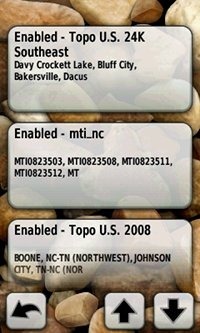 Loading supplemental maps (such as the free topos from GPS File Depot) to Garmin units often confuses people. If you use MapSource or MapInstall to load a map, it works fine. But load another map, and the first one you sent is overwritten. Here’s how you get around this…
Loading supplemental maps (such as the free topos from GPS File Depot) to Garmin units often confuses people. If you use MapSource or MapInstall to load a map, it works fine. But load another map, and the first one you sent is overwritten. Here’s how you get around this…
For older models, select the portions of the map you want to send to the unit, then use the drop down Map Selection box and choose another map, as shown below. Select the portions of this map that you wish to transfer to the device. Rinse and repeat. Once you’re finished, transfer the maps all at once. Unfortunately, if you decide the following week that you need another map, you’ll have to repeat the process again.
Copyright © 2024 · Sitemap · Disclosure · Privacy policy · Log in