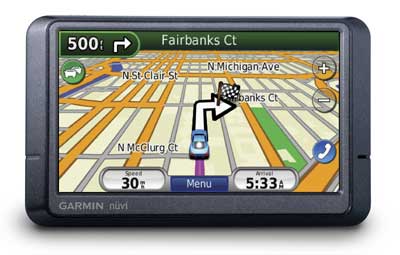
Hands on with the Garmin nuvi 265WT
UPDATE: The nuvi 2×5 series has been officially discontinued. For current recommendations, see our auto GPS buyers guide.
The Garmin nüvi 265WT is one of the second-generation models in the nuvi 2×5 series, which I dubbed the “best entry level GPS on the market.” This series offers more mid-line features though; in addition to everything that made the 2×5 series a hit, the 265WT adds lifetime traffic and Bluetooth for hands-free cell phone use. It includes pre-loaded maps of the U.S. and Canada, has a 4.3″ wide touch-screen and comes with text-to-speech, so you’ll hear “drive one-half mile, then turn left on Oak Street,” instead of just “drive one-half mile, then turn left.”
Related units
- Step down to the nuvi 265W, and you’ll lose the traffic receiver
- With the nuvi 255WT, you’ll get the same feature set as the 265WT, minus Bluetooth
- The nuvi 275T includes maps of Europe in addition to the U.S. and Canada, but only has a 3.5″ screen
- To see how the 265WT stacks up against other models, check out my Garmin nuvi comparison chart
Ad-supported lifetime traffic
The most controversial feature on the nuvi 2x5T series is the ad-supported lifetime NAVTEQ traffic. Yet not only have I found the ads to be low key and unobtrusive; for whatever reason, they actually showed up less on the 265WT than on the 755T that I recently tested. In fact, I saw so few on the 265WT that I was unable to capture a screen shot of them! Therefore, the next couple of screenshots below are taken from my nuvi 755T review.
On the 755T, I only saw ads appear when my vehicle was stopped; they showed up in the following places:
- On startup at the top of the main menu (the only place I ever saw them on the 265WT)
- At the bottom of the traffic menu screen
- On the map once you have reached your destination
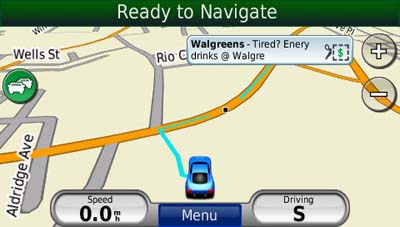
If you touch the ad, you’ll go to a screen showing the nearest locations for that advertiser. Selecting a location will take you to the detail screen. In the case of the BP gas ad below (seen on the 755T), a click on the coupon gave me a number to text to enter the contest.
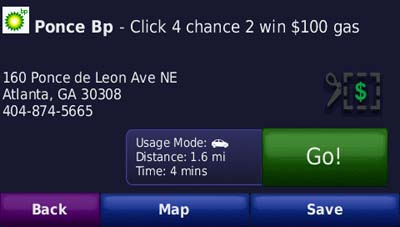
The ads are so low key that I would much rather have them and free lifetime traffic than pay extra for traffic service. The biggest problem I have with the ad-supported traffic is the limited coverage (see image below). With data for only 50 U.S. cities, NAVTEQ Traffic coverage lags far behind that of other traffic services. Detailed coverage maps are available on the NAVTEQ website.

There is also an option to add MSN Direct traffic service (which includes gas prices, weather and more), but you’ll need to buy the receiver, which comes with a one year subscription.
If you enable the traffic map, the moving map screen goes to greyscale, so that traffic flow (indicated in yellow or red) will show
up better.

Here’s an incident detail screen…
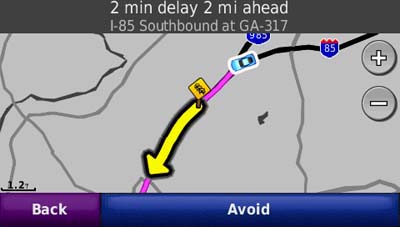
Bluetooth
The nuvi 265WT easily connected to my phone, an LG VX8300. However, I was unable to pair it with my wife’s Motorola V325i.
|
|
I remain less impressed than with the Bluetooth sound quality though. It’s fine for the person in the car, but it’s a mediocre experience for the one on the other end of the call. It’s got a bit of a tunnel effect and I found myself asking the caller to repeat themselves sometimes when I couldn’t understand them.
Other nuvi 265WT features of note
As I mentioned earlier, the nuvi 265WT has all the great features already found on the first generation nuvi 2×5 series. These include:
- A redesigned map screen that provides a third data field showing your current speed (screen shot below)
- Speed limit display (the number of roads with this coverage seems to be increasing dramatically too)
- Tracklog display to show where you’ve been (can be disabled and/or erased); this is the thin blue line in the image above
- A “Where am I” safety feature that gives your current location, nearest address, nearest intersection, along with quick access to POIs for the nearest hospitals, police stations and gas stations (screenshot below)
- Recently searched for cities and streets can be accessed from search screens (screen shots below)
- While it’s not a feature that I find useful, you can download Google™ Panoramio™ pictures via Garmin Connect™ Photos and navigate to them
- Terrain modeling is a nice piece of eye candy, though it only works in 2–D mode when zoomed out to at least 5 miles (see screenshot below)

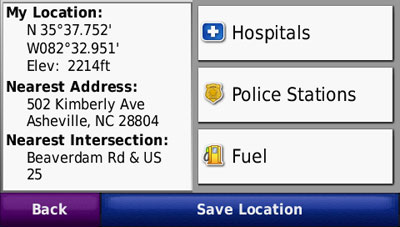
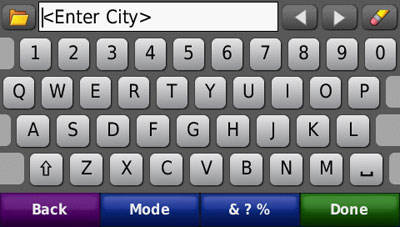
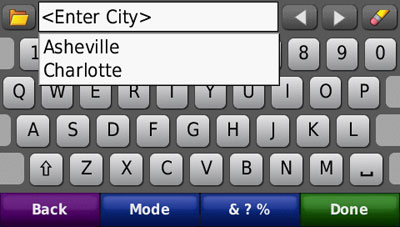

What’s missing
The nuvi 2x5T series does not include an MP3 / audio book player or an audio out jack. If these features are important to you, I suggest you consider the nuvi 700 or 7x5T series.
Conclusion and recommendation
As the only wide-screen model in the nuvi 2x5T series, the 265WT is sure to be popular. It is best suited for (a) those in an area served by NAVTEQ traffic and /or (b) anyone wanting a Bluetooth GPS at a reasonable price. If you don’t fall into one of those categories, I’d suggest the Garmin nuvi 255W instead. Don’t get me wrong; the 265WT is a great device, but this specific feature set limits its appeal.
More Garmin nuvi 265WT reviews
- Consumer-authored Garmin nuvi 265WT reviews
have been posted at Amazon
- More consumer-authored Garmin nuvi 265WT reviews are being posted at GPS Now
- GPS Magazine does their typically thorough job in reviewing the nuvi 265WT
- CNet gave 3-1/2 out of 5 stars in their Garmin nuvi 265WT review
- Consumer Reports has posted a brief first impressions of the nuvi 265WT
- Digital Trends gives an 8.5 rating and their Editor’s Choice award in their Garmin nuvi 265WT review
- Al Dente has also posted a nuvi 265WT review
- Rick Nakama has also posted a Garmin nuvi 265WT review
- This video highlights the nuvi 265WT and compares it to the Mio Moov 200
- A Garmin nuvi 265WT video review:
I’ll be posting more hands on GPS reviews as they appear, but in the meantime, here are some…
Other Garmin nuvi 265WT resources
- The Garmin nuvi 265WT owners manual, in the language of your choice
- Confused about so many models and choices? Use this Garmin nuvi comparison tool or check out my own Garmin nuvi comparison chart
- There is a dedicated Garmin nuvi message forum at GpsPasSion and another nuvi forum at GPS Review
- The official Garmin nuvi 265WT web page
- Five tips for nuvi newbies
Compare prices on the Garmin nuvi 265WT at these merchants:
- Check the current Garmin nüvi 265WT
price at Amazon
- Get a great deal on the Garmin nuvi 265WT Widescreen North America City Navigator GPS
at BuyDig.com
- Find the low price on a Garmin nuvi 265WT at GPS Now, where shipping is free on orders over $99 (and the upgrade to overnight shipping is dirt cheap!); order by 5 p.m. Central Time for same day shipment
- Get the Garmin nuvi 265WT
for an amazing price on eBay
- Check out our GPS deals site for current specials and rebates on a wide range of GPS receivers

Rich, on the Garmins with free lifetime traffic, are traffic flow and incident data from the traffic service factored into the route calculation? Or is the traffic data just shown on the map, and it is left up to the driver to hit the Avoid button?
If the delay is severe, the nuvi automatically recalculates your route. Otherwise, it’s up to you to pull the trigger on re-routing.
2 questions: 1. Does the Nuvi 265wt have an option for Attention Tone before turns, and 2. When navigating, does it name the current road on top? Not just the next turn. On my Streetpilot, for example, while driving a road, it will tell me the current road (eg. Elm Street to Main St.) until I get close to the turn. Then will tell me the next turn. This is very helpful
I just answered you in the comments here…
http://gpstracklog.com/2008/09/garmin-nuvi-265.html
I’m confused a bit. What would be the advantage of a Nuvi 760 vs. a nuvi 265wt?
I’d prefer the 265WT, but the 760 does multi-destination routing, marks your position when you remove it from the cradle, has an MP3 player, FM transmitter and audio line out. None of that is on the 265WT.
I am having a conflict, I hope the you can help me resolve.
I am thinking of purchasing my first GPS, so I did my research and have narrowed down my choices to the Garmin 265wt and the Magillan 4350. I travel primely between Canada and the US. I need a unit that will primally get me from point A to point B as efficiently/timely as possible. Any advice to help me narrowing my selection down to one or recommendations to other devices I should consider will be greatly appreciated
I’d go with the Garmin. It’s quite superior to the Magellan you are considering.
Do you have any recommendations to other units I should consider? Thanks for the advice.
What of the Garmin 500/550 series?
I wouldn’t go with the 500 series unless you’re going to be using it on the trail or geocaching as well, and even then, only if the car is the primary use. Also, they only come in 3.5″ models. I’d have to know more about your uses, feature wish list and budget to make a recommendation. The 265WT is a great unit though, but be sure you have NAVTEQ traffic coverage in your area… http://gpstracklog.com/2008/10/gps-traffic-cov.html
Also, perhaps these will help…
http://gpstracklog.com/2008/12/6-gps-features-worth-paying-extra-for.html
http://gpstracklog.com/2008/12/5-gps-features-you-dont-need.html
I do have NAVTEC coverage, because I have used the 265wt to New York recently. I was pretty pleased with the unit, very user friendly and straight forward, has options for walking and cycling as well. It also has the features you outlined in your link above (features-worth-paying-extra-for). My budget is somewhat flexible, and I will primely be using the unit for long drives to the us or within Canada, which will take me along some rural highways. A GPS in my opinion is an investment, I treat it as such, hence my initial question. So I think I will stick with you initial recommendation of the Garmain 265wt.
Thanks for the advice, it was greatly appreciated.
How reliable is Garmain mobile for Blackberry, and how does it compare to an actual stand alone unit. Will you recommend it?
I haven’t used it, but a search for “garmin mobile review” should turn up a number of reviews.
I am considering a Gamin 255W or a Gamin 275T. We don’t do a great deal of driving but a GPS has been useful at times. Is the major trade-off a wider screen vs the bluetooth and FM traffic or does the 275 also offer additional features. There is a $70 difference in price at the present. Is the 275 that much better?
Arthur
The 275T comes with European maps too, hence the price premium.
This is all new to me. Never had a gps & think if I’m taking the plunge, should I get the best or what the heck, since there’s always changes and new models? My female inability to make decisions on tech stuff is a problem. I’ve read and compared so much I’m really confused. Considering to acquire gps with my reward card points and don’t want to waste them if not a good option. Anyway, narrowed to 265WT which takes 70,000 points for a refurb or the 760 nuvi at 65,000 points. Should I beware of a refurb? 760 being discontinued – should that be a factor. Know if Garmin honors any problems without an origianl “purchase receipt”?? Don’t care about bluetooth or MSN. Traffic alert and lane assist seem cool but only vacation travel 2-3 times yearly. Any input or guidance would be appreciated. Would suit me fine if I could just e-mail for some answers without everyone reading my pathetic questions. Thanks,
I wouldn’t worry too much about the 760 being discontinued — Garmin will continue to support it. A refurb is another matter…
http://gpstracklog.com/2008/11/should-i-buy-a-refurbished-or-older-gps.html
The 265WT is a great unit, but if you don’t need traffic or Bluetooth, the 255W is cheaper. These are normal questions BTW. Nothing pathetic about them. Feel free to follow up with more.
is there softwear to use this unit in costa rica?
Yes…
http://downloads.cloudmade.com/north_america/costa_rica#breadcrumbs
I travel mostly East coast I just got my first gps, really 2nd I took the TomTom back. I just got a Garmin 1350T and only had it two days and now I’m thinking of features I want; such as car locator lol. Which Garmin has this with all the features that this model has? Blue tooth not a factor as my car has it.
Newer units with a powered mount have this feature — the 7×5 and 8×5 series, and the 1690 (review coming early next week!).
Have a Nuvi 265WT and it is in a foreign language. How do you change to English if I cannot understand what I am reading?
Tools > Settings > Language
Just wondering about your thoughts on whether I’d be better off with the 265WT or th 755T? Thank you for such a comprehensive review. It was great for me because it hit all of the salient points with little to no confusion!
I’d go with the 755T for Lane Assist / Junction View and the powered mount.
I am trying to decide between the 265wt and the 1390t Garmin. The lane assist is about the only extra option I notice on the 1390t. It appears to be a nice feature, but did notice your comment on it being limited. Which unit would you recommend. Price is not an issue.
Between those two, I’d take the 1390T. If you want an alternative model, check out the nuvi 765T which, IMHO, has better Bluetooth sound quality.
Garmin novi 265T need to change to english and now it is in Russian I think Please help!!
I have a garmin 265 wt. I would like to be able to use it in my boat. Is there a lake map I can download and use? Or is there a chip that can be used?
Yes, follow this link and scroll down to “on the water”…
https://buy.garmin.com/shop/shop.do?cID=134&pID=13430#mapTab
I received two different Garmin GPS as gifts and don’t know which one I should keep. I got the Nuvi 1300 and the 265WT. Any suggestions which one is the best unit? Need to make a decision in order to get registered by the 30 days. Thanks!!
Probably the 265WT which has traffic, speed limit display, and maps of Alaska & Canada, none of which are found on the 1300.
The latter might be more attractive to an urbanite who uses mass transit, since it supports Garmin’s CityXplorer maps.
Hope this helps!
I am new to GPS units.
I received a Garmin 265WT as a gift and am pleased with the way it works in my truck. I do plan to use it mostly for road travel.
Is it reasonable to think that I might be able to download and use a free (not Garmin) topographical map of the area around here?
Will the maps coexist together or do I need to change the maps each time I go from one to the other?
I did download a new map update from Garmin. The part where it loaded the map into the 265WT did take a fair amount of time.
Could the topographical part be put on a SD Card, then removed later?
Thanks for answering my 20 questions.
Chris
Yes, you can use free topo maps made for Garmin units. Here’s a great source: http://gpsfiledepot.com
And yes, these can go on your SD card. Unless you can find a transparent topo map, you’ll only be able to view one map at a time. You’ll need to go into map setup in the menu to enable or disable the topo map.
Hope this helps. Let me know if you have more questions.
Wow, that’s slick!
I downloaded a topographical map file for my area from the above site. Then I followed their online tutorials using the “Map Source” software to put the maps on the SD card.
It took a little while to manipulate all of the data and download it. But, once it was on the SD card and in the 265WT, changing the display is very fast.
I used a 1gb SD card because the datafile said it was 500 megs. Some of the files said they were over 1gb, so choose your card accordingly.
Thanks for the advice and help.
Chris
Glad you got it working!
Rich, can pick up a 265W not T for cheap, under $80. I like some other features of lane assist and city use, but WOuld it be worth it on this? Is city/xplor available on this one?
Thanks!
Jim
Haven’t seen that one. A 265WT without the traffic receiver cable, huh? Is it used? If so, make sure you get a charger. The 265 series does not have Lane Assist and is not compatible with the advanced pedestrian/mass transit CityXplorer features. Hope this helps.
no, it’s not the T just the 265W. WIthout the other features I’d like and being used, would it be worth $70 bucks?
Thanks again!
Jim
If it’s new, yes. It should add Bluetooth to the 255W feature set, and that unit is > $130 at Amazon right now, and is commonly $119 on sale.
ok, picked up for 65 so feel pretty good. Now a product questions on this one. Is there a way to select a/several POI’s so they show on the map? Used to have a tom tom one, and you could do this so you could see as you were driving.
Thanks!
Jim
No, the only way to do this is to create custom POIs.
Rich, what is your recommendation on the best Garmin and other GPS’s right now? ALso was looking at the 765t.
Thanks again!
Tough question! Check out the”What’s missing (or “Is this the top of the line nuvi?”)” section near the end of my nuvi 1690 review: http://gpstracklog.com/2009/11/garmin-nuvi-1690-review.html.
I really like the 765T, but see lots of reports of screen input errors that appear to be hardware related. I’m not sure if this has been fixed in later production batches or not.
Let me know if you have more questions.
Rick. I am looking at this unit and the Magellan 1475T. What do you think? Thanks.
I haven’t tried the 1475T myself, but with 220 comments, this post should give you an idea how owners feel about it…
http://gpstracklog.com/2009/06/magellan-roadmate-1475t-with-lifetime-traffic.html
Rich, I definintely took time to read the comments, but most are about the fact that folks are getting the 1470 in the 1475 box. That being said, it seems like those that get the 1475 are pretty happy. I looked at it yesterday at Costco and it seemed more intuitive than the Garmin. That being said, my main concerns are:
– Speed – recovery/re-routing time
– Multiple stop trips (as I am in sales)
– reliability
I was hoping to hear YOUR opinion since you have a lot more experience in this matter. Thank yoU!
– Speed – recovery/re-routing time
Don’t know.
– Multiple stop trips (as I am in sales)
The nuvi 265WT does not support multi-destination routing but would do fine if you want to enter them ahead of time and then pick them one or two at a time. The 1475T does support multi-destination routing.
– reliability
I’d still give Garmin the edge here.
Hope this helps!
Hi, another quick question. When I am just viewing the map, I can’t see the street names as they are coming up?? I increased and decreased the view as well. Am I missing something?
Thanks again!
Jim
This is a common complaint with the newer models. The best you can do is go to Tools > Settings > Map > Map Detail > High, but I doubt that you’ll see much difference.
Thanks, but I used to be able to turn it on and see the street names without putting in any destination. Why would that change? Thanks!
It’s possible they changed this in a firmware update. There are many people unhappy about it. I would encourage you to contact them and register your dissatisfaction.
I bought a new Garmin 265WT for $160 CAN at Staples Jan 2010 and used it for a month long trip from Ontario Canada to Florida USA. I found it very helpful when driving at night to find restaurants, etc. The fact I could switch from kilometers in Canada to miles in the USA was a great feature, especially helpful for paying attention to the speed limits. We bought a new Samsung R330 cell phone and the hands free is easy and simple to use. It worked perfectly with the bluetooth feature between the gps and cell phone. I would like to know if the POI is updated once in a while and how do you get it. I liked the way it guided me through Nashville TN on the other hand it would have problems on occasion with names of one way streets. After seeing and hearing what other people have I think I bought the right one to suit my needs.
Glad to hear! Thanks for sharing.
I would like to know the best way to keep my POI current and updated, any suggestions?
Thanks
Ha! Sorry I missed that. Two ways…
1. Update your maps to get new POIs (and get rid of old ones)
2. If there is something in particular that you want (Costco, Starbucks, whatever), consider loading some custom POIs. This is an old post, but it should help get you started… http://gpstracklog.com/2006/03/custom_pois.html
I bought my 20 year old daughter a tom tom and its a total idiot… navigates you into parking garages when you want to go home, re-routes you when you’re on their route, decided to stop the text-to-speech feature, and decided that a hamburger joint was where her home is. Anyway, one feature that itn has that I want to repeat on a Garmin is “distance to destination”.
Two units currently on sale in my area are the 1300 and the 265WT. The “distance” feature is clearly obvious on the 1300. Is it available on the 265WT? I think overall the 265WT is my choice of the two but that feature is important to my daughter so I’m conflicted. ALSO…how many POI’s are there on the 1300 and 265WT?
Thank you in advance…terrific site and resource!
My Garmin 265WT shows arrival time as soon as you make your selection, then press GO and the arrival time remains on the lower right screen while traveling and may change depending on speed and or delays. Mine doesn’t show mileage but that wasn’t a problem when we drove from Ontario Canada to Florida and back.
The 1300 would be better for this, as you wouldn’t have to leave the map screen to get this info. Data fields can be customized on the 1300; not so on the 2×5 series. Both units come with roughly the same number of POIs, except the 1300 lacks POIs and maps for Alaska.
P.S. My daughter is a straight A student at a West Coast school where she takes courses that require knowledge and hands-on use of highly technical test equipment. She is also computer savy, fluent in both PC and Mac OS’s, and is Blackberry dependent. I tell you this only because it made me laugh when, inspite of telling them this, Tom Tom customer service suggested that she had not set her preferences properly. They also suggested that the routing to the parking garage (a 20 year old structure) was probably to due to her not updating her maps. They also suggested that the unnecessary re-routing was due to old maps as well (even though the “old maps” worked fine for several months…i bought it for Christmas of 2009). And the text-to-speech feature issue may be due to not all areas have street names in the unit (so metro Los Angeles is a hick town?)
I mention all this for 3 reasons: 1)Because it makes me laugh at Tom Tom customer service. 2)It caused me to never consider a tom tom product again, and 3) I’m hoping if the need arises that Garmin customer service is a bit more intelligent. Any knowledge of, or comments on, their customer service?
Thank you again.
Thank you for your 1st reply. Are you saying that the 265wt does have the “distance remaining” feature but just on another screen? And if so what screen? And i understand that they each have the about the same number poi’s. I just can’t seem to find that number which other gps units brag about…is it one thousand or six million???? Any idea???
You should be able to tap either data field to get the trip computer which will show it. At least it does on my 765T. Maybe Bob T can confirm.
Customer service is hit or miss, but I’ve generally been happy with Garmin’s.
Oh, and the number is 6 million POIs.
ok! Thanks for all your info. I’m assuming your overall choice between the 1300 & 265wt would be the 265wt considering the traffic feature, blue tooth and speed limit data. Its $30.00 more than the 1300 but worth it I think?
Probably, though I didn’t think the Bluetooth quality was that great on the one that I tested. It’s been awhile, so firmware upgrades may have improved it. I’m definitely a fan of the speed limit feature though — call me leadfoot!
I just read that Lutetium is the heaviest metal. That would be my daughter!
I have a bit more to add regarding my 265WT. You can get a mileage reading if you use the Eco-route feature for gas mileage Trip Computer. Also, I bought a new Samsung SCH-R330 cell phone and it works perfectly for hands free use with my Garmin 265WT and my 2002 Focus isn’t exactly a quiet car.
Thank you for the encouraging bluetooth update! A litle off topic…I recently departed from a long happy relationship with Sanyo cell phones and bought the Samsung SPHM900 “Moment” Android phone. Besides the user’s manual that covers roughly 50% of what you need to know, any issues with Samsung?
Hi again…so I bought the 265wt…let me ask what i hope is my last question (right!). When you plug in the power cord with the traffic receiver in it, what do you do? Go to a traffic screen and it automatically shows you any traffic issues on your planned route? And then you have the option to re-route or not? Do I have that right?
It automatically reroutes you if there is a faster alternative. There’s a little more detail on it in the PDF manual…
http://www.garmin.com/manuals/2675_OwnersManual.pdf
Thank you again for all of your help. Great great great site and resource!
I have a Samsung Moment and am looking to get a new GPS that has live traffic (plus other live features) as well as hands free calling. (and being that I want it all..I also want turn-by-turn directions and junction specs) I have been told that neither Garmin nor TomTom is compatible with my Moment for any of the live features. Is this true? If not which model(s) should I consider? Thanks!
If you’re just talking about Bluetooth compatibility for hands free cell phone use, I’d be surprised if it didn’t work. Having said that, such compatibility can be hit or miss, so you may want to buy from a source with a good return policy.
I haven’t seen any problem with the hands free calling, but the real time traffic is a big need for me. Both of the GPS websites seem to show that the Moment wouldn’t work, but I was hoping someone out there with a Moment might have some experience with one or the other. Thanks!
The traffic on the Garmin units has nothing to do with your phone. It comes in via an FM receiver integrated into the power cable. Some TomTom units allow you to use your phone for this data, but others rely on an FM receiver.
Thank you. I have an old TomTom that I am looking to update so I’m not as familiar with the Garmin products. Does the FM receiver need to be plugged in seperately via an AUX port and tuned to a specific channel?
No, you just plug it in and it’s automatic. Most newer units integrate this into the power cable that goes into the cigarette lighter.
What is the model number of your Samsung Moment?
It’s SPH- M900ZKA. I just got it in April.
Your phone is already equipped with gps and bluetooth. It seems quite a few users have problems using the Moment gps feature. I looked at the Garmin list of phones and your model SPH-M900ZKA is not listed. I did see a model SPH-i900 that was compatible with 265WT. I’ll bet if you check with Google they’ll have the answer in a heartbeat. I “think” the Bluetooth would work between the Garmin and Moment but I would turf off the gps feature in the Moment phone and use the Garmin features instead. The Moment literature shows “Bluetooth Enabled including BT Profile. It says “Enjoy the convenience of hands free communications by using headsets, CAR-KITS and other Bluetooth compatible devices. I hope this helps.
Thanks. I don’t really like the GPS feature for navigation. It’s great for certain apps, but who wants to squint at their phone while they are driving. I know I can link my phone as far as calls go so that’s not a problem. If I can get live traffic just by plugging in the newer models then that actually would work for me. The key is going to be choosing the right model GPS. I don’t mind spending the money, I just want to be sure all the features I am buying I will be able to use.
I don’t think the 265WT is your best bet for your needs as it doesn’t have Lane assist or Traffic trends. It’s great for me because I just have a regular cell phone and my needs are quite basic. You want a GPS with Lane Assist and Traffic Trends and I’m sure there is a Garmin GPS that is compatible with your Moment except for text messaging. You also need to clear up the mystery of model number as that model number isn’t on Garmin’s phone compatibility list I think either Garmin, Google or Samsung will clear it up for you.
I would look at the Garmin Nuvi 1690. It’s likely it is compatible with everything including Google, except text messaging.