Picking GPS for your car depends upon the price you can pay and the features you want. Our auto GPS buyers guide runs the gamut, identifying key features along the way. I’ll make a recommendation in each price category, based upon value and feature set. A few notes first:
- I’ll admit a bias towards Garmin. They manufacturer quality units with intuitive interfaces. Many of the models listed below are Garmin nuvis. You may find this Garmin nuvi feature comparison chart useful
- These lists of features worth paying extra for and features you don’t need may prove helpful
- Prices on GPS receivers are dropping rapidly. The prices listed below are current as of the last update of this post. Keep an eye on our companion GPS deals section for some great values
- Finally, unless otherwise indicated, the links go to our GPS reviews here at GPS Tracklog, where you’ll find several places to track down each model’s current low price from trusted vendors
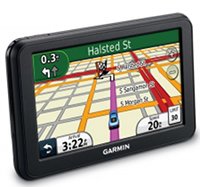
Budget auto GPS receivers
Our choice:
The Garmin nuvi 40 is a 2012 model with a 4.3″ screen that is loaded with features like lane assist, junction view and speed limit display. Currently available for around $90. Alternative recommendation:
- The 2013 Garmin nuvi 42LM has a faster processor and an improved mounting system
Mid-range auto GPS receivers
Our choice:
The Garmin nuvi 2455LT is a 2012 4.3″ model, loaded with features including lifetime traffic; at the time of our last update, this unit was running around $130. Alternative recommendations:
- Get a 5″ screen with the nuvi 2555LMT
- The TomTom VIA 1505TM gives you a lot of bang for the buck — a 5″ screen and lifetime map updates and traffic
High-end auto GPS receivers
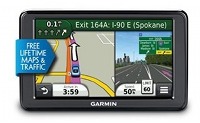 Our choice:
Our choice:
The 2013 Garmin nuvi 2597LMT 5” widescreen model is loaded with great features like custom avoidances and advanced detours. It also sports lifetime map updates, live traffic and voice commands.
- If you have a big vehicle stop looking and get the new 7″ Garmin nuvi 2797LMT
- The 2013 Garmin nuvi 3597LMTHD has more eye candy (3D terrain view and 3D buildings) and comes with a magnetic powered mount and an HD traffic receiver
More resources:
Image courtesy Reedz Malik


Help! I don’t know anything about gps for autos other than we rented a car in Europe with one and found it handy. We are headed to Japan this fall and I think it would be a good idea to have one as we are planning to drive around the country, not to mention the fact tht we recently couldn’t follow some directions and i got yelled at for not understanding them! 🙂 So, a gps for auto will be his birthday present! Which models will support maps of Japan? Is there anything else I need to know? Thanks for your help!
Unfortunately, Japan is one of those areas with poor map coverage. I’m sure you could buy a unit there, but I don’t know how well (or even if) English would be supported. Otherwise, your best bet may be to buy a Garmin nuvi and add this…
http://uud.info/en/navi/
Feel free to ask follow up questions.
Help
I am a first time buyer of a GPS – never used one – do not know much about them except I need one – would like it with large or adjustable print talks and pre loaded- ready to go and updates automatically
suggestions??
ty
I don’t know of any with adjustable fonts. Most auto units these days call out spoken directions. Those with text-to-speech add street names when calling out turns. The only way to get automatic updates is going to be on a smartphone. Hope that helps. Feel free to follow up with more questions.
Hi Rich,
I am torn between which Garmin to buy, I initially was sold on the 765T but after reading so many bad reviews I have started considering other alternatives.
While researching other alternatives I find that most of the models I am interested in have some kind of problems being posted in online customer reviews.
So I have made the decision to go with one that I can purchase locally and then return quite quickly it if I do have any problems.
The only model that the four stores closest to me all carry is the 1490T which seems like a great GPS but also with some problems as mentioned on several websites.
Here is my question:
Should I buy the 1490T locally or buy the 765T online and hope for the best?
Thanks,
mark
Oh Rich,
One other thing, I had a nuvi 750 and loved it until it just died.
I am really concerned about the map detail, the 750 was great/ Which one is better compared to the 750, the 1490T or the 765T?
Thanks,
mark
All the newer units suffer when it comes to map detail. They don’t label nearby streets very well. The people posting online will often be the ones with problems. Personally, I would go for whichever feature set best meets your needs. There are plenty of online retailers with good return policies BTW. Hope this helps.
Have owned two Garmins. Why O Why do they NOT have a compass rose while in the “map” screen I’ll never be able to figure out. REALLY is annoying when you have no idea which way north is.
Their philosophy is to declutter the interface. On the nuvi 1xxx series, you can set a field to display direction of travel (N, NE, etc.).
I know very little about GPS units.
I am looking for a GPS unit to locate new land markers. It will be used in thick woods (tree cover). Based on calculated points I want to place markers. I need to get as accurate a unit as I can for under $300. if possible. From recent reading on the internet it appears I need a unit with WAAS.
What can I expect for accuracy and which unit would you suggest?
Thank you.
I’m not sure what you mean by “new land markers.” Consumer grade GPS receivers have an accuracy of around 10-30′, depending upon conditions. There are WAAS issues with many new units and one of the two WAAS satellites is dead and won’t be replaced until late this year.
Never have used GPS device. Wanting these features:
Where am I (generally out in the sticks in my car, miles from a major city)
Traffic incl. alternate routes (I realize this feature will only work in major cities)
Considering (based on comments here): Garmin 265WT
Question: is a device like this a one time expense?
The 265WT is a nice unit. I think you can expect a minimum of 2-3 years of life out of it, often much more. One ongoing expense would be updating maps, which you might want to do more often if you live in an urban area. The best prices I have seen are $29 for a one-time map update or $79 for lifetime updates. Be sure to register your unit right away — if new maps are available, they are free for the first 60 days… http://garmin.com/numaps
Thanks Rich
One more question – I was told I could download maps from Google directly to a Nuvi.
Do you know if that is for all models (i.e. the 265)?
You can’t. But you can easily send individual addresses or points of interest from Google Maps to your nuvi, using the “Send” item on the map.
I’m looking for a GPS for use in my 4 wheel drive truck/camper. I am looking for a GPS that will have highway and streets maps, but will also guide me on smaller roads and forestry roads. I have a Legend Cx hand held that I have used for hiking. Is there a unit you can recommend for the vehicle that will help me off the pavement? I will be using it primarily in the mountains of Southern Oregon. So far my first choice is the Garmin 765T. Thanks
The nuvi 500 (http://gpstracklog.com/2008/09/garmin-nuvi-500.html) is one option, but you can add topo maps to any nuvi. There are plenty of free ones at http://gpsfiledepot.com, but most won’t give you turn-by-turn directions. Also, regardless of the source of the maps, I would not expect road maps to be that accurate for the backcountry. The mapping companies simply don’t invest much time in mapping there, and may rely more on dated government data.
Hi, thanks for the informative site. I currently have a Nuvi 350. (actually my 2nd one) First one (replaced by warranty) AND this one have had problem with on/off switch going out,(can only power on/off by connecting to power). I don’t always want to have to connect to use GPS. I don’t see anything in posts that talk about how each GPS is powered on/off. Manuf seems to agree that switch was bad in that model. Can you speak to current models method of switching on/off? With sooo many models out there how do I know which ones are the very latest (so as to have the latest/longest life expectancy product available) or are all only good for a couple of years? I am a full time RVer, and as such am in many cities, states, so want best for all that. I love talk-to-speak, would like multi-destination,powered mount sounds good and any other suggestions you might have. Thanks again it’s great to be able to find info. Judy
Later nuvis have a slider power switch. A 5″ model (1400 series) might be good for an RV’er, but there are no current 5″ models with a powered mount. What do you mean by talk-to-speak…voice command?
I lost my 350 so I need to buy a replacement. I loved it and had it for over four years. I’m considering the 1450 because of the 5 inch screen. Will this be an upgrade from my 350 plus will the internal antena be better or worse than the 350’s flip antena?
The main thing that’s missing (that the 350 had) is an MP3 player. Reception should be as good or better, but that is more due to HotFix technology than the antenna. All in all, it is definitely an upgrade from the 350.
Rich et al
Thanks for your input, now have the 265WT !
Came back here as you are so much more helpful than Gramin (although I did search their site) plus the Garmin tech phone wait is horrendous.
My questions, is it possible to:
plot a route between two points if you are not at either?
select a detour of your own choosing if you do not like the one the unit offers?
Thanks!
Cool! Great unit!
The only way to select a detour is to add a Via point.
Regarding your first question, I couldn’t find this for the 2×5 series, but it should be similar to Garmin’s instructions for the 600 series:
Question: How do I simulate a route on a nuvi 600 series?
Answer:
To simulate a route on the nuvi 600 series, the GPS receiver will need to be turned OFF or set to Simulation Mode. To do this please follow the steps below:
1. From the Main Menu, Touch the Wrench Icon
2. Touch Settings
3. Touch System
4. Turn the GPS Simulator to ON
With the GPS simulator turned “on” you can now use the unit to simulate a route to a given destination. If you are wanting to simulate a route starting from your current location, do the following: (After completing the previous steps 1 through 4)
1. Touch Where To
2. Touch Browse Map
3. On the screen, touch the location where you would like your starting point to be
4. Touch the Menu option Set Location at the bottom of the map screen
5. Touch Back after your Vehicle Icon has moved locations
You can now create a route starting from your new location and simulate the route. This feature is useful when you are in a location where a satellite signal cannot be accessed or for calculating a planned route.
Note: If maps of an overseas continent are loaded to the unit, the device will not fully calculate the route. It will attempt the calculation and then return the message: Unable to Calculate Route : Not enough memory available. Once the device is located on the same continent as the address, it will calculate/simulate the route.
Hi, just purchased a Garmin Nuvi 750. Should I leave it on the
“on” mode all of the time or turn it to the “off” when I get out
of my car? Does either way extend the life of the battery?
…thanks.
I would turn it off. As far as how it would affect the lifetime of the battery, I’m not sure. My guess is that it would extend it, though you may want to deep cycle charge / discharge occasionally.
My Nuvi 260W was recently stolen and I’m wondering which current model is equivalent?
Probably the 1300 (or 1350 if you want Canada and Alaska maps too) or the 255W.
First off, thanks for the great site, I’m new to GPS and a lot of questions were answered for me. My question: I’m going to be driving a cab soon and need a good GPS; I am overwhelmed by all of the different options and models available and would like some recommendations based on my priorities:
1) Map/Route accuracy and POI/address availability
2) Speed (route calculation & rerouting)
3) All of the other cool things like lane suggestion, ability to specify avoidance of a particular route due to construction etc, and maybe traffic (though it seems this feature isn’t very useful for current gen models)
Any suggestions of models to look at would be greatly appreaciated!
1. The best strategy here is to keep the maps up to date. Garmin and TomTom have been best for this.
2. I haven’t seen many units that have a big problem in this area. I wouldn’t be too concerned.
3. A hard to find feature (“ability to specify avoidance of a particular route due to construction etc”) since it complicates the interface so. The nuvi 8xx series and nuvi 5000 have this feature.
For traffic, I prefer TomTom units with IQ Routes, which take into account historical traffic speeds for a given day of week or time of day.
Rich, the only thing I’m missing on my Nuvi 255w is some sort of traffic assist. I drove straight into a huge mess that cost me an hour getting home a few nights ago that was easily avoided. I see “traffic” is still on your list of things you really shouldn’t look for because the technology is “not there yet.” Is this still the case? Can I somehow upgrade my 255w to get traffic if it IS worth it now? Are there any useful devices for traffic info?
You could add the Garmin GTM 25 . Traffic info is still hit or miss. Sometimes its right, sometimes its wrong. For routine (same time each day) traffic problems, TomTom units with IQ Routes are good. The upcoming nuvi 3700 series will integrate similar technology, but I don’t know how complete their data set is.
. Traffic info is still hit or miss. Sometimes its right, sometimes its wrong. For routine (same time each day) traffic problems, TomTom units with IQ Routes are good. The upcoming nuvi 3700 series will integrate similar technology, but I don’t know how complete their data set is.
I NEED HELP .. Have had a Nuvi 750 since 09, works great, no issues .
BUT it needed new maps. Done a download (lifetime) from Garmin today, now nothing is working right . It wont let you put in addresses, says no data available . When you go to recently found some of the old addresses you had in there start out right and then the words go into what looks like to be
chineese writing or something . Dont know what to do at this point , pulling hair our . Didnt know I was going to have these issues. At this point Im Scared the hold unit is messed up. Can you help me . I have your sight bookmarked, seems you really know your GPS units . Thanks for any help you might be able to give me .
It sounds like the map did not fully transfer to the device. Can you try transfering it again?
Great site. Ok, what im looking for is unit that works best in rural areas, that has bluetooth, and also has the voice address inpute. Bluetooth not as important but I work in rural north Georgia and would like to have a unit with voice activation that really works. Most things I’ve read so far is that the Garmin is better than TomTom with the voice activation/address input but the tomtom was better in rural areas. Need you’re input. Thanks!
My experience has been that Garmin/NAVTEQ is better in rural areas. I’d suggest you check out their map corrections sites, where you can see details for your area. You might also want to see if they have recently paved roads listed as paved or gravel.
http://mapreporter.navteq.com/ (Garmin)
http://mapinsight.teleatlas.com/mapfeedback/index.php (TomTom)
Personally I find voice input slower, but yes, Garmin’s is better. They have a new voice unit coming out, the 3790T, but it will be quite pricey at first. Otherwise, check out the nuvi 855.
Hi Rich,
I have a question regarding purchasing a GPS. I want to buy one but I am not too sure which one to get. I have heard amazing things about Garmin, so I have decided to go with them, brand-wise. I have read many reviews for the Nuvi 765T and there are many reviews on both sides of the spectrum. What I am mostly worried about is the Traffic Receiver, because if I have read correctly, the power cable (also where the traffic receiver is)connects to the cradle of the mount, as opposed to the GPS system itself; however, I live in Minnesota and it is illegal to mount objects onto the windshield, so I would have to purchase a dash mount instead. Since I will have the dash mount, I will have no use for the cradle, and thus, will I be unable to receive traffic news? Thanks!
The mount is made of two parts. There is a suction cup (or dash mount/friction base if you go that route). The other part is the powered mount that the cord plugs into and the unit attaches to. So no worries, it will still work with a dash mount. I hope that’s clear enough. It’s kind of hard to describe and time is short for me this a.m. Feel free to follow up.
Thanks again Rich – the inst. for the 600 worked on the 265 I have.
One thing I noted:
Range seems similar to cell phone coverage – I was hoping satellite coverage would be better for travel on back country roads.
You shouldn’t have too much trouble with reception. Worse case is canyons or mountainous terrain, forest canopy and/or rain. Even then, it probably won’t be an issue if you use the following best practices:
1. Use your unit regularly. It stores satellite locations for several days, which will speed lock.
2. Let it acquire satellites before moving the vehicle. Locking on is much harder in a moving vehicle.
Jessica,
I recently purchased my first – a 265WT. Here are come comments:
Not safe to view traffic when driving – suspect the same with any device this size. Best to pull off or have a passenger. The unit does not need to be in the window. The traffic receiver is in the cord. Yu can mount anywhere on the dash or even just hold it.
Traffic reporting seems minimal (SF Bay Area anyway) – have compared to traffic.yahoo.com – have checked in my house with 11012v adapter for the Garmin next to my PC.
Setting up “via point” not intuitive – nor is planning a route from points where you are not. But Rich helped with that (see above)!
Garmin web site lacks enough FAQ’s and telephone support is a long wait – so this web site is great!
Range seems similar to cell phone coverage – I was hoping satellite coverage would be better.
For the price I could not find anything that compares ($129 at Amazon & the 765T is only $166).
I have the old street pilot 2720, and am a full time RVer. I cannot update the old unit any longer, and want to move up to one of the newer NUVI models. Even w/reading all the various reviews and forums, I am still confused on the various options on models.
What I want is one that is “portable”–has the larger [4in. plus] touch screen, name street/lane assist, life time traffic, can be used either in the RV via a 12V receptacle, or used w/batteries hand held for local walking tours, etc. Able to accept custom POIs, and better “via point” application–[my unit now always takes me to the ‘point’ then makes me do a U Turn.]
I travel w/a Vespa scooter, and will be using it as an alternate as well as walking…don’t care about blue tooth or mp3 player, and want to get a unit that will hold its own for the next few years…this is a large expense for me.
I already have the lifetime map update..[long story–switching from 2720 credit to new unit].
I think I have it narrowed to the 755T or the newer 1490T…with the 755T being more in my price range.
I haven’t seen the Via problem on any nuvi, so I think you’ll be good there. Did you get them to agree to move your lifetime map updates to a new unit?!
All the nuvis have an internal battery that will charge off the cigarette lighter. I think that either unit you are looking at will meet your needs, though a second mount would probably be cheaper for the 1490T.
Thanks Rich…went ahead w/the 755T, as it didn’t have the unnecessary MP3 player…still has blue tooth capacity, but I have no desire for that either. Found it delivered, new, for $173…decided not to go with the refurb due to the travel situation…hard to return/exchange while on the road.
Yes after many, many months of trying to get the maps to install [from Dec.!!}, and running into the constant “30 plus minute wait” when trying to call tech support, DLing the 2 1/2 gig file TWICE…
[and finally connecting via e-mail, and being told it was my firewall or internet security settings keeping me from loading it…grrrrr]…they have agreed to let me move it to the new unit…
After all, it never DID load onto the 2720…website shows “incomplete install”…sez to DL the new 2011 update within 60days as a “trial run”…hoping my Verizon USB 760 modem w/Wilson booster will snag the 1 gig file with no problem..fingers crossed!
Congrats on getting them to transfer it. And have fun with the nuvi!
Hello Rich,
Thank you for such an informative site. We’re switching from a car with an installed nav system to a car without the nav. I plan on purchasing a GPS unit that will mimic the same features (large screen, spoken street directions, POI, saved addresses, etc). Based on your list of “must haves/don’t need” I’m looking at the Garmin 765T and the 1450. Please note that price is not a factor so if you recommend a different (read: better) unit, I’d appreciate it. Also, based on the comments above, it would seem that GPS units have a 3-4 year lifespan – is this correct? Again, thank you.
GPS receivers evolve a lot in 3-4 years. You should be able to get 3+ years out of a quality unit, but you may also find newer models have features that you would like before that time is up!
Those are both good models, but you may want to check out the forthcoming (late June /early July) nuvi 3700 series: http://gpstracklog.com/2010/04/garmin-nuvi-3700-series.html
Beware though, that prices will likely be near list for the first month or so.
Rich, this is the most comprehensive site I’ve found, thanks so much for your efforts.
I am considering the 1350 and 765T and have 2 fundamental questions:
– does lane assist tell me via audio, or do I need to view the screen?
– with the multiple destination feature on the 7×5 series, can I enter several destinations and it will sort them out for me based on distance, or must I know the destination sequence when I enter them?
Thanks for your help, Doug
Lane Assist is a visual cue only, as far as which lane you should be in. Be aware that coverage is limited.
The multi-destination feature will optimize a route for the most efficient layout. You can also manually change the order.
Hope this helps.
I want to buy a GPS for a college student. I think I would like to have lane assist, but most other features can be fairly basic. What unit do you suggest?
The nuvi 1350 is the lowest model with lane assist. You could also check the older 755.
Hello Rich,
Another lost soul that doesnt know what car sat nav to buy! Any advice gratefully received.
I’m not looking intersted in paying a monthly fee and any fancy features (but as many extras within budget would obviosuly be nice).
A few simply things….
– Having the road speed limit displayed at all times
– To be able to drive along without entering a route with it tracking where I am and telling me speed limit and alerting to me to speed cameras
– Being able to update maps and speed camera locations as cheaply as possible
I am based in the UK and the main outlet for such devices is a shop called halfords dot com (not sure if you like links being posted!), just to give you an idea of what is available to me
Oh price range of £100-150
Thanks for any help 🙂
Mark
Oh i forgot to mention I only need it for UK & Ireland!, Cheers
Ah, I’m afraid I’m not up to speed (haha) on speed cameras and UK map updates. I’d suggest asking at http://www.gpspassion.com/forumsen/default.asp?group=2.
Sorry!
Rich,
I am looking for a GPS for a different reason than most here. I would like a unit that I can track the location of from a computer. I have a new college student that will be doing a 3 hour commute to a very busy city twice a week. I want to make certain she arrives alright and I know where she is on her route. Do you know of a unit that does this. I bought her a new cell phone with GPS two months ago because I was told Google Latitude would do that. Well, that is a joke. It has anywhere from a 3 hour to 2 day delay in processing info.
Do you know of a unit that this service is available for? I checked with t-mobile (my carrier) and they have a Garmin phone they said will do that…but I just bought her a new $250. phone with all the bells and whistles two months ago.
Any advice would be appreciated.
Latitude updates for me instantly. Are you viewing it on your phone via an app, or through your browser? If it’s the latter, try refreshing the page by pressing CTRL + F5.
I do not have a phone that will allow me to access latitude. I have to do that through igoogle. I just checked now and my daughter’s location has not updated for four days. I also check tmobile and they said her phone does send cell phone id.
I am at a loss here. I know so many other people who use latitude and they all say it has instant update. However for her HTC H2 phone, it simply does not update unless she goes online to google maps and asks it to.
Do you have any suggestions?
Is it possible she is disabling it because she doesn’t want to be tracked? Have you tried her phone to see if you can get it working for you? Is GPS constantly enabled on her phone, or only when specific apps call for it?
Yes, I took the phone for two days. It showed me at her friends house for those two days and never updated. Do you know of a GPS that would allow me to see if from a computer?
There are dedicated tracking units, but then she’d have to carry yet another device. Most carriers have a family tracking program / plan you can purchase. I’d take the phone back though, since they told you this would work. Will other GPS applications work correctly?
Rich, I am stationed in South Korea and need a GPS. I would like to be able to take it to the US when my tour is up, but having a GPS in English in Korea is the most important thing. I need something that is not too expensive (maybe under $300). I have tried to research online and have not had much luck understanding what I can get. If I do buy a Garmin, do I need to buy more maps or can I buy just for Korea and update with US later? Any suggestions?
Garmin doesn’t sell a City Navigator product for South Korea (http://www.garmin.com/garmin/cms/site/us/lang/en/citynavigatornt), so your best bet would be to get one there and add US maps later. Can you go into a store and check in the set up menus to see if English is available? Here’s the Garmin Korean website if that helps… http://garmin.co.kr/
Your site is awesome.
Could you recommend a current model GPS (for a mid size SUV) that has an aux video input that I can connect to a backup camera.
I saw that Garmin used to have a few options but when I went to their site I couldn’t find it as a listed feature on any of their models.
Thanks!
Thanks!
They had backup camera inputs on the nuvi 8×0 and 8×5 series, but I think the implementation was problematic. I’d investigate the costs and installation issues thoroughly before deciding to do this. The nuvi 5000 may be a better choice. From garmin.com support:
Question: Can I use a backup camera with my nuvi?
Answer:
It is possible to use a backup camera with the nuvi 5000 and the nuvi 8xx series. The nuvi 5000 can be used with a backup camera by purchasing the following A/V Cables.
https://buy.garmin.com/shop/shop.do?pID=1375
The nuvi 8xx series requires the purchase of the VIB 11.
https://buy.garmin.com/shop/shop.do?cID=164&pID=9653
I haven’t tried any other GPS tracking apps. We bought the “Here I am” app, because that is what t-mobile said to use. There is no website to go look at it to see if it is working. It only allows her to track herself, which is not what we care about. It also only gives her location in latitude/longitude on her computer, which is complete nonsense to her of course.
We are heading to a t-mobile store once again tomorrow to see what help they can give us. But so far it looks like we will purchase an Insignia Child Tracker which is not as effective because it will remain in her car and if she is walking the streets in Los Angeles and something happens….we will never know. That is what why we wanted a phone that tracked her exact location. I am incredibly disappointed that the phone is not effect. They said their Garmin phone would do that, but it is too late to exchange according to the customer service help line. Just really frustrated.
I am interested in purchasing a GPS unit for use in US but more importantly in Greece as I will be doing my own navigation by car this year. Ideally, if it was a unit I could use walking around larger cities like Athens that would be helpful. There are so many models and options, just not sure where to start or if I can address my needs with what is currently available. Thanks
I’d suggest looking at the Garmin nuvi 1370T (http://gpstracklog.com/2010/02/garmin-nuvi-1370t-review.html), which comes with pre-loaded maps of Europe and the US. Alternatively, you could buy another nuvi and add City Navigator Italy / Greece maps to it. You could see which route is cheaper.
You should also check out Garmin’s CityXplorer maps, which might help on foot, especially if you are using any mass transit… http://gpstracklog.com/2009/06/garmin-cityxplorer-review.html
They only work fully on nuvi 1xxx and 37xx models.
There are other units with European maps, that don’t fully support CityXplorer maps (x7x model numbers).
Hope thats not too confusing. Feel free to follow up with more questions.
Hey Rich,
My garmin nuvi 1200 just went out. I had it for a year and it was great. Moved to a busier city and looking to upgrade to a new Garmin. I recently purchased the 265T from Costco. Really looked forward to the bluetooth and traffic updates. After using it, the screen takes adjusting and the locations are not as quick as the 1200. The bluetooth works ok and the traffic update is inconsistent. I’m looking to return it and get something in the 1300 series. It seems they are more updated and will offer some new features. Any thoughts between the 1350, 1370 or 1390? I’m looking for a device with clear, accurate navigation, updated POI, bluetooth (clear), and traffic is optional.
Thanks,
The 1370 has European maps too, so unless you need that, no need to pay the extra. The 1390T has Bluetooth, the 1350/T does not. Hope this helps. Feel free to follow up with more questions.