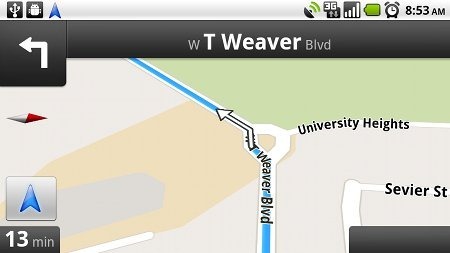 Okay, maybe it’s unfair to call out Google Maps Navigation for this error. After all, every GPS can give you faulty directions, no matter what database they are using for road data. But I’ve never seen this type of error on a unit using NAVTEQ or TeleAtlas maps. Fail!
Okay, maybe it’s unfair to call out Google Maps Navigation for this error. After all, every GPS can give you faulty directions, no matter what database they are using for road data. But I’ve never seen this type of error on a unit using NAVTEQ or TeleAtlas maps. Fail!
Enter traffic circle and keep left?
Google Maps Navigation to use onboard maps?
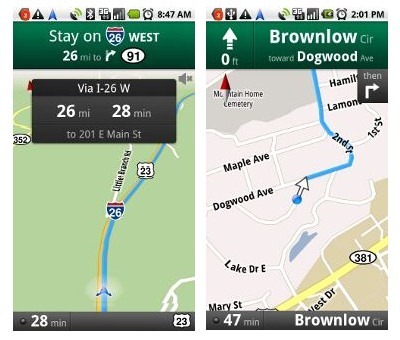 According to All About Phones, a Dutch website, Google Maps Navigation will soon have a full-blown offline mode. Late last year, with the introduction of Google Maps 5.0 for Android, GMN moved to vector graphics and improved route caching. But this new capability would allow you to plug in a destination while outside of cell range, which means that some maps and associated data would always be cached on your device.
According to All About Phones, a Dutch website, Google Maps Navigation will soon have a full-blown offline mode. Late last year, with the introduction of Google Maps 5.0 for Android, GMN moved to vector graphics and improved route caching. But this new capability would allow you to plug in a destination while outside of cell range, which means that some maps and associated data would always be cached on your device.
Google Maps Navigation review
 Not the nav app you’re looking for
Not the nav app you’re looking for
Google Maps Navigation (referred to hereafter as GMN) is a free navigation app for Android version 1.6+ phones in the U.S. I bought the Motorola Droid recently (which I absolutely love BTW), so I thought I’d share my experiences with this much discussed free navigation app.
One important thing to be aware of — this is a beta application. Google has been known to keep their products in beta for a long time, but this one is pretty new and the beta label definitely applies.
The first part of my review is basically a tutorial, walking you through the interface, and offering useful tips. For my overall take, head on down to the conclusion.
