UPDATE: This model has been superseded by the new Garmin eTrex 30.
UPDATE 2: This model has been discontinued. For more current recommendations, please refer to our handheld GPS buyers guide or our Garmin handheld GPS comparison chart.
The Garmin eTrex Vista HCx is the flagship model in Garmin’s new eTrex H series line. The successor to the popular Vista Cx, the Vista HCx adds a high-sensitivity MediaTek chipset and has a faster processor as well, which will give you faster map scrolling and screen redraws.
Like the Vista Cx, the HCx sports a bright, sunlight-readable color screen, a barometric altimeter, electronic compass, and a micro-SD card slot for loading topo or highway maps.
Compare prices on the Garmin eTrex Vista HCx
A great backcountry device, the Vista HCx also autoroutes, so you can add City Navigator maps and a mount, and use it for turn-by-turn routing in your car. The button layout may make it a little awkward for this purpose though; a better, but slightly larger, dual use choice might be the Garmin 60CSx.
Stepping down one level to the Legend HCx, you lose the barometric altimeter and electronic compass. To see how the Vista HCx stands up against other Garmin models, check out my Garmin handheld GPS comparison chart.
More Garmin eTrex Vista HCx reviews
- Consumer-authored eTrex Vista HCx reviews have been posted at GPS Now.
- Folks at Amazon are also posting Garmin eTrex Vista HCx reviews
.
- GPSInformation.org has posted a typically thorough Garmin eTrex Vista HCx review.
- And consumer-written Garmin Vista HCx reviews have been posted at CNet.
- A geocacher has posted a Garmin eTrex Vista HCx review.
- Here is a German and English language review of the Garmin Vista HCx.
- MTB Guru has posted a comparison of the Vista Cx and HCx.
- Good Life Cyclist reviews the Vista HCx from a biker’s perspective.
- Lone Locust has also posted a Garmin Vista HCx review.
- Foosel reviews the Vista HCx
- Timbuk2 and Tippycanoe has posted a Garmin Vista HCx review
- Here is a user review of the Vista HCx at Singletracks.com
- Marine Electronics Review dishes on the Garmin Vista HCx
- This post compares elevation gain on the Vista HCx with the Legend HCx
- A Garmin eTrex Vista HCx video review by a geocacher:
Garmin eTrex Vista HCx resources
- A PDF version of the Garmin eTrex Vista HCx owners manual.
- Want to see how the Vista HCx compares to other units? Use this Garmin GPS comparison tool.
- I haven’t found any message forums dedicated solely to the eTrex H series, but there is a UseNet Garmin message board and a good Garmin forum at GPSInformation.net.
- The official Garmin eTrex Vista HCx web page.
- Check out my Legend HCx review for a more detailed look at the eTrex interface.
Compare prices on the Garmin eTrex Vista HCx at these merchants:
- Find the low price on a Garmin eTrex Vista HCx at GPS Now, where shipping is free on orders over $99 (and the upgrade to overnight shipping is dirt cheap!). Order by 5 p.m. Central Time for same day shipment.
- Check the current Garmin eTrex Vista HCx
price at Amazon.
- Find a great deal on the
Garmin eTrex Vista HCx GPS
at REI.com, where satisfaction is guaranteed and members get 10% back on eligible purchases.
- Buy the
Garmin eTrex Vista HCx Expandable Color Hand Held GPS Receiver
at TigerGPS.
- Get the Garmin eTrex Vista HCx for an amazing price on eBay.
- Check out our GPS deals site for current specials and rebates on a wide range of GPS receivers
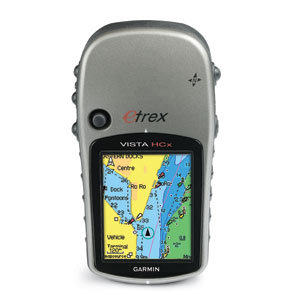


New to the world of GPS. Just acquired a Garmin eTrex Vista HCx, and bought a 4 gig card for it, thinking I can carry around 1:100,000 topos for pretty much the entire nation. WOW, it took more than a full day to load into the chip! Is this normal? What do most people do, carry just a few topos, or just one state? Also, a couple of days after I loaded the entire lower 48 states into my chip, and used the unit around town just getting used to it, I lost about half of my topo maps from the chip… all the topos south of a nice straight east/west line across the nation just vanished. Do you suspect hardware? software? user error? I realize you are not customer service, just looking for some direction here. Thanks!
Loading will go faster if you can transfer directly from your computer to the card, rather than through the Vista. Regardless of method, there is a 2025 map tile limit for transferred maps, and this may be what you are running into.
Csx 60 vs Vista HCX
Perhaps this is covered and I missed it, but I was wondering if there are any real performance differences between these units? My uses are for hiking and mtn. biking. I realize there is a form factor difference; however, is that all there is? FWIW, both units are almost equally priced today. I do like the “pocketable” size of the Vista HCX but I do like the larger screen on the csx60.
Also, as a newbie, I find that this site is by far the best information source.
Thank you in advance for any guidance.
There are minor differences, but the other biggie results from form factor. Clearly labeled buttons on the 60CSx result in a more user friendly interface, IMHO.
Hi, here’s my situation and I was wondering your input? I just bought the eTrex Vista HCx from Costco.com. I noticed that if I want to upload another map a day later, it’ll overwrite that gmapsupp file. If I try renaming gmapsupp, like you suggested, the Vista HCx won’t recognize the file. If I start from scratch by resending all the maps to my unit again, it takes more than 12 hours just to do the whole thing again (I have an 8 GB card in the unit). It’s a pain.
Since Costco has a return policy if you’re not satisfied, I was thinking of returning this unit and paying the extra $100-140 to get either a Dakota 20 or Oregon 450. My questions: Do those two other units allow you to recognize the renamed gmapsupp file? Another thing I’m concerned about is if their touchscreens make it more difficult to pinpoint the exact point on the map you want compared to the eTrex (if you don’t have good fingernails)? How do the Dakota 20 and Oregon 450 compare to the eTrex Vista HCx?
Yes, you’ll get that capability…
http://gpstracklog.com/2011/05/loading-multiple-maps-to-garmin-devices.html
The touchscreen units have a neat feature many folks don’t know about. Tap the map screen to located a point and a pin will appear at that point. Now you can drag the map under the pin, until the pin is in the correct location. You can even zoom if necessary.
Thanks for your response.
Another thing I wanted to ask you is I’ve heard from multiple places that the sunlight visibility is worse with the Dakota 20 and Oregon 450 touch screens than eTrex? Is that much of an issue? Also, the battery life for them aren’t rated as long as the eTrex Vista HCx.
So, in your opinion do the added features of the Dakota and Oregon overrule those two disadvantages? Or, how much of an issue are those two concerns I have?
Yeah, they probably aren’t quite as bright. What is your use? If it’s going to be as a handheld (hiking, geocaching, etc.), you’ll find that you intuitively tilt it for the best view, so the Oregon or Dakota will probably be fine. If it’s fixed mount use, the improved visibility at wider angles might steer you towards one of the new eTrex x0 models or the 62s.
Battery life also depends on your use. Are you out for 12+ hours at a time? If so, maybe an eTrex would be better.