
UPDATE: MSN Direct is ceasing operations on January 1, 2012.
UPDATE 2: This model has been discontinued. For current recommendations, please refer to our auto GPS buyers guide.
The Garmin nüvi 885T is Garmin’s top of the line voice command navigator. Updating the nuvi 880, the 885T adds junction view, lane assist and a speed limit indicator. It is also compatible with the third generation of MSN Direct services, including doppler radar and flight status.
Comparing the nuvi 885T and 785T
Despite these improvements, the 885T does not include all the features found in the 785T. It is missing the following:
- 3-D buildings
- A2DP Bluetooth
- ecoRoute
- Recent cities and streets folders that speed searches (though these aren’t really necessary if you’re using voice commands)
- Customizable data fields
On the other hand, the 885T has the following features which are not present on the 785T:
- Removable battery
- Dual speakers
- Voice command
- Custom avoidances (avoid specified streets or areas)
- Backup camera input
This is unfortunate – there really isn’t one top of the line Garmin nuvi. If you want the best, you’ll need to choose between a 7×5 series and an 8×5 series unit.
Compare prices on the Garmin nuvi 885T
One other note; the nüvi 855 has all the features of the 885T except Bluetooth and MSN Direct, though the latter can be added by buying an MSN receiver. To see how the 885T stacks up against other models, check out my Garmin nuvi comparison chart.
Using voice commands with the nuvi 885T
The nuvi 8xx series offers the best voice command feature of any GPS unit on the market. I covered this extensively in my Garmin nuvi 880 review and rather than repeat myself, I’ve shot a quick video demonstrating the voice command feature:
I remain impressed with this feature. Popular Places even had ‘”libraries” and “rest areas.” Nevertheless, it is much faster to enter many things by hand, though the voice recognition feature is nice for anything that would involve a lot of keypad entry, like addresses and cities.
MSN Direct
I tested MSN Direct services in two metropolitan areas with coverage – Charlotte, NC and Greenville/Spartanburg, SC, yet I don’t feel like I had enough time to judge its effectiveness for traffic, gas prices and the like. I have included a few notes below, along with some screenshots. MSN Direct third generation features include:
- Traffic reports

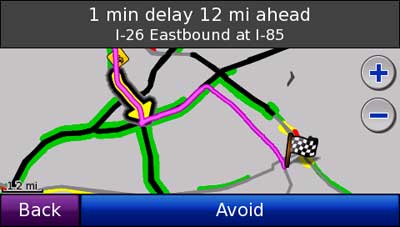
- Weather – Current conditions, three day forecasts and Doppler radar (I love having the latter)


- Gas prices – While I didn’t end up finding and using a gas station with this feature, it did let me know what prices were like, so I knew it when I saw a good deal

- Send to GPS – Allows you to wirelessly send address and phone number from Live Search maps to your GPS
- Local events
- Movie times
- News headlines
- Stock quotes
- Airport delays
- Flight status
Here’s the MSN Direct main menu:

Custom avoidances
The nuvi 8xx series allow you to set custom avoidances. Follow the link for a full run down on this feature. You can select streets (or portions thereof) or rectangular areas to avoid. The only other nuvi with this feature to date is the nuvi 5000.
Bluetooth
I was able to successfully pair both my phone and my wife’s — an LG VX8300 and a Motorola V325i. It picked up everything except the phone book on the Motorola, but got it all from the LG.
The sound quality was better than many Bluetooth units I’ve tried, but still not quite as good as the nuvi 7×5 implementation, which remains the best performing that I’ve come across. Interestingly enough, the sound quality was better for the person on the other end than it was listening to the call on the nuvi. I will add one caveat here; this is a very subjective evaluation, so YMMV.
Lane Assist and Junction View
I had previously experienced this feature using the 7×5 series in Atlanta, and I think Garmin has done an excellent job with it. Unfortunately, coverage is woefully lacking, as I did not see any signs of it in Charlotte or Greenville / Spartanburg. I can understand the latter, but c’mon, Charlotte is the 18th largest metro area in the country. Maybe it’s because I stuck to the northeast side of town, but I thought I would at least see it on I-85.
Other features
On top of all this, the nuvi 8×5 series includes:
- Pre-loaded maps of the U.S. and Canada
- Multi-destination routing (and auto-sorting)
- Text-to-speech
- Where Am I? (find closest hospitals, police & gas stations, nearest address & intersection)
- Garmin Locate™ (marks position when removed from windshield mount)
- Photo navigation (navigate to geotagged photos)
- MP3 / audio book player
- FM transmitter
Garmin nuvi 885T recommendation
If you do most of your driving alone, and especially if you succumb to the temptation to use the GPS touch screen while driving, I highly recommend the Garmin nuvi 885T. The voice command system makes it one of the safest GPS units to operate, and it is without doubt the best voice command navigator on the market.
However, if you usually have a passenger with you who can operate the device, or have the self-restraint to not operate it while driving, you might choose the nuvi 785T instead.
Finally,a recommendation for Garmin — charge what you will, but please, give us a top of the line unit that combines the features of the nuvi 7×5 and 8×5 series!
More Garmin nuvi 885T reviews
- Consumer-authored Garmin nuvi 885T reviews are being posted at GPS Now (click the Reviews tab)
- More consumer-authored Garmin nuvi 885T reviews
have been posted at Amazon
- GPS magazine has posted their own Garmin nuvi 885T review
- PC magazine gives a 4-1/2 star rating in their review of the nuvi 885T
- LaptopMag.com gives a less enthusiastic 3 star rating in their Garmin nuvi 885T review
I’ll be posting more hands on GPS reviews as they appear, but in the meantime, here are some…
Other Garmin nuvi 885T resources
- A PDF version of the Garmin nuvi 885T owners manual
- Want to see how the 885T stacks up against other models? Check out this Garmin auto GPS comparison tool or my own Garmin nuvi comparison chart
- There is a dedicated Garmin nuvi message forum at GpsPasSion
- The official Garmin nuvi 885T web page
- How to access archived nuvi trip logs
- Five tips for nuvi newbies
Compare prices on the Garmin nuvi 885T at these merchants:
- Find the Garmin nuvi 885T GPS Navigator w/ Speech Recognition, MSN Direct, Bluetooth
at BuyDig.com
- Find the low price on a Garmin nuvi 885T at GPS Now, where shipping is free on orders over $99 (and the upgrade to overnight shipping is dirt cheap!); order by 5 p.m. Central Time for same day shipment
- Check the current Garmin nüvi 885T
price at Amazon
- Get a great price on a Nuvi 885T GPS Navigation System
from Abe’s of Maine
- Get the Garmin nuvi 885T Bluetooth Automotive GPS System w/ Lane Assist, MSN Direct & Voice Recognition
at TigerGPS, where you get free shipping on orders above $250
- Get the Garmin nuvi 885T
for an amazing price on eBay

my garmin nuuvi was just stolen and I’m hoping to find if it contains a tracking device for police to find it.
Nope, you’re out of luck. There is a security code but you would have had to set that up before hand.
The review missed two of the most useful features or the 885t, “Prompted Detour” and “Custom Avoids”.
“Prompted Detour” allows you to manually exclude roads from your route. Go to Tools>Settings>Navigation and turn “Prompted Detour” on. In addition to many other choices you can manually exclude roads as you see fit.
“Custom Avoids” I believe is a function also found on the Nuvi 5000 that allows you to custom define a road or area that should be avoided during route planning. It is very useful and the objectives you can achieve by using it endless. For instance; to avoid unsafe areas, side streets where they are busy with temporary constructions, to correct map errors, usually congested roads or intersections you want to avoid, and on and on.
To get there go to Tools>Settings>Navigation>Avoidances>Enable>Custom Avoids>Enable and then define and custom avoid roads or areas as you see fit.
Thanks. I did cover custom avoids briefly, but I’m not sure I saw the “prompted detour” feature. Will have to check that out.
Hello, I am new to using GPS devices, and wanted to know after I buy this model are there any other costs (e.g. monthly service fees, internet connection fees?) Also what would I need to setup the bluetooth? Thank you
MSN Direct is the only service requiring a subscription, but the unit will work fine without it. You just won’t be able to access some features, like gas prices and weather. Also note that MSN Direct service is ending January 1, 2012.
All you need to setup Bluetooth is your phone. Most phones are compatible, some aren’t. Sometimes it takes a couple of tries; patience helps!
so I imagine if you got a bluetooth GPS it would make your bluetooth headset obsolete, correct?
Yes, as long as it works better than (or at least as good as) your headset.
Does a bluetooth GPS really work well with all the ambient road noise etc. in a car?
As opposed to a bluetooth headset, where you are speaking directly into the mic.
Not until recently. The best I’ve used is on the nuvi 7×5 series. But the nuvi 1690 was pretty good, as have been recent TomToms.
I need some help in making a decision. I am considering the Nuvi 765T or the Nuvi 855T but do not quite know the difference as to which is better, or has the better features. The only difference from what it seems is that the 855T has the voice activated feature. Please, I would like any suggestions about these two Nuvi models. Thanks!
The 765T has Bluetooth and lifetime traffic. These are the most significant differences. If it were up to me, I’d go with the 765T, but I’m not a big fan of voice input (even though it works great on the 855).
Rich, I love the concept of the MSN Direct services. However, after the service ends in 2012, will units (like the 885T) getting traffic updates via MSN Direct be able to switch over to the “free” lifetime FM broadcasted updates or will you lose traffic updates all together?
Also, (in your opinion) do you think that if I were to purchase a 885T now, that by 2012 Garmin will provide a software upgrade, for existing MSN Direct Units, to allow for the new Google Local Service which I believe they are migrating toward now?
I boldy ask the 2nd question assuming that you may have heard something from “a friend of a friend of someone who works at Garmin” or through the proverbial “Garmin Grape Vine.” If such a thing even exists? LOL
Thanks for your reply.
According to Garmin’s site, the 885T is compatible with the NAVTEQ lifetime traffic receiver. https://buy.garmin.com/shop/shop.do?pID=36249
This can be found cheaper through other sources, BTW.
I don’t expect them to add Google Local. The only unit now using that (the 1690) has a cellular modem built in. Garmin rarely adds new features to auto units via updates.
Hope that helps!
Trying to decide between the new 1690 (I like the Google interface) and the voice-rec 885T. Am most concerned about traveling in unfamiliar cities – like when I fly to a new place, and also whether the highly popular Garmin friction mount works with both.
Either will work fine in new cities, and the friction mount will work with both (I’ve used it with both). I love that thing!
Did you see my 1690 review? http://gpstracklog.com/2009/11/garmin-nuvi-1690-review.html
There’s a section near the end where I go over the pros and cons of this unit vs the 885T and 765T. Personally, between the two you mentioned, I’d go for the 1690.
Also, remember that MSN Direct service will terminate on Jan. 1, 2012.
Rich, your pro/con reviews are great! But, do you have any idea when a voice-rec 1690 will come out? I can just see myself getting the 1690 but really wanting it with voice recognition as well. “Zoom in. Zoom in!” I say. Cheers!
Thanks David. As far as a 1690 with voice command, it’s hard to say. Garmin has, for whatever reason, elected to spread their feature set out and not produce one model that has it all. However, you can expect some new models to be announced this spring (probably early March), and be available by May or June. I’d be very surprised if this next batch doesn’t include more connected models like the 1690. There is a rumored 1800 connected series, but I don’t believe it was supposed to include voice command.
Rich, I have been researching nuvi’s and am thinking strongly about the 765T and the 855. I have read many bad things about the 765T (giving poor directions, lane assist not helping soon enough, screen redraw is slow etc). Are these real issues or do you think these people have their GPS setup wrong? I was really leaning toward the 765T until reading all the bad reviews. I don’t need voice recognition, but I do want accurate info quickly.
The worst thing about the 7×5 series is that some units have screens that can’t be properly calibrated, so you get keypad errors. It appears to be a hardware issue and I’m not sure if its been resolved or not. I haven’t heard enough complaints about anything else with that series to suspect that other issues are widespread. Remember that online forums and comments attract folks with problems, not the majority who are happy with their units.
FYI: I ended up getting the 855 (vs. the 1690) and don’t know what I’d do without the voice recognition. It’s GREAT! Flew to a new destination last week, plugged it into the rental car, told it where I wanted to go and I was immediately en route. No messing with the touchpad or anything. The only trick is remembering to grab the voice button when you vacate your rental car. Otherwise, I use it in my standard auto all the time. No complaints whatsoever.
Glad you like it! They are pretty awesome units. I’m amazed how good the voice command engine is.
Love the unit so far. The car plug is too big for my car so I’ll have to get an adapter. Charged the battery on my computer Otherwise great. Still getting used to it.
That’s too bad. Is it just recessed?
Actually, stopped in at Radio Shack and they assured me it would fit, but might be snug, Tried it again and voila – it fit! Guess I didn’t angle it quite right the first time.
All is well.
I need a Garmin GPS System because I am about to do some traveling. I need a accurate up-to-date no stalling system. I am currently interested in the following features listed below in one:
4.3″ Screen
Speak Street names, Live traffic(If necessary), MSN Direct Option, Track display, Speed limit display, and lane assist.
I have saw the comparison charts but noone knows the reviews on them.
I’m not sure what you mean by “noone knows the reviews on them.”
I’d recommend against MSN Direct service, since they are ceasing operations on 1/1/2012.
This unit probably saved my sanity (maybe even my life!) in Baton Rouge, LA. Unfortunately I rented a car in which the cigarette lighter did not work and I didn’t realize it until I left the rental place. I did not have time to return the car. Thankfully I packed the USB cord and was able to use a borrowed laptop computer to charge it. Because I did not have the cig. lighter connection, I couldn’t use the MSN feature. The sound on this unit was perfect. I did go into the tool that allows you to turn it up. The voice activation was a little tricky to use at home in CT and I didn’t have time to learn all the commands so I didn’t use it in BR,LA having to save battery life. I don’t know if all GPS units always take you the most direct way even when you ask it to save time, and it still goes on a cow path, but I go the way I know and then it redirects the trip. Nice feature. Basically I’m pleased with this unit although maybe a less expensive unit would do the same thing (except for voice activation).
2 Follow up questions concerning comparing 3790 and 855:
Just realized the 8xx may exclusively use MSN traffic, (obsolete Jan /12?)
Does 3790T allow me to preview the route? (other than in eco-mode?)
Answered your other questions at http://gpstracklog.com/buyers-guides/auto-gps-buyers-guide/comment-page-3#comment-132514
All nuvis allow route preview.