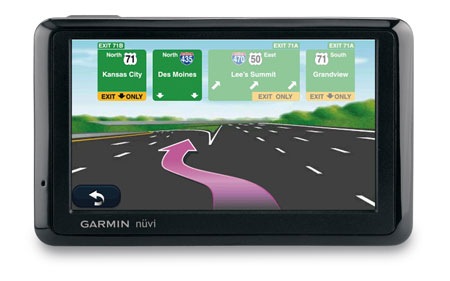 UPDATE: This model has been discontinued. For current recommendations, please refer to our auto GPS buyers guide.
UPDATE: This model has been discontinued. For current recommendations, please refer to our auto GPS buyers guide.
The Garmin nüvi 1390T is a high-end unit in a line of Garmin GPS navigators introduced in 2009 (here is a list of more recent nuvi introductions). It offers lane assist, junction view (seen above), lifetime traffic, and Bluetooth for hands-free cell phone use. All of the new units in the 1200, 1300 and 1400 series come with customizable data fields and the ability to utilize the pedestrian and mass transit features on Garmin’s CityXplorer maps. They also have text-to-speech, so you’ll hear “drive one-half mile, then turn left on Main Street,” instead of just “drive one-half mile, then turn left.”
The 4.3” touch-screen nuvi 1390T comes with preloaded maps of the US and Canada.
Related units
- Now available bundled with lifetime map updates as the Garmin nuvi 1390LMT
- Step up to the nuvi 1490T to get a luxurious 5” screen and add multi-destination routing to the feature set
- Or choose the 1690 to get connected services like Google Local search
- Going the other direction, the nuvi 1350T has the same features as the 1390T, minus Bluetooth and junction view
- To see how the 1390T compares to other models, check out my Garmin nuvi comparison chart
Portions of the following were adapted from my hands on reviews of the nuvi 1200 and nuvi 1490T.
Here is a brief look at new features found on the 12xx, 13xx and 14xx series, but not on previous models.
CityXplorer maps
The nuvi 1390T can utilize the pedestrian / mass transit navigation features of these maps, as shown below. CityXplorer maps are priced at $9.99 to $14.99 per city; you can read more about them in my CityXplorer review.
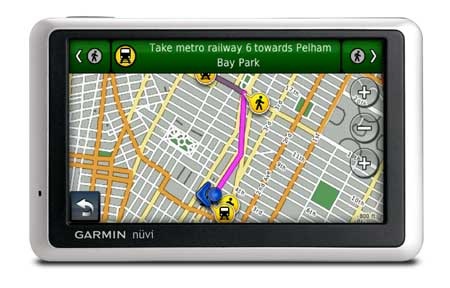
POI feedback
This feature, added with the recent version 2.70 firmware upgrade, allows you to give feedback on points of interest (POIs). You can follow that link for more details, but basically, POIs can be rated and you can also report errors, removing them from your searches.
Custom data fields
The nuvi 12xx, 13xx and 14xx models allow you to customize the map screen’s lower left data field, a feature we first saw on the nuvi 7×5 series. Press this field to bring up the options listed below. When not navigating, the options are:
- Direction of travel (default)
- Elevation
- Time of day
When navigating, the options are as follows:
- Estimated time of arrival (default)
- Estimated time to destination
- Distance to destination
- Direction of travel
- Elevation
- Time of day
Furthermore, in the nuvi 13xx and 14xx series, you have the option to shift data fields to the right side of the map screen, as shown below. The top three fields can then be customized with the options discussed previously. This gives you the ability to display two more fields than can be shown in the traditional display mode.

Speeding warning
Also new, your speed changes to red if you are exceeding the speed limit (assuming the unit has the speed limit for the road you are on). This is a nice feature, but I wish Garmin would allow you to customize this to changes colors at 5 or 10 MPH over the limit, so it’s not constantly switching back and forth if you drive right at the limit.
More nuvi 1390T features
The following features were first introduced on other recent nuvi models.
Trip log display
Trip log display, or as I prefer to call it ;-), tracklog display, shows where you’ve been and can be downloaded to your computer. Tracklogs can be cleared and the feature disabled for those of you with something to hide! The tracklog is the thin blue line trailing behind the car / current position icon, as shown in the screen shot above.
ecoRoute
This feature adds a “less fuel” option to your routing choices and gives you fuel and mileage reports, estimated fuel cost for trips, and even a “driving challenge” to improve your fuel efficiency.
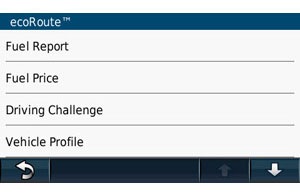
Here is a PDF version of the ecoRoute manual. ecoRoute is available for the nuvi 2×5, 7×5, 12xx and 13xx series.
NAVTEQ Lifetime Traffic
The nuvi 1390T comes equipped with NAVTEQ lifetime traffic, which is ad-supported. You can read all about that in my nuvi 755T review, but don’t despair, the ads are very low-key. What is more of a concern is NAVTEQ’s very limited traffic coverage, only 52 US cities at this point. You can see a full list at traffic.com.
Lane Assist and Junction View
The nuvi 1390T includes Lane Assist, as shown below, as well as Junction View, a photo-realistic image of freeway interchanges. These features help guide you to the proper lane in both freeway and surface street conditions; be aware though that coverage appears to be very limited.
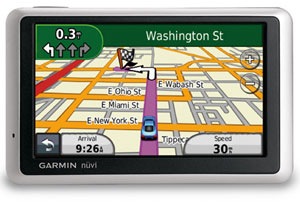
Recent cities and streets
This feature was first seen on the nuvi 700 series. A folder icon appears in the upper left corner of both the city and street search screens. Tap it for a list of recent entries. This is so much better than having to re-enter your hometown all the time!
Where am I?
This emergency location feature provides your current latitude and longitude, the nearest address and intersection, and the closest hospitals, police stations and fuel stations. 
Garmin nuvi 1390T pros
- Lifetime traffic
- Bright display
- Text-to-speech
- Quick access to previously entered cities and street names
- Has lane assist and junction view
- Customizable fields on map screen
- Automatically powers on and off
- ecoRoute
- Compatible with CityXplorer maps’ enhanced pedestrian navigation features
- Trip log display
- Visually warns when speeding
Garmin nuvi 1390T cons
- Power lead must be plugged directly into unit (not the mount)
- Lane assist and junction view coverage extremely limited
- Traffic coverage limited to 52 US cities
- When you search for a POI, the POI balloon obscures a significant portion of the map
Conclusion and recommendations
As with the entire nuvi series, I expect that most buyers will be quite happy with the 1390T. If the use of CityXplorer maps is important to you, I highly recommend this unit.
More Garmin nuvi 1390T reviews
- Consumer-authored Garmin nuvi 1390T
are being posted at Amazon
- GPS Magazine does their typically thorough job in their Garmin nuvi 1390T review
- About.com gives a 4 out of 5 star rating in their review of the nuvi 1390T
- GpsPasSion has a nuvi 12xx, 13xx, 14xx review thread
- PC World reviews the Garmin nuvi 1390T down under
- Another Aussie nuvi 1390T review from Cnet
- Smarter.com reviews the nuvi 1390T
- The Roaming Boomers have posted a Garmin nuvi 1390T review
- PC Mag gives their Editors Choice award to the nuvi 1390T
- A Garmin nuvi 1390T review from a Hayabusa forum
I’ll be posting more hands on GPS reviews as they appear, but in the meantime, here are some…
Other Garmin nuvi 1390T resources
- The official Garmin nuvi 1390T web page
- The Garmin nuvi 1390T owners manual in the language of your choice
- Want to see how the nuvi 1390T stacks up against other models? Check out this Garmin auto GPS comparison tool or my own Garmin nuvi comparison chart
- There is a dedicated Garmin nuvi message forum at GpsPasSion and another nuvi forum at GPS Review
- How to access archived nuvi trip logs
- Five more tips for nuvi newbies
- A nuvi 1390T video demo:
Compare prices on the Garmin nuvi 1390T at these merchants:
- Check the current Garmin nüvi 1390T
price at Amazon
- Find the low price on a Garmin nuvi 1390T at GPS Now, where shipping is free on orders over $99 (and the upgrade to overnight shipping is dirt cheap!). Order by 5 p.m. Central Time for same day shipment
- Geta great deal on the Garmin nuvi 1390T North America City Navigator GPS
at BuyDig.com
- Check out the deal on a Garmin nuvi 1390T GPS
at REI.com, where satisfaction is guaranteed and members get 10% back on eligible purchases
- Get the Garmin nuvi 1390T
for an amazing price on eBay

In your review of the 1390T, under “Custom Data Fields”, you state “Furthermore, in the nuvi 13xx and 14xx series, you have the option to shift data fields to the right side of the map screen, as shown below. The top three fields can then be customized with the options discussed previously. This gives you the ability to display two more fields than can be shown in the traditional display mode.” I love the device, but can’t figure out how to get it to do this. Help! Thanks!
If I recall correctly, its under Tools > Settings > Map, then you scroll down. I don’t recall the exact name of the setting, but I’m pretty sure that’s where it is.
Would you do me a favor and comment back if this is correct or not, and what the setting name is called? It’s the second time I’ve had this question in the past week.
You were correct. Tools > Settings > Maps > scroll down, “Map Data Layout” will read “Standard”. Press the button labeled “Standard” and you will be able to select “More Data”. Then select “OK”. Thank you!
You’re welcome. Thanks for the followup. Now I have the answer for anyone else that asks!
I am getting very confused on which Garmin I want. I’m sure you can help because I’ve been reading the comments and questions on the comparison page. I am interested in the 1390T but wonder if it has the feature of finding the fastest as well as other options. Also, I like all the features of the 1390T but don’t need the bluetooth feature. Any models with all except that feature? How much does it cost to update the maps every year? Thank you for any help. Agnes
All nuvis will let you choose faster time or shortest distance. Most newer models add less fuel to the options. The 1350T has everything found on the 1390T but Bluetooth and Junction View (the latter is found in so few locations, I don’t consider it a big loss — the only place I’ve ever seen it was Atlanta).
If a new map is available, you can get it for free if you register and update your device within 60 days of first use. One time and lifetime map updates are running $55 and $85 at Amazon right now.
Forgot to check the notify me box. Agnes
Thank you, Rich. I found your info most helpful.
I took your very helpful advice and got the 1390t – thanks! The america SD card is separate and I know this could be a strange question, but can I check the US maps when in the UK – just want to know that this card works before I jet off to California.
thanks
Lester
Cool! And it’s not a strange question at all. You should be able to insert the card, and go to Tools > Settings > Map > Map Info and enable it. You should then be able to pan the map, zoom in and check it out. Enjoy your trip!
Cheer Rich – I did as you said, and indeed the US card is checked (ticked) so it’s anabled – but how do I then ‘pan the map’ to zoom in – where is this link….?
cheers for all your help!
Glad to help. Tap the map to enter 2D mode, use the zoom out button, and drag the map to the US. Then zoom in on California.
Help! I got a 1390t and can never acquire a sattellite. Any idea how to fix this problem? I see on other sites that other people are having the same problem but can’t find an answer yet. It lost reception while I was on a drive and hasn’t come back yet. Any advice would be GREATLY appreciated!
Try turning it on and setting it under open sky for 20-30 minutes. It should acquire.
The following conditions (or combination) can make it difficult to acquire satellites:
– If it has not been used in more than a few days
– Difficult conditions (urban canyon, bad weather)
– Trying to acquire satellites in a moving vehicle
Once locked onto satellites, leave it on for 10 minutes or so to allow it to download satellite ephemeris data.
Rich,
We want to buy a 1390T for use in New Zealand and our other island, Australia. Will we be able to take it to the USA and download or upload a USA map, similarly if we get to the UK?
Rob
Yes… https://buy.garmin.com/shop/shop.do?cID=134&pID=32700#mapTab
Hi there, In the past I’ve borrowed a Tom Tom. Is it possible to display the time and distance to destination plus the current time and ETA all at the same time….or do you have to interact with the unit to change views? Thanks, Andy
If you set it up to display the data fields on the side of the screen, as shown above, you can select three custom data fields. All four of your options are available, but you can only display three, so no.
Thanks
I bought a 1390t since I had a 250 that was really good.I had to buy updates 1ST and even after that it does not even come close to my old GPS.
The maps are not good and the unit is slow.
Hi,
I have the option of getting a nuvi 265WT or a nuvi 1390T. I will be a first time GPS owner, and would mainly use it in the main metropolitan cities in my state and traveling city to city along the highways and freeways. My main use of a GPS will be to navigate traffic congestion and re-routing suggestions when the main routes are slow or stopped.
Any advice on which unti would be my best bet?
Thank you!
I’d go with the 1390T. Both have the same traffic receiver and should give the same performance for your primary use. But the 1390T is newer, while the 265WT will likely be discontinued sooner. More importantly, the 1390T has lane assist, a very helpful feature.
Hope this helps!
I have used the nuvi 255W for some 3 yrs. Rather than pay to update the maps I am thinking of upgrading my nuvi. I’m not interested in live traffic as the radio will do me. I don’t want to have the device permanently plugged in whilst driving. Lane assist and speaking the street to turn into really appeal as does bluetooth to a lesser degree. I am thinking that the nuvi 1390t (need UK and Europe) is probably what I need. Any advice would be appreciated. Thanks
That’s a good model. Will you be buying it in the UK or Europe?
Rich
I’ll be buying in the UK. Probably Amazon.
Okay, just wanted to be sure you were getting the right maps. Yes, the 1390T is a good choice. You could also look at the 1390LMT to get lifetime maps, or even wait for the 2350 or 2360 models, but they may cost a bit more since they are new.
Rich
I have tried to source the LMT version in the UK but have failed. It shows that it applies to North America and Mexico. Any idea where i’m going wrong? I’ve aslo emailed Garmin and asked them when the 2350 and 2360 will be available in UK and at what price.
Yep, sorry about that. I never thought about whether the LMT versions were available there. Do they show up on Garmin’s UK website? It looks like the 2300s are due here in the states around Dec. 26.
Rich, the LMS does not show up on Garmin’s UK website. I have a dialogue going with a person from Garmin Europe and have asked the question.
Hi Rich,
As a new GPS user I was planning on buying a Garmin but after reading several different articles, I purchaced a Tomtom XL 250 (XL IQ Routes2) but since I bought it I have read several other articles which seem to say that my purchase may not have been the best buy.
I have the oportunity (within the next 36 hours) to exchange the unit what would be your suggestion keep exsisting unit or change to Tomtom VIA 160, Garmin 1350 or Garmin 1390.
Your opinion would be greatly appreciated
Thanking you in anticipation
Yes, the x50 series is a bit dumbed down. The Via series isn’t out yet here in the US, so I can’t really address it. I do like the Garmin 13xx models and would think they would be a safe choice.
Alatel
I got the 1390 in January and am very impressed. A huge improvement on the 255W. It picks up the satellitesignal very quicly. Excellent route information with lane information also. I love it to bits. I have had no problem with it freezing. It links in to my mobile phone for bluetooth.
Hi Wyn
Does the 1390 warn of fixed speed cameras and can you add and delete speed cameras when necessary?
Can you add custom POI catagory and POI’s?
Does the 1390 have something equivalent to the Tomtom “IQ Routes”?
Cheers
I’ll take a stab at answering your questions if you don’t mind.
You can add speed camera databases to the 1390 models, but one doesn’t come pre-installed. You can add custom POIs and should be able to establish categories by having different files.
The 13xx series does not have a historical road speed database like IQ Routes. For that you would need to go with the nuvi 2350, 2360, 2370, 24xx or 37xx models.
HI Rich
Thank you for your comments.
Are you saying that when new the 1390 does NOT know the speed limits of the roads?
If so can you add road speed?
Can you alter maps i.e
Changed road direction (one way)
add a “No Entry” to a street
add a “No Right Turn”
add a “No Left Turn”
etc
Can yiu programme multiple destinations?
Can you programme multiple “way points” to go via on a journey?
Sorry for so many questions but you are the first person I have fount with knowledge that they are prepared to share.
Great site
Cheers
It generally knows the speed limits, just not how fast traffic moves at various times of the day. You cannot add this yourself.
You cannot alter maps, etc.
No multi-destination routing. You can add one Via to a trip.
Many of the features you are asking about are found on the 24xx series though…
http://gpstracklog.com/2011/03/garmin-nuvi-2460lt-review.html