 The Garmin nüvi 1390LMT
The Garmin nüvi 1390LMT adds lifetime map updates to the nuvi 1390T (which already includes lifetime traffic). Introduced in 2009 (here is a list of more recent nuvi introductions), the 1390LMT also comes with lane assist, junction view and Bluetooth for hands-free cell phone use. All of the units in the 1200, 1300 and 1400 series come with customizable data fields and the ability to utilize the pedestrian and mass transit features on Garmin’s CityXplorer maps. They also have text-to-speech, so you’ll hear “drive one-half mile, then turn left on Main Street,” instead of just “drive one-half mile, then turn left.”
The 4.3” touch-screen nuvi 1390LMT comes with preloaded maps of the US and Canada.
Related units
- Step up to the nuvi 1490LMT to get a luxurious 5” screen and add multi-destination routing to the feature set
- Going the other direction, the nuvi 1350LMT has the same features as the 1390T, minus Bluetooth and junction view
- To see how the 1390LMT compares to other models, check out my Garmin nuvi comparison chart
Portions of the following were adapted from my hands on reviews of the nuvi 1200 and nuvi 1490T.
Here is a brief look at new features found on the 12xx, 13xx and 14xx series, but not on previous models.
CityXplorer maps
The nuvi 1390LMT can utilize the pedestrian / mass transit navigation features of these maps, as shown below. CityXplorer maps are priced at $9.99 to $14.99 per city; you can read more about them in my CityXplorer review.
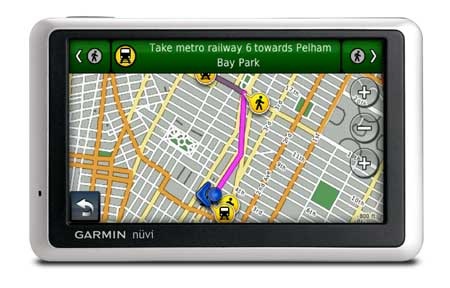
POI feedback
This feature, added with the recent version 2.70 firmware upgrade, allows you to give feedback on points of interest (POIs). You can follow that link for more details, but basically, POIs can be rated and you can also report errors, removing them from your searches.
Custom data fields
The nuvi 12xx, 13xx and 14xx models allow you to customize the map screen’s lower left data field, a feature we first saw on the nuvi 7×5 series. Press this field to bring up the options listed below. When not navigating, the options are:
- Direction of travel (default)
- Elevation
- Time of day
When navigating, the options are as follows:
- Estimated time of arrival (default)
- Estimated time to destination
- Distance to destination
- Direction of travel
- Elevation
- Time of day
Furthermore, in the nuvi 13xx and 14xx series, you have the option to shift data fields to the right side of the map screen, as shown below. The top three fields can then be customized with the options discussed previously. This gives you the ability to display two more fields than can be shown in the traditional display mode.

Speeding warning
Also new, your speed changes to red if you are exceeding the speed limit (assuming the unit has the speed limit for the road you are on). This is a nice feature, but I wish Garmin would allow you to customize this to changes colors at 5 or 10 MPH over the limit, so it’s not constantly switching back and forth if you drive right at the limit.
More nuvi 1390LMT features
The following features were first introduced on other recent nuvi models.
Trip log display
Trip log display, or as I prefer to call it ;-), tracklog display, shows where you’ve been and can be downloaded to your computer. Tracklogs can be cleared and the feature disabled for those of you with something to hide! The tracklog is the thin blue line trailing behind the car / current position icon, as shown in the screen shot above.
ecoRoute
This feature adds a “less fuel” option to your routing choices and gives you fuel and mileage reports, estimated fuel cost for trips, and even a “driving challenge” to improve your fuel efficiency.
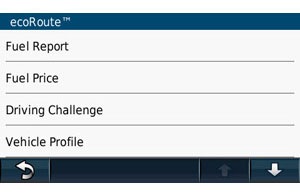
Here is a PDF version of the ecoRoute manual. ecoRoute is available for the nuvi 2×5, 7×5, 12xx and 13xx series.
NAVTEQ Lifetime Traffic
The nuvi 1390LMT comes equipped with NAVTEQ lifetime traffic, which is ad-supported. You can read all about that in my nuvi 755T review, but don’t despair, the ads are very low-key. What is more of a concern is NAVTEQ’s very limited traffic coverage, only 52 US cities at this point. You can see a full list at traffic.com.
Lane Assist and Junction View
The nuvi 1390LMT includes Lane Assist, as shown below, as well as Junction View, a photo-realistic image of freeway interchanges. These features help guide you to the proper lane in both freeway and surface street conditions; be aware though that Junction View coverage appears to be very limited.
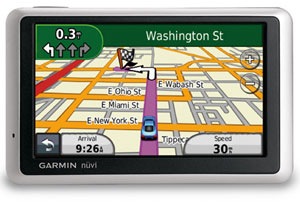
Recent cities and streets
This feature was first seen on the nuvi 700 series. A folder icon appears in the upper left corner of both the city and street search screens. Tap it for a list of recent entries. This is so much better than having to re-enter your hometown all the time!
Where am I?
This emergency location feature provides your current latitude and longitude, the nearest address and intersection, and the closest hospitals, police stations and fuel stations. 
Garmin nuvi 1390LMT pros
- Lifetime traffic
- Lifetime map updates
- Bright display
- Text-to-speech
- Quick access to previously entered cities and street names
- Has lane assist and junction view
- Customizable fields on map screen
- Automatically powers on and off
- ecoRoute
- Compatible with CityXplorer maps’ enhanced pedestrian navigation features
- Trip log display
- Visually warns when speeding
Garmin nuvi 1390LMT cons
- Power lead must be plugged directly into unit (not the mount)
- Junction view coverage extremely limited
- Traffic coverage limited to 52 US cities
- When you search for a POI, the POI balloon obscures a significant portion of the map
More Garmin nuvi 1390LMT reviews
- Consumer-authored Garmin nuvi 1390LMT reviews
are being posted at Amazon
I’ll be posting more hands on GPS reviews as they appear, but in the meantime, here are some…
Other Garmin nuvi 1390LMT resources
- The official Garmin nuvi 1390LMT web page
- The Garmin nuvi 1390LMT owners manual in the language of your choice
- Want to see how the nuvi 1390LMT stacks up against other models? Check out this Garmin auto GPS comparison tool or my own Garmin nuvi comparison chart
- There is a dedicated Garmin nuvi message forum at GpsPasSion and another nuvi forum at GPS Review
- Our auto GPS FAQs, which includes quite a few nuvi tips and tricks
- A video demo of the closely related nuvi 1390T:
Compare prices on the Garmin nuvi 1390LMT at these merchants:
- Check the current Garmin nüvi 1390LMT
price at Amazon

Bought garmin1390lmt and I do like it but not impressed with “popups” advertising motels with stupid coupons. Stop it. I don’t need this crap. I bought the unit for its intended purpose. Stop annyoing me with such stupid items. It degrading to you and me. lb
seriously? Ads on my purchased hardware? If this is the case I will be returning this unit immediately.
Took it out of the box, registered it and tried to update maps per instructions, but I received an error message that there was insuffient space for the maps(?!). Took it outside so it could find satellites, and made first attempt to navigate, and got error message that “No map data available”. Put it on PC and found that 1.75 GB of 2GB storage was full, so the maps sems to be on there (North American map package is approx 1.4 GB), but the device can’t find them. Emailed “Support” with the problem, their suggested “solution”is to “delete voice, text and help files that you do not need” and try to download again. How would I know what I “need”? Garmin presumably put the files on there for a reason, and even assuming I could somehow free up the 1.15GB in storage needed to accomodate the map files (assuming that space is the problem, which seems unlikely), I’m then permanently deprived of those files I deleted, because no space. Sending this thing back, and will try out a competing product.
That doesn’t sound right. I don’t recall hearing of a Garmin that couldn’t handle the first update. I think you got bad support. Don’t blame you for returning it.
I bought a refurbished Garmin from Frys. I received the same “not enough space” message when I first tried to update it. An on-screen message suggested I buy a microSD card. Which is when I took to the web to see if anyone else had this problem. I couldn’t believe that I’m expected to buy extraneous equipment just to handle the basic information needed for the unit to function properly (maps & traffic updates, that is). Now I find out from reading replies on here that there will be “pop-up ads” too? Rich, did D and I get bad units, or does the “Garmin nuvi 1390LMT” actually not come with enough space to accommodate it’s most appealing function of lifetime updates? It has a place for photos. I thought maybe this was the type of stuff they were talking about when they recommended getting a memory card, not space for the updates. BTW, why the hell would I want to store photos on my GPS anyway?
You can remove some thin sg toi make room for map updates, but this is a common issue with many brands. This should work for your model too… http://forums.gpsreview.net/viewtopic.php?t=23713
Regarding traffic and ads… http://gpstracklog.com/2012/03/how-to-get-ad-free-traffic-on-your-garmin-nuvi.html
I and the family decided on taking a long trip in the U.S. I thought a GPS would be helpful. I found Garmin 1390 LMT at Costco with a good deal of free lifetime Maps & traffic. I found a few errors in directions and couldn’t locate gas stations which were next to us in Highway 95. I thought maybe the GPS need an update. When I reached home I connected it to my computer and tried to update the latest program they had on the site but I was informed that my GPS has the latest one and therefore, it doesn’t require an update. Then I proceded to download the maps of the U.S but I was informed that my GPS doesn’t come with free download and I should pay for that service or contact Garmin support service. I would like to highlight few points in relation to my exprience with purchasing this GPS from GARMIN.
1- the procedure for updating the firmware and directions to download the maps were not only difficult and confusing even for people who do they know about computer and the procedures of downloading and then the procedures turn out to be wrong.
2- The procedure for downloading should have been simple and idiot proof for most of the people. It seems that Garmin didn’t take the proper time to test their procedures. They should have brought testers who don’t have a good back ground in computers to test their products and procedures. The perfect way to update your device is by connecting it to the computer and it should do everything on its own, for those who don’t have the background about computer. And another procedure for those who are advanced.
3- Simplify, simplify the layout of the page of your procedure. It is too clutered with information.
4- The GPS do not have the cities we approach. I would like to see a place on the screen to mention the city name you are driving through.
5- I would like to see a way where I enter a city name as an address and for the GPS to take me to it without entering the complete address. Maybe this option is available but not obvious.
6- I want to play with my GPS by putting the trip between two cities or two addresses to see the route and the destance. This option is maybe available but not obvious too.
7- It should be an easier step similler to “where am I” in Garmin to enter a gas station, hospital, resturant or any business which are not available in the database graphicly and with words too.
In conclusion, for Garmin engineers, simplicity and user friendliness in the GPS and in their website and testing them not only by engineers but by novice, ordinary people is the name of the game. They should learn from apple company engineers on thinking out of the box.
I agree that many of the things you mention are too complex for most users. Garmin has recently taken steps to simplify map updating with the Garmin Lifetime Updater (though the product is still a bit buggy)…
http://gpstracklog.com/2011/07/garmin-lifetime-updater.html
BTW, your 1390LMT does come with lifetime map updates, but you’ll need to register it first at http://mygarmin.com.
4- Yes, many people have asked for this.
5 – Where To > Cities
6 – You should be able to do this with the multi-destination routing feature.
7 – Not sure what you mean.
I have Garmin 1390 lmt purchased couples of months ago at the costco.
This morning when i tried to turn it on ,it only shown ” press dot ” . and I did press many times.. and it still same thing.. what is wrong with this |?
You accidentally got into the screen calibration feature. It won’t exit, even if you do it ten times? Try doing it accurately. Otherwise, will it go into mass storage mode if you connect it to your computer?
You say “try doing it accurately”. Accurately what? I also get Press Dot and cannot get out of it. Exactly what do I have to do to get out of it?
Thanks,
Anders Flink
You have to finish the calibration process. If you aren’t spot on with your taps, it might stay in that mode. Try using a pencil eraser.
You can always take it back to Costco.
Thanks for the pencil erasure advice. I thought all was lost on my Nuvi 1390 but this did the trick.
I have a Garmin 660 and have purchased a wighted dashboard device to hold the 660 in place. If I bought a 1390 would I be able to continue to use that device for the new GPS? I also wonder if I would be able use the old car-power connection device.
The mount should work, and definitely will if it is a standard Garmin friction mount. Not sure about the power cord.
I purchased the Garmin 1390LMT and agree the Lifetime Updater was a bit troublesome, but got it to work. It then told me an update was available (2012.20) but when I tried to load the entire map set the updater told me there is in sufficient space and asked me to pare my selection down to a subset (I chose East as that’s my home region). I’m about to head to Salt Lake City and so I thought I’d try to load that region but it says I have the most recent version of my maps. I selected to reinstall the current maps but it doesn’t seem to let me change the region to the Utah/Colorado subset now. Very frustrating – I now seem to have less maps than the thing came with. Any suggestions are welcome as I’m flying in 12 hours…
If you’re using the Garmin Lifetime Updater (http://gpstracklog.com/2011/07/garmin-lifetime-updater.html), there should be an option to reinstall maps. In Preferences, you can tell it to install to your computer. Once there, you can use MapSource or Map Install to transfer just the needed maps to your nuvi.
Rich:
Thanks for your prompt reply. Yes, this is what I have done. I selected to install the maps to my Nuvi and on my PC and hit reinstall in the LMU software. I let it run for over an hour and the progress bar got to about 90% and froze there. I disconnected the GPS and rebooted everything and started it fresh. Let it run overnight and it still froze at 90%.
Fortunately I have old CN maps from 2008 on an micro SD card. The Nuvi seems to recognize these so I can get by for now.
I guess I’ll have to call support.
Other folks are reporting a 90% lock too…
http://forums.gpsreview.net/viewtopic.php?t=23423&start=0
Are you running the latest version of the updater?
Rich:
I did have the latest LMU program installed and it hung at 90% as others are reporting. I had a layover in Washington Dulles so I picked up a 4Gb memory card at the airport and used myGarmin.com to download the map files to my computer directly using the old method. I then copied these map files to the new SD card.
This seems to have done the trick. I guess I’ll keep doing this until I hear the LMT software has been debugged.
Hi Rich, I recently picked up a Garmin Nuvi 1390LMT at Costco. I already have a 1490 which I’m very satisfied with from a year ago. The 1390 was purchased for my friend who speaks some English but mostly Chinese. Having the directions spoken in Chinese is available on the 1490 which is very helpful. When we tried to get the 1390 to speak in Chinese there was no selection. It is however able to display the street names in Chinese. Are we missing something on the 1390 settings or should we just return and trade up to a different model. Thanks.
John,
I’m pasting the following from Garmin’s website:
All current Garmin devices have the capability to announce turn by turn directions and view text in Asian languages.
The languages offered on these units are:
Cantonese
Mandarin Chinese
Japanese
Korean
Thai
Taiwanese
If these languages are not available on your device, you can redownload them using the WebUpdater program at the following link: http://www8.garmin.com/products/webupdater/howtoinstall.jsp
Asian keyboards are not available on devices made for use outside of Asia due to the large character set required to allow the devices to be used properly. Mapping made for devices outside of Asia also does not have Asian text built into the mapping, meaning any search that included Asian text would result in no results for the search.
Rich, Followed your advice and all is well. Thank you. Your/this site is invaluable and very much appreciated !!
On my new nuvi 1390LMT I have 4 data fields along the right margin rather than the two data fields along the bottom margin of the screen as advertised in ALL sources. How can I change the screen to get rid of the 4 data fields along the right margin. They take up too much of the total screen!
Tools > Settings > Maps > scroll down, “Map Data Layout” will read “More Data”. Press the button labeled “More Data” and you will then be able to select “Standard.” Then select “OK”.
Thanks, I’ve been going crazy trying to find this. What would be better is an additional choice of “OFF” for each on so you could have just Arrival Time and speed if you wanted, with the other 2 missing.
My Garmin 1390LMT has very little remaining disk space. There are extraneous voices, help files, multi-language features, etc which I do not require. How can I remove these to free up space?
This should work for the 1390LMT too…
http://forums.gpsreview.net/viewtopic.php?t=23713
Or you can put the update on an SD card.
Our family is off to Hawaii in November. I am undecided as to which of the 2 nuvis we own to take. The nuvi 550 is the hardier of the two. Battery can be replaced, waterproof and has a walking mode. The nuvi 1490 is larger, is not waterproof and the battery cannot be replaced. It too has a walking mode and is able to help with public transportation. Both can use cityXplorer maps but the 1490 has the public transportation feature. I understand that Honolulu has a few bus routes but no train service. We may rent a car but that is undecided. Suggestions are welcome including flipping a coin. Thanks in advance.
John
Unless you are planning on using it for geocaching or in the backcountry, I’d be inclined to take the 1490. Unless you don’t have an AC charger. That might tilt it more towards the 550.
I have a new job but when i put my 1390ltm for shortest way it take me a longer way than I have been told to go.Can I put via some towns or way point to calculate the way I’ve been told is shorter and quicker way to go at the time I have to go to work
Yes.
I want to purchase one of the GPS, the 1490 LMT or ? , I live in NC and will use it primarily in the mountains once a year, but I will travel to NY and NJ and will be using the free way and going to several areas in NY.
Just need to know what to get, I’m 70 years old female.
Help.
The 1490LMT is a popular unit and should serve you well. If you don’t need Bluetooth, you could drop down to the 1450LMT. Or going to the 2460LMT or 2595LMT would add voice command.
does garmin have a marine gps if so what are some of the models and approximate price and where to get them
Many. Are you looking for a handheld or one to be fix mounted on a boat? And how and where will you be using it (lakes, coastal, fishing, kayaking, etc.)?
Got the 1390 LMT primarily for it lifetime map update. I still have the 765T but I opted to ‘upgrade’ instead of shelling out $50 for one-time map update.
Used it on a trip that covered 6950 kilometers from North Dakota-Wisconsin-Burlington, Ontario and back and it re-booted 3 times (!) for no reason on this trip. You momentarily have no guidance from the unit until it is fully booted up… If I was driving at night in an unfamiliar place in motorways such as the ones in Chicago and Ontario’s 401 it would have been downright unnerving especially when you are not familiar with what lanes to stay on.
Is your firmware up to date?
Dear Rich,
Can you tell me if the Garmin can give turn by turn directions in Russian.
Thanks
It varies by device, but probably. For the 1390LMT, yes.
How do get rid of the language converter on the 1390lmt that has a trial period?
The Oxford Travel Language Guide? I didn’t realize that came as a trial on any nuvis. There are probably files you can delete if you connect it to your computer.
That it, The Oxford Travel Language Guide. I got this 1390LMT from Radio Shack a year ago give or take a few days. Got rid of a lots of stuff on it that was just junk to me. Thanks for you answers already.
Steve
can the 1390lmt be used on boats
Sure, but it’s not waterproof and doesn’t have marine charts. And if you buy the latter for it, not all features would be available on a nuvi.
Hello, I accidentally disabled my Garmin Navi 1390 gps,what can I do to turn it back on?