
UPDATE: The Oregon 400t has been discontinued; we recommend the Oregon 450t, which has a greatly improved screen, as an alternative.
The Garmin Oregon 400T is Garmin’s first foray into touch-screen handhelds for backcountry use. Before we get into the interface though, let’s look at the basics. The Oregon 400t comes with pre-loaded topo maps of the United States and a built-in worldwide basemap with shaded relief. Here’s how this model compares to other units in the Oregon series:
- Oregon 200 (GPS Tracklog) – Simple basemap, no pre-loaded detailed maps; unlike other Oregon models the 200 has no barometric altimeter or electronic compass
- Oregon 300 (GPS Tracklog) – Worldwide basemap with shaded relief, no pre-loaded detailed maps
- Oregon 400c (Garmin) – Built-in BlueChart® g2 coastal charts and a worldwide basemap with imagery
- Oregon 400i (Garmin) – Built-in U.S. Inland Lakes and a worldwide basemap with imagery
- Oregon 450 (GPS Tracklog) – Worldwide basemap with shaded relief, no pre-loaded detailed maps, triaxial compass, brighter screen than previous models
- Oregon 450t (GPS Tracklog) – Built-in topo maps of the United States and a worldwide basemap with shaded relief, triaxial compass, brighter screen than previous models
- Oregon 550 (GPS Tracklog) – Worldwide basemap with shaded relief, no pre-loaded detailed maps, triaxial compass, geotagging camera
- Oregon 550t (GPS Tracklog) – Built-in topo maps of the United States and a worldwide basemap with shaded relief, triaxial compass, geotagging camera
To see how the Oregon 400t stands up against other Garmin models, check out my Garmin handheld GPS comparison chart.
Compare prices on the Garmin Oregon 400t
Garmin Oregon touch screen
I really like the touch screen interface. There’s room for improvements but generally speaking, you can navigate menus faster than on other Garmin handhelds. The place where this really shines is when it comes to naming waypoints or entering other text; it is SO much easier.
One of the concerns people have about the touch screen interface is how well it will work with gloves on or when wet, especially when doing detailed work like picking a point on the map. For those of you who missed my first impressions post, let me go over how easy it is to select a point, then we’ll talk about gloves and conditions.
You can select a location by tapping the map. My first attempt at
tapping a nearby mountain peak got me close. Once I zoomed in I could
see that I was about 200 feet off.


Now you can drag the map underneath the pushpin — the pushpin
doesn’t move, but the map does, allowing you to fine tune the location
of the selected point, as shown at left below. Now tap the information
box at the top of the screen to display options to navigate to the
location or save it as a waypoint.

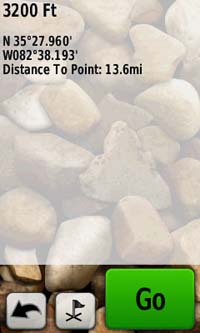
I’ve tried using the touch screen with (very) sweaty fingers, fleece gloves and ski gloves. I had no problem with the first two, and only minimal problems with bulky ski gloves on. Keep reading for more information on using the touch screen interface.
Garmin Oregon display
Unfortunately, the touch screen comes with a significant drawback — visibility. I written about visibility problems on high resolution handhelds before, and it’s all true for the Oregon too. The Oregon may actually be a little worse than the Garmin Colorado.
You can turn off shaded relief (shown below on and off) to help, but the map loses a lot of visual appeal by doing this.


How problematic this is depends upon your use. If you use the Oregon as a handheld, for hiking for example, you can readily adjust the viewing angle for maximum visibility.
It’s more of a problem for cyclists though, where the unit is at a fixed angle on your handlebars. Still, with shaded relief disabled, it is usable on a bike. You won’t have the bright screen of a 60CSx, but the touch screen may make it a worthwhile trade off.
Garmin Oregon interface
The touch screen interface is a joy to use. One handed operation is very easy; the buttons are large and I usually press them with my thumb.
The main menu is spread across four screens, pictured below. The button order can be customized within different profiles. The creator of the Garmin Oregon Wiki has posted the bright idea (pardon the pun) of having a bright sun profile with shaded relief turned off.


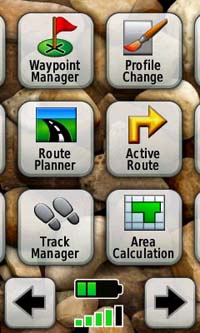

Garmin Oregon 400t track management
Track management tools allow you to load tracks, view them, show or hide them on the map, and display them using one of 16 colors. This is very helpful for those of us who like to load tracks showing trails onto our units to aid in navigation. Some track options are shown below, along with a sample yellow track loaded to the unit.


Geocaching with the Oregon 400t
The Oregon series allows for paperless geocaching, displaying the full description, cache size, difficulty and
terrain ratings, and recent logs. It does not however, have all the specialized geocaching screens of the Colorado. The images below show the Oregon’s geocaching mode.
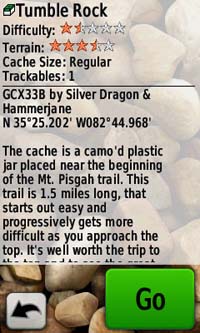

 The Colorado screenshot, at left, gives you an example of the type of overlay screen you won’t get with the Oregon series.
The Colorado screenshot, at left, gives you an example of the type of overlay screen you won’t get with the Oregon series.
There is an excellent and detailed geocaching tutorial on the Garmin Oregon Wiki.
Garmin Oregon 400t accuracy
It has been reported that the Oregon 400t may not be as accurate as the 60CSx, but that it doesn’t suffer as much from the wild swings of the Colorado series. Yet the Oregon is new, and it sometimes takes a while to figure out the accuracy of these new units, so I would take the initial reports with a grain of salt. Here’s what I’ve found in my own use…
In one test of the Oregon, I saw it deviate from previous tracks of the same trail by up to 100′. You can see details at the end of this post. Other times, it’s been spot on with my 60CSx. My initial take is that the unit’s accuracy is not quite as good as some units with a quad helix antenna, but that it’s probably fine for most people. If you’re mapping trails professionally however, stick with the 60CSx.
You can read someone else’s take on Oregon accuracy here.
Differences between the Oregon and Colorado series
- The big difference is the Oregon’s touch screen interface, whereas the Colorado relies on the “Rock N Roller”
- The battery cover is much easier to remove on the Oregon than it is on the Colorado
- The Oregon has a better waterproof seal and an improved location for the data storage card
- The Oregon uses a micro-SD card, while the Colorado uses a full size SD card
- The Oregon powers on faster than the Colorado
- The Oregon automatically sets your time zone; the Colorado does not
- It is easier to mark a waypoint on the Colorado, but the ability to custom name it much faster on the Oregon helps make up for this
- The Colorado has some geocaching mode screens not found on the Oregon
Garmin Oregon 400t tips
- Customize your profiles, and place the main menu items in the order most likely to be used
- Consider disabling shaded relief
- Consider setting the map screen to show data fields only when navigating
- Hold down scroll buttons to continue advancing through multi-page menus
- After selecting a point on the map, zoom and drag the map to increase the accuracy of the selected location
- You can search from a waypoint or a recent find by going to Where To? and tapping the “target” icon at the bottom of the screen (shown below at left).
![]()
What’s hot
- The touch screen rocks and performs well under a wide range of conditions; the interface is very easy to navigate
- Text entry is easier than on any handheld GPS to date
- Strong track management tools
- Option to show data fields only when navigating
- Paperless geocaching
What’s not
- Screen visibility is poor in direct sunlight, unless you adjust the viewing angle
- There is no direct access to settings from key pages
; for example, you can’t calibrate the compass from the compass screen; you must go to Setup > Heading > Prepare to Begin Compass CalibrationUPDATE: You can do this, by pressing and holding on the compass screen for a few seconds (thanks Miraslav!) - You cannot mark a waypoint from any screen; going to the main menu to do this slows entry (but giving it a custom name is much faster than on other GPS devices)
- The current tracklog is difficult to see; it is a thin black line and you cannot change its width or color
- There is no waypoint averaging function
- Waypoint projection is difficult, as you have to manually enter a
bearing (to project a waypoint, go to Mark Waypoint > Save and Edit
> Project Waypoint > Enter Bearing); there is no sight n’ go function
Recommendation
Garmin nailed the touch screen interface on the Oregon. It is so nice to use that it offsets the drawback of the dim display and the occasional small tracking errors.
|
|
The Oregon 400t is well suited for those who will truly use it as a handheld. I have added it as the top of the line choice in my GPS for hikers and GPS for geocachers posts.
For bikers and others using it on the move, a lot depends on how you use it. If you like to do things with a GPS while you bike, or if you need to view the screen for navigation while on the move, you will likely be frustrated by the display. If, on the other hand, you only tend to use the GPS when stopped, it might work out fine for you.
The accuracy seems good enough for most people, geocachers included. As I said earlier, if you’re mapping trails professionally though, stick to a 60CSx, at least until further testing determines if the Oregon is as accurate as this time-tested model.
One other point — if you are wondering whether to get the Colorado or the Oregon, get the Oregon. It has almost all of the Colorado’s advantages, with a superior interface to boot.
The Oregon is so good that I hate to send the review unit back. I *try* to limit myself to one new handheld and one new auto GPS a year, but I’m pretty sure that I’ll break down and buy an Oregon.
More Garmin Oregon 400t reviews
- Consumer-authored Garmin Oregon 400t reviews have been posted at GPS Now
- More owner-written Garmin Oregon 400T reviews are being posted at Amazon
- GPS Review has also posted an Oregon 400t review
- GPS Lodge has posted a Garmin Oregon 400t review
- GPS Information has also posted a review of the Oregon 400t
- PC Magazine gives an Editors’ Choice award in their Garmin Oregon 400t review
- Run Oregon reviews the 400t
- Here’s a brief owner review of the Oregon 400t
- Geekanoids gives a UK perspective in their Oregon 400t review
- About.com reviews the Oregon 400t
- National Geographic Adventure counts the 400t as must have gear
- Even Forbes likes the Garmin Oregon 400t
- PocketLint gives an 8 out of 10 rating in their Oregon 400t review
- Reviews of the Oregon series are being posted at GpsPasSion
- LetsGoMobile has also posted a Garmin Oregon 400t review
- Here’s a Garmin Oregon review thread from GpsPasSion
- Backpacker Magazine gives the Garmin Oregon 400t their Editor’s Choice award
- Five Hens review the Oregon 400t
I’ll be posting more reviews as they appear, but in the meantime, here are some…
Other Garmin Oregon 400t resources
- A PDF version of the Garmin Oregon 400t owners manual
- GPS Fix is a blog that focuses on the Garmin Oregon and Colorado series
- A Garmin Oregon message forum
- This tool will show you how the Oregon 400t compares to other mapping units
- The Garmin Oregon wiki has an Oregon FAQ
- A comparison of the Garmin Oregon and Colorado series
- And another Oregon / Colorado comparison
- Garmin Oregon training videos
- The official Garmin Oregon 400t web page
- A video demo of the Oregon 400T:
Compare prices on the Garmin Oregon 400t at these merchants:
- Get a great deal on the Garmin Oregon 400T High-Sensitivity GPS Receiver w/ US Topo Map
at BuyDig.com
- Find the low price on a Garmin Oregon 400t at GPS Now, where shipping is free on orders over $99 (and the upgrade to overnight shipping is dirt cheap!). Order by 5 p.m. Central Time for same day shipment.
- Check the current Garmin Oregon 400T
price at Amazon.
- Get the Garmin Oregon 400t GPS at REI.com, where satisfaction is guaranteed and members get 10% back on eligible purchases.
- Find the Garmin Oregon 400t Touch-Screen Handheld GPS Receiver with US Topo Maps IN STOCK at TigerGPS, where you get free shipping on orders above $250.
- Get the Garmin Oregon 400t
for an amazing price on eBay.


Great review Rich, your comments and recommendations are spot on as usual.
GO$Rs
Thanks! It certainly helps to have someone else (you!) out there doing early testing. It’s nice to be able to compare notes and make sure my experience isn’t way out in left field.
You CAN calibrate compass from compass screen just by touching and holding the compass for 5 secs, it’s that simple 🙂
MP
That’s great!!!! I’ll fix the post ASAP.
Hi Rich,
I really like the Oregon series of GPS. They are tidy little unit but they have no option to have a daily archive of the tracklog like on the 60CSx. Is this something they are likely to change with a firmware update? This feature make Geotagging photos so much easier.
cheers
Trav
I don’t foresee a change of this sort. Here’s a good resource that will help explain how tracklog archiving works on the Oregon…
http://garminoregon.wikispaces.com/Tracks
Hi,
Can the Oregon log tracklog data to the memory card?
If it can, what (if anything) can the unit do with the current tracklog (e.g. stats) ? (I couldn’t find anything in the manual and I don’t have one to test)
Similar question different unit:
In the Vista HCx there is an option to log tracklog data to the memory card but I can’t tell if it can display stats (or any other function for a track) for the track you are logging data to the card.
Any feedback would be appreciated.
Thanks,
Brad
Brad,
I sent my Oregon test unit back, but I believe all tracklogs are stored in the unit’s internal memory. I don’t believe you can access track stats either. Nor do I believe you can do this on the Vista HCx. Sorry I can’t be of more help. You might want to ask at http://forums.groundspeak.com/GC/index.php?showforum=11
Tracks are always stored in internal memory, no option to save to SD card.
The only track stats you can see on the unit are length, area (I think, I don’t have my unit with me right now), and elevation profile.
-Scott
Scott,
Thanks for helping answer. I’ve been waiting for the price to drop, but I’m dying to order one.
Thanks for the extensive review – with all the screen shots, information like this is very helpful when making a decision on which brand/model to buy. Great job.
i have the 60 csx for geocaching….is it worth the upgrade to the oregon 400t
I like the Garmin Oregon for its tidy package but for cycling where one has to follow a pre-set course the auto reroute function cannot be turned off. This is the same as with the Colorado. Any mistake in the course and it re-routes and you have lost your original route.
For that reason, the Colorado or the Oregon series are no good for bike navigation if one has to follow a set route.
Henk
Does any one know why on the Garmin Site the Oregon 400t and 60csx sa n/a
I don’t see that when I look at their site.
Your right. Just my luck when I finaly post something and it changes. But for a few weeks these item did show N/A. Was supply low or are holding off for updates.
In your test of the Oregon touch screen with gloves, what were the ambient temperatures? Are there specs regarding the minimum operating temp for the screen, and do they differ from the Garmin 60 series? I am guessing that for winter hiking, it is wiser to stick with the 60C(S)x.
@ Steve – I don’t know. I haven’t seen or heard of any shortages from retailers.
@ Charles – I’m sure it was quite warm. There are some Oregon threads on Groundspeak (http://forums.groundspeak.com/GC/index.php?showforum=11 )where this has been mentioned recently, but I can’t find a specific post to link to. People are reporting no problems yet, but winter isn’t really here either.
Found it!…
http://forums.groundspeak.com/GC/index.php?showtopic=207347&st=0&p=3702165&#entry3702165
Thanks for valuable info. The Amazon link to Oregon 400t actually goes to Colorado 400t. [“Check the current Garmin Oregon 400t price at Amazon.”]
Otto,
Thanks for taking the time to let me know. It’s fixed now. I never would have known without your comment and I appreciate it very much.
is there any map / data base for gulf area(midle east) in the market to be upload to oregon 400t. thank you
Yes, Garmin has a City Navigator product for the Middle East. Also, check out these posts:
http://gpstracklog.com/2007/12/international-m.html
http://gpstracklog.com/2007/12/free-maps-for-y.html
And another free source I recently became aware of…
http://downloads.cloudmade.com/
My evaluation of the Garmin Oregon 400T indicates that the display is not that unacceptable in bright sunlight, regardless of most practical viewing angles, especially compared to other ‘touch screen’ GPS devices; i.e., cell phones. Unquestionably, the GPS MAP 60CSx with its backlit display is the most readable under all conditions. My Flickr Photo Page shows the results comparing the 400T with the AT&T Tilt, T-Mobile Android and the GPS MAP 60CSx. It would be interesting to see this comparison with an iphone, which I don’t have.
http://www.flickr.com/groups/1074405@N24/
Great shots Gary. Thanks for sharing!
I have used this device a couple times. The last time was two days and nights of canoeing on a river. I was forced to change the batteries during my last day, after changing them part of my trip data was lost specifically the total mileage travelled. I was very disappointed that I lost this info. Other than that it is a great device it is pretty accurate and will continue to use it.
That’s weird. It shouldn’t do that. I just pulled the batteries from mine and it retained all trip data. If your track file is still there, you can get total mileage from it.
Hi Rich,
the wife of a friend wants to buy him a gps for backpacking. He’s one of my pals and we usually go around California. Is there a good wrist watch type or other you recommend that won’t break the bank?
Bruce Lewis
Bruce,
Good to hear from you. A Garmin Foretrex wrist unit weighs 2.75 oz. with batteries, but can’t display detailed maps.
Moving up to 5.5 oz. and mapping capability, she could go with the Garmin Venture HC. Better yet, the Legend HCx has a much longer battery life. Here are some great free topo maps for either one… http://www.gpsfiledepot.com/maps/
I have just ordered this unit (Canada topo version) and am sooo excited to receive it. I have done a fair bit of research and this seems to be the best all round rated system. The screen visibility issue, while a pain to some, is workable and with the added resolution and touch screen, perhaps worth working with.
One thing I have found written in a few places is reference to the topo included. Many say that it’s quality is poor. Is this true? Do you know if this might be the case for the Canada Topo included too? I see that a newer version of canada topo has been released, I wonder if this is the same as what is included…
None the less, the research I have done indicates this is, at this time, the best unit on the market for the back country explorer.
Thanks for a great review!
Jeromy
You’re welcome! I’m seeing different reports on the maps. I’d love to hear back from you and learn if yours comes with v2 or v4 maps.
I just took my first trip from Okinawa to mainland Japan and was amazed how absoultely great the Garmin Oregon 400t worked on an aircraft. It showed the same kind of map display you see on the monitors on board. It was incredibly accurate!
As I was cruising at 560 mph, it showed the speed and altitude as it really was. It also displayed my waypoints and constantly showed the distance they were from my present location.
Then I used it in Tokyo to find my friend’s house which I previously loaded from Google Maps and sure enough, it took me right to his door step!
An awesome piece of equipment. I don’t think, however, it will work on board an aircraft if you are sitting away from the windows, I had to hold is pretty close to the window to get a satellite signal, but it worked!
Yeah, that’s been my experience too. You need a window seat. I was able to get good reception with a 60CSx in the seat pocket though, but it has a better antenna than the Oregon.
Hi Rich,
We need to locate coordinates provided to us for specific plant populations, as well as to map additional populations. Sounds like the 60CSx is the ticket–do you agree?
Thanks!
Holly, so good to hear from you!
If you want a consumer unit, yes, it is the best. If you go that route, let me know and I’ll suggest some map software too.
If you want sub-meter accuracy, it will cost more, and the solution will be bulkier and more time consuming, but there are options available. Trimble would probably be the first place to look.
Hi Rich,
Thanks for the reply. We have $600 to spend, so I think Trimble is out for us. We don’t need submeter accuracy, but it would be nice to have accuracy within 30 feet. I would appreciate map software suggestions. I hope to make a purchase this coming week.
Cheers,
Holly
Sounds like the 60CSx is the one to go with then. It is definitely the most accurate. I’d be remiss if I didn’t mention the DeLorme PN-40 though (http://gpstracklog.com/2009/02/delorme-earthmate-pn-40-review.html). The advantage is the ability to display raster imagery like aerial photos and USGS topo quads. The disadvantage is the learning curve for the complex software.
If you go with the Garmin, there are free maps at http://gpsfiledepot.com. This tutorial may help…
http://www.gpsfiledepot.com/tutorials/how-to-load-maps-on-my-garmin-gps-unit/
However, Garmin has this 24K map that includes highway routing data. Add a mount and charger to the 60CSx and you’ll get turn-by-turn routing for those collecting expeditions! https://buy.garmin.com/shop/shop.do?cID=255&pID=27610
Feel free to follow up with more questions.
The Garmin Oregon 400t GPS is a great device. I’ve written a short writeup of my experiences and how to use it with some really great free software here:
http://jonathancamp.com/2009/11/16/garmin-gps-oregon-400t/
I’ve outlined four great free resources and website that enable you to pre-plot routes, show tracks travelled and upload / download GPX files easily to your Garmin Oregon 400t.
http://www.gpsvisualizer.com is a particularly great web site with a whole host of free features that making walking / treking offroad easy and a joy.
Hi Rich,
Thanks so much for this super website. It’s by FAR the most informative one that I’ve found out there on the net for GPS units. I am looking for a handheld unit to use on a sea kayaking trip paddling the length of the Georgia (USA) coast. We won’t be that far off shore, so I hope that I can get a unit with a base topo map and be able to pick up our position no more than a 1/2 mile off the coast. I’m liking the Oregon 400 T but am troubled by the repeated comments about screen visibility. As we will be paddling in the open, I want to be sure that screen visibility will be acceptable. I also might want to try out geo-caching with my family as well, so any suggestions would be great. Thanks again!
Garmin has some units preloaded with coastal charts – the Oregon 400c and Colorado 400c. I expect visibility could be an issue on open water though. The Dakota series is brighter, but doesn’t come in a coastal model. If you’re looking for a unit that will be attached to the deck rather than in your hand for viewing, I’d stay away from all the high-resolution units. You could go with the 76CSX, but you’d lose the paperless geocaching feature, which is only found on the hi-res models.
Probably not the answer you were hoping for but I hope it helps.
Thanks Rich. Do you think that units with standard topo maps would enough overlap to pick up our position just barely off shore or do I really need to invest in one with blue charts?
Shoreline details can be pretty rough on vector maps. You can check out how it actually looks on Garmin’s website at https://buy.garmin.com/shop/shop.do?pID=28229&pvID=29597#coverageTab
To compare the free topo maps, you can download MapSource (http://www.gpsfiledepot.com/tutorials/how-to-install-mapsource-if-it-didnt-come-with-your-gps/) and install one of the free maps (GA topo and/or SE US):
http://www.gpsfiledepot.com/maps/state/ga
If you went with a Garmin Colorado/Dakota/Oregon, you could use custom maps or BirdsEye imagery, though I don’t know if you could fit all of the former for your trip. These would likely be the most accurate way to go without BlueChart.
http://gpstracklog.com/tag/garmin-custom-maps
http://gpstracklog.com/tag/birdseye
I’m throwing a lot of info at you, so feel free to follow up with more questions.
http://tinyurl.com/39fysse
$50 Rebate on Oregon or Dakota thru July 20, 2010
Yes, but the purchase must have been by June 20.
Which type of altimeter has GPS Garmin Oregon 400t ?
Barometric, but I would recommend the 450 over the 400 series, due to the greatly improved screen visibility.