
UPDATE: This model has been discontinued. For current recommendations, please refer to our auto GPS buyers guide.
Hands on review of the Garmin nuvi 1490T
The Garmin nüvi 1490T offers a 5” wide screen and multi-destination routing, features not found on any of the nuvi 12xx or 13xx models.
UPDATE: Now available bundled with lifetime map updates as the Garmin nuvi 1490LMT
Introduced in 2009 (here is a list of more recent nuvi introductions), the 1490T also includes text-to-speech, NAVTEQ lifetime traffic, Bluetooth for hands-free cell phone use, lane assist with junction view, speed limit and trip log display, and it is compatible with the pedestrian navigation features found in Garmin’s new CityXplorer maps.
Related units
- Step down to the nuvi 1450T, and you’ll get everything on the 1490T except Bluetooth
- Going the other direction, move up to the Garmin nuvi 1690 to add connected services like Google Local Search (but you’ll drop back down to a 4.3″ screen with this model)
- To see how the 1490T stacks up against other models, check out my Garmin nuvi comparison chart
New Garmin interface
There are several changes to the nuvi interface in the 12xx, 13xx and 14xx series. For one, the menu button is gone, replaced by the arrow in the lower left corner.
You can now “slide your finger” to move between screens. This comes in handy when panning the map, allowing you to move more than one screen width. But it pretty much falls into the “bells and whistles” category; I certainly don’t give it many points for usefulness.
These new models also allow you to customize the lower left data field on the map screen, a feature we first saw on the nuvi 7×5 series. Press this field to bring up the options listed below. When not navigating, the options are:
- Direction of travel (default)
- Elevation
- Time of day
When navigating, the options are as follows:
- Distance to destination
- Estimated time to destination
- Estimated time of arrival (default)
- Direction of travel
- Elevation
- Time of day
Also new, your speed changes to red if you are exceeding the speed limit (assuming the unit has the speed limit for the road you are on). This is a nice feature, but I wish Garmin would allow you to customize this to changes colors at 5 or 10 MPH over the limit, so it’s not constantly switching back and forth if you drive right at the limit.
Routing information is now presented in a different manner. When you select a POI, address or favorite, it will show up on the map as shown below.
I use this screen to verify the location of the destination (so I don’t create a route to the wrong place). Several times during my testing, I found that the information balloon obscured too much of the map for me to be able to do so. When you “press for more,” this is what you get…
The most noticeable change is the ability to shift data fields to the right side of the map, as shown below, a feature found only on the 13xx and 14xx series, and not the 12xx series. The top three fields can then be customized with the options discussed previously. This gives you the ability to display two more fields than can be shown in the traditional display mode. 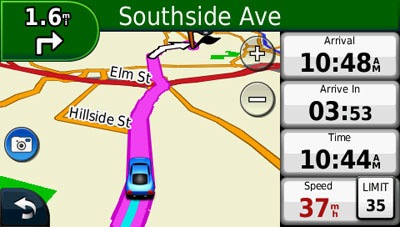
Here’s a video showing some of the new interface changes in action:
Lane assist and junction view
I’m a big fan of these features, but there’s good and bad here. Let’s start with the good.
Garmin’s junction view, shown below, is the most realistic of any GPS manufacturer. What you see is pretty much what the sign looks like in real-life.
The lane assist feature is shown in the upper left corner below. I find this feature even more helpful than junction view, showing you exactly what lane to be in. During my testing, this appeared on surface streets all over the metro Atlanta area, not just on freeways.
Now for the bad. The only place I’ve seen junction view is in the Atlanta area. And I have tested units with this feature in two other metro areas with NAVTEQ traffic coverage (I would have expected such cities to be among the first to have this feature).
Bluetooth
Bluetooth sound quality was adequate, though not as good as I found it to be on the nuvi 7×5 series.
Mount
I’m a big fan of powered (AKA active) mounts – where the power lead plugs into the mount, so you don’t have to attach it each time you use the unit. Unfortunately, the nuvi 1490T does not have this feature, so you need to plug in the cable into the the back of the unit each time you connect it.
Garmin nuvi 1490T pros
- 5” screen
- Very thin
- Multi-destination routing
- Lifetime traffic
- Lane assist with junction view
- Speed limit display
- Trip log display
- Compatible with CityXplorer maps’ enhanced pedestrian navigation features
- Customizable fields on map screen
- Quick access to previously entered cities and street names
- Visually warns when speeding
- Includes Garmin’s new ecoRoute feature
Garmin nuvi 1490T cons
- POI balloon obscures a significant portion of the map
- Junction view coverage very limited
- NAVTEQ lifetime traffic coverage very limited
- Power lead must be plugged directly into unit (does not power the mount)
More Garmin nuvi 1490T reviews
- Consumer-authored Garmin nuvi 1490T reviews
have been posted at Amazon
- GPS Magazine has posted a typically thorough Garmin nuvi 1490T review
- BoingBoing has also posted a review of the nuvi 1490T
- Technical Itch has posted their own Garmin nuvi 1490T review
- A user-submitted nuvi 1490T review
- Cnet reviews the nuvi 1490T, giving it a 3-1/2 out of 5 star rating
- iTechTalk has posted their own Garmin nuvi 1490T review
- A review of the Garmin nuvi 1490T from Down Under
- A comparison of the nuvi 1490T and TomTom XXL 540-S
- More consumer-authored reviews of the Garmin 1490T
have been posted at BestBuy.com
Other Garmin nuvi 1490T resources
- Want to see how the 1490T stacks up against other models? Check out this Garmin auto GPS comparison tool or my own Garmin nuvi comparison chart
- There is a dedicated Garmin nuvi message forum at GpsPasSion and another nuvi forum at GPS Review
- A PDF version of the Garmin nuvi 1490T owners manual
- The official Garmin nuvi 1490T web page
- How to access archived nuvi trip logs
- Five more tips for nuvi newbies
- The official Garmin nuvi 1490T web page
Compare prices on the Garmin nuvi 1490T at these merchants:
- Check the current Garmin nüvi 1490T
price at Amazon
- Find the Garmin nuvi 1490T at GPS City, one of our favorite low cost vendors
- Buy the nüvi® 1490T
direct from Garmin
- Get a great deal on the nuvi 1490T Ultra Thin GPS Navigator With Traffic
at Boaters World
- Check out the preice of the Nuvi 1490T GPS Navigation System
at Abes of Maine
- Find the low price on a Garmin nuvi 1490T at GPS Now, where shipping is free on orders over $99 (and the upgrade to overnight shipping is dirt cheap!). Order by 5 p.m. Central Time for same day shipment
- Get the Garmin nuvi 1490T Big-Screen Bluetooth GPS Navigation System with North American Maps & Lifetime Traffic
at TigerGPS
- Get the Garmin nuvi 1490T
for an amazing price at eBay

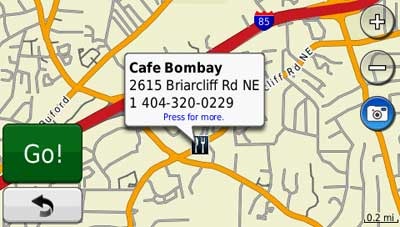
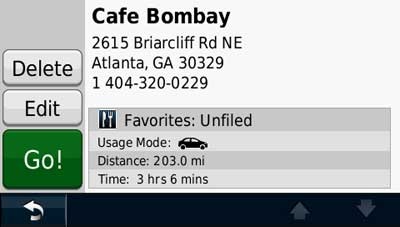
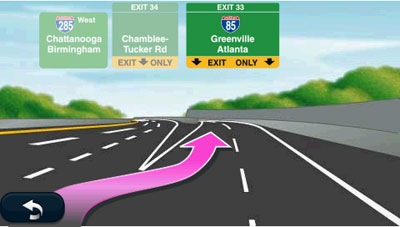


Thanks for the great review. I’d been considering this along with the 755/765T nuvis as a replacement for my 360.
A question. Is the volume output greater on the 1490T? My 360 and from what i’ve read, the 7X5 series don’t put out a lot of sound when reading street names/directions.
The 1490t is at Costco for $349.99 now, and will have an additional $100 of on Nov. 27th-29th. HOWEVER, I bought mine at Best Buy this past weekend and they matched the $249.99 price. Unbelievable!!! I’m not an employee of either place, just a customer.
Hope you don’t have to return that unit to best buy for any reason, they have a 15% restocking fee, COSTCO doesn’t.
I jut compared it to my old 660 and the 1490T is much louder. Hope that helps.
Hey Rich – we had to replace our 660 and just purchased the 1490. My husband used it everyday as his bluetooth in his car. Unfortunately the 660 just died when we left it in our rental car in Hawaii. I can’t see where it has the capacity for an address book like the 660 had. Any ideas?
Gayle & Lou in Bend, Oregon
If you’re talking about phone numbers, it’s under Phone > Phone Book.
It’s good to hear GPS technology getting better and better every year.
I have my reservations about Junction and Lane Assist views, mainly because when you live in a city that’s always under construction (Houston), how accurate can it be? For example, within the last six months, Interstate 10 West had been completely redone and is a monster of a freeway now. I could only imagine how troublesome that could be using those views, especially with so many exits and entrances closed, moved around, etc.
Also, 69 mph in a 55 zone? 😉
I was wondering if anyone would comment on that. Must’ve been my wife driving! 😉
are active mounts available as accessory for the 1390t and/or 1490t?
No.
If someone had to flip a coin between this and the Nuvi 885t which way would you go? This one has a bigger screen but it doesn’t have voice recognition like the 885t. I’ve read the reviews, watched the review videos and used the compare feature on Garmin’s website… suggestions?
Neither. I’d get the 765T. The voice recognition feature works well, but is sometimes slower than the touch screen. Unless you need to program it solo wile driving a lot, I wouldn’t worry about a voice command unit. The 7×5 and 8×5 series both have powered mounts, a big plus in my book. FWIW.
I noticed that the 1490T has the same pixel count as the 1390T etc, but a larger screen. Do you think that the clarity of the 1490T’s screen is less than the smaller models?
Thanks for the review!
Andrew
Interesting. I didn’t notice any issues, but I wasn’t specifically looking for that either. I wonder if it could be a mistake in the way specs are listed on Garmin’s site.
Do I need to buy separately the pedestrian maps for the 1490T Nuvi?
Yes, they run from $10-15 per city.
It impells me for Garmin to design the new 1490T with a baloon that obscures the map. I will now be waiting for the latest Tom Tom.I cannot understand how they can design a new product with so many faults. I tried the 1390T and it cannot even get my addresss and postcode in London
Mr. Ratti,
I have DeLorme Street Atlas Plus and a USB antenna that I used with my laptop BEFORE I got a Garmin. DeLorme is much better and cheaper than the MSN, and does some things Garmin just can’t do on a 4 inch screen, plus all my customer addresses are on the laptop already, easy to do routing. BUT, it is just way too much trouble in the front seat driving down the road. The Garmin is way better overall. Maybe a small “netbook”, 9 or 10 inch screen would be better than a reg size laptop. I have considered it.
I am very familiar with Garmin GPS systems (have several units) and was planning on purchase of the 1490T. But the reviews (e.g. Amazon site) are mostly negative. Can anyone tell me if the Microsoft Streets & Trips 2009 with GPS locator is a good alternate choice for GPS navigation?
Well, you’d have to carry a laptop around!
Yes, I know. BTW, if anyone wanted to do that there is a cagarette lighter charger unit available for computer use in cars. Targus Mobile 70 Charger; $107.
I’d take the nuvi 1490T over a laptop anyday, but then I didn’t have any trouble with the unit I tested. YMMV.
I purchased the Garmin 365T and the sound like most of the small Garmin is terrible as a radio or road noise will drown out all but the smallest shrill schreky sound they make. I sent it back and ordered a big Magellen with good sound. Too bad it could not search for San Jose in California and it all came up with Mexico locations instead. It did not have Mexico turned on but searches we designed bad. Verified by their tech support. Not that great at navigation but gives 2 mile warning which is nice compared to the 0.9 mile that Garmin gives. It went back. I’ll wait for the Garmin 1490T with good sound to drop in price to buy it. Garmin 365T did automatic traffic reroute that worked where Magellen just showed the traffic.
As a senior with less-than-ideal hearing capabilities, I’m a bit restricted in my choice of GPS units. My old Garmin SP 2610 was entirely satisfactory until it recently went south on me. Tried replacing it with a Nuvi 855 but found that, even with the volume all the way up, the slightest bit of road noise made it impossible to hear. I’ve tried out the 1490t and find it’s volume quite adequate so, even though it has minor drawbacks (map detail, price, etc.), it’s probably the one I’ll go with. After all, it’s a GARMIN>
@Buzz – Just came across this, which might be of interest to you… http://www.gpspassion.com/forumsen/topic.asp?TOPIC_ID=129449
This unit could be very good if Garmin would get the bugs out of it.
One of them biggest waste that Garmin put on the unit it Ecoroute. It looks like Garmin has elected to join the tree huggers and current Govco administration and put this useless info about how many lbs of carbon your car is making. It is useless as you input the info and there is no way to actually measure any of this BS. It is all just a guess and eactly…who cares! Had I known they wasted engineering time on this instead of correcting the other bugs in the unit, I would not have purchased it because all the carbon credit BS is a fabrication from mainly Algore and those who wish to profit off our misery of paying for the imaginary carbon credits..a real scam that seems to be Govco sanctioned.
I care and I intend to use this feature. Not all of us resent being told we can’t rape and pillage the planet to our hearts content.
Rape and Pillage the planet? Seriously? Let’s move on. This is about GPS not the latest environmental lie to scare us all into buying a Prius.
The resolution is the same as the 4.3 wide-screens units but the extra space is well worth it and noticeable! It also makes it easy to hit the right button on the touch screen.
I’m thinking of buying a nuvi 5000, because of the video input/backup cam. any other recommendation? or any new product you know of replacing nuvi 5000 with that function?
I was ready to replace my Garmin Nuvi 350 with the 1490T because of the larger screen. I loved my 350 and gave it to my granddaughter. Will I be loosing features that I had on the 350 when I buy the 1490T?
@rog – The 855 and 885T also support backup cameras, but I suggest researching it to see how difficult it is to do. The first Garmins that had this feature were very difficult and required a lot of extra expense.
@SAE – You’ll lose the MP3 player, but gain lifetime traffic, Bluetooth, speed limits, multi-destination routing, track display and lane assist.
My 1490t died on me just as I was entering the Washington, D.C. traffic grid on a recent vacation. This happened during evening rush hour with the sky darkening and a light rain falling. DISCONCERTING! It stayed dead, no matter what I’d do, until the next morning when it mercifully came back to life as I started my car. Wonder if this occurance has happened to anyone else.
That really sucks. Any possibility that the charger had come loose?
Nope. Tried every connection multiple times. Sort of the same thing happened when I test drove a NUVI 855 but the outage didn’t last nearly as long. Called Garmin then and I believe they said something about the unit overheating. Will call Garmin again on this glitch even though the unit has performed well since its near-death experience.
based on your suggestions on this site and other reviews from Amazon, I was just about to purchase my 1st automobile gps, the 765T. Then I saw this at Amazon:
… The 360 labels all the nearby cities and towns, POI, rivers, lakes, you really get a feel for where you are driving. The 765T shows none of this! No names of towns, just a line showing the road, intersected by other roads. You might as well be driving on the moon.I contacted Garmin and was told that the unit doesn’t list cities…
Can this be true? How can I drive from TX to CA and not know what cities I’m approaching? Do you have any comments as to how I can get along without this information or what unit does provide it and all the other 765T features? Thanks.
This seems to be a problem with all the latest generation nuvis. I think the nuvi 2×5 series was the last to show more details as you are driving, but I don’t have one on hand to verify that.
i just got the nuvi 855 not to happy that it didnt have bluetooth. what is another voice activated unit with bluetooth??
The 885T…
http://gpstracklog.com/2009/03/garmin-nuvi-885t-review.html
I am going to be doing a lot of driving to national parks and want a GPS that will function on highways back roads off road and trails is there such a thing?
Oh also would like to keep the price as much under under $500 as possible. I will want to take it out of the car for hiking as well.
Read this and let me know if you have any follow up questions…
http://gpstracklog.com/2009/04/dual-use-gps-for-road-and-trail.html
hi guys, i am really thinking about garmin Gps .
i am not sure between 775t and 1490t
can anyone advise me pls??
1490t is a piece of expensive junk
What kind of problems did you have with it?
Since there are so few differences between them, I’d go with whichever was cheaper.
Don’t know about the 775 but just bought a 1490 and here are my observations:
1. Great volume
2. Traffic warning stinks. Seems to have no relevance to actual traffic situation.
3. 1490 went dead on me twice in the two months I’ve had it. Stayed dead for an entire day one time. Perhaps I could have reset it and got it back to life had I know how (hold down on/off button for a specified amount of time) but since instruction manual is all on line I didn’t know how to troubleshoot.
4. Map generally lacks detail
5. Map set seems out of date. Tries to take me long way around many times. Even misses presence of large highways that have been around for awhile.
6. Large screen is nice
Thanks guys , i think after all i’ll buy 775t
Using a 1490T, is it possible to have the unit record the trip (the roads taken) as I drive? My GPS normally directs me to go on a highway that I prefer to avoid so if I could use this feature to record the way I prefer to go, that would be great as I would want that route replayed later on. Also, are there any websites that have tutorials to actually see how to use the Garmin 1490T features? So much easier to learn visually than reading written instructions. Thanks for your help.
You have a good question for the Garmin people. Is it possible to record the location, trip, etc. I want to drive?
I had a similar experience with the 1490T. The unit directed me to go on a heavily traveled commercial route I preferred to avoid even though I knew there were alternates, shorter better, faster route. It seemed to me that the 1490T is programed to take you on commercial routes even though there were quicker shorter quicker routes to take at the times I was traveling.
Also, another problem for me with this unit is putting non-requested commercial business advertisements on my viewed page.
Just picked up they 1490t from Costco and was using it on my first 10 mile drive home from someone’s house. Throughout the drive, not one time did it speak the street names. Is there a setting to turn that on? It only told me to turn left or right like other units without street names spoken.
@Fran – You can record the track, the record of where you’ve been). But you can’t really convert that into a route (a planned trip). I don’t know of any auto GPS with this capability. However, you can create a custom route yourself.
A feature missing on the 1490T, but available on the 8×5 series is custom avoidances, giving you the ability to exclude a specific road from all routes. That sounds like the feature you want.
This review of the 1490T does more of a visual walk through… http://www.gpsmagazine.com/2009/08/garmin_nuvi_1490t_review.php
Hope that helps.
@Curious Cow – Go to Tools > Settings > Languages and make sure you have selected a voice that says something like “computerized” or “text-to-speech.”
A couple more irritating anomalies about the 1490t:
1. Quite often, soon after I follow the gizmo’s instruction, say, “turn right”, it will go into it’s “reroute” bit.
2. On occasion, it will direct me to take a left turn, say, even though I know I should turn right and the “approaching turn” symbol in the upper left corner will indicate a right turn is appropriate.
3. You’re supposed to be able to “slide” the screen with your finger to display other map areas. When I try this, there’s a “rubber band” effect where the screen attempts to return to its starting point.
All in all, I thoroughly enjoyed my old Garmin 2610 unit for the five years until it went south on me. Even though its map is quite out of date, I’d much prefer returning to its use if I could get it fixed.
I have owned 8 different GPS units, most of them Garmin (many units were used during field research projects). I used the StreetPilot 2600 in my personal vehicles for over 10 years and loved it … until it went south recently. After extensive research on all of the new Garmin units (especially the Nuvi 1490T), I was convinced that Garmin’s attempt to add every bell and whistle has almost ruined their primary-use product. I decided to buy the StreetPilot 7200, and I absoulutely love it after several long trips. If you look on the Amazon site, you will see that this unit has has 113 review comments, and 99 of the 113 reviews scored it with 4 (22) or 5 (77) stars!!
Yes the unit is larger than most, but I use it in 3 different vehicles without problem. Once you get used to the large screen, you will have trouble going back. The features are simple, but very practical. At $300 this is a steal compared to the more expensive current-model headaches sold by Garmin. When you purchase, Garmin Tech Assistants will help you download new software and new maps (don’t bother trying it yourself … even though they will suggest that). Get one while they last!
Looking to replace my dying SP2720, I need the favorites feature that is on my current unit.
What is your opinions of the 1490T? I use my unit in various over the road motor coaches, and quite often need to enter numerous stops prior to arrival at a final destination. Who has best prices at this time? Thanks for your input.
I think its a good unit, but it won’t have all the options found on the old StreetPilot series. Its always worth checking at Amazon for price, but this deal is only good through Monday: http://bestgpsdeals.net/garmin-nuvi-deals-at-tigergps/628/
for price, but this deal is only good through Monday: http://bestgpsdeals.net/garmin-nuvi-deals-at-tigergps/628/
I don’t know whether your expertise extends to registration problems but the test page recognizes the 1490T but the registration software doesn’t so I’m in an infinite loop. They claim compatibility with Safari 2.0+, which I have but a little red statement on top of their registration pages was they don’t support my browser??? Advertised hold times for phone support were 30+ minutes. This is equivalent to 30+ years in today’s world. They could help solve the unemployment problem here. Their email support(even at a 3 day turnaround) had some logic errors and wouldn’t accept a query.
My experience with their phone support has been that I get someone in five minutes or so. Email support has been slow and non-productive. You could try installing the Garmin Communicator plugin and see if that helps…
http://www8.garmin.com/products/communicator/
Wish I could be of more help.
I’m thinking about the 1490T. The primary feature I’m most interested in is route mapping, since my new job will take me to 5-6 locations daily which will continually change. Anyone have any feedback on this particular feature? If it’s not worth it, I’ll probably stick with a 265WT. Thanks in advance…
The nicest part would probably be the ability to optimize the route, creating the most efficient order for visiting each stop.
as a follow up to my earlier post, and for possible benefit to MAC users, GARMIN Mac tech support knew that they had fixed the plug-in on Flip4Mac WMV to fix the communication problem from my earlier post but it’s not something that they tell you about without asking or that your computer’s regular software update would capture so you need to find(google) and update your Flip4Mac version to the 2.3.0.14 release which will fix the communication problem. Now everything is working.
I need some help in making a decision. I am considering the Nuvi 765T or the Nuvi 855T but do not quite know the difference as to which is better, or has the better features. The only difference from what it seems is that the 855T has the voice activated feature. Please, I would like any suggestions about these two Nuvi models. Thanks!
Had an 855 for a few days. Volume stunk. Couldn’t hear with any background noise. FM transmmitter to stereo proved useless since I couldn’t use my stereo for music.
Was using the 1490T on a trip to California from Ariona. While in California, the unit died on me while we were in LA. Sucks since I didn’t know the roads and didn’t have maps.
No matter what I did, I couldn’t get the unit to turn back on. This was last Wednesday. Today, Sunday, we were at a Costco in SD and they said they were willing to return it and allow me to re-buy it while still honoring the $100 off coupon.
The new unit works, but the speaker seems to be crackling when it starts to talk. I’m thinking that if it keeps crackling, I’ll return it when I get back to AZ.