
The Garmin nüvi 1490LMT adds lifetime map updates to the nuvi 1490T (which already includes lifetime traffic). Introduced in 2009 (here is a list of more recent nuvi introductions), the 1490LMT also comes with a 5” wide screen and multi-destination routing, features not found on any of the nuvi 12xx or 13xx models.
NOTE: This post is adapted from my hands on review of the Garmin nuvi 1490T.
Other features include text-to-speech, NAVTEQ lifetime traffic, Bluetooth for hands-free cell phone use, lane assist with junction view, speed limit and trip log display, and it is compatible with the pedestrian navigation features found in Garmin’s new CityXplorer maps.
Related units
- Drop down to the nuvi 1450LMT and you’ll give up Bluetooth
- Whereas with the nuvi 1390LMT, you’ll drop down to a 4.3″ screen and lose the multi-destination routing feature
- To see how the 1490LMT stacks up against other models, check out my Garmin nuvi comparison chart
New Garmin interface
There are several changes to the nuvi interface in the 12xx, 13xx and 14xx series. For one, the menu button is gone, replaced by the arrow in the lower left corner.
You can now “slide your finger” to move between screens. This comes in handy when panning the map, allowing you to move more than one screen width. But it pretty much falls into the “bells and whistles” category; I certainly don’t give it many points for usefulness.
These new models also allow you to customize the lower left data field on the map screen, a feature we first saw on the nuvi 7×5 series. Press this field to bring up the options listed below. When not navigating, the options are:
- Direction of travel (default)
- Elevation
- Time of day
When navigating, the options are as follows:
- Distance to destination
- Estimated time to destination
- Estimated time of arrival (default)
- Direction of travel
- Elevation
- Time of day
Also new, your speed changes to red if you are exceeding the speed limit (assuming the unit has the speed limit for the road you are on). This is a nice feature, but I wish Garmin would allow you to customize this to changes colors at 5 or 10 MPH over the limit, so it’s not constantly switching back and forth if you drive right at the limit.
Routing information is now presented in a different manner. When you select a POI, address or favorite, it will show up on the map as shown below.
I use this screen to verify the location of the destination (so I don’t create a route to the wrong place). Several times during my testing, I found that the information balloon obscured too much of the map for me to be able to do so. When you “press for more,” this is what you get…
The most noticeable change is the ability to shift data fields to the right side of the map, as shown below, a feature found only on the 13xx and 14xx series, and not the 12xx series. The top three fields can then be customized with the options discussed previously. This gives you the ability to display two more fields than can be shown in the traditional display mode. 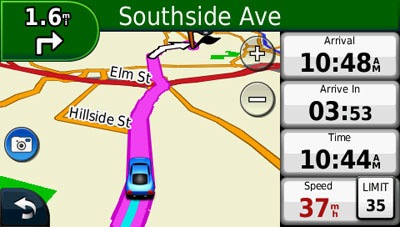
Here’s a video showing some of the new interface changes in action:
Lane assist and junction view
I’m a big fan of these features, but there’s good and bad here. Let’s start with the good.
Garmin’s junction view, shown below, is the most realistic of any GPS manufacturer. What you see is pretty much what the sign looks like in real-life.
The lane assist feature is shown in the upper left corner below. I find this feature even more helpful than junction view, showing you exactly what lane to be in. During my testing, this appeared on surface streets all over the metro Atlanta area, not just on freeways.
Now for the bad. The only place I’ve seen junction view is in the Atlanta area. And I have tested units with this feature in two other metro areas with NAVTEQ traffic coverage (I would have expected such cities to be among the first to have this feature).
Bluetooth
Bluetooth sound quality was adequate, though not as good as I found it to be on the nuvi 7×5 series.
Mount
I’m a big fan of powered (AKA active) mounts – where the power lead plugs into the mount, so you don’t have to attach it each time you use the unit. Unfortunately, the nuvi 1490LMT does not have this feature, so you need to plug in the cable into the the back of the unit each time you connect it.
Garmin nuvi 1490LMT pros
- 5” screen
- Very thin
- Multi-destination routing
- Lifetime map updates
- Lifetime traffic
- Lane assist with junction view
- Speed limit display
- Trip log display
- Compatible with CityXplorer maps’ enhanced pedestrian navigation features
- Customizable fields on map screen
- Quick access to previously entered cities and street names
- Visually warns when speeding
- Includes Garmin’s new ecoRoute feature
Garmin nuvi 1490LMT cons
- POI balloon obscures a significant portion of the map
- Junction view coverage extremely limited
- Power lead must be plugged directly into unit (does not power the mount)
More Garmin nuvi 1490LMT reviews
- Consumer-authored Garmin nuvi 1490LMT reviews
are starting to be posted at Amazon
- More owner reviews of the nuvi 1490LMT have been posted at GPS City
- I’ll be posting links to more Garmin nuvi 1490LMT reviews as they become available
Other Garmin nuvi 1490LMT resources
- Want to see how the 1490LMT stacks up against other models? Check out this Garmin auto GPS comparison tool
- Or check out my own comparison chart for links to more reviews of Garmin GPS car units
- There is a dedicated Garmin nuvi message forum at GpsPasSion and another nuvi forum at GPS Review
- A PDF version of the Garmin nuvi 1490LMT owners manual
- The official Garmin nuvi 1490LMT web page
- Our auto GPS FAQs, which includes quite a few nuvi tips and tricks
Compare prices on the Garmin nuvi 1490LMT at these merchants:
- Check the current Garmin nüvi 1490LMT
price at Amazon
- Find the Garmin nuvi 1490LMT at GPS City, one of our favorite low cost vendors
- Find a great deal on the Garmin nuvi 1490LMT
at one of our premier vendors, BuyDig.com
- Buy the nüvi® 1490LMT
direct from Garmin
- Check out the price of the Garmin nuvi 1490LMT at Abt Electronics

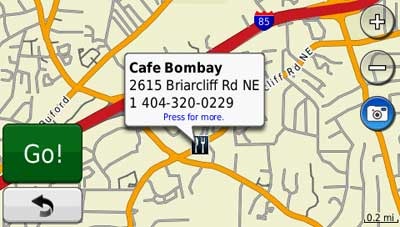
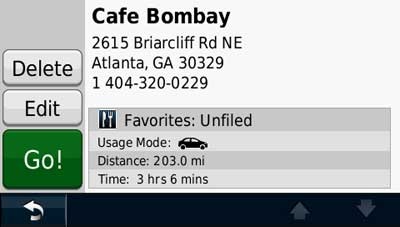
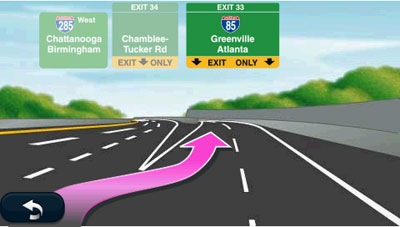


Thanks for detailed review, I am in a confusion whether to buy 1490LMT or 3760T.
If it were me, I’d go for the 3760T. Reasons:
-Thin
-Powered mount
-Historical road speed database
-Ability to learn preferred routes
I have used Garmins MapSource program to create routes for my 60CS for years. I like to create routes on secondary roads for motorcycle rides and include specific roads that are scenic rides. Regarding the 1400 series and other Nuvi’s, can I download complex routes from MapSource to Nuvi’s if the Nuvi’s specs state that it supports routes? (I see nothing regarding this in any Nuvi manual I have downloaded.) Since MapSource supports transfer of maps from my 60CS to the MapSource program, can I download the mapset from a Nuvi to MapSource or would I have to buy the Map DVD from Garmin? Since I do own an older map DVD, can I create a route with the older maps and transfer the route to a NUVI which has a newer map set? (The newer mapset may have roads the old mapset does not but any road on the older mapset should be present on the newer one.) Thanks in advance for your response.
“Regarding the 1400 series and other Nuvi’s, can I download complex routes from MapSource to Nuvi’s if the Nuvi’s specs state that it supports routes?”
Yes. Import the route and then go to Tools > My data > Import Route from File.
“Since MapSource supports transfer of maps from my 60CS to the MapSource program, can I download the mapset from a Nuvi to MapSource or would I have to buy the Map DVD from Garmin?”
No. You will need a copy of City Navigator on your computer. If you get a nuvi map update, it should create a copy on your computer.
“Since I do own an older map DVD, can I create a route with the older maps and transfer the route to a NUVI which has a newer map set?”
Not sure. If its an older copy of City Navigator NT, I would think so. If its City Select, maybe not. However, even if you had an updated version of City Navigator on your computer, your nuvi might choose a slightly different route while on the road, due to its routing algorithm.
Hi Rich,
Thank for the prompt reply. So, as I mentioned, my primary use for a GPS is on a motorcycle where the goal is not so much getting to a destination by the shortest route but rather to get there via the desired route so as to avoid highways, get the best scenery or enjoy twisty roads, etc. When you say “even if you had an updated version of City Navigator on your computer, your nuvi might choose a slightly different route while on the road, due to its routing algorithm”, are you saying that when I would transfer a route from Mapsource to the Nuvi, the Nuvi might recalculate that route rather than using it as drawn? Right now, on my 60CS, I can use MapSource to create a route that starts from my home and takes a two mile convoluted route around the neighborhood to an address just down the block. When I transfer it to my 60CS, it appears just as I created it. I would expect a Nuvi to do the same thing. Will I be disappointed?
Another question related to this if you don’t mind… I have read a lot of customer reviews in the past few weeks (shopping a lot) and, though I can’t find it again, I remember one which was written by a motorcyclist that said a particular unit had the feature where you could turn off auto-recalculate. The idea was that if you went off-route and the unit had to recalculate to get you back on route then you risked it recalculating the ENTIRE route. My 60CS gets me back on route but I don’t remember it changing the whole route on me. Any thoughts on this regarding Nuvi behavior?
I know Garmin sells the Zumo line for motorcycle use but they are very expensive and I think the “motorcycle friendly” aspect may be overblown. A lot of motorcyclists just use Nuvi’s and put a baggie over them if it rains and just hope that, given it’s a solid-state device, the vibration thing won’t really be an issue. For future reviews of “Auto” GPS systems, would you consider including some “motorcycle” perspective as well?
Thanks again …
You probably have enough waypoints to ensure that the 60CS will follow the route you want. The nuvi will send you by each waypoint in the route too. I don’t think you’ll see actual trouble on the road because of this.
A nuvi with multi-destination routing should still send you by all the stops on your route, even if it recalculates. I’m not sure how zumos handle all this when people share routes on them. It may be more like a track, or some sort of route / track hybrid.
So based on your reviews (which btw, have been extremely helpful) I’m trying to decide between the 1490 LMT and the 3790 LMT, which has a major price difference.
Is it worth paying the extra for the 3790 LMT? What features do you think make the price difference? Which would you recommend?
Thanks!
Emily
If you can afford it, yes. The 3790T has a powered mount (no need to fuss with the power cord each time you use it) and better routing, including the ability to learn your preferred routes.
If you can wait a few weeks, the 2360LMT will be available. I don’t think it will have a powered mount, but it will include the improved routing features. And it looks like it will be about $200 less than the 3790LMT!
Hi Rich,
Thanks again for all your info. I have pretty much decided to wait for the 2350LMT myself, primarily because it will store 100 routes vs. 10 for the 1490. I feel that is important to me since I will use it for motorcycle use and want to keep specific, scenic routing info I create on MapSource rather than having the unit calculate it’s own route. Can you tell me what these units actually store on the microSD cards they support. In the past, that space would have supported additional maps. My old GPSmap60CS only has 56Mb of memory (I think) and I have to be selective about what map segments I load but these newer units already have the “lower 48” or all of North America in memory. If I have a microSD card installed in the 1490 will it store more than 10 routes or is that memory just used for photo’s and such?
BTW, you were correct in an earlier reply with regards to how my routes which were created on MapSource were following the same path when I downloaded them to my 60CS. I went back and checked a few and I did see that I had created them using multiple waypoints to make the route follow the path I wanted. So, when I downloaded to the gps and it recalculated, naturally it followed about the same route. I had not made the connection that I was actually creating waypoints when I created a route that way. Thanks
Yes, you should be able to store more than ten routes as .gpx files on the memory card and call them up as needed.
These two threads may help…
http://www.poi-factory.com/node/29033
http://forums.gpsreview.net/viewtopic.php?t=10837
You can also store maps (topo, etc.) and custom POIs on the micro SD card.
A big thank-you. Thanks for your patience and interest in my questions. I think you just saved me about $100 and I probably got the best GPS for my needs. The 10 vs. 100 routes issue really was the only thing tilting me toward the 2350 vs the 1490 and the links you provided seem to indicate that I can easily work around that limitation. The larger screen on the 1490 should benifit me for motorcycle use both in the touchscreen being more “glove-friendly” and in the larger screen being being better able to communicate the information quickly to get my eyes back on the road quicker. You have a great site. Thanks for taking the time to keep it up to date and informative.
Thanks Rich! Very informative of all sites I have been reading. Simple, well presented and not complex to understand. More power to you.
Hi Rich,
I have the nuvi 1490LMT; do I have to register it within sixty days of first use to get map updates? or I do not? since it is LMT. And the same question goes for traffic??
Thanks.
No. That only applies to units without lifetime maps. Ditto for traffic. It will self-activate the first time you have the power cord plugged in while in an area with traffic reception.
1490 Routing Question: Lets say I create a route with 7 points. The GPS Map screen seems to only tell me when I will arrive at the final destination point and the total miles to the destination. I would like to see the arrival time and miles to the next point, not the destination.
Any thoughts?
Mark
No, this can’t be changed. This behavior may be different on the 37xx series, but I’m not sure.
Hi! Rich,
Your site is very educational and the web would definitely be missing something without it!
I am a female in my mid twenties, living in LA, looking for a handy GPS to help navigate my way around this BIG city.
I have read most of your reviews and comments and have narrowed my search down to the 1490LMT or the 1690. I really am having a difficult time deciding and thought you might have some tidbit of information to sway me in one direction. 🙂
I have never owned a GPS before so I am unsure as to what is more important, having NuLInk or Lifetime maps?
Also which one does better with the glare of the sun?
I look forward to your reply and hope your having a wonderful day!
The 1690 should, theoretically, be better at traffic, thanks to its faster cellular modem. But you’ll have to pay $5 / month for that after the first two years. Google local search is another nice 1690 feature.
I’d probably prefer those features to lifetime maps, which you can always add later. A lifetime map updates card hit as low as $59 around Black FRiday.
I think the display brightness of the two is comparable.
Hope this helps!
Wonderful! Thank you so much for your quick reply. Your the best, and now I’m off to Best Buy to get my 1690! I AM SO EXCITED! You have the best GPS site on the web! XO
Rich, I am a senior with a hearing deficit, which would be louder: 2350, 1450, or another Nuvi model?
Thanks for doing a great job of keeping the consumer informed.
I think the 1xxx series is actually a bit louder than the 2xxx models. The loudest are the 37xx models, but they can be pretty pricey.
Rich, I have a Garmin street pilot III (many years old). I would like to purchase a new garmin. I am wondering if the 1490lmt is the best for me. I like the lifetime map update feature. We travel about 3 or 4 times a year around the US. I usually do not need it for getting around other than that. Would the 1490 allow me to put in destinations (waypoints in my GPS) to save or do I have to put them in as I go. I have also looked at the 3790 lmt review and thought of purchasing that one, but I think that has more features than I need. Thank you Anita
Yes, any of the nuvis allow you to save waypoints (favorites). The 1490LMT is a very popular model and I expect it would serve you well.
how many channels does the garmin 1490lmt have
I don’t think Garmin releases this spec anymore. It’s much more important that it have a high-sensitivity chipset, which it does.
So is the only difference between the 1450lm and the 1490lm is that one has bluetooth and the other doesn’t?
Yep, that’s it.
Will the bluetooth on the 1490 LMT send the turn-by-turn directions to bluetooth receivers or headphones? I would like to use this on a motorcycle as well as a car, and my helmet intercom system will receive bluetooth audio from an IPOD. I would like to receive the audible GPS directions in my helmet so I can get the directions without taking my eyes off the road.
No, I think you need a Garmin with A2DP Bluetooth to do this, meaning the nuvi 765T, 775T, 785T or zumo 660 or 665.
I am thinking of purchasing a new gps I have the 765t was looking at the 1390lmt or the 1490lmt the way I read the 1xxx can be seen in the sunlight I have a problem seeing my 765 in the sun have they changed something in the screen on the 1xxx I have a motorcyle when sun comes over my back I can not see the screen will purchase the waterproof cover for which ever I but
Hi,
I have already for about a month the 1490LMT unit. Very satisfied with one question – how (or if at all) can I see the preview of the entire route like in a snapshot on the map (i.e. like in Google Maps you can see the route zoomed out far enough so you can see its entirety). I know I can simulate it (takes for ever) or can look in advance for every turn (in simulation mode) – but couldn’t find how I can see the whole route in advance.
Thanks
Put in a destination then, on the map screen, tap the green bar at the top. Then tap Show Map.
Hi,
Thanks for the reply and the tip – worked excellent!!
Glad to help!
Will ask again have they changed the screen between the 765 and the 1300 or 1400 series so you can see it in full sunlight I can not see the 765 with sunlight hittting the screen can you see the screen with full sunlight hitting the 1390lmt or the 1490lmt
I have a 765T and a 1300 series unit, but it’s an overcast day here. I’ll try to check them out this weekend and respond then.
Sorry for the delay. I just tested a 7×5 vs a 13xx, and the latter definitely seems a little washed out and less bright than the 7×5. Hope this helps.
Hello Rich! You’re kind and very intelligent and are maintaining an outstanding and informative site! The best I’ve seen in relation to Garmin Q&A! I’m on GPS Tracklog dated October 4, 2010. This is mainly about 1490LMT & 1450LMT. You’ve taught me more than the research I’ve done to date on the online manuals, etc. & I Thank you!
My area of interest is: This will be my 1st GPS & after much time & research, I’m leaning towards the 1490LMT. I watched a demo and noticed the streets/directions by voice were in metric VS miles, blocks, etc. I’m ‘old school’ and have yet to find an answer on whether the 1490LMT will allow me to change this to have the directions by voice direct me in the terms I’m familiar with, not “4 meters,” Is it possible? Please advise. Secondly, the video I watched appeared to be rather ‘dangerous’ as the driver was spending a lot of time pressing the GPS *1490LMT menu/touch screen in order to complete the tasks he’s needing to do. This concerns me as I thought the purpose of a GPS was to have txt to speech with a map to glance at, while primarily Listening & Keeping my eyes on the road with the exception of required glances, NOT operating the unit. Did I take the video out of context or am I going to be spending as much time pulling over to “fix” my unit/map/route, as I am driving to my destination? THANK YOU FOR TAKING YOUR TIME TO ASSIST MYSELF & OTHERS WITH YOUR KNOWLEDGE! I THANK YOU IN ADVANCE FOR YOUR PROMPT EMAIL REPLY AS THERE IS A 1490lmt on sale for a few more days for $100.00 off. I don’t want to purchase if it’s the wrong one for me. =) Please email your reply to my above listed address so I’ll get it as soon as you respond. HAVE A BLESSED DAY! Sincerely, Tammy
Yes, you can select miles or kilometers in the settings.
There is no need to interact with the device while moving. Plug in a destination and let it guide you there. If you change your mind about the destination, pull over and enter a new one.
The 1490LMT is a great and very popular unit.
I’m a New Zealander coming to the States for a month. A GPS will save my life while I drive on holiday throughout Pennsylvania, Maryland, West Virginia, Ohio, Indiana and Illinois!
So there are some critical features for that trip (POI, routing, 3D lanes and Lane Assist, Text to Speech, speed, cameras, traffic info).
BUT I also need to use it when I come back to New Zealand by loading NZ maps and having .
You’re right – all the models are confusing! I’m considering the 1490LMT, 1450LMT, 3760LMT, and 765T. If I go to the Garmin site and use the feature picker it also adds 3790LMT, 2460LMT, 2450LM, 2360LMT, 2350LMT.
…. and even though the US dollar has fallen anything over $300US is WAAAAY out of my league 🙂
In your opinion (which is very obviously superior to my GPS experience!) how would you rank these for someone like me and why?
Thanks
I really like the 2400 series. Are you going to buy in NZ or the US?
I could buy in either NZ or US depending on which gives me the best options
I would just price it both ways (unit plus the extra maps you would need). Again, given the choice, I would go for the 24xx series, unless that’s too big for travel.
Hi, My 1490LMT purchased online from Costco does not get map updates.
When I run the lifetime updater and try to add the device I get the message “The selected device does not have a Numaps subscription tied to it”
The box says 1490LMT but the words LMT are nowhere on the device itself. Could there be a mixup?The device sticker at the bottom just says nuvi 1490. Is it supposed to say 1490LMT?
Register it at http://mygarmin.com and it should work after that.
Another question
How does the 2350 compare with 1490?
1490 has low internal memory (2GB) that prevents it from getting full map updates. What about the 2350?
I don’t believe Garmin releases this info, but I *think* its 4 GB.
Rich,
Thanks for the reply, yes, registering does make the device a valid candidate now (havent tried updating yet)
Quick question,
Does the 2350 have any major issues (like map update/memory issues) that are serious (some people do say the audio is not very clear)
I’m thinking, if 2350 is good, I’d happily forego a marginally bigger screen (4.3 vs 5) and bluetooth (which i do not use) and avoid the pain of updating (and not knowing if Garmin will keep handing out the big JCV file for future updates.
2350 is an year newer and so should have better processor and technology, no?
Thanks in advance for your feedback. I apologize for moving a bit off topic but you are so knowledgable please let me have your point of view.
I don’t know of any significant issues with the 23xx series. Personally, I’d take one of those over the older 14xx models.
Yes, I agreed. This web site is so good. I am now addicted to reading all comments.
Hi Rich, (Great Site) Have noticed annoying quirk with Mapquest which probably is not specific to the 1490. Mapquest will often offer multiple route suggestions to the same destination or, alternatively, I may sometimes drag a route to another road rather than take what Mapquest suggests. Problem is that no matter what I do, the transfer of the route to my 1490 always just gives me the original Mapquest suggested route rather than the one I chose/modified. This is a problem since I use my 1490 on my motorcycle and often want to be specific about the route I take. I see nothing on the Mapquest site that seems to affect this issue. Any thoughts?
Hi Rich, Just to clarify, in the event that Mapquest offers multiple route choices, I can transfer the primary route and name it “Route A”, then click on one or more of the other suggested routes to make them “stick” on the computer display and then transfer the route again with name “Route B”, etc. When I import the routes from My Data on the 1490, they all show as following the same path on the 1490 display and directions. Same thing if I just drag a route to a different road and try to transfer that. I can modify the route all day on my computer but, once transferred to the Garmin, it is always the same route.
Thanks
The only solution I know of is to pick a Via point or two that will force it to the route you want, and then add that to the route, once the route has been transferred to your nuvi. I keep hoping Garmin wil come out with some decent desktop trip planning software. For now the best bet is MapSource, but you’ll need City Navigator too (which can be added at no extra cost when you do a map update).
Hope this helps.
Hi Rich,
You definitely sound like you know these GPS and I need some advice.
I live in Aus and one of the store is having a sale till tomorrow. I want to go with Garmin, so my choices are;
nuvi 1350 – $134.40
nuvi 1390T – $199.20
nuvi 1490T – $239.00
nuvi 2350 – $175.20
nuvi 50 – $134.40
I have a few questions, which I asked a lady at the store but she didn’t really know well.
First of all, then they put ‘T’, that’s something to do traffic, is that right? I’ve been 1350 and 1350T, or 1390 and 1390T. Are they different? (The store lady said they are the same, but if that’s the case, why some have T and some don’t?)
The lady also said that she thought 1490T is going to be discontinued. Is that right? Would it be a bad idea to buy this unit knowing Garmin no longer makes them? ( I’ve seen a lot of good reviews on 1490T, so I was going to choose this one but now I’m not sure)
I couldn’t find a lot of info/reviews anywhere about this nuvi 50. I’ve been told that this is fairy new. I’m surprised how cheap it is for one of those newer models. Even before the sale price, it was about only $190. Are they not very good?
Having bluetooth would be great, but that won’t be the deciding factor. Could you advise me what might be the best choice/deal among these models in your knowledge and opinion?
I live in Sydney, where there are so many “no right turns” and one way street and toll. I do not drive to commute, but when I do drive, I need to get to the places on time, without getting lost. That’s my basic need. I narrowed them down to 4-5 inch screen ones.
Any advise will be much appreciated.
Thanks
The T models include live traffic coverage. How good it is in your area, I don’t know. And I assume it is ad-supported. Those ads are pretty low key though, and rarely appear, so I wouldn’t let that disuade you.
The 2350 has a powered mount, so you don’t have to fiddle with the mini-USB plug each time you use it, a plus in my mind.
The 50 is a new model and yes, the prices keep dropping. It is very good; no reason to avoid it.
Bluetooth i nice, but I don’t recall the 1×90 series having as good of quality as some other Garmin models.
Hi Rich,
Thanks for your reply.
Now I understand what the T is about – and I didin’t know anything about ad support, so thanks.
So just to confirm – when you say that you don’t recall 1×90 series having as good or quality…, you mean, in this case 1390 or 1490 are not as good as other ones?
What do you think about buying a discontinued model?
Would 2350 or 50 be your pick?
Thanks for your help – I know at the end of the day, it is my decision, but your advice does really help, so thanks again.
cheers
Frank,
Rich’s advise is very good. I too was confused with so many models and like you had narrowed down to 1490 or 2350 – Ultimately bought both from Costco and after trying them and discussing with Rich, I returned 1490. Here’s why –
1- 1490’s audio was cracking up above 70%
2- 1490 is a year older than 2350
3- 1490 has only 2GB of internal memory (2350 has 4 GB) – this is a huge issue with having full size jcv files – look it up. There are many forums discussing memory size and apparently for some people even the map update failed because of memory shortage (though it did update for me). There are people even saying Garmin has taken details out of maps for the 1490 just so they may fit. Just this should be reason enough to avoid 1490.
Negatives for 2350:
– smaller screen size(you won’t notice the difference after a few hours). Actually, the smaller size makes it lighter and more “pocketable”.
– marginally less brighter screen (again, you just get used to it)
Apart from above , 2350 is a great set, very quick route calculations.
Your concerns about advertisements – Some people habitually complain but well you can’t always have free lunch, right? So they give you traffic info free in exchange for rare popups – big deal. In my over a month of usage, I have not noticed a SINGLE popup – If any , they must have come when I was not looking, and anyway, do YOU look constantly at GPS when driving? That is why the voice prompts are for.
Make sure you get the version with lifetime map updates included (LM). I haven’t found the traffic info useful but map update is a must have feature.
Yes, I don’t think the Bluetooth on the 1×90 is as good as it is on later models.
I wouldn’t worry too much about buying a discontinued model. Garmin will continue to suport them for years to come.
I’d go with the 2350 for the powered mount and multi-destination routing.
Hi Rich and Sanjeev,
Thanks both for your advice.
I’ve taken what you said on board and bought 2350.
I think I’ve made a good decision, thanks to you.
Cheers,
Frank,
You will be very satisfied – just a word of caution referring to your earlier comment about one way streets. – That info is not always correct LOL but remember it is not the fault of GPS as the maps are compiled by another company (I’ve found the Toll info always up to date in NA at least). There is a process of submitting map corrections to the vendor so go ahead if you find some inaccuracies.
Hi Rich,
I was trying to remember the reason I didn’t like the 1400 series that I bought at Black Friday last year (I am still using my old 200 series Garmin) when I read your review. Like you said, I like to be able to see the map/roads and that POI function is so annoying! Wish you could at least turn it off!
Are there any newer Garmin models that are not too expensive that don’t have that large POI feature? I like the multi-point routing, Lifetime maps and traffic, and bluetooth features, but would be willing to give up a few features to get rid of that POI feature.
I suspect it’s smaller on all the new models, but I don’t have a 2xx5 model in hand right now. I can tell you that the POI balloon is much smaller on the 2xx0 models though. I’m looking at the 2460 series right now.
Hi Rich,
Thanks for the quick response! I have been reading your awesome reviews and checked out some videos on YouTube. Looks like you are right about the 2xx0 models. The 40LM also has the smaller POI, and is half the price but doesn’t have the other great features. I’ll have to decide between the budget choice and the choice with the great features, but I am so glad I read your review before buying another Garmin with the huge POIs!
Thanks!
Wendy
Glad to help. Check our GPS Deals site for some great holiday deals. There are some currently posted for the 40LM and 2xx0m models.
Rich,
I own both the 1490T (for which I bought lifetime maps) and the 2555LMT. I agree with you wholeheartedly that the powered mount is the better option. However, Garmin seems to be getting away from those.
I’ve traveled across the USA with my Garmin(s) and have seen changes in the Junction View that were impressive. Prior to my recent trip (Nov./Dec. 2011) I had only seen a Junction View ONCE and that was in the St. Louis area. On this recent trip the Junction View was coming on screen quite often. I was VERY pleased to see the change. I can only guess it was due to the latest map update.
On the 1490 the Junction View removed the “route map” and showed the Junction FULL SCREEN. The Junction View stayed on screen for a rather short time frame. I’d say .1 mile or so. It was announced at about the .9 mile marker preceding the turn.
On the 2555 the Junction View is now a split screen. 1/2 the screen shows the “route map” and the other 1/2 shows the Junction View. It is still shown at about the .9 mile marker but it stays on-screen until you’ve actually reached the Junction. This, in my opinion is MUCH better. It gives you a better opportunity to look at the screen & comprehend what is about to happen.
I thank you for your comprehensive reviews (and suggestions). I offer my comments above FYI and for any one else who might find them useful.
Thanks again,
Steve
Thanks Steve!
Hi Steve,
I’m very curious. I’m deciding between the 1490lmt and 2555lmt (I can get them at $135 and 189, respectively) and noticed you have both. Which do you like better?
Thanks,
Michael
Michael,
Basically the primary differences between the 2 units are:
1490 has ecoRoute and bluetooth
2555 doesn’t have those (Garmin now charges for ecoRoute)
It becomes personal at this point. Since I have a great bluetooth in my F-150 I don’t have that need in the GPS. As for the ecoRoute, I used to play with it a little, but I didn’t get much out of it and don’t miss its absence in the 2555.
Major change (in my opinion) is with the Junction View. I very much prefer the NEW method on the 2555 (see my post above).
Another difference – on 1490 you must type your city EACH TIME you want to find an address. On the 2555 it kinda “remembers” where you are and searches in that general area without the need for telling it what city you want. Should you wish to change, say from NJ (current location) to VA (destination), you then have to type the necessary changes. I also like this method better. More often than not I am staying in the same general city area. Why should I have to tell the machine that EACH TIME?
New feature on the 2555 – “Dashboard”. It simply presents the screen a bit differently and with softer colors than on the 1490. And I just remembered ….. on the 2555 searches for POI(s) etc. are much better organized and easier on the user.
Keep in mind that I have traffic and maps on both units. Overall, I prefer the 2555 probably mostly because I don’t have to type the city every time I want to find something. I do see the price difference you stated. I would say it is a matter of choice for the buyer. I could recommend both units, but as I said above I prefer the 2555.
When/if you make your decision I’d be curious to hear from you again with your opinions on the unit you select. Good luck!
Steve
Thanks, Steve. Very helpful.
Not sure how much you actually used the 1490, but did you notice a difference with any of the follwing: (i) route accuracy; (ii) map rendering; (iii) time it takes to “recalculate” maps; (iv) frequency of junction views; (v) traffic.
Thanks again,
Michael
Michael,
Sorry I’m late responding. I’ve used my 1490 for 1.5 years+
I found the route accuracy to be good with only 1 exception. It tried to route me through the middle of Washington, DC one time when it shouldn’t have done so. Other than that, no problem.
Maps always drew rapidly – never a problem.
Recalculation (after a missed turn etc.) has been fairly speedy. I, personally, have NOT missed a turn due to recalculation (1490). This also applies to the 2555. I haven’t encountered a re-calc problem on the 2555. It does NOT announce “recalculating” as the 1490 still does. That’s a bit of a double edge sword. The 2555 unit does do the re-calc, but you get no audible message to tell you it has done it. I guess this is where a little “blind faith” comes into play.
Junction views WERE poor on the 1490. But this last trip cross country it had improved greatly. I believe I commented on that in a prior post. I prefer the Junction View rendering on the 2555 due to the split screen and longer time of display.
Traffic – can’t say too much since greater El Paso would be my “local market” and I wasn’t using the traffic cord supplied with the unit. I’ve begun to use the traffic cord now, but can’t yet form an opinion.
Hope this helps you out.
Steve
Sorry, Steve. Forgot to include 1 more question in my last post.
Some of the negative reviews for the 2555 pointed to the fact that it wouldn’t warn you of turns until much too late. I had the 350 (which I’m upgrading) and it gave sufficient notice. What’s the turn notice like on both the 1490 and 2555?
Thanks,
Michael
I’m looking for a unit that I can use on a motorcylce. I’m particularly interested in one that can connect through bluetooth to my helmet bluetooth system so I can hear prompts. I also want to upload predetermined routes that I can get from various sites. Can the 1490 do this or is there another model you would recommend.
Thank you
Several issues:
-Nuvis with Bluetooth aren’t waterproof
-You’re probably limited to uploading routes (waypoint to waypoint) via MapSource, BaseCamp or MapQuest
-It can’t send directions by Bluetooth; it only works for using it as a hands free phone device
For your purposes, you really need to be looking at the zumo line, bu they are much more expensive…
http://gpstracklog.com/buyers-guides/gps-for-motorcycles
I am in the process of getting my new Garmin 1490 up to speed, after using the 2620 for many happy years. Can I program my 1490 to do the following:
– indicate the length of time to my next change in direction (next turn)?
– show the name of the next street I am approaching as I am driving along?
Thanks for your wonderful site.
Gregg
No to the first. And regarding your second question, you can’t change the default behavior of this,
Hi Rich…
Just replaced my Nuvi 760 (dead battery and no lifetime maps) with a Nuvi 1490 LMT. Registered and updated the lower 49 state maps. All excecuted smoothly. However, the 3D mavigation screen opens with data fields on the right hand side of the screen. How do you switch back to the traditional display mode?
Thanks for the great site,
Richard
Tools > Settings > Navigation > Automobile > Map Data Layout > Less Data
Rich…
Your fast response was unexpected and really appreciated. You saved my sanity. That was just the kick in the right direction I needed. For my Nuvi 1490 LMT the actual path turned out to be : Tool > Settings > Map > (down arrow) > Map Data Layout > Standard. That did it.
Incidently, to please the lady of the house I chose the 1490 because it was $90.00 less than the newer model I wanted. She was questioning why I needed another GPS when the one I had (760) still worked. She had a point, so I told her I needed the fresh battery and lifetime map updates. For the $109.98 she went along.
A big thank you,
Richard
You’re welcome!
I just traded up from a 1450 that I loved to a 1490 LMT for the updates, traffic, and bluetooth. I got really accustomed to the British Emily voice on the 1450, and found that my 1490 does not come with it. I tried to download it on Garmin’s website to no avail. I connect it to the internet via my USB cord. I’ve actually tried to contact Garmin online to try to figure this out, but they have yet to send me a reply. I was actually able to download a free voice to make sure that the application worked. It just wasn’t Emily. Is there anything I can do to download it a different way?
Thank you very much!!
Download WebUpdater (http://garmin.com/webupdater), connect your nuvi and run WebUpdater on your computer. Once your unit’s firmware is up to date, run WebUpdater again. Under Additional Updates you should see Voice, British English – Emily (TTS).
Thanks Rich,
It worked perfectly. No problems at all!!
Cool. Glad it worked!
Hi Rich,
I came across your website while searching for a new garmin Nuvi. Thanks for great post and reviews of the GPS, they are all very much helpful.
As mentioned above, I am looking for a new GPS. My first one is Garmin 265WT and I love love it! I’ve just gaved it to my friend since she neeeded one, and that’s the reason why I need to look for a new one. I read the reviews on your websites and since there are so many options, I’m lost :-). May I ask for your recommendation? What model do you think would give me the options I have for 265WT? should I just go back and buy 265WT again?
Thank you very much for your help,
Rosa
Do you want or need both traffic and Bluetooth? That will affect my recommendation.
Hi Rich, I used traffic function much more than I did bluetooth and so for me, bluetooth is something nice to have but I can live without it. Thanks!
Then I would look at the 2455LT or 2455LMT in terms of newer models with a few nice new features and improved customization, or the older 1450T or 1450LMT to possibly save some money.
Thanks, Rich. I visited store today, aiming to pick up 2455LMT, but they were out and offered me the 2595LMT for just a bit more…Remembering your reviews on 2595LMT, I took the offer and I’m glad I did it. The device is so nice, elegantly designed and all of the functions are great, especially the voice command. I missed Samantha voice, tho. I did the updates but couldn’t find a way to download Samathan voice. I guess we’d have to stick with Jill or Emily (Eng-Bri) for now….Thanks again.
Glad you like it!
I don’t think Samantha is available but there are some other choices. Try this… Download WebUpdater (http://garmin.com/webupdater). Connect your nuvi to the computer an run WebUpdater. Then run it again if necessary to see additional updates, which should include some other voices. Be sure to select ones that say TTS (text-to-speech).
We found Jack! His voice is easier to understand and softer on the ears than Jill, IMHO. Thank you very much for the link to webupdater, it is much faster and easier to download updates than then dashboard thingy….
Cool. Glad to help!
If you can buy TT XXL540TM and Garmin 1490LMT for same price, which is the better unit?
Hi I just got a new garmin 1490 lmt , I’m trying to figure it out , when setting up a route with multiple cities , it there a way when I reach a mid city that I can program so it will just go onto the next city instead of first going to that cities location point , for an example , if I program Regina Saskatchewan and then want to go onto Saskatoon SK. it then first wants to go to the location or set point of Regina instead of just taking the best/fastest way out of the city towards Saskatoon ? I’ve tried using cities instead of address but it still want to go to a se tpoint street of that city before going on to the next one .
You’ll need to use a specific address or POI. It’s going to route you to that point first, before picking up the next in the route.
Rich was kind enough to answer some of my questions. A few follow-up questions, please:
He informed me that Garmin posts the following series as the ones that do not audibly say “Recalculating”:
nuvi 2400 series
nuvi 2405 series
nuvi 2505 series
nuvi 3400 series
nuvi 3500 series
LIVE 2300 series
nuvi 30
nuvi 40
nuvi 50
dezl series
Iit appears that since I need at least a 5 inch GPS and based on that list, then – I will need to order the 1450/1490LMT ? Is there a 5 inch model more current than the 1450/1490LMT that would be better than 1450/1490 LMT with HD Traffic and also audibly says ‘Recalculating’, please? Based on the list above, I couldn’t come up with any? Am I missing some that may, please?
It looks like they quit putting that audible ‘Recalculating’ feature in after the 1450/1490LMT. It would be great if they at least gave it as an option in one of the newer 5 inch models. Please correct me if I’m overlooking any 5 inch Garmin with LMT that came after the 1450/1490 LMT series that will say ‘recalculating’.
Have you heard any actual instances of how the HD Traffic is an actual improvement over what is in the 1490LMT, please? I have read user-reviews of the newer models, and the ratings have not necessarily been higher, overall, on some of the newer models with that HD Traffic.
So, I was concerned that maybe they have other “not so good issues”, to go along with the good part of them having HD Traffic. Since they have been getting 3.5 stars at Amazon, instead of 4 stars, I wondered if there was a trade-off, just to get better traffic.
Is the HD Traffic supposed to just be a neat thing that sounds good – or has it been tested by actual end-users who say it is superior to the 1450/1490LMT model, please? Specifically, if you were the driver, what do you feel HD Traffic can do for you, that you don’t get with a 1450/1490LMT, please?
If HD Traffic is indeed superior as far as finding Traffic issues on a more timely basis; helping you to better avoid them; and finding better and more timely alternative routes – then that would be great. So, in that case I would be all set to buy a newer Garmin. However, I really like the audible ‘Recalculating’ where you know right away that the system is reconfiguring the route and you don’t have to be watching for it, only to find out a little later, if you’re not watching at that time.
But, it sounds like you can’t have both the audible ‘Recalculating’ and a newer version of the improved traffic with HD Traffic – both – in one 5 inch Garmin GPS? Is that correct? Or, am I overlooking a model that will enable me to have both features in one GPS, please?
I’m also curious about the ability to do ‘portrait mode’ – what is the reason that ‘portrait mode’ is advantageous, please?
I had read that the 1490LMT has issues downloading maps and it can’t seem to accommodate recognizing a SD card, according to user forums. If you know of any link showing otherwise, or how best to download upgraded maps onto a SD card with the 1490LMT it would be most appreciated. A lot of the users said they kept running into memory issues and that then the SD card they added wouldn’t be recognized.
Thanks for your time and courtesy! I sincerely appreciate your help!
“But, it sounds like you can’t have both the audible ‘Recalculating’ and a newer version of the improved traffic with HD Traffic – both – in one 5 inch Garmin GPS? Is that correct?” Yes, that is correct.
Personally I don’t like portrait mode. Blocks too much of the view, but it can be nice for pedestrian use.
Rich – would you (or anyone else, please) be kind enough to give your opinion on what precisely the HD Traffic can do you the driver that is specifically and realistically superior to what is on the 1490LMT version, please?
I’m leaning towards the 1490LMT only because I really like the audible ‘recalculating’.
However, I could be swayed by far superior accuracy and timeliness with regard to HD Traffic if it actually does have noticeably better timeliness in recognizing traffic accidents; road work; delays; slow-moving traffic, etc.
And it it then has more accurate and timely ways for you to avoid the traffic stalls; road work, etc. and lets you know right away and has good alternate routes it automatically leads you on. In other words, have any users complimented the new systems as a definite improvement or have you tried them out and noticed? If so, which model please. And can you kindly expand on how you have noticed it is superior.
I really hate to give up audible ‘Recalculating’, but truly superior traffic help would be something to seriously consider.
Thanks!
HD traffic should mean faster updates (every 30 seconds) and additional coverage for smaller roads. Here are coverage maps:
http://www.navteq.com/hdtraffic/index.html
I don’t have a unit with an HD receiver, nor do I live in an area with RDS-TMC, so I’m not really in a position to say much else. You might want to ask on our 3490LMT or 3590LMT pages.
Thanks Rich! I sure do appreciate your help and timely responses.
It would be nice to find someone who has tried both the 1450/1490LMT and also the 3590LMT to see if they actually notice a real difference as far as the traffic goes.
I’ll check with the 3590 folks to see if they have actual hands-on experience with both.
I have a question on the mount and storage please. I agree that the power mount is handy. However, I don’t want to leave the mount sitting on top of my dashboard. I have the beanbag style mount, as window mounting is not allowed in the state. I had been unhooking the GPS unit each time I stopped; put the GPS in its pouch, and inside of glove compartment; and put the beanbag mount on the floor. A bit of a hassle, but you get used to it.
It gets really hot weather-wise, so I wonder about how the copper/gold things on the friction mount would be affected by extreme heat? Garmin told me to carry the GPS unit with me, instead of in glove compartment.
Isn’t the mount (is it called ‘power mount’?) on the 2460LMT as an example more of a hassle if you want to bring the unit with you on a business trip – because you would need to also have the little part with the copper/gold things on it? Wheras with the 1490 you simply need the cord to plug in directly to the unit. I would just listen to it audibly in a rental car, since I don’t want to pack the whole beanbag holder.
What do most folks do who live in a hot area and who are also not allowed to have a window suction mount, please? What do they do with the GPS when they stop and get out to go to their destination, please?
When they travel to another state and need a rental car, what all do they bring with them, usually – I assume just the unit and the cord (but in newer ones, it sounds like the part of the Power Mount is also needed?
Also, have you heard of any 5 inch Garmin unit which may now give you the ‘option’ to add back audible “Recalculating” if you want it, please?
Thanks so much!
I prefer this friction mount… https://buy.garmin.com/shop/shop.do?pID=69365
It is lighter and folds, so it is much easier to travel with. I usually just set the entire assembly, GPS + mount, on the floor and cover it with something when I park somewhere.
You may be able to plug the power cord directly into the unit.
Still no answer to My search! the Garmin nuvi 1490 LMT unit takes a micro SD card, but the manual, the site nor any body out there seems to know: What is the Max Gigabit SD card will the Garmin nuvi 1490 LMT work with? Does anybody out there know? Thank You
Officially, 8 GB… LINK
Just bought the Garmin 3590LMT and have been familiarizing myself with it’s options. My old Garmin 1450 had multiple free voice options but when I logged into Garmin Express the options were limited and most of those were not free. I was interested in installing British Dan/Emily. Can you direct me to the files for these or are they not compatible with this model sold in the US.
You could try running Garmin WebUpdater, but the results may be the same.